A Connected App in MuleSoft is a powerful tool that enables seamless integration between MuleSoft applications and external services. By leveraging OAuth 2.0 protocols, it ensures secure and efficient communication, allowing developers to manage access permissions and data exchange effortlessly. This article explores the core functionalities, benefits, and setup process of Connected Apps in MuleSoft, helping you unlock their full potential.
Introduction
Connected Apps in MuleSoft are a crucial component for enabling secure and efficient integrations between various applications and services. These apps allow external applications to connect with MuleSoft's Anypoint Platform, facilitating seamless data exchange and automation processes. By leveraging Connected Apps, organizations can enhance their integration capabilities, ensuring robust and scalable solutions.
- Secure authentication and authorization
- Granular access control
- Enhanced monitoring and logging
- Seamless integration with third-party services
For instance, integrating with services like SaveMyLeads can significantly streamline the process of connecting various marketing and sales platforms. SaveMyLeads automates the data transfer between different systems, reducing manual effort and minimizing errors. By utilizing Connected Apps, businesses can ensure that their integrations are not only efficient but also secure and reliable, paving the way for more effective digital transformation initiatives.
Benefits of Connected Apps
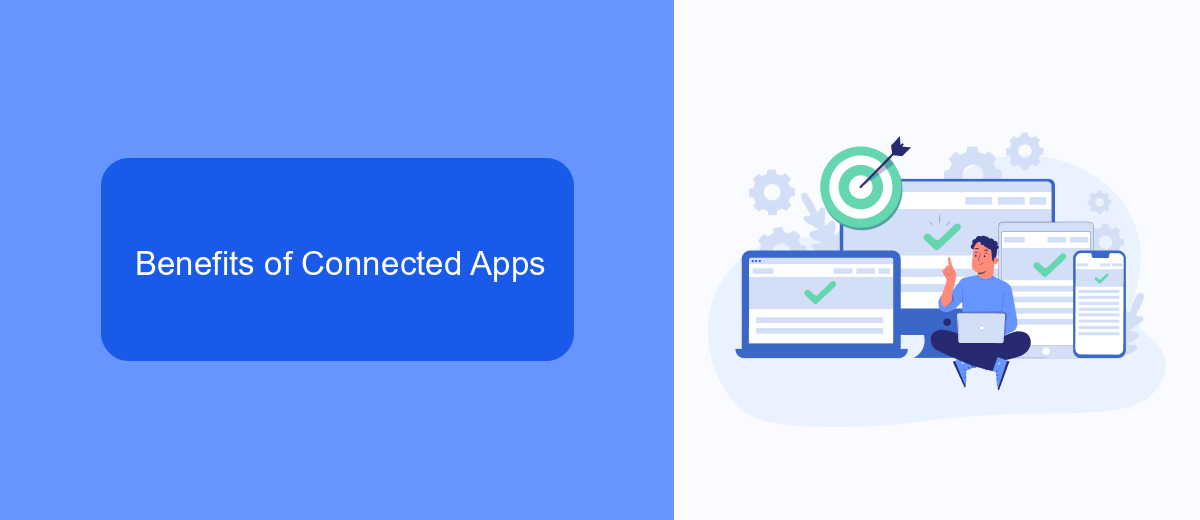
Connected Apps in MuleSoft offer a multitude of benefits, enhancing the overall efficiency and security of integrations. One of the primary advantages is the ability to manage and control access to APIs and data with fine-grained permissions. This ensures that only authorized applications and users can interact with sensitive information, significantly reducing the risk of data breaches. Additionally, Connected Apps streamline the process of integrating various systems and services, enabling seamless data flow and reducing the time and effort required for manual configurations.
Another significant benefit is the enhanced monitoring and analytics capabilities provided by Connected Apps. These tools allow organizations to gain valuable insights into their API usage, performance, and potential issues, facilitating proactive management and optimization. Services like SaveMyLeads can further simplify the integration process by automating data transfers between applications, ensuring that critical information is always up-to-date and accessible. This not only boosts productivity but also enables businesses to respond more quickly to changing market demands and customer needs.
Architecture of Connected Apps

Connected Apps in MuleSoft are designed to facilitate seamless integrations between different systems and applications. These apps are crucial in ensuring that data flows smoothly and securely across various platforms, improving overall efficiency and productivity. The architecture of Connected Apps involves several key components that work together to manage these integrations effectively.
- API Management: Connected Apps utilize APIs to connect different systems. MuleSoft's Anypoint Platform provides robust tools for designing, managing, and monitoring APIs.
- Authentication and Security: Security is paramount in Connected Apps. OAuth 2.0 is commonly used for secure authentication, ensuring that only authorized users can access the connected resources.
- Data Transformation: Data often needs to be transformed to match the schema of the target system. MuleSoft offers powerful data transformation tools to handle this process seamlessly.
- Integration Services: Services like SaveMyLeads can be integrated to automate data transfer and streamline workflows, reducing manual effort and minimizing errors.
By leveraging these components, Connected Apps in MuleSoft provide a reliable and efficient way to integrate various systems. This architecture not only enhances data accessibility but also ensures that the integrations are secure and scalable, making it easier for businesses to adapt to changing needs.
How to Create a Connected App
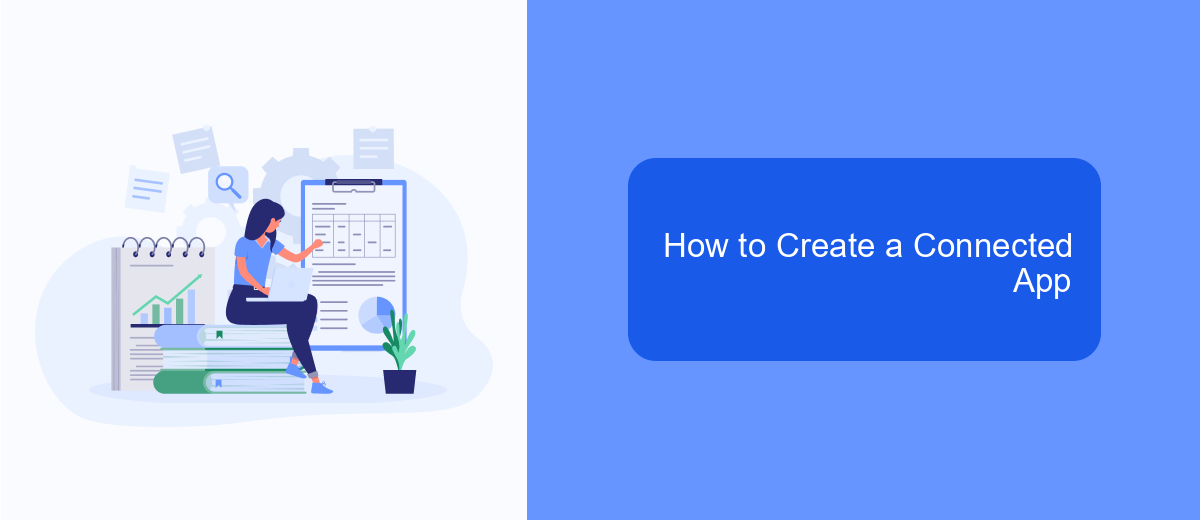
Creating a Connected App in MuleSoft is a straightforward process that allows you to integrate external applications with your MuleSoft environment. First, you need to log in to Anypoint Platform and navigate to the Access Management section. Here, you'll find the option to create a new Connected App.
Once you click on the "Create Connected App" button, you'll need to fill in the required details such as the app name, description, and contact email. Additionally, you will have to configure the OAuth 2.0 settings, which include specifying the redirect URI and selecting the appropriate scopes for your app.
- Log in to Anypoint Platform
- Navigate to Access Management
- Click "Create Connected App"
- Fill in app details
- Configure OAuth 2.0 settings
- Save the Connected App
After saving the Connected App, you will receive a client ID and client secret, which are essential for authentication purposes. Integrating with services like SaveMyLeads can further streamline your workflow by automating lead data transfers between various platforms and your MuleSoft applications, enhancing efficiency and productivity.
Best Practices for Using Connected Apps
When using Connected Apps in MuleSoft, it is essential to follow best practices to ensure security, reliability, and optimal performance. First, always use secure authentication methods like OAuth 2.0 to protect sensitive data. Regularly update your access tokens and use scopes to limit the permissions granted to the connected app. Additionally, monitor and log all API interactions to quickly identify and address any anomalies or unauthorized access attempts.
Another best practice is to leverage integration services like SaveMyLeads to streamline your workflows. SaveMyLeads can automate data transfer between various platforms, reducing manual work and minimizing errors. Ensure that your connected apps are properly configured to handle data mapping and transformation efficiently. Regularly review and update your integration settings to adapt to any changes in your business processes or external APIs. By following these practices, you can maximize the benefits of using Connected Apps in MuleSoft while maintaining a secure and efficient integration environment.


FAQ
What is a Connected App in MuleSoft?
How do I create a Connected App in MuleSoft?
What are the benefits of using a Connected App in MuleSoft?
Can I use a Connected App to automate data workflows?
How do I ensure the security of my Connected App in MuleSoft?
Personalized responses to new clients from Facebook/Instagram. Receiving data on new orders in real time. Prompt delivery of information to all employees who are involved in lead processing. All this can be done automatically. With the SaveMyLeads service, you will be able to easily create integrations for Facebook Lead Ads and implement automation. Set up the integration once and let it do the chores every day.
