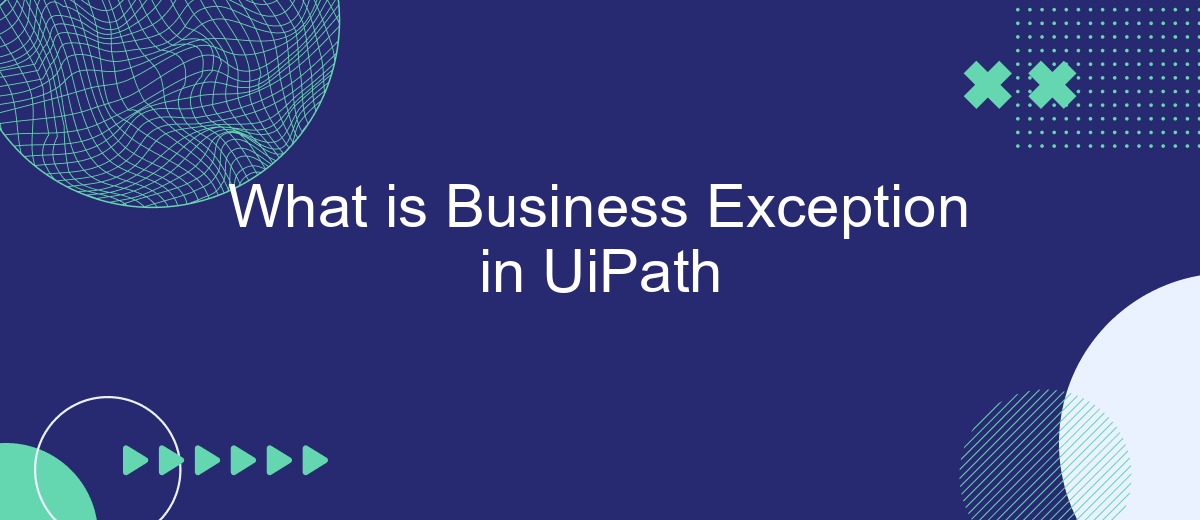In the realm of robotic process automation (RPA), UiPath stands out as a powerful tool for streamlining business operations. One crucial concept within UiPath is the Business Exception. This term refers to specific, predefined conditions that deviate from the expected workflow, requiring special handling. Understanding Business Exceptions is essential for creating robust, error-resistant automation processes that align with organizational goals.
Introduction to Business Exceptions in UiPath
Business exceptions are a critical concept in UiPath, especially in the context of robotic process automation (RPA). These exceptions occur when a process encounters an error due to business rules or conditions that are not met. Unlike system exceptions, which are caused by technical issues, business exceptions are related to the logic and rules of the business process itself.
- Identifying business rules and conditions
- Handling exceptions gracefully
- Ensuring process reliability and accuracy
- Integrating with third-party services like SaveMyLeads for enhanced automation
Understanding and managing business exceptions in UiPath is essential for creating robust and efficient automated workflows. By properly handling these exceptions, businesses can ensure that their automated processes align with their operational requirements and deliver consistent results. Tools like SaveMyLeads can further enhance this by providing seamless integration capabilities, allowing for more dynamic and responsive automation solutions.
Types of Business Exceptions

Business exceptions in UiPath are categorized into several types based on the nature and cause of the error. One common type is validation exceptions, which occur when data does not meet predefined criteria or business rules. For example, if a required field is missing or an input value is outside the acceptable range, a validation exception is triggered to prevent further processing. Another type is logical exceptions, which arise when the workflow logic encounters an unexpected condition, such as an invalid state or sequence of actions that cannot be completed.
Additionally, integration exceptions occur when there is a failure in communication between different systems or services. This can happen due to network issues, incorrect API calls, or authentication errors. Utilizing services like SaveMyLeads can help mitigate integration exceptions by providing reliable and seamless data synchronization between platforms. SaveMyLeads offers automated workflows that ensure data is correctly transferred and validated, reducing the chances of integration-related business exceptions. By understanding these types of business exceptions, organizations can better design their automation processes to handle errors effectively and maintain smooth operations.
Handling Business Exceptions

Handling business exceptions in UiPath involves identifying, managing, and resolving errors that occur due to business logic rather than technical issues. These exceptions are crucial to address as they can significantly impact the workflow and business processes.
- Identify the Exception: Use Try Catch activities to identify where the business exception occurs.
- Log the Exception: Implement logging mechanisms to record the details of the exception for further analysis.
- Notify Stakeholders: Send notifications to relevant stakeholders using email or integration services like SaveMyLeads to ensure timely resolution.
- Retry Mechanism: Implement retry logic to handle transient issues that may resolve upon subsequent attempts.
- Escalate if Necessary: If the issue persists, escalate it to higher levels of support or management for further action.
By following these steps, you can effectively manage business exceptions in UiPath, ensuring minimal disruption to your workflows. Utilizing integration services like SaveMyLeads can further streamline the notification and resolution process, thereby enhancing overall efficiency.
Best Practices for Business Exception Handling
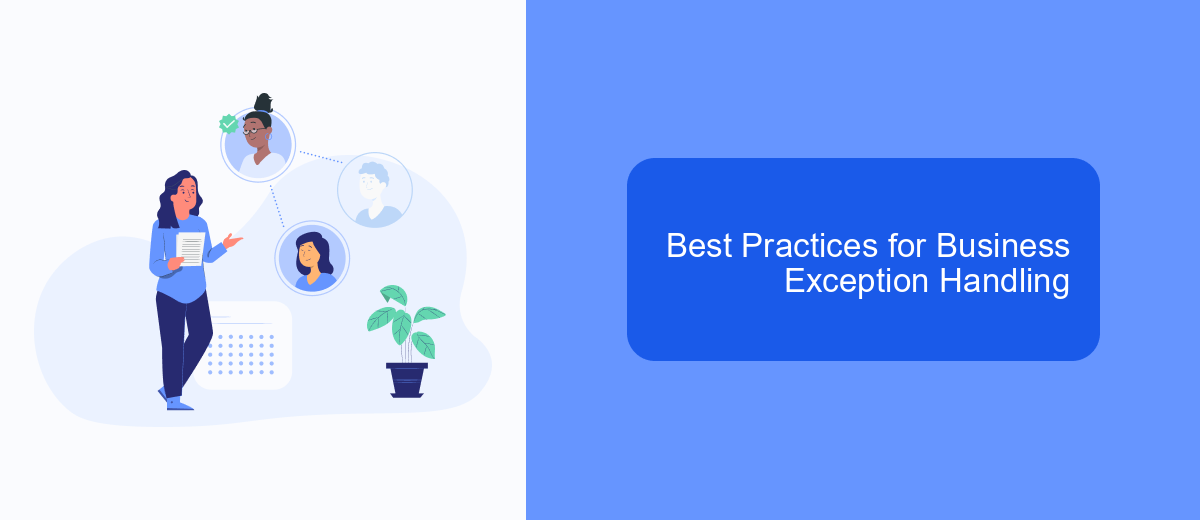
Effective business exception handling in UiPath is crucial for maintaining the integrity and reliability of automated processes. Properly managing exceptions ensures that workflows can handle unexpected situations gracefully and continue to function smoothly.
To achieve robust exception handling, it is essential to follow best practices that not only identify and manage exceptions but also provide meaningful feedback and logging for future analysis. This helps in diagnosing issues and improving the automation processes over time.
- Use Try-Catch blocks to handle exceptions and ensure workflows do not terminate unexpectedly.
- Implement detailed logging to capture exception details for troubleshooting and analysis.
- Define custom business exceptions to differentiate between system errors and business rule violations.
- Utilize services like SaveMyLeads to integrate error notifications and alerts, ensuring timely responses to exceptions.
- Regularly review and update exception handling logic to adapt to changing business requirements.
By adhering to these best practices, you can enhance the resilience and efficiency of your UiPath automations. Properly handling business exceptions not only improves user experience but also ensures that automated processes remain reliable and effective in the long term.
Conclusion
In conclusion, understanding and effectively handling business exceptions in UiPath is crucial for ensuring the robustness and reliability of your automation workflows. Business exceptions are not errors in the traditional sense but are deviations from the expected business logic that require special handling. By implementing proper exception handling mechanisms, you can ensure that your automation processes can gracefully handle unexpected scenarios and provide meaningful feedback for further action.
Moreover, integrating tools and services like SaveMyLeads can significantly enhance your ability to manage business exceptions. SaveMyLeads offers seamless integration with various platforms, allowing you to automate the process of capturing and responding to exceptions. This not only reduces manual intervention but also ensures that your workflow remains efficient and responsive to business needs. By leveraging such integrations, you can focus on optimizing your business processes while maintaining high standards of operational excellence.
- Automate the work with leads from the Facebook advertising account
- Empower with integrations and instant transfer of leads
- Don't spend money on developers or integrators
- Save time by automating routine tasks
FAQ
What is a Business Exception in UiPath?
How do you handle Business Exceptions in UiPath?
Why are Business Exceptions important in RPA?
Can Business Exceptions be logged automatically?
Can integration services help manage Business Exceptions more effectively?
Don't waste another minute manually transferring leads from Facebook to other systems. SaveMyLeads is a simple and effective tool that will allow you to automate this process so that you don't have to spend time on the routine. Try SaveMyLeads features, make sure that this tool will relieve your employees and after 5 minutes of settings your business will start working faster.