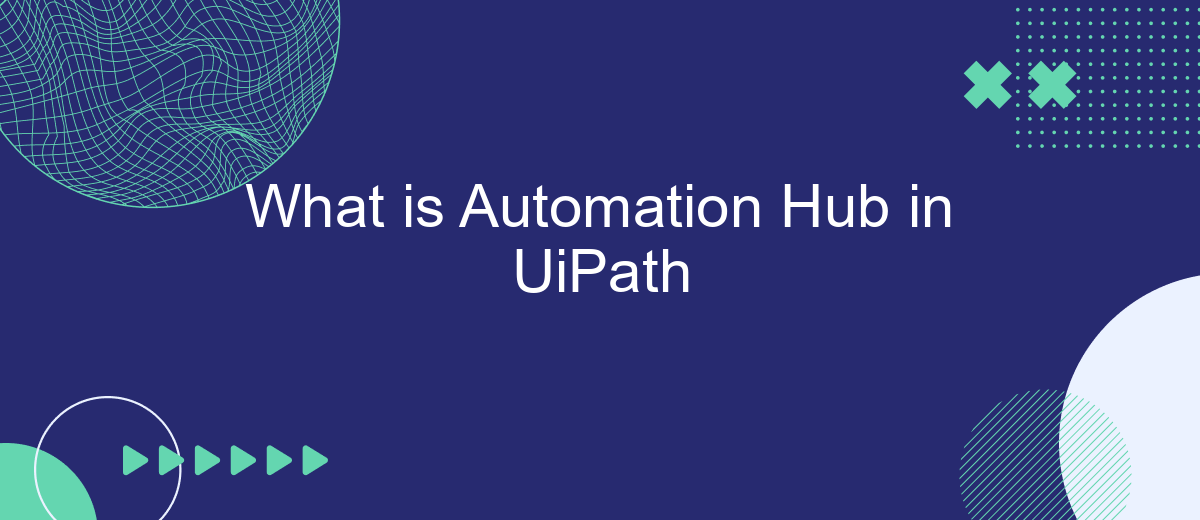Automation Hub in UiPath is a centralized platform designed to streamline the management, prioritization, and deployment of automation projects. It empowers organizations to crowdsource ideas, evaluate potential automations, and track their implementation progress. By providing a collaborative environment, Automation Hub ensures that automation initiatives align with business objectives and deliver maximum value, fostering a culture of continuous improvement and innovation.
Introduction
Automation Hub in UiPath is a comprehensive platform designed to streamline and enhance the automation journey for businesses. It serves as a centralized repository where organizations can manage, prioritize, and scale their automation initiatives efficiently. By providing a collaborative environment, Automation Hub enables teams to ideate, evaluate, and implement automation projects seamlessly.
- Centralized repository for automation ideas and projects
- Collaborative tools for team engagement and feedback
- Prioritization and tracking of automation initiatives
In addition to its core functionalities, Automation Hub integrates with various third-party services to further optimize workflows. For instance, tools like SaveMyLeads can be used to automate lead management processes, ensuring that data flows smoothly between different platforms. This integration capability not only enhances productivity but also ensures that automation efforts are aligned with business goals.
Key Features
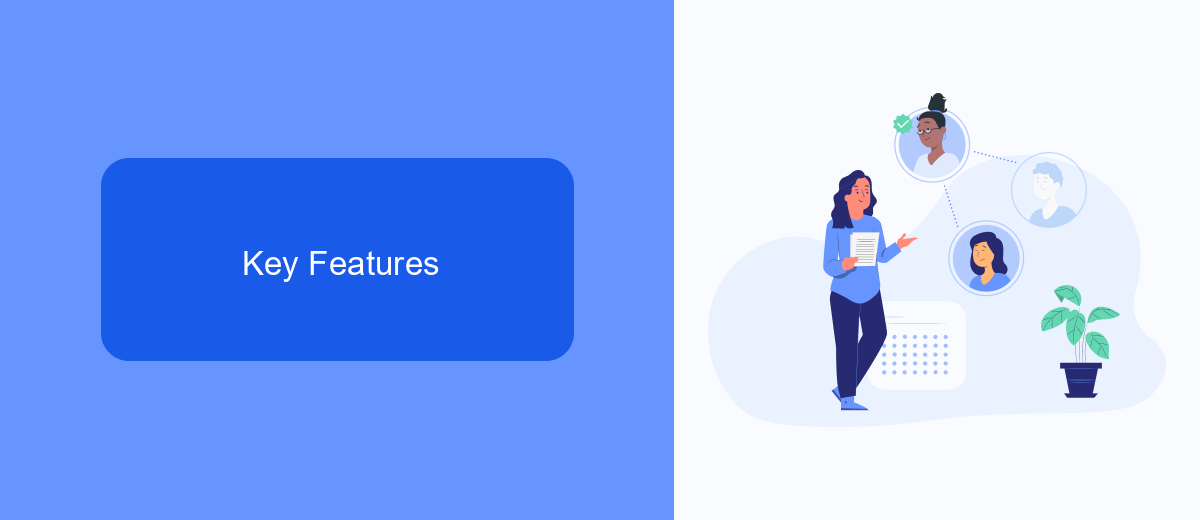
Automation Hub in UiPath offers a centralized platform for managing and scaling automation initiatives across an organization. One of its key features is the ability to crowdsource automation ideas from employees, allowing businesses to tap into the collective intelligence of their workforce. This feature not only democratizes the automation process but also ensures that the most impactful and relevant automation opportunities are identified and prioritized.
Another significant feature is the seamless integration capabilities with third-party services like SaveMyLeads. SaveMyLeads enables users to automate the flow of data between various applications without the need for complex coding. By integrating with SaveMyLeads, Automation Hub allows organizations to streamline their workflows and improve operational efficiency. Additionally, the platform offers robust analytics and reporting tools to track the performance and ROI of automation projects, making it easier for decision-makers to measure success and make data-driven adjustments.
Benefits

Automation Hub in UiPath offers numerous advantages that can significantly enhance the efficiency and effectiveness of automation initiatives. By leveraging this platform, organizations can streamline their automation processes and achieve better results.
- Centralized Repository: Automation Hub provides a centralized repository for all automation ideas and projects, ensuring that team members can easily access and collaborate on them.
- Enhanced Collaboration: The platform fosters collaboration among team members, enabling them to share insights, feedback, and improvements to automation workflows.
- Improved Governance: With built-in governance features, Automation Hub helps organizations maintain control over their automation projects, ensuring compliance with industry standards and regulations.
- Integrations: Automation Hub supports integration with various tools and services, such as SaveMyLeads, which facilitates seamless connectivity between different applications and automates data transfer tasks.
- Scalability: The platform is designed to scale with the growing automation needs of an organization, allowing for the continuous addition of new automation projects without compromising performance.
In summary, Automation Hub in UiPath is a powerful tool that centralizes automation efforts, enhances collaboration, ensures governance, supports integrations, and scales with organizational needs. By leveraging these benefits, companies can optimize their automation strategies and drive greater value from their automation initiatives.
Use Cases
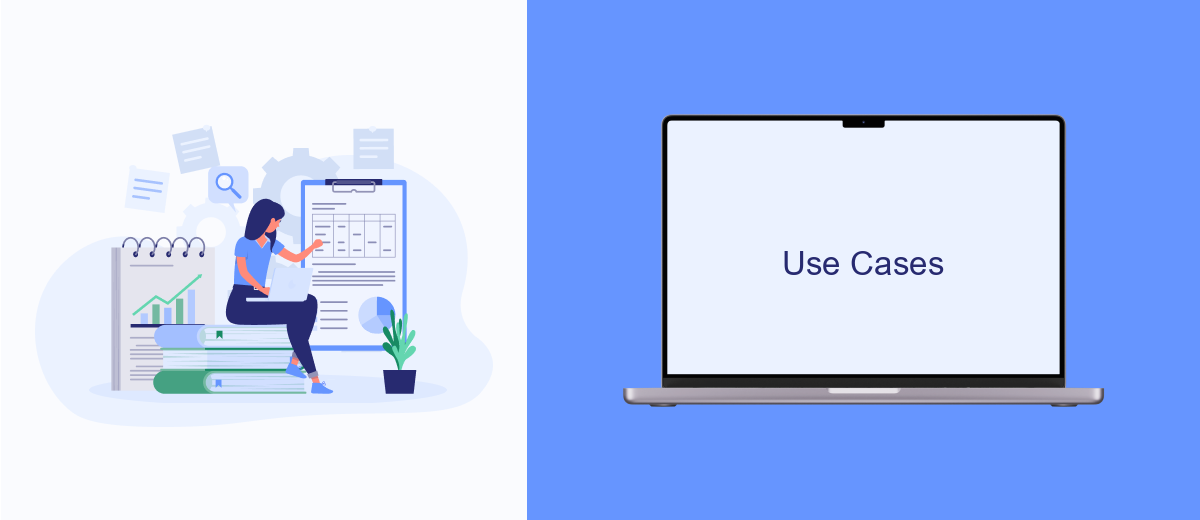
Automation Hub in UiPath provides a centralized platform for managing and deploying automation projects across an organization. It enables teams to collaborate, track progress, and ensure compliance with best practices. By leveraging Automation Hub, businesses can streamline their automation initiatives and maximize ROI.
One of the key use cases for Automation Hub is process discovery and documentation. Teams can use the platform to identify repetitive tasks, document workflows, and prioritize automation opportunities. This helps in building a robust automation pipeline and ensures that the most impactful processes are automated first.
- Centralized management of automation projects
- Collaboration and progress tracking
- Process discovery and documentation
- Integration with tools like SaveMyLeads for seamless data flow
Additionally, Automation Hub supports integration with various third-party tools, such as SaveMyLeads, to facilitate seamless data transfer and synchronization. This ensures that automated workflows are efficient and that data is consistently accurate across different systems. By utilizing these integrations, businesses can further enhance their automation capabilities and drive greater efficiency.
Conclusion
In conclusion, Automation Hub in UiPath serves as a central platform for managing and scaling automation projects within an organization. It empowers teams to collaborate efficiently, prioritize automation ideas based on impact, and ensure seamless execution of automation workflows. By providing a structured environment for automation lifecycle management, Automation Hub significantly enhances productivity and operational efficiency.
Furthermore, integrating Automation Hub with other services like SaveMyLeads can further streamline the automation process. SaveMyLeads allows for easy integration and automation of lead management workflows, reducing manual effort and minimizing errors. By leveraging such integrations, organizations can maximize the benefits of their automation initiatives, ensuring a more cohesive and automated ecosystem. Ultimately, Automation Hub, combined with powerful integration tools, paves the way for a more innovative and automated future.
FAQ
What is Automation Hub in UiPath?
How does Automation Hub help in managing automation ideas?
Can Automation Hub integrate with other tools?
How does Automation Hub prioritize automation ideas?
What kind of reporting and analytics does Automation Hub provide?
You probably know that the speed of leads processing directly affects the conversion and customer loyalty. Do you want to receive real-time information about new orders from Facebook and Instagram in order to respond to them as quickly as possible? Use the SaveMyLeads online connector. Link your Facebook advertising account to the messenger so that employees receive notifications about new leads. Create an integration with the SMS service so that a welcome message is sent to each new customer. Adding leads to a CRM system, contacts to mailing lists, tasks to project management programs – all this and much more can be automated using SaveMyLeads. Set up integrations, get rid of routine operations and focus on the really important tasks.