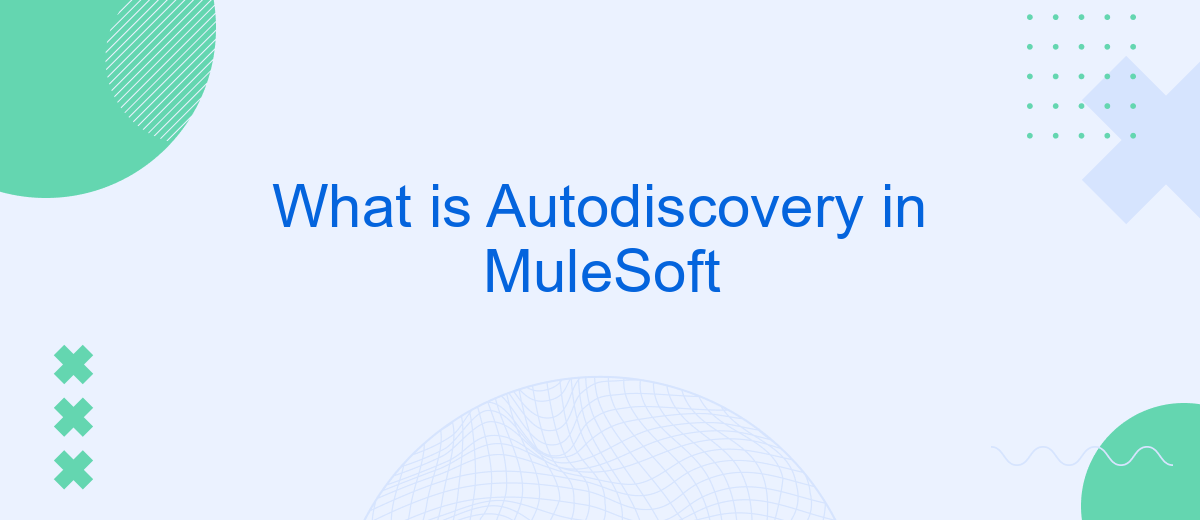Autodiscovery in MuleSoft is a powerful feature that simplifies the management of APIs and integrations by automatically discovering and registering Mule applications with Anypoint Platform. This seamless integration allows developers to gain real-time insights, monitor performance, and ensure optimal API management, enhancing overall productivity and operational efficiency. In this article, we delve into the intricacies of Autodiscovery and its benefits for MuleSoft users.
Introduction
Autodiscovery in MuleSoft is a powerful feature that simplifies the process of managing and monitoring APIs and integrations. This functionality allows developers to automatically register their applications with the Anypoint Platform, enabling seamless tracking and management. By leveraging autodiscovery, teams can ensure that their integrations are always up-to-date and functioning correctly.
- Automated registration of applications with the Anypoint Platform
- Seamless monitoring and management of APIs and integrations
- Enhanced visibility into the performance and health of integrations
Utilizing autodiscovery can significantly reduce the manual effort required to manage integrations, making it a valuable tool for organizations looking to streamline their processes. For example, services like SaveMyLeads can further enhance the integration setup by providing automated workflows and real-time data synchronization, ensuring that your systems are always aligned and efficient. By combining MuleSoft's autodiscovery with such services, businesses can achieve a higher level of operational efficiency and reliability.
Benefits of MuleSoft Autodiscovery
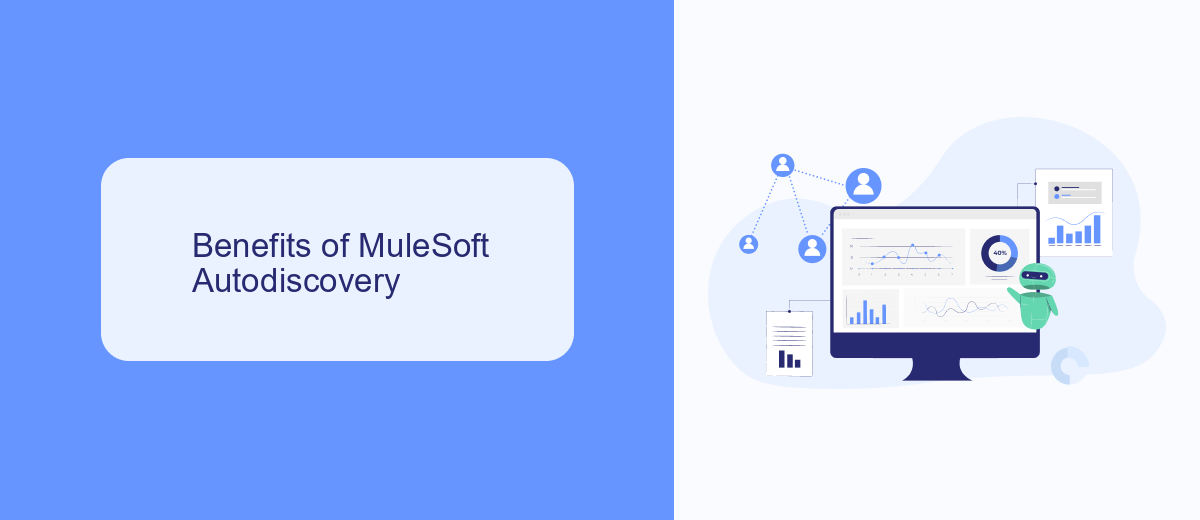
MuleSoft Autodiscovery offers several significant benefits for organizations looking to streamline their API management and integration processes. One of the primary advantages is the ability to automatically register and manage APIs within the Anypoint Platform, which reduces manual effort and minimizes the risk of errors. This feature ensures that all APIs are consistently monitored and governed, leading to improved reliability and performance of integrations. Additionally, Autodiscovery facilitates seamless updates and deployments, allowing businesses to adapt quickly to changing requirements and maintain a competitive edge.
Another notable benefit is the enhanced visibility and control over API usage and performance. With MuleSoft Autodiscovery, organizations can gain real-time insights into API metrics, enabling proactive issue resolution and optimization. This level of transparency is crucial for maintaining high service levels and enhancing user satisfaction. Furthermore, the integration with services like SaveMyLeads can further simplify the process of connecting various applications and automating workflows, thereby increasing operational efficiency and reducing time-to-market for new initiatives. Overall, MuleSoft Autodiscovery is a powerful tool that supports efficient and effective API management, driving business agility and innovation.
Components of MuleSoft Autodiscovery
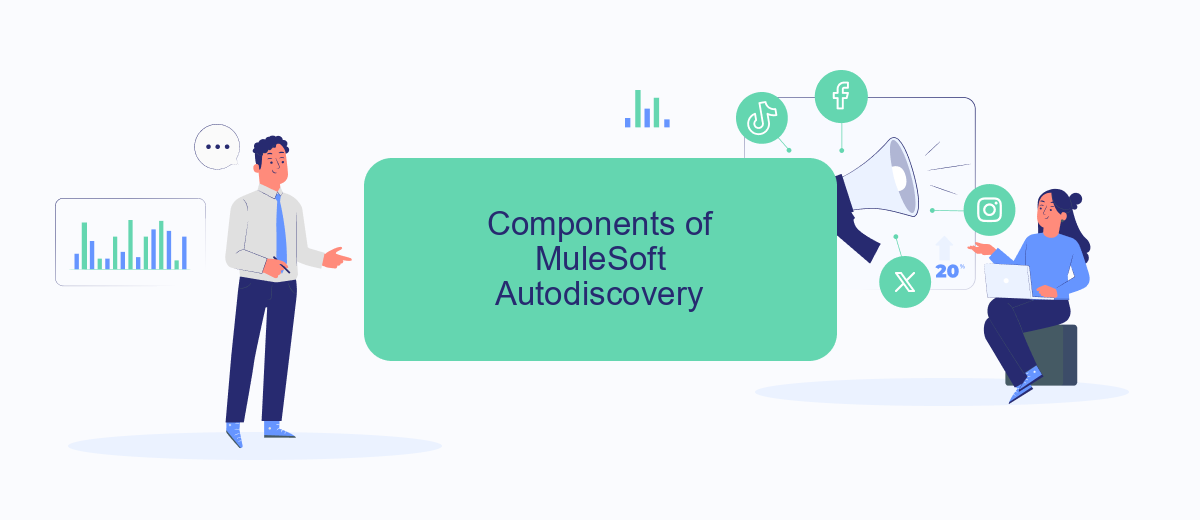
MuleSoft Autodiscovery is a crucial feature that helps in managing and monitoring Mule applications deployed on various environments. It ensures that your applications are easily discoverable and manageable through the Anypoint Platform. Here are the main components that constitute MuleSoft Autodiscovery:
- Anypoint Platform: The central hub for managing APIs, integrations, and applications. It provides a unified interface for monitoring and managing your Mule applications.
- API Manager: A tool within Anypoint Platform that allows you to manage APIs, set policies, and monitor usage. It plays a vital role in ensuring your APIs are secure and performing optimally.
- Runtime Manager: This component enables you to deploy, monitor, and manage Mule applications across different environments. It provides real-time insights into the performance and health of your applications.
- SaveMyLeads Integration: An optional but useful service that can help automate the process of capturing and managing leads from various sources. Integrating SaveMyLeads with MuleSoft can enhance your lead management capabilities.
These components work together to provide a seamless and efficient way to manage your Mule applications, ensuring they are always performing optimally and are easily discoverable. By leveraging these tools, you can streamline your integration processes and improve overall operational efficiency.
Use Cases for MuleSoft Autodiscovery
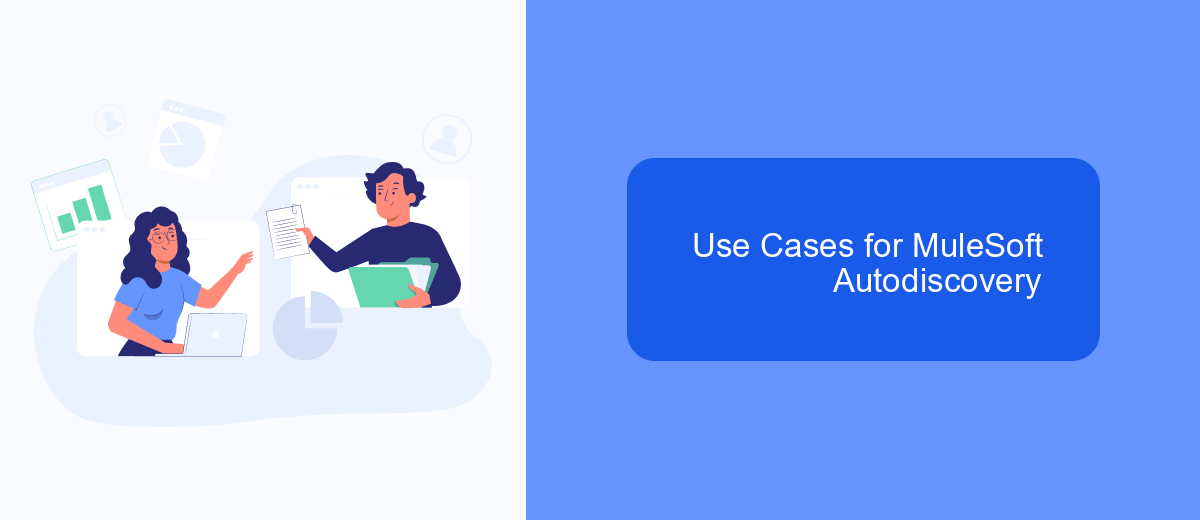
MuleSoft Autodiscovery is a powerful feature that enables seamless integration and monitoring of APIs and applications. It is particularly useful in scenarios where real-time data synchronization and efficient API management are crucial. By leveraging Autodiscovery, organizations can ensure that their integrations are always up-to-date and functioning optimally.
One of the primary use cases for MuleSoft Autodiscovery is in the realm of cloud integration. Businesses often need to connect various cloud services and applications to streamline operations and enhance productivity. Autodiscovery simplifies this process by automatically identifying and configuring these integrations, reducing manual effort and minimizing errors.
- Real-time monitoring and management of APIs
- Automated configuration of cloud services
- Enhanced security through continuous monitoring
- Improved data synchronization across platforms
- Streamlined integration with services like SaveMyLeads for lead management
In conclusion, MuleSoft Autodiscovery is an invaluable tool for businesses looking to optimize their integration processes. Whether it's connecting cloud services or ensuring real-time data flow, Autodiscovery provides the automation and reliability needed to maintain seamless operations. Integrating with services like SaveMyLeads further enhances its utility, enabling efficient lead management and data synchronization.
How to Configure MuleSoft Autodiscovery
To configure MuleSoft Autodiscovery, start by logging into Anypoint Platform and navigating to the API Manager. Select the desired API and click on the "Autodiscovery" tab. Ensure that the API is registered and has a valid API ID. Copy the API ID as it will be required in the Mule application configuration. Next, open Anypoint Studio and add the "API Autodiscovery" component to your Mule flow. Paste the copied API ID into the component's configuration. Deploy the Mule application to CloudHub or your preferred runtime environment.
Once deployed, the application will automatically register itself with the API Manager, enabling real-time monitoring and management. If you are integrating with third-party services, consider using tools like SaveMyLeads to streamline the process. SaveMyLeads can help automate data transfer and synchronization between various platforms, enhancing the efficiency of your MuleSoft integrations. Finally, verify that the API is correctly registered by checking the API Manager for deployment status and monitoring metrics.

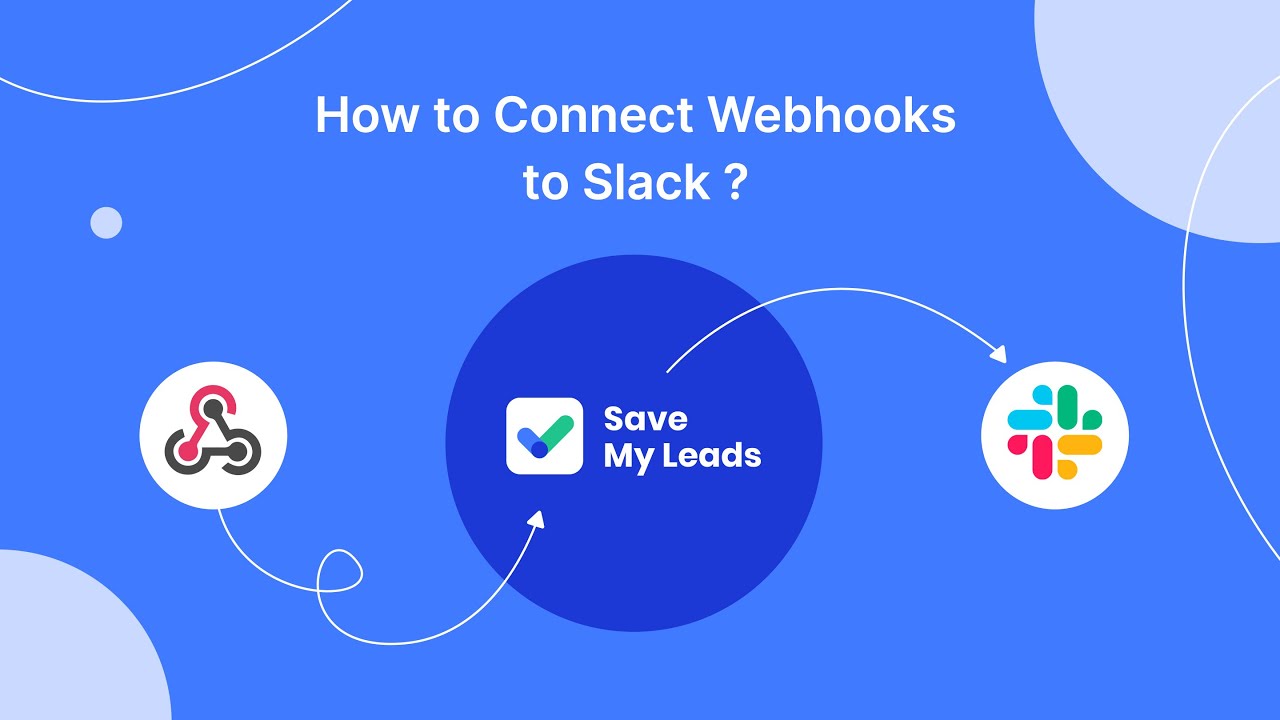
FAQ
What is Autodiscovery in MuleSoft?
How does Autodiscovery work in MuleSoft?
What are the benefits of using Autodiscovery in MuleSoft?
Can Autodiscovery be used with cloud-based Mule applications?
Is there a way to automate the setup of Autodiscovery in MuleSoft?
You probably know that the speed of leads processing directly affects the conversion and customer loyalty. Do you want to receive real-time information about new orders from Facebook and Instagram in order to respond to them as quickly as possible? Use the SaveMyLeads online connector. Link your Facebook advertising account to the messenger so that employees receive notifications about new leads. Create an integration with the SMS service so that a welcome message is sent to each new customer. Adding leads to a CRM system, contacts to mailing lists, tasks to project management programs – all this and much more can be automated using SaveMyLeads. Set up integrations, get rid of routine operations and focus on the really important tasks.