Attribution setting in Facebook Ads plays a crucial role in understanding the effectiveness of your advertising campaigns. It helps determine how credit for conversions is assigned to different touchpoints in the customer journey. By selecting the right attribution setting, marketers can gain valuable insights into which ads and strategies are driving the most significant results, ultimately optimizing their ad spend and improving overall campaign performance.
Defining Attribution Setting in Facebook Ads
Attribution setting in Facebook Ads is a crucial feature that helps advertisers understand the actions users take after interacting with their ads. It determines how credit for conversions is assigned to different touchpoints in the customer journey. By accurately setting attribution, businesses can better analyze the effectiveness of their ad campaigns and optimize their strategies accordingly.
- 1-day click: Attributes conversions that happen within one day after a user clicks on an ad.
- 7-day click: Attributes conversions that occur within seven days after a click.
- 1-day view: Attributes conversions that happen within one day after a user views an ad.
- 7-day click and 1-day view: Attributes conversions that occur within seven days after a click or one day after a view.
Choosing the right attribution setting is essential for obtaining accurate insights into your ad performance. It helps in understanding which ads are driving conversions and allows you to allocate your budget more effectively. By leveraging the appropriate attribution settings, advertisers can make data-driven decisions to enhance their marketing efforts on Facebook.
Types of Attribution Settings
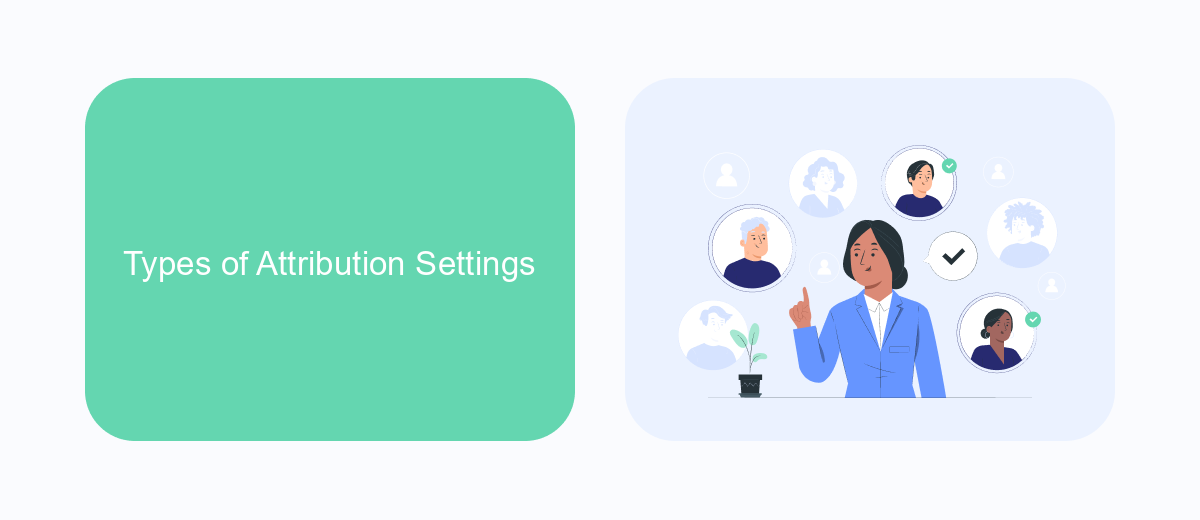
Facebook Ads offers various attribution settings to help advertisers understand which ads are driving conversions. The primary types include 1-day click, 7-day click, and 1-day view. The 1-day click attribution setting attributes conversions to an ad if a user clicks on it and converts within one day. This setting is useful for businesses with quick sales cycles. The 7-day click setting extends this window to seven days, allowing advertisers to capture conversions that may take longer to complete. This is ideal for products or services that require more consideration before purchase.
Additionally, the 1-day view setting attributes conversions to an ad if a user views it and converts within one day, without necessarily clicking on the ad. This setting can be beneficial for brand awareness campaigns where visibility plays a significant role. To optimize these settings and integrate them seamlessly with other marketing tools, services like SaveMyLeads can be invaluable. SaveMyLeads automates the data transfer between Facebook Ads and various CRM systems, ensuring that attribution data is accurately tracked and utilized for better marketing decisions.
How Attribution Setting Impacts Campaign Results

Attribution setting in Facebook Ads plays a crucial role in determining the success of your campaigns. By defining how conversions are credited to your ads, you can gain a clearer understanding of which marketing efforts are driving results. This insight is essential for optimizing your ad spend and improving overall campaign performance.
- Accurate Performance Measurement: Proper attribution settings ensure that you accurately measure the performance of your ads, helping you identify which ones are most effective.
- Budget Optimization: With precise attribution, you can allocate your budget more efficiently, investing in high-performing ads and reducing spend on underperforming ones.
- Enhanced Targeting: Understanding attribution helps you refine your audience targeting, allowing you to reach users who are more likely to convert.
In summary, the right attribution setting can significantly impact your campaign results by providing valuable insights into ad performance, enabling better budget allocation, and improving audience targeting. By leveraging these insights, you can make data-driven decisions that enhance the effectiveness of your Facebook Ads campaigns.
Optimizing Attribution Settings for Specific Goals
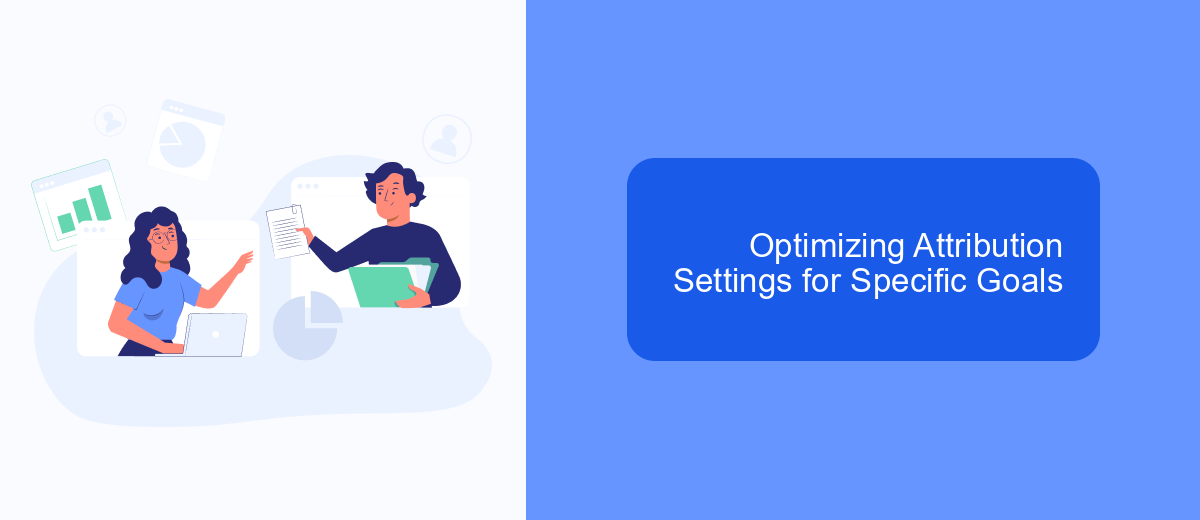
Optimizing attribution settings in Facebook Ads is crucial for achieving specific campaign goals. By tailoring these settings, advertisers can gain better insights into which ads are driving desired actions, such as purchases, sign-ups, or app installs. This allows for more informed decision-making and efficient budget allocation.
To optimize attribution settings effectively, one must first understand the different attribution windows available. Facebook offers various options, including 1-day click, 7-day click, and 1-day view. Each setting provides different insights into user behavior and ad performance, making it essential to choose the one that aligns best with your campaign objectives.
- 1-day click: Ideal for short-term promotions or time-sensitive offers.
- 7-day click: Suitable for campaigns aiming for long-term engagement or high-value conversions.
- 1-day view: Best for brand awareness campaigns where immediate visibility is crucial.
Regularly reviewing and adjusting your attribution settings based on campaign performance can significantly enhance your advertising strategy. By aligning these settings with your specific goals, you can ensure that your ads are not only reaching the right audience but also driving the desired outcomes.
Importance of Attribution Settings for Advertisers
Attribution settings in Facebook Ads are crucial for advertisers because they determine how conversions are credited to different touchpoints in a customer's journey. By understanding which ads and interactions lead to conversions, advertisers can optimize their campaigns to focus on the most effective strategies. This ensures better allocation of budgets, higher return on investment (ROI), and more accurate performance metrics.
Moreover, accurate attribution allows advertisers to identify and rectify any gaps in their marketing funnel. For instance, integrating services like SaveMyLeads can streamline data collection and enhance attribution accuracy by automatically syncing leads from Facebook Ads to various CRM systems. This seamless integration ensures that all touchpoints are accounted for, providing a comprehensive view of the customer journey and enabling more informed decision-making. Overall, proper attribution settings empower advertisers to refine their strategies and achieve better results.
FAQ
What is Attribution Setting in Facebook Ads?
How does Attribution Setting impact my ad performance analysis?
What are the common Attribution Windows available in Facebook Ads?
Can I change the Attribution Setting after my campaign has started?
How can I automate the integration of Facebook Ads data with other marketing tools?
You probably know that the speed of leads processing directly affects the conversion and customer loyalty. Do you want to receive real-time information about new orders from Facebook and Instagram in order to respond to them as quickly as possible? Use the SaveMyLeads online connector. Link your Facebook advertising account to the messenger so that employees receive notifications about new leads. Create an integration with the SMS service so that a welcome message is sent to each new customer. Adding leads to a CRM system, contacts to mailing lists, tasks to project management programs – all this and much more can be automated using SaveMyLeads. Set up integrations, get rid of routine operations and focus on the really important tasks.
