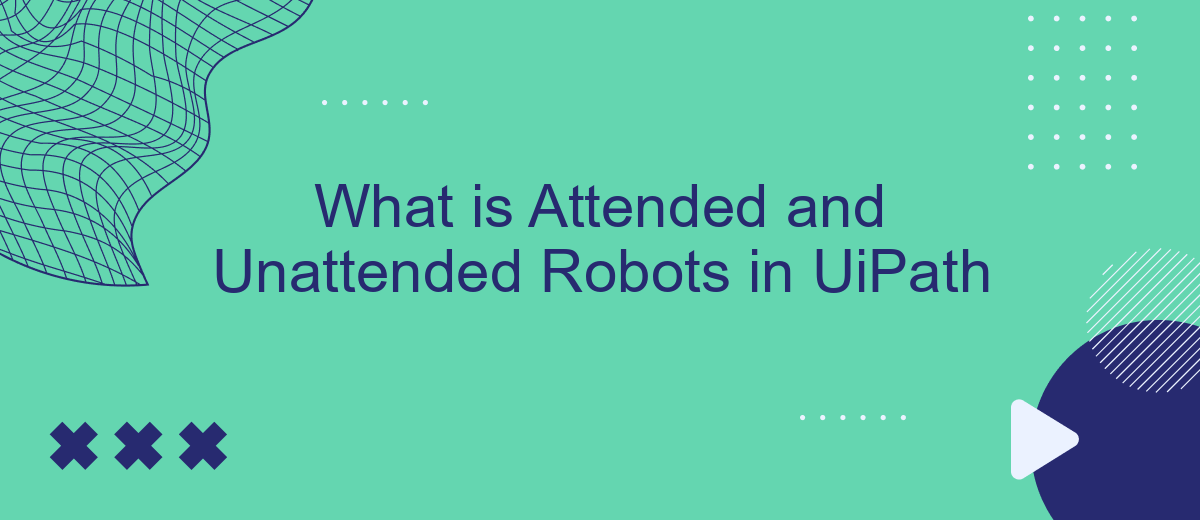In the realm of robotic process automation (RPA), UiPath offers two distinct types of robots: attended and unattended. Attended robots work alongside human users to enhance productivity by automating repetitive tasks, while unattended robots operate independently, executing processes without human intervention. Understanding the differences between these robots is crucial for optimizing workflow efficiency and leveraging RPA to its fullest potential.
Understanding Automation
Automation is a transformative technology that enables businesses to streamline processes, reduce human error, and increase efficiency. By leveraging software robots, organizations can automate repetitive tasks, allowing employees to focus on more strategic activities.
- Improved accuracy and consistency
- Cost savings through reduced labor expenses
- Enhanced productivity and faster turnaround times
- Scalability to handle increased workloads
Understanding automation involves recognizing the different types of robots available, such as attended and unattended robots in UiPath. Attended robots work alongside humans, assisting with tasks as needed, while unattended robots operate independently, performing tasks without human intervention. Integrating these robots into your workflow can be facilitated by services like SaveMyLeads, which help automate the process of connecting various applications and systems, ensuring seamless data flow and enhanced operational efficiency.
Attended Robots
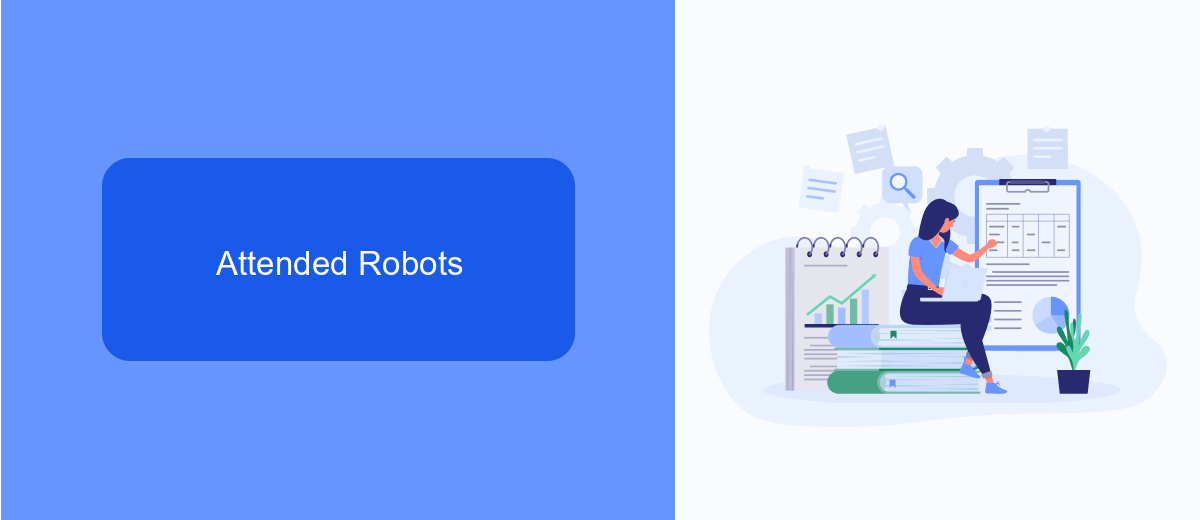
Attended Robots in UiPath are designed to work alongside human users to assist with repetitive and time-consuming tasks. These robots are triggered by user actions and can operate on the same workstation as the user, providing real-time support. Attended Robots are ideal for tasks that require human intervention or decision-making at various points, such as customer service operations, data entry, and administrative duties. By automating parts of these processes, Attended Robots help to increase efficiency and reduce the cognitive load on employees, allowing them to focus on more strategic activities.
One of the key advantages of using Attended Robots is their ability to seamlessly integrate with various applications and services. For instance, integrating with a service like SaveMyLeads can streamline the process of capturing and transferring leads from multiple sources directly into your CRM system. This not only saves time but also ensures that data is accurately and consistently recorded, minimizing the risk of errors. By leveraging such integrations, Attended Robots can significantly enhance workflow automation and improve overall productivity.
Unattended Robots

Unattended robots in UiPath operate autonomously without human intervention. These robots are designed to execute tasks and processes in a back-office environment, running 24/7 to maximize efficiency and minimize human error. They can handle repetitive, high-volume tasks such as data entry, batch processing, and report generation, freeing up human employees to focus on more strategic activities.
- Start the process by scheduling tasks through UiPath Orchestrator.
- Deploy the unattended robots to execute the scheduled tasks.
- Monitor the performance and outcomes via the Orchestrator dashboard.
Integrating unattended robots with other systems and platforms is crucial for seamless automation. Services like SaveMyLeads can simplify this integration, allowing businesses to connect UiPath with various CRM and marketing tools effortlessly. By leveraging such services, companies can ensure that their unattended robots are effectively integrated into their existing workflows, enhancing overall productivity and operational efficiency.
Choosing the Right Robot Type
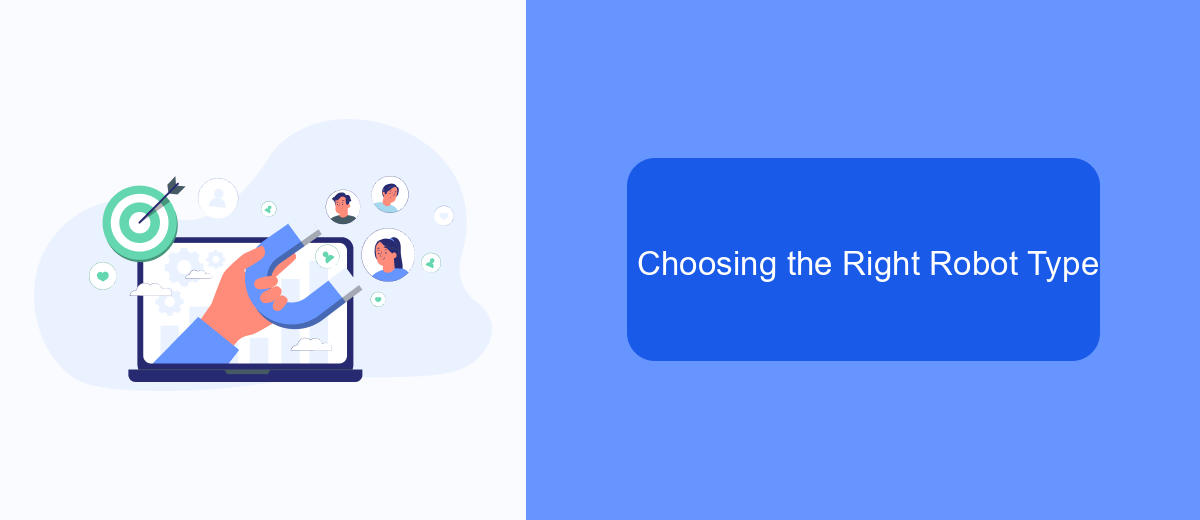
Choosing the right type of robot in UiPath depends on the specific needs and circumstances of your automation tasks. Attended robots are ideal for processes that require human intervention and are typically used in front-office activities. Unattended robots, on the other hand, operate independently and are suitable for back-office processes that can run without human oversight.
When deciding between attended and unattended robots, consider the following factors:
- Level of human interaction required
- Complexity of the tasks
- Operational hours and scheduling needs
- Integration with other systems and services
For example, if your workflow involves integrating with various applications and services, tools like SaveMyLeads can help streamline these integrations, making unattended robots more efficient. Ultimately, the choice should align with your business goals and operational requirements to ensure optimal performance and ROI.
Benefits of Robotic Process Automation
Robotic Process Automation (RPA) offers numerous benefits for businesses looking to streamline their operations and improve efficiency. By automating repetitive and time-consuming tasks, RPA allows employees to focus on more strategic activities, ultimately boosting productivity and job satisfaction. Additionally, RPA can significantly reduce the risk of human error, ensuring higher accuracy and consistency in task execution. This leads to improved data quality and more reliable business outcomes.
Another significant advantage of RPA is its ability to integrate seamlessly with existing systems and applications. Tools like SaveMyLeads facilitate effortless integration by automating the transfer of data between different platforms, ensuring smooth and efficient workflows. This not only saves time but also reduces the complexity and cost of manual integrations. Furthermore, RPA can scale easily to meet the growing needs of a business, providing a flexible and adaptable solution for process automation. As a result, companies can achieve faster turnaround times and enhanced operational agility, staying competitive in an ever-evolving market.
FAQ
What is the difference between Attended and Unattended Robots in UiPath?
Can Attended Robots run without human supervision?
What are the typical use cases for Unattended Robots?
How can I integrate third-party applications with UiPath Robots?
Do I need different licenses for Attended and Unattended Robots in UiPath?
Would you like your employees to receive real-time data on new Facebook leads, and automatically send a welcome email or SMS to users who have responded to your social media ad? All this and more can be implemented using the SaveMyLeads system. Connect the necessary services to your Facebook advertising account and automate data transfer and routine work. Let your employees focus on what really matters, rather than wasting time manually transferring data or sending out template emails.