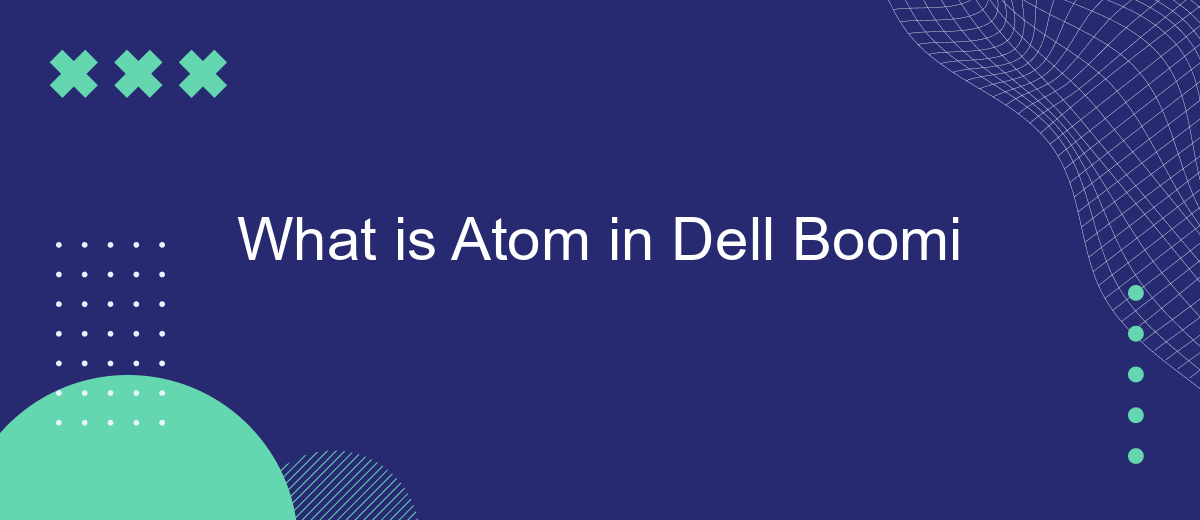Dell Boomi is a leading integration platform that streamlines data and application connectivity across diverse environments. At the heart of this platform is the Atom, a lightweight, dynamic runtime engine. This article delves into what an Atom is, its core functionalities, and how it powers seamless integrations, enabling businesses to achieve more efficient and scalable operations.
Introduction to Atom
In the realm of Dell Boomi, an Atom is a lightweight, dynamic runtime engine that facilitates seamless integration and data exchange between various applications and systems. Atoms are the backbone of Boomi's integration platform, enabling users to deploy and manage integrations with ease and efficiency.
- Deploy Anywhere: Atoms can be deployed on-premises or in the cloud, providing flexibility to meet diverse business needs.
- Secure Data Transfer: They ensure secure and reliable data transfer between endpoints.
- Scalability: Atoms can scale horizontally, allowing for increased processing power as integration demands grow.
- Real-time Processing: They support real-time data processing, ensuring timely and accurate data flow.
Furthermore, tools like SaveMyLeads can enhance the capabilities of your Atom by automating lead data integration from various sources into your CRM. This ensures that your sales and marketing teams have up-to-date information, improving efficiency and decision-making. Whether you're integrating cloud applications or on-premises systems, Atoms in Dell Boomi provide a robust solution for managing your enterprise integrations.
Features and Capabilities of Atom

Atom in Dell Boomi is a lightweight, dynamic runtime engine that executes integration processes. It is designed to handle complex integration tasks, ensuring seamless data flow between different systems and applications. One of the key features of Atom is its ability to run both on-premises and in the cloud, providing flexibility and scalability to meet varying business needs. Additionally, Atom supports real-time integration, enabling instant data synchronization and reducing latency issues.
Another significant capability of Atom is its extensive library of pre-built connectors and integration templates, which simplify the setup process and reduce development time. This feature is particularly useful for integrating with popular services like SaveMyLeads, which helps automate lead management processes by connecting various CRM and marketing platforms. Atom also offers robust security measures, including data encryption and secure transmission protocols, ensuring that sensitive information is protected during integration processes. Overall, Atom's comprehensive features make it a powerful tool for managing and optimizing integration workflows.
Benefits of Using Atom

Using Atom in Dell Boomi offers numerous advantages for businesses seeking efficient and streamlined integration processes. This lightweight and dynamic runtime engine facilitates seamless data flow between various applications and systems, ensuring that business operations remain uninterrupted and efficient.
- Flexibility: Atom can be deployed on-premise or in the cloud, providing businesses with the flexibility to choose the deployment model that best suits their needs.
- Scalability: As your business grows, Atom can easily scale to handle increased data volumes and more complex integration scenarios.
- Real-time Processing: Atom enables real-time data processing, which is crucial for businesses that require up-to-the-minute information to make informed decisions.
- Security: With built-in security features, Atom ensures that data is protected during transit and at rest, complying with industry standards and regulations.
- Ease of Use: Atom's user-friendly interface and integration with services like SaveMyLeads simplify the configuration and management of integrations, reducing the need for extensive technical expertise.
By leveraging Atom in Dell Boomi, businesses can achieve greater operational efficiency, enhanced data accuracy, and improved overall performance. Whether deploying on-premise or in the cloud, Atom provides a robust and scalable solution to meet the evolving needs of modern enterprises.
Use Cases and Applications
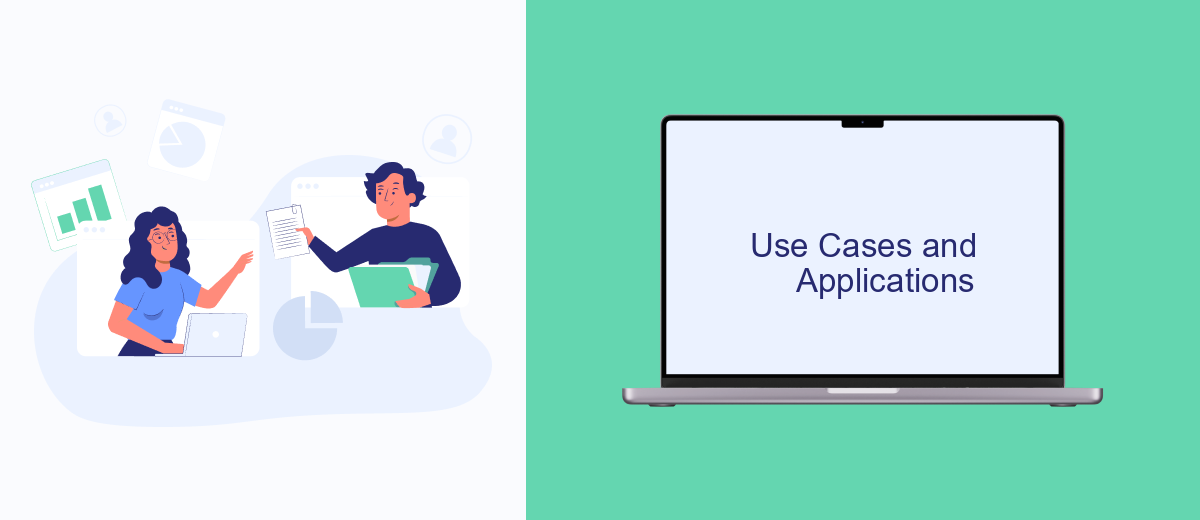
Dell Boomi's Atom is a versatile integration platform that caters to a variety of use cases and applications. It provides businesses with the tools needed to streamline their operations by connecting disparate systems and automating workflows. This flexibility makes it an invaluable asset across multiple industries.
One of the primary applications of Dell Boomi Atom is in data integration. It enables organizations to seamlessly connect different data sources, ensuring that information flows smoothly between systems. This is particularly useful for companies that rely on multiple software solutions to manage their operations.
- Automating data synchronization between CRM and ERP systems
- Integrating e-commerce platforms with inventory management systems
- Connecting cloud-based applications with on-premise systems
- Streamlining HR processes by integrating payroll and employee management systems
Additionally, Dell Boomi Atom can be leveraged for setting up integrations with external services like SaveMyLeads. This allows businesses to automate the process of capturing and managing leads from various sources, enhancing their marketing and sales efforts. By utilizing Dell Boomi Atom, organizations can achieve greater efficiency and accuracy in their operations.
Conclusion
In conclusion, understanding the role of an Atom in Dell Boomi is crucial for optimizing integration processes and ensuring seamless data flow across various platforms. An Atom serves as the runtime engine that executes integration processes, connecting disparate systems and enabling efficient data exchange. By leveraging the capabilities of an Atom, businesses can achieve greater operational efficiency and data consistency.
Moreover, tools like SaveMyLeads can further enhance the integration experience by automating lead data transfers and reducing manual efforts. SaveMyLeads offers a straightforward solution for connecting various applications, ensuring that data is accurately and promptly shared between systems. By combining Dell Boomi's powerful integration platform with services like SaveMyLeads, organizations can streamline their workflows, improve data accuracy, and ultimately drive better business outcomes.


FAQ
What is an Atom in Dell Boomi?
How does an Atom work in Dell Boomi?
What are the deployment options for an Atom?
How do I monitor and manage Atoms in Dell Boomi?
Can I automate the management of Atoms?
Would you like your employees to receive real-time data on new Facebook leads, and automatically send a welcome email or SMS to users who have responded to your social media ad? All this and more can be implemented using the SaveMyLeads system. Connect the necessary services to your Facebook advertising account and automate data transfer and routine work. Let your employees focus on what really matters, rather than wasting time manually transferring data or sending out template emails.