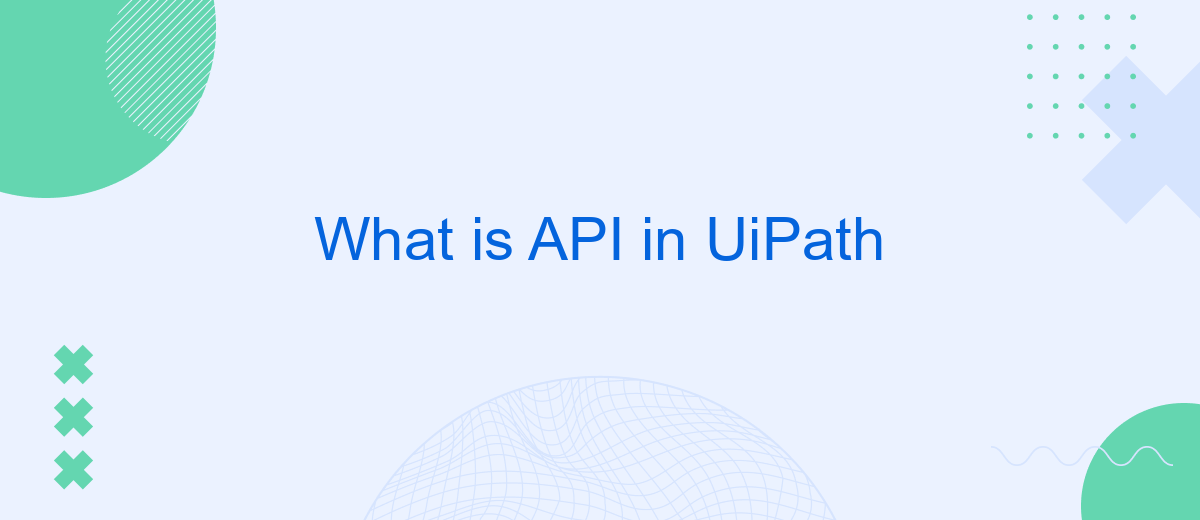An Application Programming Interface (API) in UiPath serves as a bridge that allows different software applications to communicate seamlessly. By leveraging APIs, UiPath can integrate with various systems, enabling automation processes to be more efficient and versatile. This article delves into the fundamentals of APIs within the UiPath ecosystem, exploring their functionalities and benefits for automation projects.
Introduction to APIs
APIs, or Application Programming Interfaces, are essential tools that enable different software applications to communicate and interact with each other. They provide a set of rules and protocols that allow various systems to exchange data seamlessly. By using APIs, developers can integrate different functionalities into their applications without having to build everything from scratch.
- APIs facilitate the integration of third-party services.
- They enhance the functionality of applications by enabling data exchange.
- APIs help in automating workflows and improving efficiency.
In the context of UiPath, APIs can be used to connect the platform with other applications and services, streamlining automation processes. For instance, services like SaveMyLeads can be integrated via APIs to automate lead management and data synchronization tasks. This not only saves time but also ensures that data is consistently up-to-date across different platforms.
Using APIs with UiPath
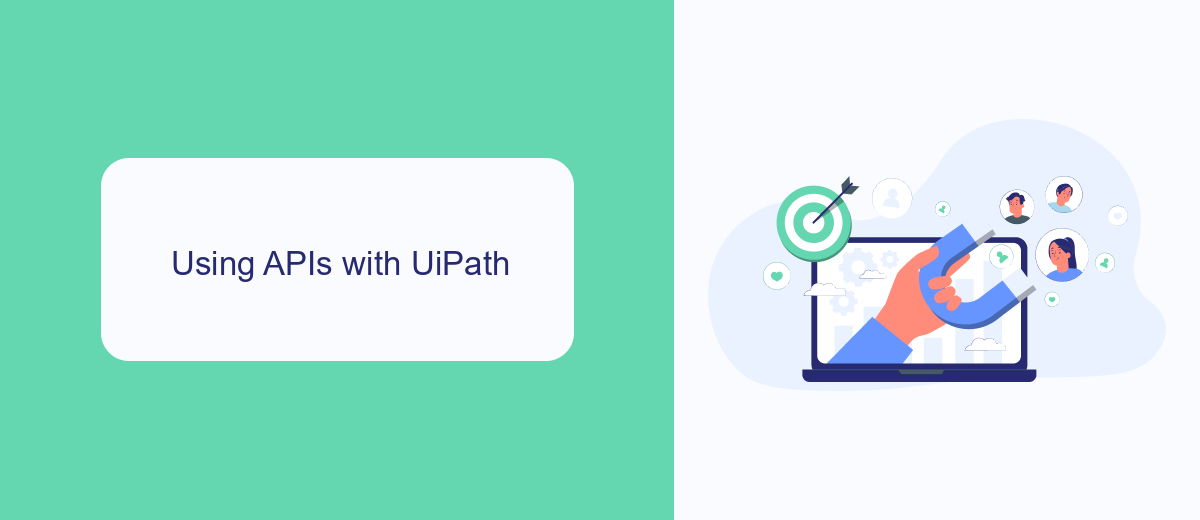
Using APIs with UiPath allows you to integrate various applications and services seamlessly into your automation workflows. By leveraging APIs, you can fetch data, trigger actions, and manage resources across different platforms without manual intervention. UiPath provides a robust set of activities and tools to help you connect with APIs, making it easier to automate complex processes that involve multiple systems.
One of the services that can enhance your API integrations is SaveMyLeads. SaveMyLeads simplifies the process of connecting your UiPath workflows with various external services by providing pre-built API connectors and automation templates. This service enables you to quickly set up integrations without extensive coding, ensuring that your automations are both efficient and reliable. Whether you need to pull data from a CRM, send notifications, or update records, SaveMyLeads can help streamline these tasks, allowing you to focus on optimizing your automation strategy.
Benefits of Using APIs in UiPath

Using APIs in UiPath offers numerous advantages for automating and streamlining business processes. APIs enable seamless integration between UiPath and various third-party applications, enhancing the overall efficiency and functionality of your automation workflows.
- Enhanced Connectivity: APIs allow UiPath to connect with a wide range of applications and services, facilitating smooth data exchange and communication.
- Improved Efficiency: Automating repetitive tasks through APIs reduces manual effort and increases operational efficiency.
- Scalability: APIs enable the automation of complex workflows, making it easier to scale processes as business needs grow.
- Customization: APIs provide the flexibility to tailor automation solutions to specific business requirements, ensuring a better fit for unique processes.
- Real-time Data Access: APIs offer real-time access to data, ensuring that automation workflows are always up-to-date and accurate.
For instance, integrating UiPath with services like SaveMyLeads can simplify the process of connecting various lead generation platforms, ensuring that leads are automatically captured and processed without manual intervention. This not only saves time but also ensures that no potential business opportunity is missed.
Best Practices for Using APIs in UiPath
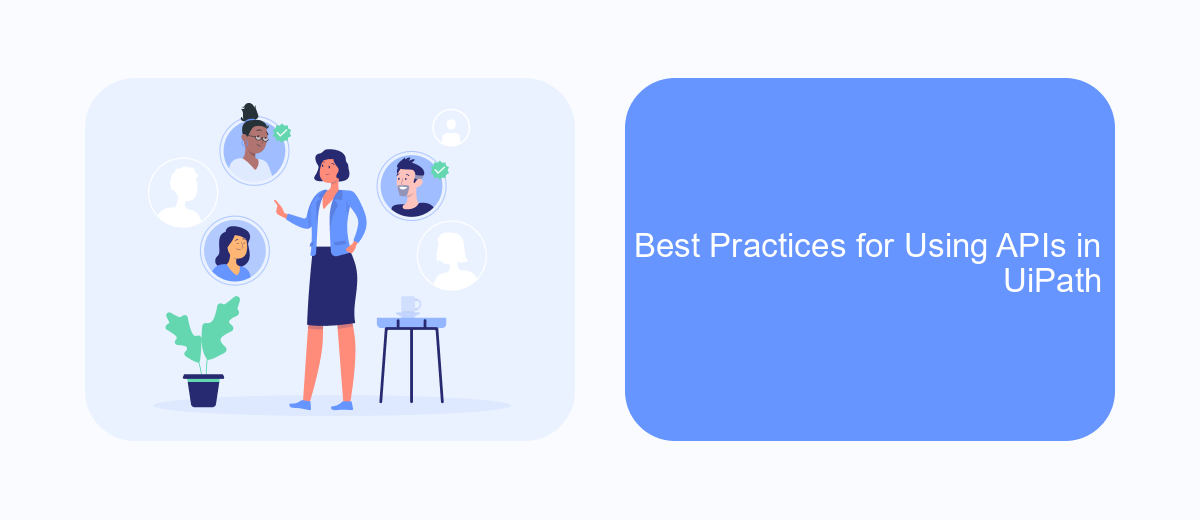
When working with APIs in UiPath, it is essential to follow best practices to ensure smooth integration and efficient automation. Proper API usage can significantly enhance the capabilities of your RPA processes, making them more robust and reliable.
First and foremost, always ensure that you have the correct API documentation and understand the endpoints you will be working with. This helps in avoiding common pitfalls such as incorrect data formatting or unauthorized access errors. Additionally, consider using services like SaveMyLeads to simplify the integration process and manage your API connections effectively.
- Validate API responses to handle errors gracefully.
- Use secure methods for storing and transmitting API keys.
- Implement retry logic to manage transient failures.
- Monitor API usage to avoid hitting rate limits.
- Keep your API documentation up-to-date and accessible.
By adhering to these best practices, you can ensure that your API integrations in UiPath are secure, efficient, and maintainable. Leveraging tools like SaveMyLeads can further streamline your workflows, allowing you to focus on building more complex automation solutions.
Conclusion
In conclusion, understanding APIs in UiPath is crucial for leveraging the full potential of automation processes. APIs enable seamless integration of various software applications, allowing for efficient data exchange and process automation. By utilizing APIs, organizations can enhance their workflows, reduce manual tasks, and improve overall productivity.
Furthermore, services like SaveMyLeads can simplify the process of setting up these integrations. SaveMyLeads offers a user-friendly platform to connect different applications without the need for extensive coding knowledge. This service can be particularly beneficial for businesses looking to streamline their operations and ensure that their automation solutions are both effective and easy to manage. Embracing API integrations with tools like UiPath and SaveMyLeads can significantly contribute to a more connected and efficient digital ecosystem.
- Automate the work with leads from the Facebook advertising account
- Empower with integrations and instant transfer of leads
- Don't spend money on developers or integrators
- Save time by automating routine tasks
FAQ
What is an API in UiPath?
How can APIs be used in UiPath automation projects?
What are the benefits of using APIs in UiPath?
How do I integrate an external service with UiPath using an API?
Can I automate the process of setting up integrations with APIs in UiPath?
Don't waste another minute manually transferring leads from Facebook to other systems. SaveMyLeads is a simple and effective tool that will allow you to automate this process so that you don't have to spend time on the routine. Try SaveMyLeads features, make sure that this tool will relieve your employees and after 5 minutes of settings your business will start working faster.