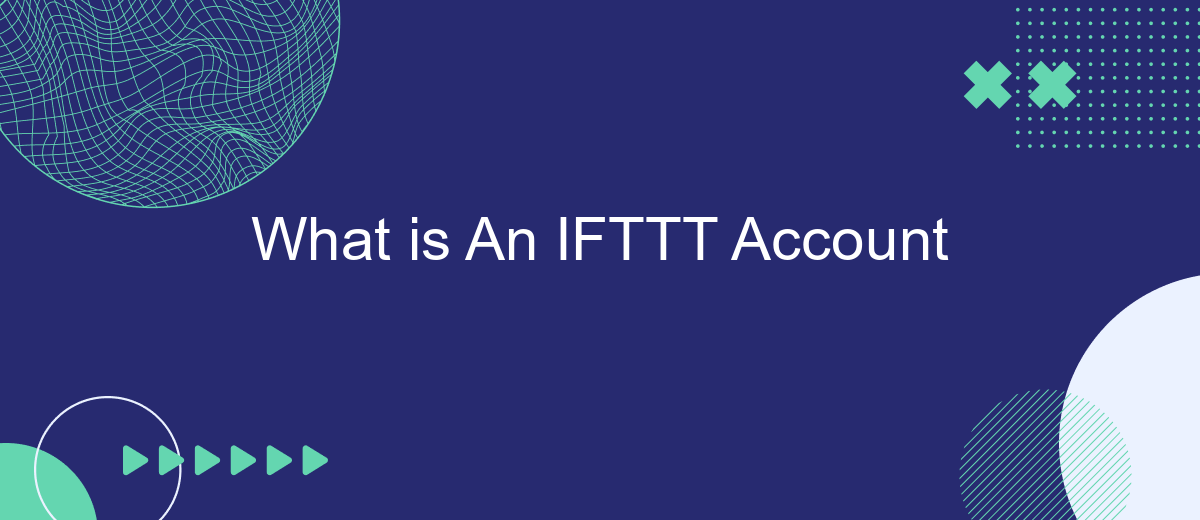An IFTTT (If This Then That) account is a powerful tool that enables users to automate tasks and streamline their digital lives. By connecting different apps and devices, IFTTT allows you to create custom "applets" that trigger specific actions based on predefined conditions. This article explores the features, benefits, and setup process of an IFTTT account, helping you maximize its potential.
Introduction to IFTTT
IFTTT, which stands for "If This Then That," is a powerful tool that allows users to create automated actions between different online services and devices. By setting up simple conditional statements, known as "applets," you can streamline tasks and improve productivity without needing to code.
- Automate social media posts
- Sync smart home devices
- Receive notifications for important events
In addition to IFTTT, there are other services like SaveMyLeads that help users set up integrations effortlessly. SaveMyLeads specializes in connecting various platforms and automating workflows, making it easier for businesses to manage their leads and data. Whether you are a tech-savvy user or a beginner, these tools can significantly enhance your digital experience.
Benefits of Using an IFTTT Account
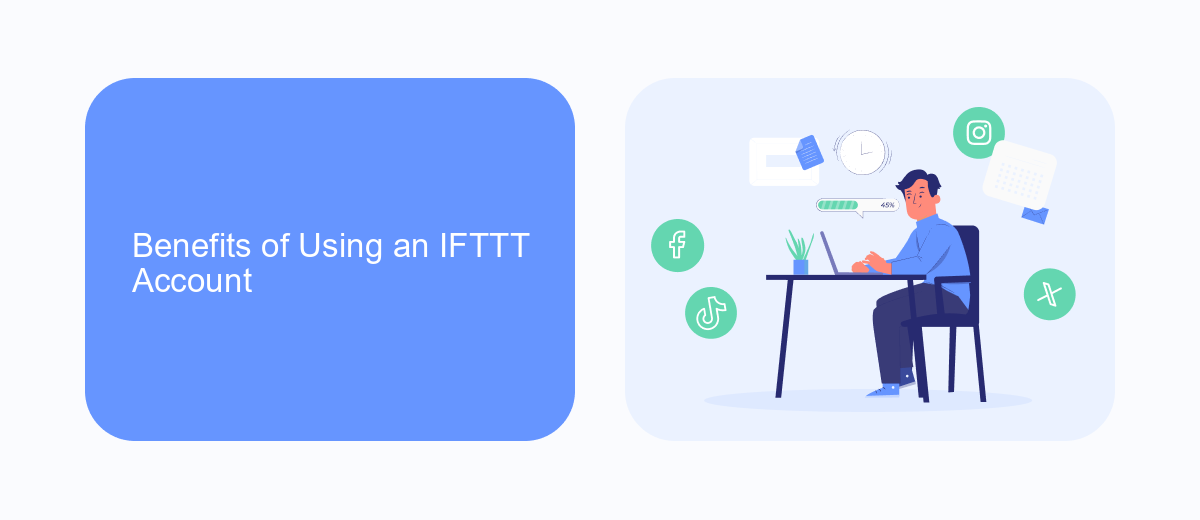
Using an IFTTT account offers numerous benefits, making your digital life more streamlined and efficient. One of the primary advantages is the ability to automate tasks between various apps and devices. This means you can set up triggers and actions that save you time and effort, such as automatically saving email attachments to cloud storage or posting your Instagram photos to Twitter without manual intervention. By connecting different services, IFTTT helps you create a more cohesive and integrated digital environment.
Another significant benefit is the ease of setting up these automations, even for those who are not tech-savvy. Services like SaveMyLeads further enhance this experience by providing a user-friendly platform to configure integrations effortlessly. SaveMyLeads allows you to connect various marketing tools and CRM systems, ensuring that your leads are captured and managed efficiently. By leveraging IFTTT and complementary services like SaveMyLeads, you can focus on more critical tasks while your automated systems handle the repetitive ones.
Creating an IFTTT Account

Creating an IFTTT account is a straightforward process that allows you to automate various tasks by connecting different apps and services. Follow these steps to set up your account and start creating applets:
- Visit the IFTTT website or download the IFTTT app from your device's app store.
- Click on the "Sign Up" button to create a new account.
- Enter your email address and create a strong password, or sign up using your Google or Apple account.
- Verify your email address by clicking on the confirmation link sent to your inbox.
- Log in to your new IFTTT account and start exploring available applets or create your own.
Once your account is set up, you can begin integrating various services to automate your workflows. For more advanced integrations, consider using SaveMyLeads, a platform that simplifies the process of connecting different applications and automating data transfers. SaveMyLeads can help you streamline your tasks and enhance productivity by seamlessly integrating with IFTTT and other services.
Connecting Apps and Services
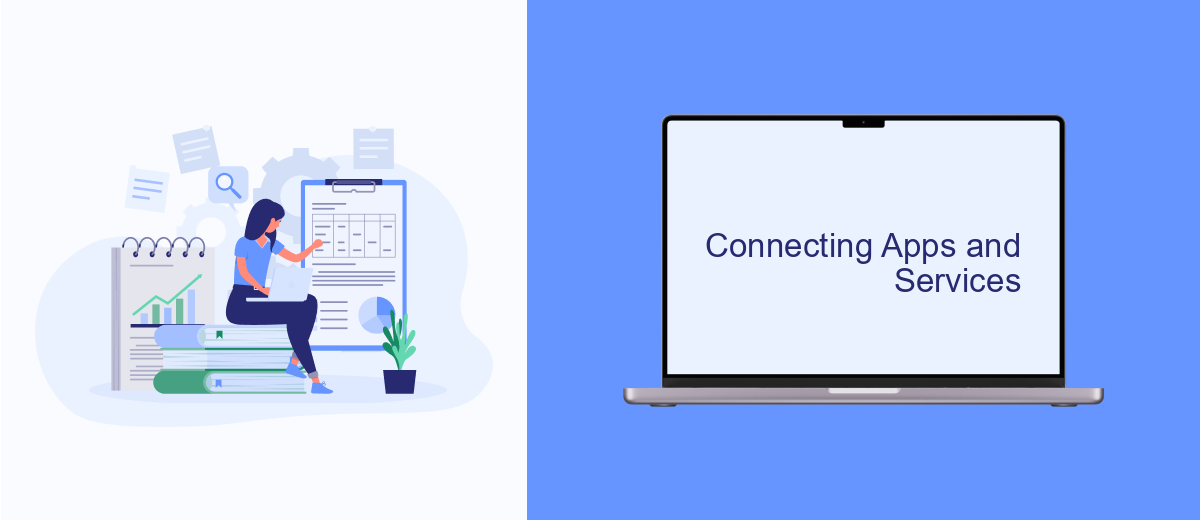
Connecting apps and services with IFTTT is a straightforward process that enhances the functionality of your favorite tools. By linking different applications, you can automate tasks and create seamless workflows that save time and effort.
To get started, you need to have an IFTTT account and access to the apps or services you wish to connect. Once logged in, you can browse through various applets or create your own custom integrations.
- Open the IFTTT website or app and log in to your account.
- Search for the app or service you want to connect.
- Select the desired applet or create a new one.
- Follow the prompts to authorize and link your accounts.
For more advanced integrations, you can use services like SaveMyLeads. This platform allows you to set up complex workflows and automate data transfers between different apps, making it easier to manage your business processes efficiently. By leveraging such tools, you can ensure that your apps work together seamlessly, enhancing productivity and reducing manual effort.
Automating Tasks with Applets
Automating tasks with applets on IFTTT allows users to create seamless workflows between different applications and devices. By setting up applets, users can trigger actions in one service based on events in another, streamlining their daily routines and enhancing productivity. For example, you can automatically save email attachments to a cloud storage service or receive a notification when a specific keyword appears in your social media feed.
Services like SaveMyLeads enhance this automation by offering pre-built integrations that simplify the setup process. With SaveMyLeads, users can connect various platforms without needing to write any code, making it easier to automate tasks such as lead generation and data synchronization. By leveraging these tools, you can efficiently manage your workflows and ensure that critical information is always up-to-date across all your connected services.
FAQ
What is an IFTTT account?
How do I create an IFTTT account?
Is an IFTTT account free?
Can I integrate IFTTT with social media platforms?
What are some alternatives to IFTTT for automation?
What do you do with the data you get from Facebook lead forms? Do you send them to the manager, add them to mailing services, transfer them to the CRM system, use them to implement feedback? Automate all of these processes with the SaveMyLeads online connector. Create integrations so that new Facebook leads are automatically transferred to instant messengers, mailing services, task managers and other tools. Save yourself and your company's employees from routine work.