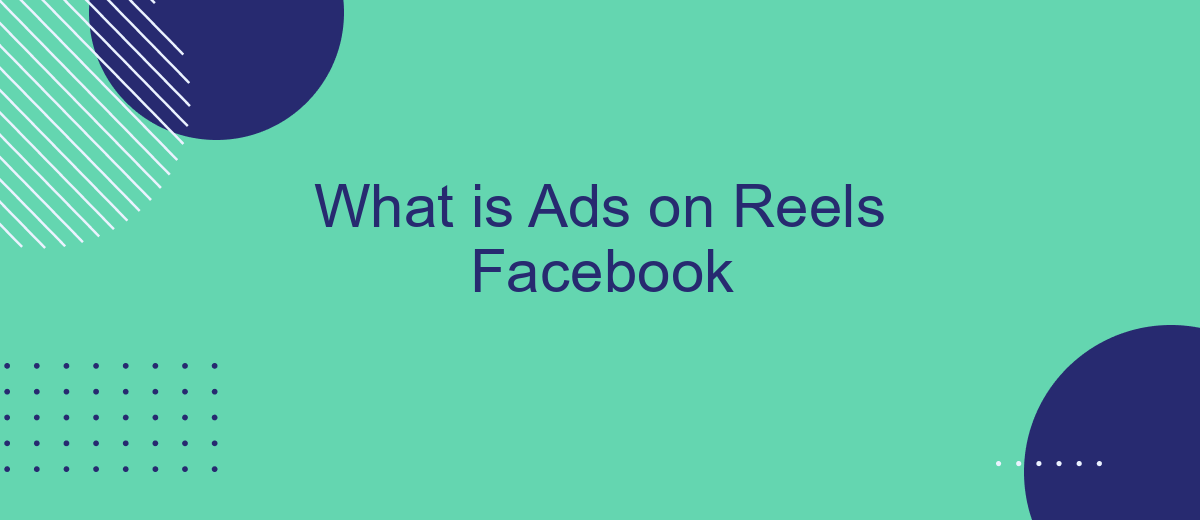Ads on Reels Facebook is a dynamic advertising feature that allows businesses to reach a wider audience through short, engaging video content. By integrating ads seamlessly into users' Reels, Facebook offers a unique opportunity for brands to capture attention and drive engagement. This article explores how Ads on Reels work, their benefits, and tips for creating effective ad campaigns.
What is Ads on Reels Facebook
Ads on Reels Facebook are short, engaging video advertisements that appear within the Reels section of the Facebook app. These ads are designed to capture the attention of users with visually appealing and dynamic content, making them an effective tool for brands looking to reach a wider audience. Reels ads can be up to 30 seconds long and can include a call-to-action button to drive user engagement.
- Short and engaging video format
- Appears within the Reels section
- Up to 30 seconds long
- Includes call-to-action button
To optimize the performance of your Ads on Reels, consider using integration services like SaveMyLeads. This platform allows you to automate the process of capturing leads generated from your ads and seamlessly integrates with your CRM or email marketing tools. By utilizing SaveMyLeads, you can ensure that no potential customer is missed, thereby maximizing the ROI of your advertising campaigns.
Benefits of Ads on Reels Facebook
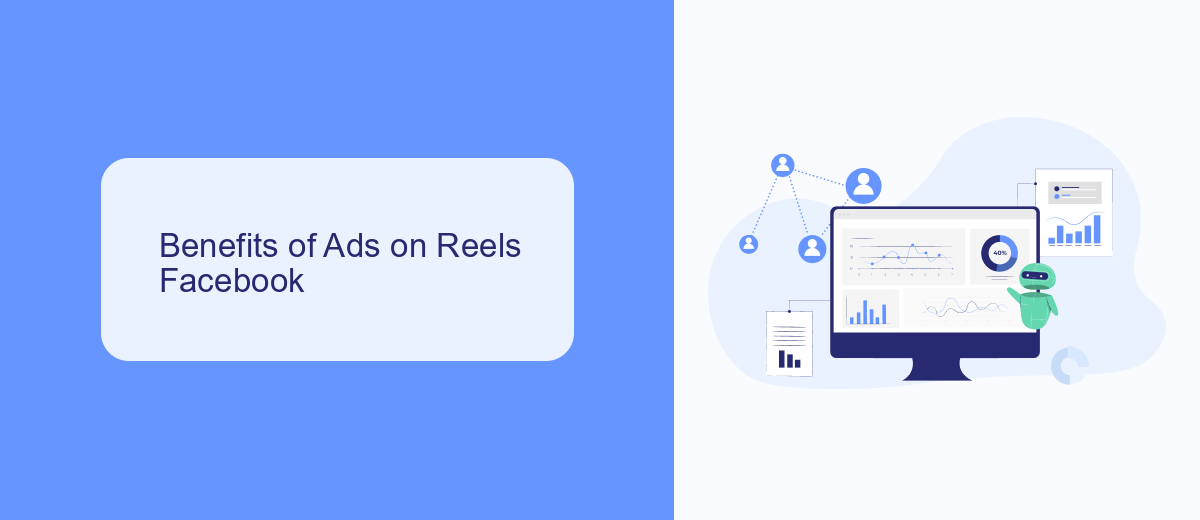
Advertising on Facebook Reels offers a unique opportunity to engage with a vast audience through short, captivating videos. These ads are seamlessly integrated into users' content feeds, making them less intrusive and more appealing. By leveraging the engaging format of Reels, businesses can create visually compelling advertisements that capture attention quickly and effectively. This can lead to higher engagement rates and better brand recall compared to traditional ad formats.
Moreover, Facebook Reels ads provide robust targeting options, allowing advertisers to reach specific demographics, interests, and behaviors. This ensures that the ads are shown to the most relevant audience, increasing the chances of conversion. For businesses looking to streamline their ad management process, services like SaveMyLeads can be invaluable. SaveMyLeads helps automate lead generation and integration with various CRM systems, making it easier to track and manage leads generated from Reels ads. This not only saves time but also enhances the overall efficiency of marketing campaigns.
Creating Ads on Reels Facebook

Creating ads on Facebook Reels can be an effective way to reach a larger audience and engage users with dynamic content. To get started, you need to follow a few essential steps to ensure your ads are optimized for this platform.
- Login to your Facebook Ads Manager and select the campaign objective that aligns with your goals.
- Choose the ad set and define your target audience, budget, and schedule.
- Select 'Reels' as the placement for your ad to ensure it appears in the Reels feed.
- Create your ad by uploading a video or using the available tools to design engaging content.
- Review and confirm your ad settings before submitting it for approval.
For advanced integration and automation of your ad campaigns, consider using services like SaveMyLeads. This platform allows you to seamlessly connect your Facebook Ads account with various CRM systems and other tools, ensuring that your leads are efficiently managed and tracked. By leveraging such integrations, you can optimize your ad performance and achieve better results.
Optimizing Ads on Reels Facebook
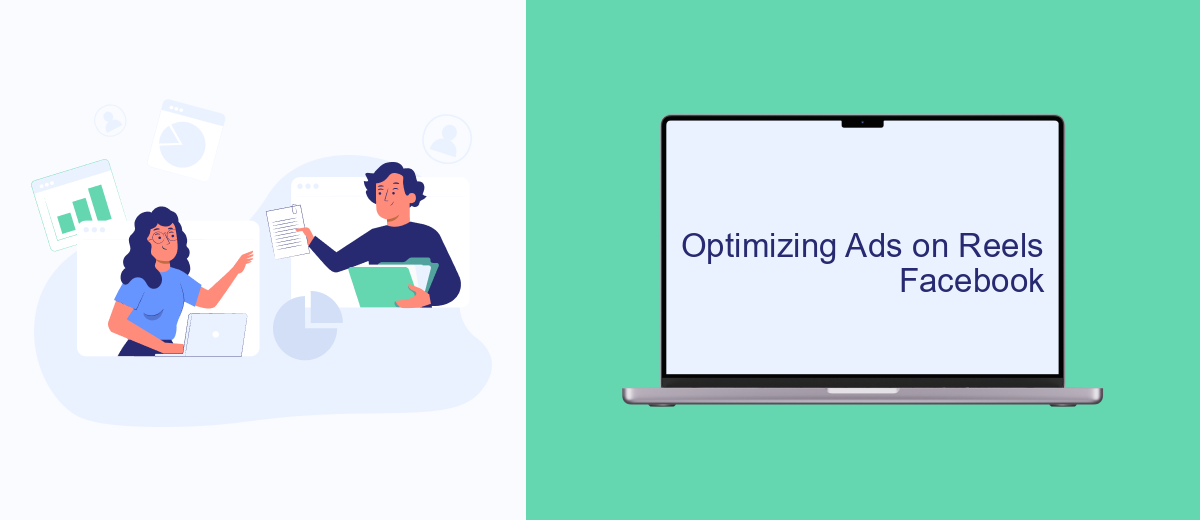
Optimizing your ads on Facebook Reels can significantly enhance their performance and engagement. To start, ensure that your content is visually appealing and resonates with your target audience. High-quality videos with clear messaging tend to perform better and attract more viewers.
Next, leverage Facebook's robust targeting options to reach the right audience. Utilize demographic, interest, and behavior-based targeting to ensure your ads are seen by users who are most likely to engage with them. Additionally, consider using A/B testing to compare different ad creatives and identify which ones perform best.
- Use high-quality, engaging video content
- Utilize Facebook's targeting options
- Implement A/B testing for optimization
- Integrate with services like SaveMyLeads for seamless lead management
Integrating your ads with services like SaveMyLeads can streamline your lead management process. SaveMyLeads allows you to automatically transfer leads from Facebook to your CRM or email marketing platform, ensuring that no potential customer is overlooked. By following these steps, you can optimize your ads on Facebook Reels for maximum impact and efficiency.
Measuring Success of Ads on Reels Facebook
Measuring the success of Ads on Reels Facebook involves tracking several key performance indicators (KPIs) to determine the effectiveness of your campaigns. These KPIs include metrics such as reach, engagement rate, click-through rate (CTR), and conversion rate. Reach measures how many unique users have seen your ad, while engagement rate evaluates the interactions (likes, comments, shares) your ad receives. CTR indicates the percentage of users who clicked on your ad after seeing it, and conversion rate shows the percentage of users who completed a desired action, such as making a purchase or signing up for a newsletter.
To streamline the process of measuring and optimizing your ad campaigns on Reels Facebook, consider using integration services like SaveMyLeads. This platform allows you to connect your Facebook Ads account with various CRM systems, email marketing tools, and other business applications. By automating data transfers and synchronizing your marketing efforts, SaveMyLeads helps you gain deeper insights into your ad performance and make data-driven decisions to enhance your campaign's success. Utilizing such tools can save time and ensure that you are leveraging the full potential of your advertising strategy.


FAQ
What are Ads on Reels on Facebook?
How can I create Ads on Reels on Facebook?
What are the benefits of using Ads on Reels on Facebook?
Can I automate the process of creating and managing Ads on Reels?
How do I measure the performance of my Ads on Reels?
Are you using Facebook Lead Ads? Then you will surely appreciate our service. The SaveMyLeads online connector is a simple and affordable tool that anyone can use to set up integrations for Facebook. Please note that you do not need to code or learn special technologies. Just register on our website and create the necessary integration through the web interface. Connect your advertising account with various services and applications. Integrations are configured in just 5-10 minutes, and in the long run they will save you an impressive amount of time.