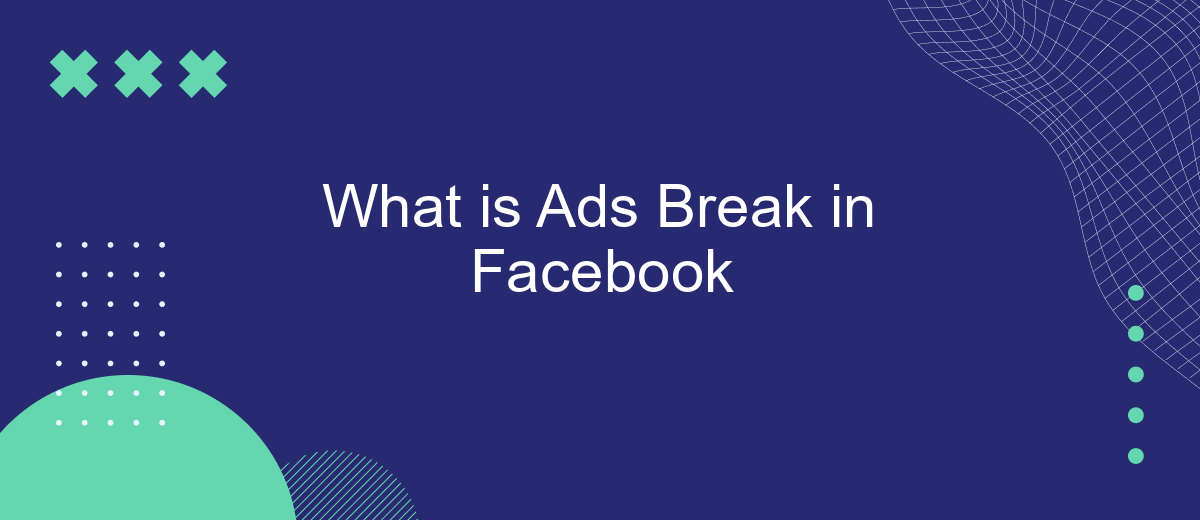Ads Break on Facebook is a feature that allows content creators to monetize their videos by inserting short advertisements. These ads are strategically placed within the video to maximize viewer engagement and generate revenue. This feature benefits both creators, who earn money from their content, and advertisers, who reach targeted audiences. Learn more about how Ads Break works and its impact on digital marketing.
What is Ad Break?
Ad Breaks are short ads that can be inserted into your Facebook videos to help you earn money. They appear during natural breaks in your content, providing a seamless viewing experience for your audience. Ad Breaks can be placed manually or automatically, depending on your preference and the length of your video.
- Manual Placement: You choose when and where the ad will appear in your video.
- Automatic Placement: Facebook's algorithm determines the best time to insert the ad.
- Eligibility: Your page must meet Facebook's eligibility criteria to use Ad Breaks.
- Revenue Share: You earn a share of the revenue generated from the ads shown in your videos.
To maximize your earnings and streamline the integration process, consider using services like SaveMyLeads. SaveMyLeads helps you automate the setup and management of your Ad Breaks, ensuring that you can focus on creating engaging content while optimizing your ad revenue. By leveraging such tools, you can enhance your monetization strategy and improve the overall efficiency of your video content management.
When Can I Use Ad Breaks?
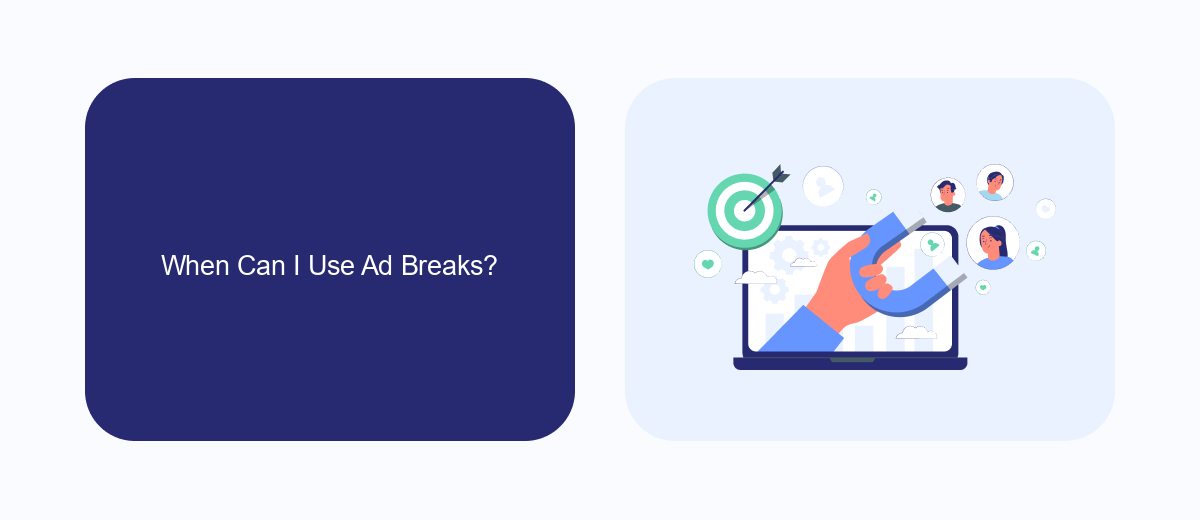
Ad Breaks on Facebook are available to content creators who meet certain eligibility criteria. To use Ad Breaks, your Facebook page must have at least 10,000 followers. Additionally, your videos must have generated at least 30,000 one-minute views over the past 60 days on videos that are at least three minutes long. This ensures that your content has a substantial and engaged audience, making it suitable for monetization through Ad Breaks.
Beyond meeting these thresholds, you also need to comply with Facebook's Partner Monetization Policies and Content Monetization Policies. These policies cover various aspects such as content originality, community standards, and intellectual property rights. To streamline the process of integrating Ad Breaks and other monetization tools, you can use services like SaveMyLeads. SaveMyLeads helps automate and manage your Facebook integrations, making it easier to focus on creating engaging content while ensuring that your monetization strategies are effectively implemented.
Types of Ad Breaks
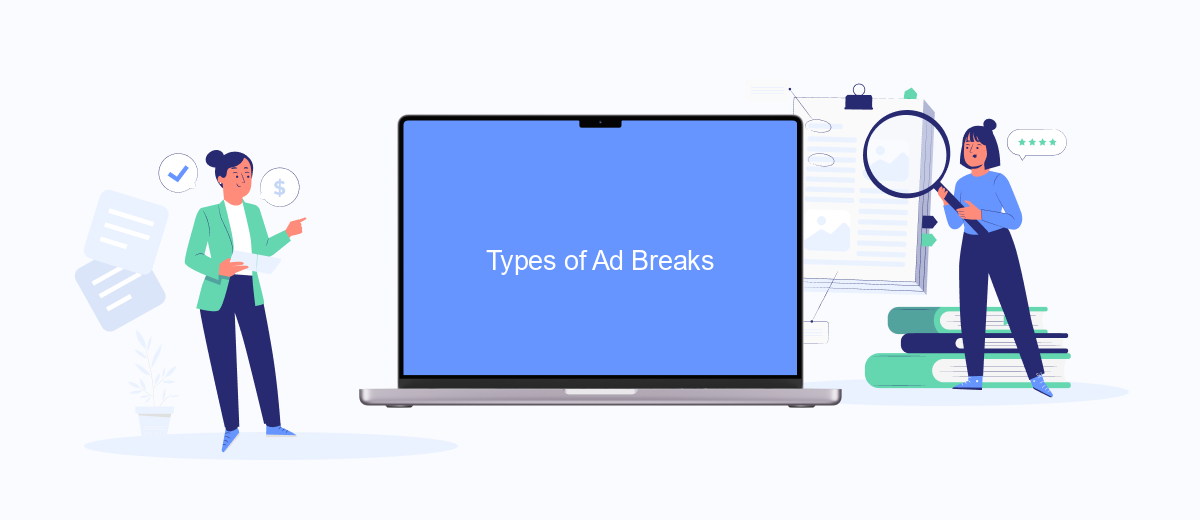
Facebook offers various types of ad breaks to help content creators monetize their videos. These ad breaks can be strategically placed within video content to maximize viewer engagement and revenue generation.
- Pre-roll Ads: These ads appear before the video starts and are typically short, lasting around 15 seconds. They are effective in capturing the viewer's attention right from the beginning.
- Mid-roll Ads: These ads are inserted in the middle of the video content. They are usually placed at natural breaks in the content to ensure a seamless viewing experience.
- Image Ads: These are static image ads that appear below the video player. They do not interrupt the video content and provide an unobtrusive way to monetize videos.
To optimize the placement and performance of these ad breaks, content creators can use integration services like SaveMyLeads. This platform allows for seamless integration with Facebook, automating the ad placement process and ensuring that ads are shown at the most effective times to maximize revenue.
Benefits of Using Ad Breaks

Ad Breaks on Facebook offer a fantastic opportunity for content creators to monetize their videos. By integrating short ads into your video content, you can generate revenue while keeping your audience engaged. This feature is particularly beneficial for those who consistently produce high-quality, engaging videos.
One of the main advantages of using Ad Breaks is the potential for increased earnings. As your videos gain more views, the ad revenue also increases, providing a steady income stream. Additionally, Facebook’s algorithm promotes content that includes Ad Breaks, potentially increasing your video's visibility and reach.
- Monetization of video content
- Increased visibility and reach
- Steady income stream
- Enhanced audience engagement
To streamline the integration of Ad Breaks, you can utilize services like SaveMyLeads. This platform automates various processes, ensuring that your Ad Breaks are seamlessly incorporated into your content. By using SaveMyLeads, you can focus more on creating quality content while the service handles the technical aspects of ad integration.
How to Create an Ad Break
Creating an Ad Break on Facebook involves a few straightforward steps. First, ensure that your Facebook page meets the eligibility criteria, such as having at least 10,000 followers and 600,000 total minutes viewed in the last 60 days. Once eligible, navigate to the Facebook Creator Studio and select the page you want to monetize. Click on 'Monetization' in the sidebar, then choose 'Ad Breaks.' Follow the prompts to set up your payment account and agree to the terms and conditions.
For seamless integration and management of your ad breaks, consider using SaveMyLeads. This service simplifies the process by automating data transfer and synchronization between Facebook and other platforms. After setting up your ad breaks, you can use SaveMyLeads to connect your Facebook account with various CRM systems, email marketing tools, and more, ensuring that you can efficiently manage your leads and ad performance. This integration helps maximize your monetization efforts and streamline your workflow.
- Automate the work with leads from the Facebook advertising account
- Empower with integrations and instant transfer of leads
- Don't spend money on developers or integrators
- Save time by automating routine tasks
FAQ
What is Ads Break in Facebook?
How can I become eligible for Ads Breaks?
How do I set up Ads Breaks in my videos?
Can I automate the process of inserting Ads Breaks?
What types of content are eligible for Ads Breaks?
Use the SaveMyLeads service to improve the speed and quality of your Facebook lead processing. You do not need to regularly check the advertising account and download the CSV file. Get leads quickly and in a convenient format. Using the SML online connector, you can set up automatic transfer of leads from Facebook to various services: CRM systems, instant messengers, task managers, email services, etc. Automate the data transfer process, save time and improve customer service.