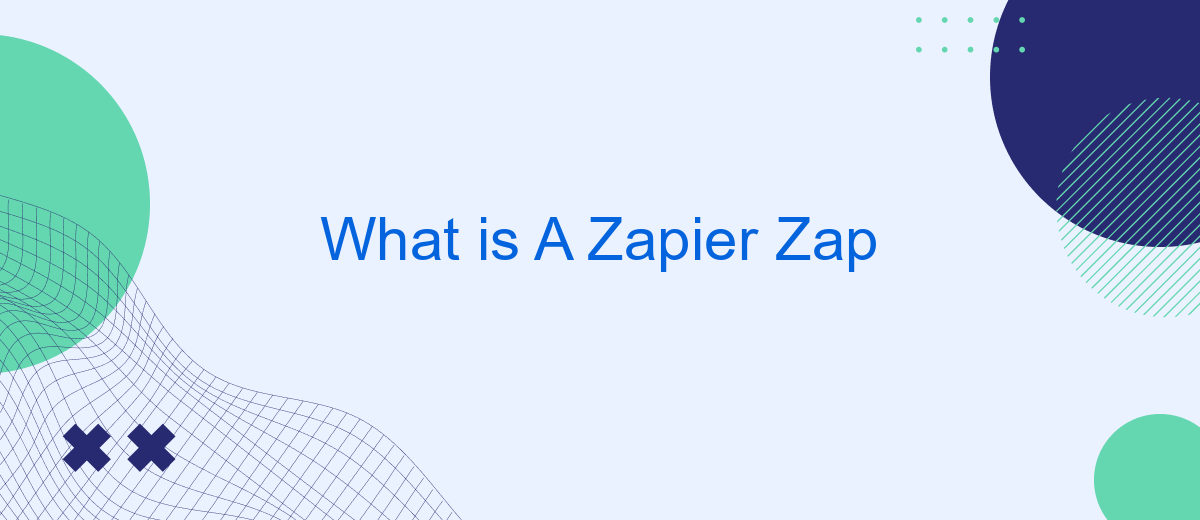A Zapier Zap is an automated workflow that connects your favorite apps and services to streamline tasks and boost productivity. By setting up a Zap, you can automate repetitive actions, such as transferring data between platforms or sending notifications, without any coding knowledge. This powerful tool helps businesses and individuals save time and reduce manual effort, making everyday processes more efficient.
What is a Zapier Zap?
A Zapier Zap is an automated workflow that connects your favorite apps and services to streamline tasks and increase productivity. By creating Zaps, you can automate repetitive tasks without needing to code, saving time and reducing the risk of human error.
- Trigger: The event that starts the Zap.
- Action: The task that gets performed automatically.
- Multi-Step Zaps: Zaps with multiple actions.
- Filters: Conditions to ensure actions only happen when specific criteria are met.
For those looking for additional integration options, SaveMyLeads offers a user-friendly platform to set up automated workflows between various services. This can further enhance your productivity by ensuring seamless data transfer and task automation across different tools. Whether you use Zapier or SaveMyLeads, integrating your apps can significantly improve your workflow efficiency.
How Do Zaps Work?
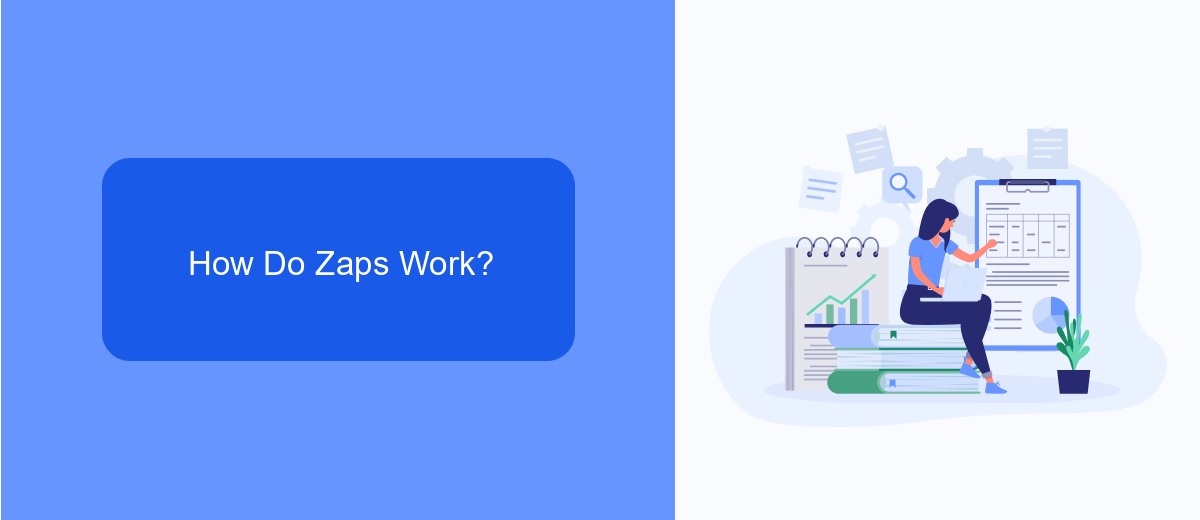
Zaps are automated workflows that connect your apps and services to streamline tasks and processes. When setting up a Zap, you define a trigger, which is an event in one app that kicks off the workflow. For example, receiving a new email in Gmail can be a trigger. Once the trigger event occurs, Zapier automatically performs one or more actions in other apps, such as saving the email content to a Google Sheet or sending a notification via Slack.
SaveMyLeads is an excellent service that simplifies setting up integrations by allowing you to connect various platforms without any coding knowledge. It offers pre-built templates and a user-friendly interface to help you quickly configure your Zaps. By leveraging SaveMyLeads, you can ensure that your data seamlessly flows between different applications, enhancing productivity and efficiency. Whether you're managing leads, automating marketing tasks, or syncing data, SaveMyLeads makes it easy to create powerful, automated workflows that save you time and effort.
Benefits of Using Zapier Zaps

Zapier Zaps offer numerous advantages for individuals and businesses looking to streamline their workflows. By automating repetitive tasks, users can save valuable time and focus on more important activities. Additionally, Zaps can connect a wide range of apps and services, making it easier to manage data and improve overall efficiency.
- Time-saving: Automate routine tasks to free up your schedule.
- Increased productivity: Focus on high-priority tasks while Zaps handle the repetitive ones.
- Seamless integration: Connect various apps and services effortlessly.
- Error reduction: Minimize human errors by automating data transfers and processes.
- Scalability: Easily scale your operations without additional manual effort.
For those who need advanced integration capabilities, services like SaveMyLeads can be particularly beneficial. SaveMyLeads allows users to set up integrations quickly and efficiently, ensuring that your data flows smoothly between different platforms. This service can be a game-changer for businesses looking to optimize their operations and enhance their productivity.
Examples of Zapier Zaps
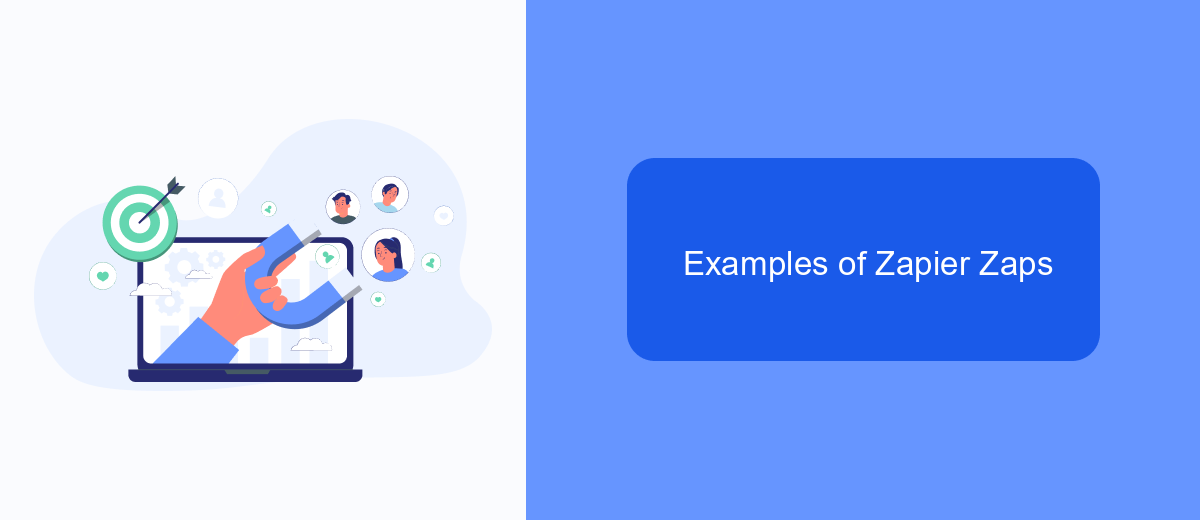
Zapier Zaps are automated workflows that connect your apps and services to streamline repetitive tasks. By setting up Zaps, you can save time and reduce manual effort by automating actions between different platforms. For instance, you can automatically create a new contact in your CRM whenever you receive a new lead through a web form.
One of the key benefits of using Zapier Zaps is their versatility. They can be customized to fit a wide range of business needs, from simple data transfers to complex multi-step processes. This flexibility makes them an invaluable tool for businesses of all sizes, allowing teams to focus on more strategic tasks.
- Automatically add new leads from Facebook Lead Ads to a Google Sheets spreadsheet.
- Create Trello cards for new tasks created in Asana.
- Send Slack notifications for new emails received in Gmail.
- Sync new Shopify orders with QuickBooks Online.
For those who need more specialized integrations, services like SaveMyLeads offer additional customization and automation options. SaveMyLeads allows users to set up complex workflows and integrations tailored to specific business needs, ensuring that all your tools work seamlessly together.
Getting Started with Zapier Zaps
Getting started with Zapier Zaps is a straightforward process that enables you to automate your workflows by connecting various apps and services. To begin, create a Zapier account and explore the Zapier dashboard. Here, you can set up your first "Zap" by choosing a trigger event from one app and an action event in another. For example, you might want to automatically save new email attachments from Gmail to Dropbox. Zapier offers a user-friendly interface where you can configure these connections without any coding knowledge.
To enhance your automation capabilities, consider using services like SaveMyLeads, which can further streamline your workflow integration. SaveMyLeads allows you to automate the transfer of leads from Facebook Lead Ads to your CRM or email marketing platform. By integrating SaveMyLeads with Zapier, you can create powerful multi-step automations that save time and reduce manual data entry. Simply follow the step-by-step instructions provided by both Zapier and SaveMyLeads to set up and customize your Zaps according to your business needs.
- Automate the work with leads from the Facebook advertising account
- Empower with integrations and instant transfer of leads
- Don't spend money on developers or integrators
- Save time by automating routine tasks
FAQ
What is a Zapier Zap?
How do I create a Zap?
Can I use Zaps to integrate social media platforms with my CRM?
Is it possible to automate email marketing campaigns with Zaps?
Are there alternatives to Zapier for creating automated workflows?
Don't waste another minute manually transferring leads from Facebook to other systems. SaveMyLeads is a simple and effective tool that will allow you to automate this process so that you don't have to spend time on the routine. Try SaveMyLeads features, make sure that this tool will relieve your employees and after 5 minutes of settings your business will start working faster.