A Thruplay on Facebook Ads is a metric that measures the number of times your video ad is played to completion, or for at least 15 seconds. This metric is crucial for advertisers aiming to gauge the effectiveness of their video content in capturing and retaining viewer attention. Understanding Thruplays can help optimize ad strategies for better engagement and conversions.
What is A Thruplay on Facebook Ads
Thruplay is a metric on Facebook Ads that measures the number of times your video ad was played to completion, or for at least 15 seconds. This is particularly useful for advertisers who want to ensure their message is fully delivered to the audience. Thruplay helps in understanding viewer engagement and can be a key performance indicator for video ad campaigns.
- Provides insight into video ad performance.
- Measures viewer engagement and message delivery.
- Counts views of at least 15 seconds or full ad completion.
To further optimize your Facebook Ads and track Thruplay metrics effectively, consider integrating your advertising data with other marketing tools. Services like SaveMyLeads can automate the data transfer process, ensuring that your ad performance metrics are seamlessly integrated with your CRM or other marketing platforms. This helps in making data-driven decisions and improving the overall effectiveness of your ad campaigns.
The Benefits of Using ThruPlays
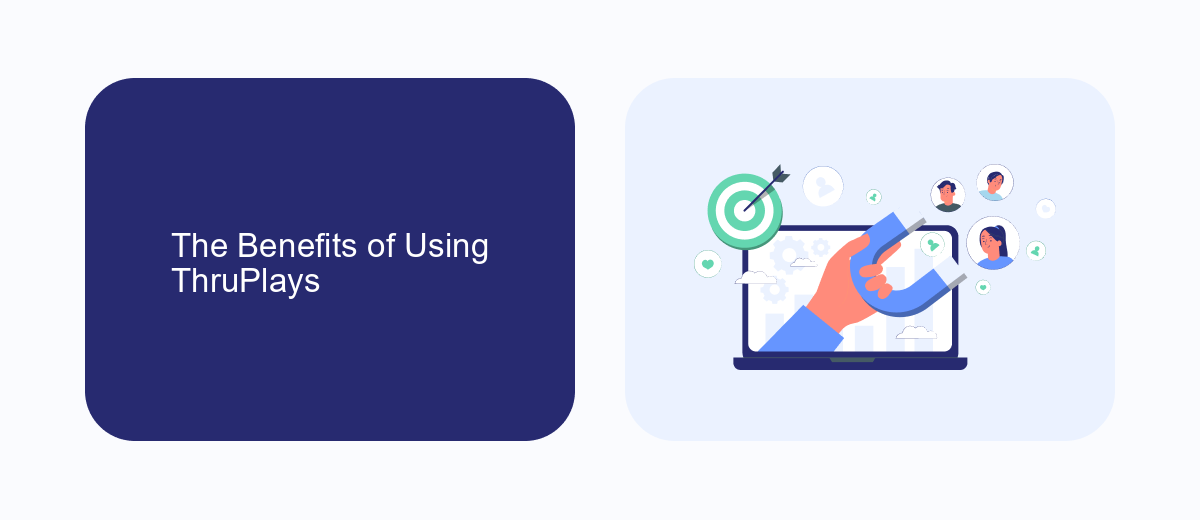
ThruPlays on Facebook Ads provide a unique opportunity for advertisers to measure genuine user engagement. By focusing on users who watch a video for at least 15 seconds, ThruPlays ensure that your message is reaching an audience that is truly interested in your content. This metric helps in filtering out passive viewers, allowing businesses to optimize their ad spend and target more engaged users, ultimately leading to higher conversion rates and better ROI.
Moreover, integrating ThruPlays with services like SaveMyLeads can streamline the process of capturing and managing leads. SaveMyLeads automates the transfer of lead data from Facebook Ads to various CRM systems, ensuring that no potential customer falls through the cracks. This seamless integration not only saves time but also enhances the efficiency of your marketing campaigns by ensuring that your team can follow up with engaged viewers promptly. Overall, ThruPlays combined with effective lead management tools can significantly boost your advertising efforts.
How to Measure ThruPlays

Measuring ThruPlays on Facebook Ads is essential for understanding the effectiveness of your video campaigns. ThruPlays are counted when a user watches your video for at least 15 seconds or to completion if the video is shorter than 15 seconds. Here’s how you can measure ThruPlays:
- Log in to your Facebook Ads Manager account.
- Navigate to the "Campaigns" tab and select the campaign you want to analyze.
- Click on the "Columns" dropdown menu and choose "Customize Columns."
- In the search bar, type "ThruPlays" and check the box next to it.
- Click "Apply" to add ThruPlays to your reporting columns.
- Review the data in the "ThruPlays" column to assess the performance of your video ads.
For advanced integration and automated reporting, consider using services like SaveMyLeads. This platform allows you to seamlessly connect Facebook Ads with various CRM systems and analytics tools, helping you track ThruPlays and other key metrics more efficiently. By automating data transfers, you can save time and ensure accurate, real-time reporting.
How to Optimize ThruPlays
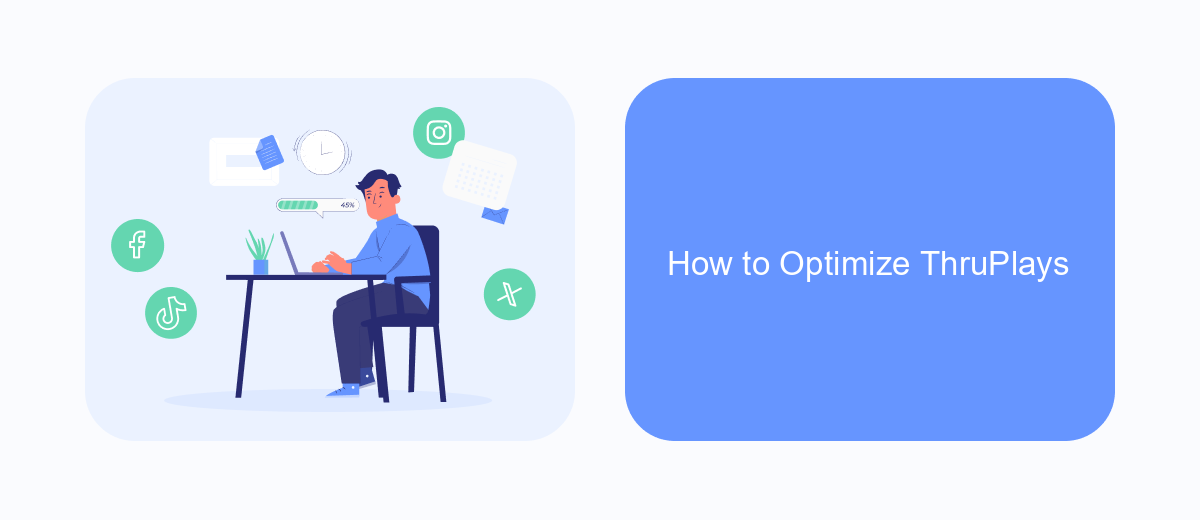
Optimizing ThruPlays on Facebook Ads involves several strategic steps to ensure that your video content reaches and engages the right audience effectively. The first step is to create high-quality, engaging video content that resonates with your target audience. Additionally, it's essential to analyze the performance of your ads regularly to make data-driven adjustments.
One of the key factors in optimizing ThruPlays is selecting the right audience targeting options. Facebook offers various targeting tools that allow you to reach users who are more likely to watch your videos to completion. Utilize these tools to refine your audience and increase engagement rates. Additionally, consider leveraging integrations to streamline your ad management process.
- Use SaveMyLeads to automate lead generation and follow-up processes.
- Regularly update your audience targeting based on performance data.
- Test different video lengths and formats to see what works best.
- Incorporate compelling CTAs to encourage viewer interaction.
By implementing these strategies and utilizing tools like SaveMyLeads for seamless integration, you can significantly enhance the effectiveness of your ThruPlays on Facebook Ads. Consistent monitoring and optimization will ensure that your campaigns deliver the best possible results.
Examples of Effective ThruPlay Ads
Effective ThruPlay ads on Facebook capture the viewer's attention within the first few seconds and maintain engagement throughout the entire video. For instance, a fitness brand might showcase a quick, high-energy workout routine that demonstrates the effectiveness of their training program. By using dynamic visuals, upbeat music, and a clear call-to-action, the ad not only keeps viewers engaged but also encourages them to take the next step, such as visiting the website or signing up for a free trial.
Another example is an e-commerce store using ThruPlay ads to highlight their best-selling products. The ad could feature a series of short, visually appealing clips that show the products in use, combined with customer testimonials and special offers. To streamline the process of capturing leads from these ads, businesses can use integration services like SaveMyLeads. This platform automates the transfer of lead information from Facebook ads to CRM systems, ensuring that potential customers are quickly and efficiently followed up with, thereby maximizing the ad's effectiveness.
- Automate the work with leads from the Facebook advertising account
- Empower with integrations and instant transfer of leads
- Don't spend money on developers or integrators
- Save time by automating routine tasks
FAQ
What is a ThruPlay on Facebook Ads?
Why is ThruPlay important for my Facebook ad campaign?
How can I optimize my Facebook Ads for better ThruPlay rates?
Can I automate the tracking of ThruPlay metrics?
Is ThruPlay the same as video views on Facebook Ads?
Are you using Facebook Lead Ads? Then you will surely appreciate our service. The SaveMyLeads online connector is a simple and affordable tool that anyone can use to set up integrations for Facebook. Please note that you do not need to code or learn special technologies. Just register on our website and create the necessary integration through the web interface. Connect your advertising account with various services and applications. Integrations are configured in just 5-10 minutes, and in the long run they will save you an impressive amount of time.

