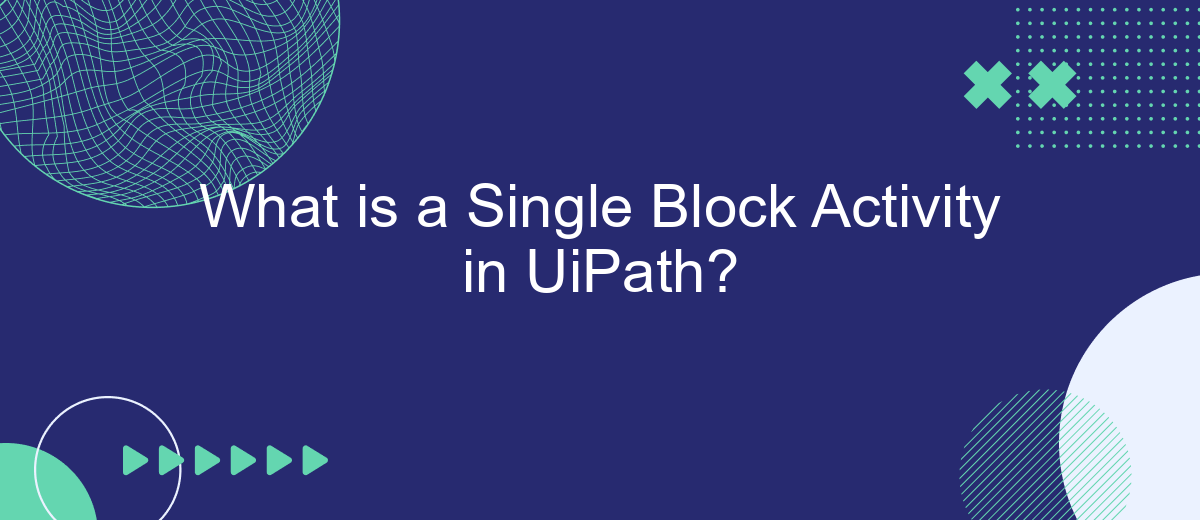A Single Block Activity in UiPath refers to a fundamental building block used in robotic process automation (RPA) workflows. These activities perform discrete, specific tasks within a larger automated process, enabling developers to design efficient and streamlined workflows. Understanding Single Block Activities is crucial for creating effective automation solutions, as they form the backbone of UiPath's functionality and versatility in task automation.
What is a Single Block Activity?
A Single Block Activity in UiPath is a fundamental unit of automation that performs a specific task or action. These activities are the building blocks of workflows in UiPath, allowing users to automate repetitive tasks efficiently. Each activity is designed to perform a particular function, such as reading data from an Excel file, sending an email, or interacting with web applications.
- Ease of use: Simple drag-and-drop interface.
- Reusability: Activities can be reused across different workflows.
- Customization: Activities can be customized to fit specific needs.
- Integration: Seamlessly integrate with other services like SaveMyLeads for enhanced functionality.
By leveraging Single Block Activities, users can break down complex processes into manageable tasks, making automation more straightforward and effective. This modular approach not only simplifies the design process but also enhances the maintainability and scalability of automation projects. Whether you are automating data entry or integrating with external services like SaveMyLeads, Single Block Activities provide a robust foundation for your automation needs.
Purpose of Single Block Activities
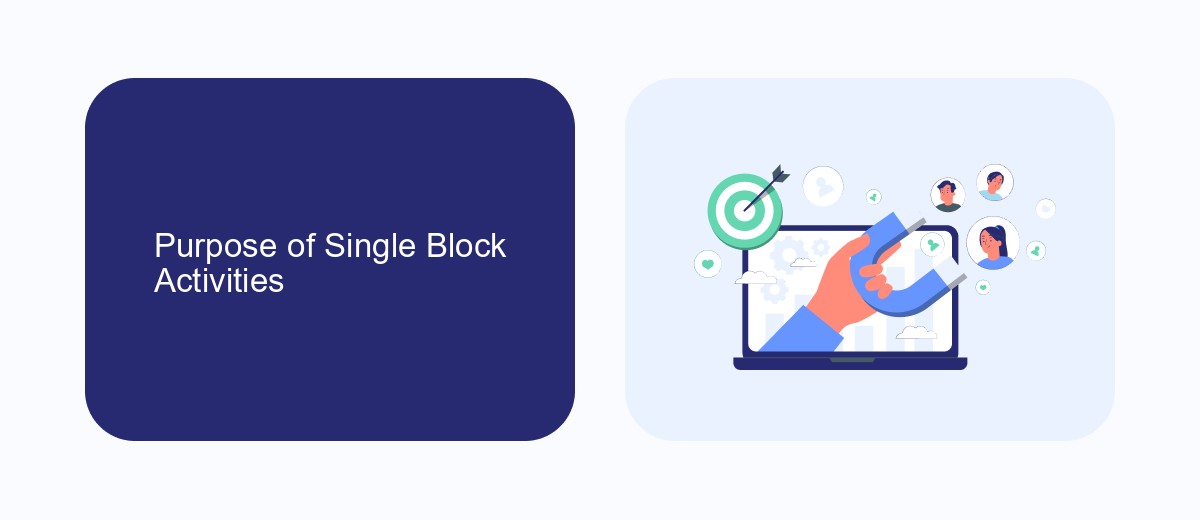
Single Block Activities in UiPath are designed to simplify the automation process by encapsulating a set of actions into a single, reusable component. These activities help streamline workflows, making them easier to manage and understand. By using Single Block Activities, developers can enhance the readability and maintainability of their automation projects, ensuring that each block performs a specific, well-defined task.
Moreover, Single Block Activities are particularly useful when integrating with external services and applications. For instance, the SaveMyLeads service can be seamlessly incorporated into UiPath workflows through Single Block Activities. This allows for efficient data transfer and synchronization between UiPath and various third-party platforms, reducing the complexity of integration tasks. As a result, businesses can achieve more robust and scalable automation solutions, ultimately improving operational efficiency and productivity.
Advantages of Using Single Block Activities

Single block activities in UiPath offer numerous advantages, making automation processes more efficient and streamlined. These activities encapsulate a specific task or function within a single, reusable block, which simplifies the automation workflow and enhances maintainability.
- Improved Readability: Single block activities make the workflow easier to read and understand by breaking down complex processes into manageable units.
- Reusability: These activities can be reused across different projects, saving time and effort in recreating similar tasks.
- Ease of Maintenance: With single block activities, updating or debugging specific parts of the workflow becomes simpler, as changes can be made within a contained block.
- Enhanced Collaboration: Teams can work more effectively by sharing and utilizing single block activities, fostering better collaboration and knowledge transfer.
By utilizing single block activities, organizations can optimize their automation workflows, leading to increased productivity and reduced errors. For instance, integrating services like SaveMyLeads can further enhance the automation process by seamlessly connecting various applications and data sources, ensuring smooth and efficient data flow.
How to Use Single Block Activities
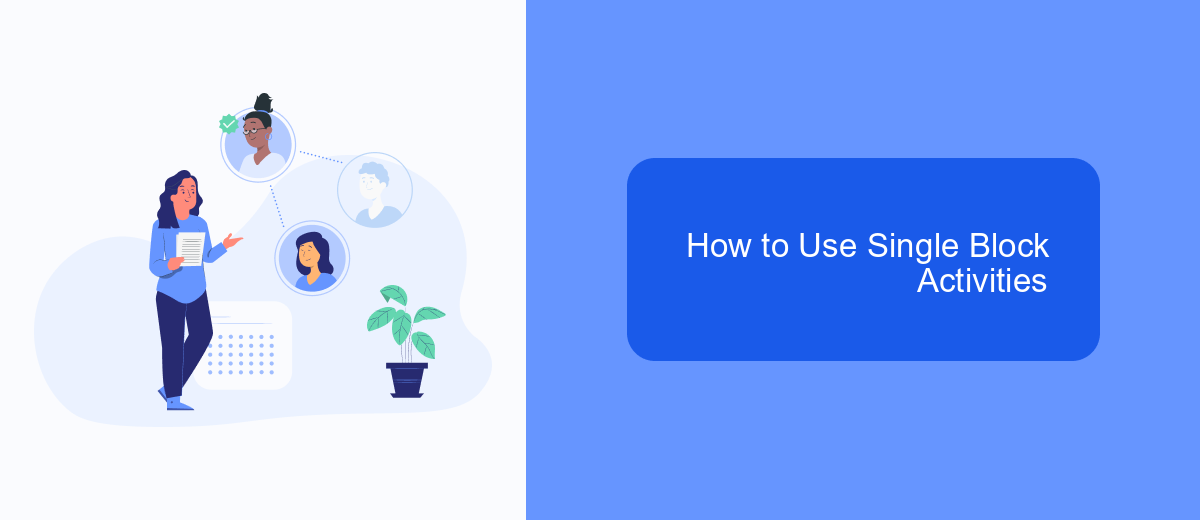
To effectively use single block activities in UiPath, you need to have a clear understanding of the specific task you wish to automate. Single block activities are designed to perform a single, specific action, making them straightforward and easy to implement in your automation workflows.
Begin by dragging and dropping the desired single block activity from the Activities panel into your workflow. Configure the properties of the activity to match the requirements of your task. This might include setting input parameters, defining output variables, or adjusting other relevant settings.
- Drag and drop the activity into your workflow.
- Configure the activity properties.
- Set input parameters and output variables.
- Test the activity to ensure it performs as expected.
For more complex integrations, consider using services like SaveMyLeads to streamline the process. SaveMyLeads can help you connect various applications and automate data transfers, reducing the need for manual intervention and enhancing the efficiency of your UiPath workflows.
Conclusion
In conclusion, understanding Single Block Activities in UiPath is crucial for anyone looking to streamline their automation processes. These activities simplify complex workflows by encapsulating multiple steps into a single, manageable block, thus enhancing efficiency and reducing the potential for errors. By mastering these activities, users can significantly improve their automation capabilities, leading to more robust and reliable processes.
Moreover, integrating UiPath with other tools and services can further amplify its effectiveness. For instance, using a service like SaveMyLeads can automate the transfer of lead data into UiPath workflows, ensuring seamless data integration and real-time updates. This not only saves time but also enhances the accuracy and consistency of your data management processes. Ultimately, leveraging Single Block Activities in conjunction with powerful integration tools can lead to a more efficient and productive automation environment.


FAQ
What is a Single Block Activity in UiPath?
What are the benefits of using Single Block Activities in UiPath?
Can Single Block Activities be customized in UiPath?
How do Single Block Activities enhance workflow efficiency?
Are there any tools to integrate Single Block Activities with other services?
Use the SaveMyLeads service to improve the speed and quality of your Facebook lead processing. You do not need to regularly check the advertising account and download the CSV file. Get leads quickly and in a convenient format. Using the SML online connector, you can set up automatic transfer of leads from Facebook to various services: CRM systems, instant messengers, task managers, email services, etc. Automate the data transfer process, save time and improve customer service.