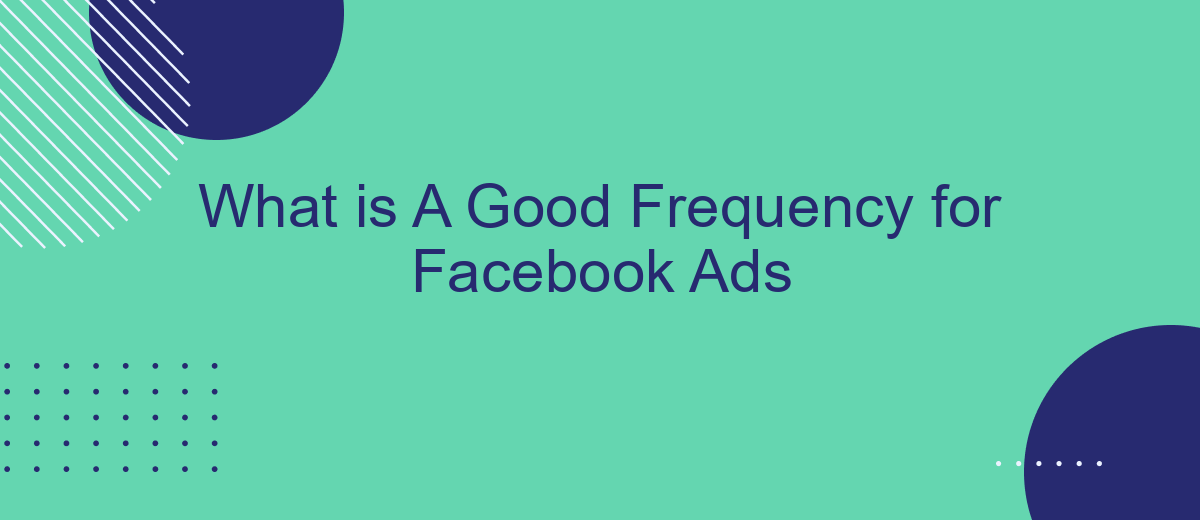Determining the optimal frequency for Facebook ads is crucial for maximizing engagement and return on investment. Too few exposures may lead to missed opportunities, while excessive frequency can result in ad fatigue and negative user perception. This article explores the ideal frequency for Facebook ads, balancing between effective reach and maintaining audience interest, to help marketers achieve their advertising goals.
Determine Target Audience
Understanding your target audience is crucial for the success of your Facebook ads. A well-defined audience ensures that your ads reach the right people, increasing the chances of engagement and conversions. To determine your target audience, consider the following factors:
- Demographics: Age, gender, location, and language preferences.
- Interests: Hobbies, activities, and pages they follow.
- Behavior: Online shopping habits, device usage, and previous interactions with your brand.
- Custom Audiences: Use data from your existing customers to create lookalike audiences.
To streamline the process of gathering and analyzing audience data, consider using integration services like SaveMyLeads. This tool can help you automatically collect and organize data from various sources, making it easier to refine and target your audience effectively. By leveraging such services, you can save time and ensure that your ads are reaching the most relevant potential customers.
Establish Campaign Goals
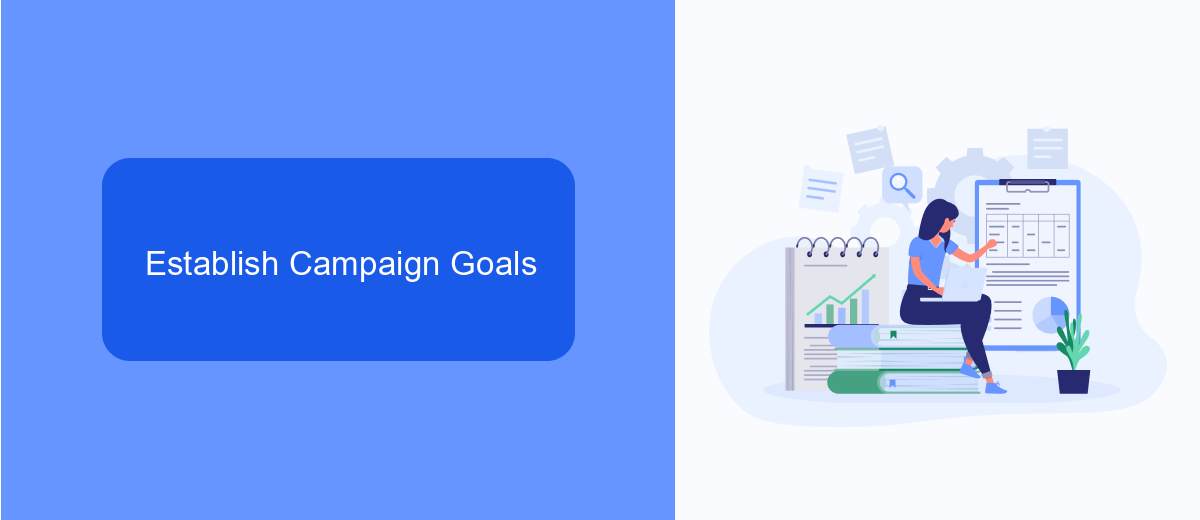
Before launching any Facebook ad campaign, it is crucial to establish clear and measurable goals. These objectives will guide your strategy, help you allocate your budget effectively, and provide a benchmark for measuring success. Whether your aim is to increase brand awareness, drive website traffic, generate leads, or boost sales, having well-defined goals will ensure that your campaign is focused and results-driven.
Once your goals are set, consider integrating tools to streamline your campaign management and enhance performance. For instance, SaveMyLeads can automate the process of capturing and managing leads, ensuring that no potential customer slips through the cracks. By connecting your Facebook Ads account with SaveMyLeads, you can seamlessly transfer lead data to your CRM or email marketing platform, saving time and improving efficiency. This integration allows you to focus on optimizing your ad strategy and achieving your campaign goals without getting bogged down by manual data entry.
Consider Ad Format and Placement
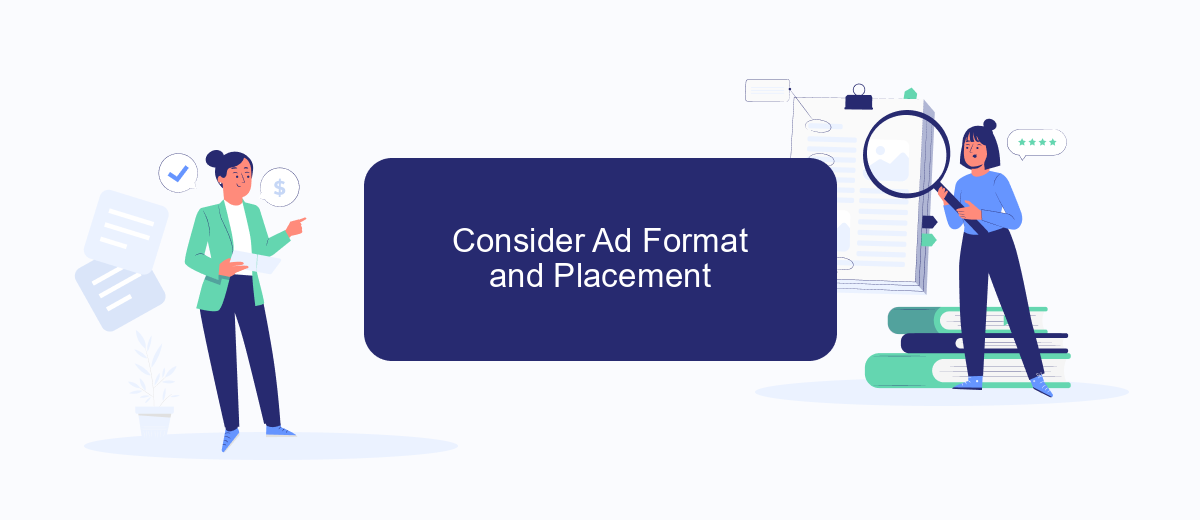
When planning your Facebook ad campaigns, it's crucial to consider both the ad format and placement. Different formats and placements can significantly impact your ad's performance, engagement rates, and overall effectiveness. By selecting the right combination, you can better reach your target audience and achieve your marketing goals.
- Ad Formats: Facebook offers various ad formats, including image ads, video ads, carousel ads, and collection ads. Each format serves different purposes and can be more effective depending on your campaign objectives.
- Ad Placements: You can choose from multiple placements such as Facebook News Feed, Instagram Feed, Stories, Messenger, and Audience Network. Each placement has its own advantages and can help you reach different segments of your audience.
Additionally, integrating tools like SaveMyLeads can streamline your ad management process. SaveMyLeads allows you to automate lead data transfer from Facebook ads to your CRM or other applications, ensuring you never miss a potential customer. By leveraging these tools, you can optimize your ad strategy and improve your campaign results.
Monitor Performance and Adjust Frequency
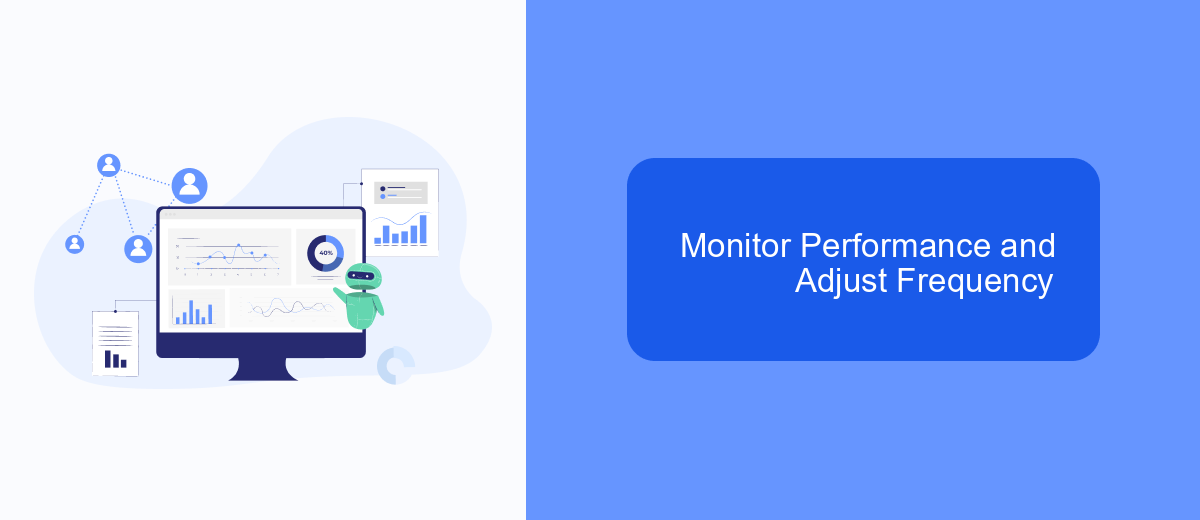
Monitoring the performance of your Facebook ads is crucial to ensure they are effective and reaching the right audience. By regularly reviewing key metrics, you can adjust the frequency of your ads to optimize results and avoid ad fatigue.
Start by analyzing data such as click-through rates (CTR), conversion rates, and engagement levels. These metrics will help you understand how well your ads are performing and whether they are being shown too frequently or not enough.
- Use Facebook Ads Manager to track performance metrics.
- Set up automated reports to receive regular updates.
- Integrate with services like SaveMyLeads to streamline data collection and analysis.
Adjusting the frequency of your ads based on performance data can help you maintain audience interest and improve overall campaign effectiveness. By leveraging tools and integrations, you can automate this process and ensure your ads are always optimized for the best results.
Automate Optimal Frequency with SaveMyLeads
Managing the optimal frequency for Facebook ads can be a challenging task, especially when you have multiple campaigns running simultaneously. SaveMyLeads simplifies this process by automating the integration between your Facebook ad account and other essential tools. By setting up automated workflows, you can ensure that your ads are displayed at the optimal frequency, maximizing engagement and minimizing ad fatigue.
SaveMyLeads allows you to connect your Facebook ad account with CRM systems, email marketing platforms, and other applications without any coding knowledge. This seamless integration ensures that your ad campaigns are continuously monitored and adjusted in real-time, based on user interactions and campaign performance. With SaveMyLeads, you can focus on creating compelling ad content while the platform takes care of maintaining the perfect ad frequency for your audience.
FAQ
What is a good frequency for Facebook Ads?
How can I monitor the frequency of my Facebook Ads?
Why is ad frequency important?
What should I do if my ad frequency is too high?
How can automation tools help manage ad frequency?
Personalized responses to new clients from Facebook/Instagram. Receiving data on new orders in real time. Prompt delivery of information to all employees who are involved in lead processing. All this can be done automatically. With the SaveMyLeads service, you will be able to easily create integrations for Facebook Lead Ads and implement automation. Set up the integration once and let it do the chores every day.