Determining what constitutes a good Cost Per Click (CPC) on Facebook Ads is crucial for optimizing your advertising budget and maximizing ROI. Factors such as industry benchmarks, target audience, and ad quality play significant roles in influencing CPC rates. In this article, we will explore the key elements that define a good CPC and provide insights on how to achieve it.
What Is CPC
CPC, or Cost Per Click, is a metric used in digital advertising to measure the cost an advertiser pays for each click on their ad. It is a crucial metric for evaluating the efficiency and effectiveness of online advertising campaigns, particularly on platforms like Facebook. By understanding CPC, advertisers can better manage their budgets and optimize their ad performance.
- Definition: The amount an advertiser pays each time a user clicks on their ad.
- Importance: Helps in budgeting and assessing the return on investment (ROI) of ad campaigns.
- Calculation: Total cost of clicks divided by the total number of clicks.
For businesses looking to streamline their advertising efforts, services like SaveMyLeads can be invaluable. SaveMyLeads automates the process of integrating various marketing tools, making it easier to track and manage CPC and other key metrics. This ensures that advertisers can focus more on strategy and less on manual data management.
Factors Affecting CPC

Several factors can influence the Cost Per Click (CPC) on Facebook Ads, impacting how much advertisers pay for each click. One of the primary factors is the target audience. The more specific and competitive the audience, the higher the CPC. For instance, targeting a niche market with high competition can drive up costs due to the increased demand for ad space. Additionally, the quality and relevance of the ad play a crucial role. Facebook's algorithm favors ads that are engaging and relevant to the audience, often resulting in a lower CPC for higher quality ads.
Another significant factor is the time of year and current events. During peak advertising seasons, such as holidays or major events, CPC can increase due to the higher volume of advertisers competing for attention. Moreover, the ad placement and bidding strategy also affect CPC. Choosing the right placement, whether it's in the news feed, stories, or other locations, can optimize costs. Services like SaveMyLeads can help streamline ad campaigns by automating lead integrations, ensuring that businesses can focus on optimizing their ads for better performance and cost-efficiency.
Determining a Good CPC

Determining what constitutes a good Cost Per Click (CPC) on Facebook Ads can be a nuanced process, as it varies based on industry, target audience, and campaign objectives. To make an informed decision, consider the following steps:
- Benchmark Against Industry Standards: Research average CPC rates in your industry to set a baseline.
- Analyze Historical Data: Review your past campaign performance to identify trends and set realistic goals.
- Test and Optimize: Run A/B tests to determine which ad creatives and targeting options yield the best CPC.
- Utilize Integration Tools: Use services like SaveMyLeads to automate data collection and analysis, ensuring you have accurate information for optimization.
By following these steps, you can better gauge what a good CPC is for your specific situation. Remember, the key is continuous monitoring and optimization to achieve the best possible results for your advertising budget.
Optimizing CPC
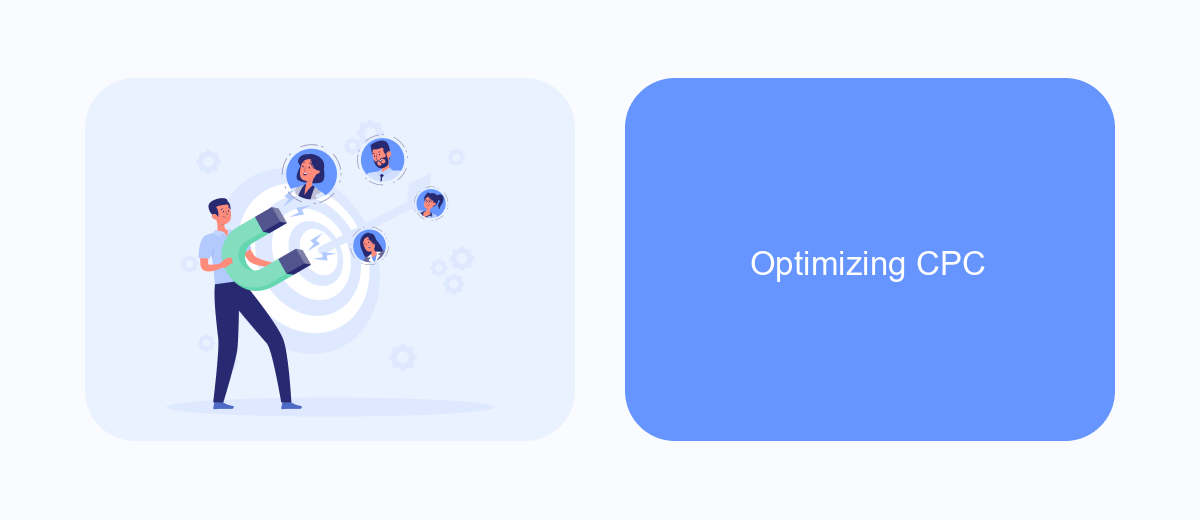
Optimizing your Cost Per Click (CPC) on Facebook Ads is crucial for maximizing your return on investment. A lower CPC means you can reach more people within your budget, enhancing your campaign's overall effectiveness. To achieve this, you need to focus on several key strategies.
First, ensure your ad targeting is precise. By narrowing down your audience to those most likely to engage with your ad, you can improve the relevance score and reduce CPC. Utilize Facebook's audience insights to understand your target demographics better.
- Use high-quality, engaging visuals and ad copy.
- Test different ad formats and placements.
- Leverage Facebook's A/B testing tools.
- Optimize your landing page for better conversion rates.
- Integrate with services like SaveMyLeads to streamline lead management.
Additionally, monitoring and adjusting your bids is essential. Start with automatic bidding to let Facebook optimize for the best results, then switch to manual bidding if you have enough data to make informed decisions. By continuously analyzing your ad performance and making necessary adjustments, you can effectively lower your CPC and improve your campaign's ROI.
Monitoring and Reporting CPC
Monitoring and reporting the Cost Per Click (CPC) on Facebook Ads is essential for optimizing your ad spend and achieving better campaign performance. Regularly checking your CPC helps you understand how well your ads are performing and allows you to make necessary adjustments. Facebook Ads Manager provides detailed insights and metrics, but integrating additional tools like SaveMyLeads can streamline the process. SaveMyLeads offers seamless integration with various analytics platforms, ensuring that you receive real-time updates and detailed reports on your CPC metrics.
Using SaveMyLeads, you can automate the collection and analysis of your CPC data, making it easier to identify trends and anomalies. This tool allows you to set up custom alerts, so you are immediately notified if your CPC exceeds a certain threshold. By leveraging these integrations, you can focus more on strategizing and less on manual data collection, ultimately helping you to make more informed decisions and improve your ad performance over time.


FAQ
What is a good CPC on Facebook Ads?
How can I lower my CPC on Facebook Ads?
What factors affect CPC on Facebook Ads?
How do I measure the success of my CPC on Facebook Ads?
Can automation tools help optimize CPC on Facebook Ads?
What do you do with the data you get from Facebook lead forms? Do you send them to the manager, add them to mailing services, transfer them to the CRM system, use them to implement feedback? Automate all of these processes with the SaveMyLeads online connector. Create integrations so that new Facebook leads are automatically transferred to instant messengers, mailing services, task managers and other tools. Save yourself and your company's employees from routine work.
