Determining a good cost per result in Facebook Ads is crucial for optimizing your advertising budget and achieving your marketing goals. This metric helps you understand the efficiency of your ad spend by measuring the cost associated with each desired action, such as clicks, conversions, or impressions. In this article, we'll explore what constitutes a good cost per result and how to achieve it.
What is a Good Cost Per Result (CPR) for Facebook Ads?
Determining a good Cost Per Result (CPR) for Facebook Ads can be challenging, as it varies based on industry, campaign objectives, and target audience. Generally, a lower CPR indicates better performance, but it's essential to consider the context of your specific goals and benchmarks.
- Industry-specific benchmarks: Different industries have varying standards for what constitutes a good CPR. Research your industry's average CPR to set realistic expectations.
- Campaign objectives: Your CPR will differ based on whether you aim for brand awareness, lead generation, or conversions. Tailor your expectations accordingly.
- Target audience: The more niche or competitive your audience, the higher your CPR might be. Adjust your strategy to optimize targeting and ad relevance.
Using tools like SaveMyLeads can streamline your Facebook Ads campaigns by automating lead integrations and improving efficiency. By connecting your ads to various CRMs and marketing tools, SaveMyLeads helps you manage and optimize your campaigns, ultimately aiming to lower your CPR and enhance overall performance.
Factors that Influence a Good CPR

Several factors influence a good Cost Per Result (CPR) in Facebook Ads, starting with audience targeting. Precise targeting ensures that your ads reach the right people who are more likely to engage with your content, thereby lowering the CPR. Additionally, ad relevance and quality play a crucial role; high-quality, engaging ads that resonate with your audience tend to perform better and cost less. Another important factor is the bidding strategy you choose, as different strategies can impact your ad spend and overall results.
Moreover, the timing and placement of your ads can significantly affect CPR. Ads shown at optimal times and on the right platforms can yield better results. Integrations with services like SaveMyLeads can also help streamline and optimize your campaigns by automating lead management and ensuring timely follow-ups, which can contribute to a lower CPR. Lastly, continuous monitoring and A/B testing of your ads are essential to identify what works best and make necessary adjustments for improved performance.
Calculating CPR for Facebook Ads
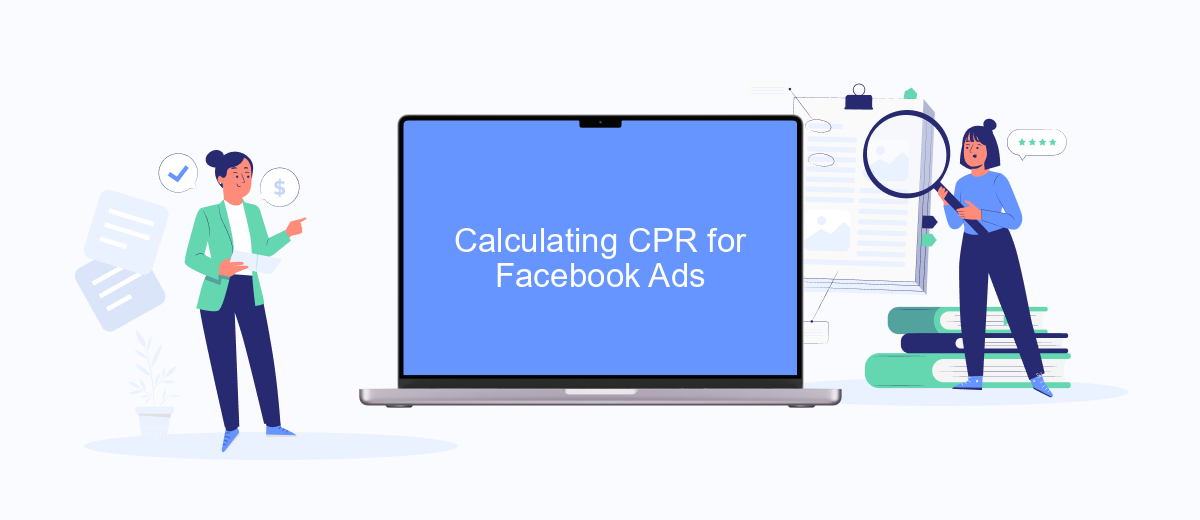
Calculating the Cost Per Result (CPR) for your Facebook Ads is essential for understanding the efficiency of your advertising spend. CPR is determined by dividing the total amount spent on an ad campaign by the number of desired actions (results) achieved. Here’s a step-by-step guide to calculate CPR:
- Identify the total amount spent on your Facebook ad campaign. This can be found in the Ads Manager under the 'Amount Spent' column.
- Determine the number of results your campaign has generated. This is usually the number of conversions or actions taken by users, such as clicks, sign-ups, or purchases.
- Divide the total amount spent by the number of results to get your CPR. The formula is:
CPR = Total Amount Spent / Number of Results
By regularly calculating CPR, you can evaluate the performance of your campaigns and make data-driven decisions to optimize your ad spend. Additionally, integrating tools like SaveMyLeads can help automate the process of tracking and analyzing your results, providing you with real-time insights to improve your advertising strategy.
How to Optimize Your Facebook Ads for a Good CPR

To achieve a good Cost Per Result (CPR) on your Facebook Ads, it’s essential to continuously optimize your campaigns. Start by analyzing your current ad performance metrics to identify areas that need improvement. Pay close attention to your target audience, ad creatives, and bidding strategies.
Next, refine your target audience by using Facebook's detailed targeting options. This will help you reach people who are more likely to engage with your ads. Additionally, experiment with different ad formats and creatives to see which ones resonate best with your audience.
- Use A/B testing to compare different ad elements and optimize based on performance.
- Leverage Facebook’s dynamic ads to automatically show the best-performing creatives.
- Integrate SaveMyLeads to streamline lead management and enhance ad targeting.
- Adjust your bidding strategy to find the most cost-effective approach.
By implementing these strategies and consistently monitoring your ad performance, you can significantly improve your CPR. Remember to stay updated with Facebook’s latest tools and features to keep your campaigns optimized and effective.
Tracking and Analyzing Your CPR
Tracking and analyzing your Cost Per Result (CPR) is crucial for optimizing your Facebook Ads campaigns. Start by setting up Facebook Pixel on your website, which allows you to track user interactions and gather valuable data. Regularly monitor your CPR in the Facebook Ads Manager to identify trends and patterns. Make use of custom reports and breakdowns to get a detailed view of how different demographics and ad placements are performing.
To streamline your tracking process, consider integrating third-party tools like SaveMyLeads. This service automates the data transfer between Facebook Ads and your CRM, ensuring you have real-time insights into your campaign performance. By leveraging such integrations, you can focus more on analyzing the data rather than manually gathering it. Regular analysis will help you make informed decisions and adjustments to improve your CPR, ultimately leading to more cost-effective advertising strategies.

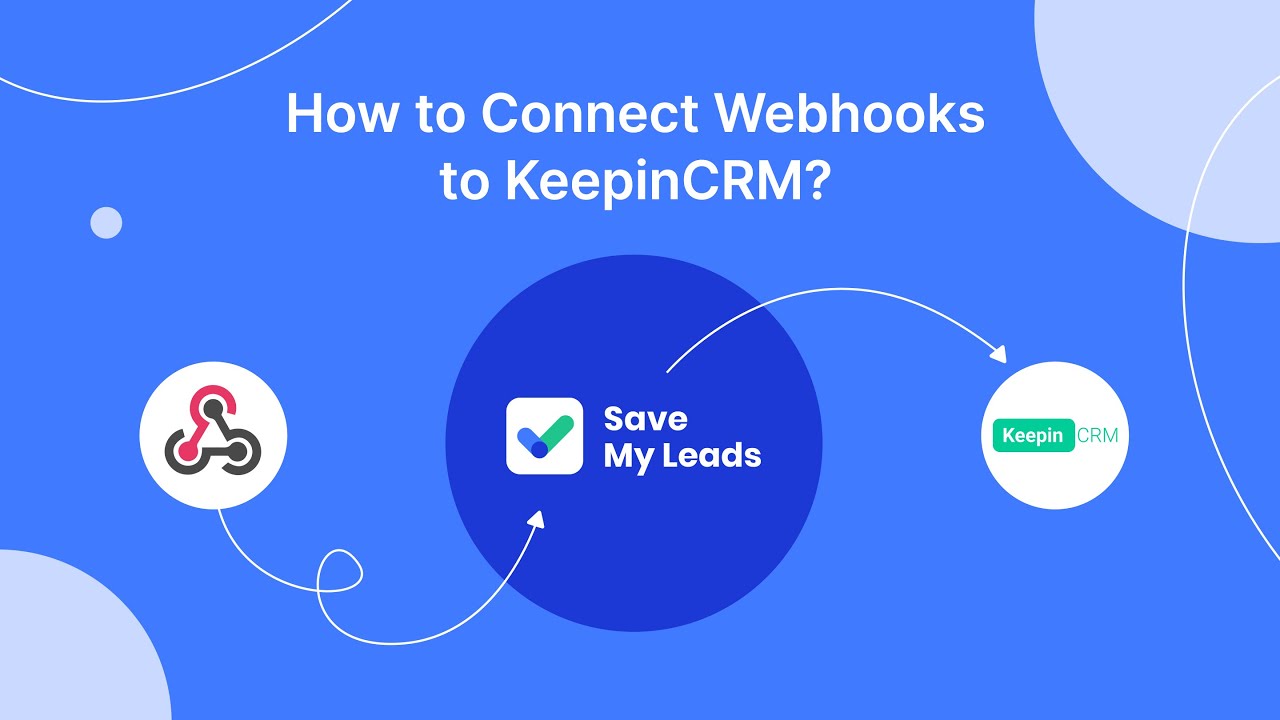
FAQ
What is a good cost per result on Facebook Ads?
How can I lower my cost per result on Facebook Ads?
What factors influence the cost per result on Facebook Ads?
Is it better to focus on cost per result or return on ad spend (ROAS)?
Can automation tools help improve my Facebook Ads performance?
Don't waste another minute manually transferring leads from Facebook to other systems. SaveMyLeads is a simple and effective tool that will allow you to automate this process so that you don't have to spend time on the routine. Try SaveMyLeads features, make sure that this tool will relieve your employees and after 5 minutes of settings your business will start working faster.
