Determining a good cost per lead (CPL) for Facebook Ads is crucial for maximizing your marketing budget and achieving optimal ROI. This article explores the factors that influence CPL, industry benchmarks, and strategies to lower your costs while maintaining lead quality. Understanding these elements will help you make informed decisions and enhance the effectiveness of your Facebook advertising campaigns.
What is A Good Cost Per Lead (CPL) for Facebook Ads?
Determining a good Cost Per Lead (CPL) for Facebook Ads can be challenging, as it varies across industries and campaign goals. However, understanding the average CPL in your industry can provide a benchmark. Generally, a good CPL for Facebook Ads ranges from to , depending on various factors.
- Industry: Different sectors have different CPL benchmarks. For instance, the finance industry may have a higher CPL compared to the retail sector.
- Target Audience: Narrower, more specific audiences can result in higher CPLs due to increased competition.
- Ad Quality: High-quality, engaging ads tend to have lower CPLs as they attract more leads.
- Geographic Location: CPL can vary significantly based on the target region or country.
To optimize your CPL, consider using services like SaveMyLeads, which can automate lead management and integration processes. This platform helps streamline your workflow, ensuring that leads from Facebook Ads are efficiently captured and managed, ultimately reducing your CPL and improving overall campaign performance.
Factors Influencing CPL for Facebook Ads

Several factors influence the Cost Per Lead (CPL) for Facebook Ads, including targeting options, ad quality, and competition. Precise targeting can significantly lower CPL by reaching the most relevant audience. Utilizing Facebook's advanced targeting features such as lookalike audiences and detailed demographics can help in narrowing down the audience to those most likely to convert. Additionally, the quality and relevance of the ad content play a crucial role. High-quality visuals, compelling copy, and a clear call-to-action can improve engagement rates and reduce CPL.
Integration with third-party services like SaveMyLeads can also impact CPL. SaveMyLeads automates the process of capturing and managing leads, ensuring that no potential customer is missed. This can lead to a more efficient ad spend and lower CPL by streamlining follow-up processes and improving lead quality. Moreover, the level of competition in your industry or niche can affect CPL. High competition often leads to higher costs, making it essential to continuously optimize your campaigns for better performance.
Calculating Your CPL for Facebook Ads

Calculating your Cost Per Lead (CPL) for Facebook Ads is essential for understanding the efficiency of your ad spend and optimizing your marketing strategy. To determine your CPL, follow these steps:
- Log in to your Facebook Ads Manager and navigate to the campaign you want to analyze.
- Click on the "Columns" dropdown menu and select "Customize Columns."
- Add the "Cost Per Lead" metric to your columns and apply the changes.
- Review the CPL data for your selected campaign or ad set.
- Use the CPL data to assess the performance and make necessary adjustments to your targeting, ad creatives, and budget allocation.
For more advanced tracking and integration of lead data, consider using services like SaveMyLeads. SaveMyLeads allows seamless integration between Facebook Lead Ads and various CRM systems, automating the data transfer process and ensuring you have accurate and up-to-date information for better decision-making.
Optimizing CPL for Facebook Ads
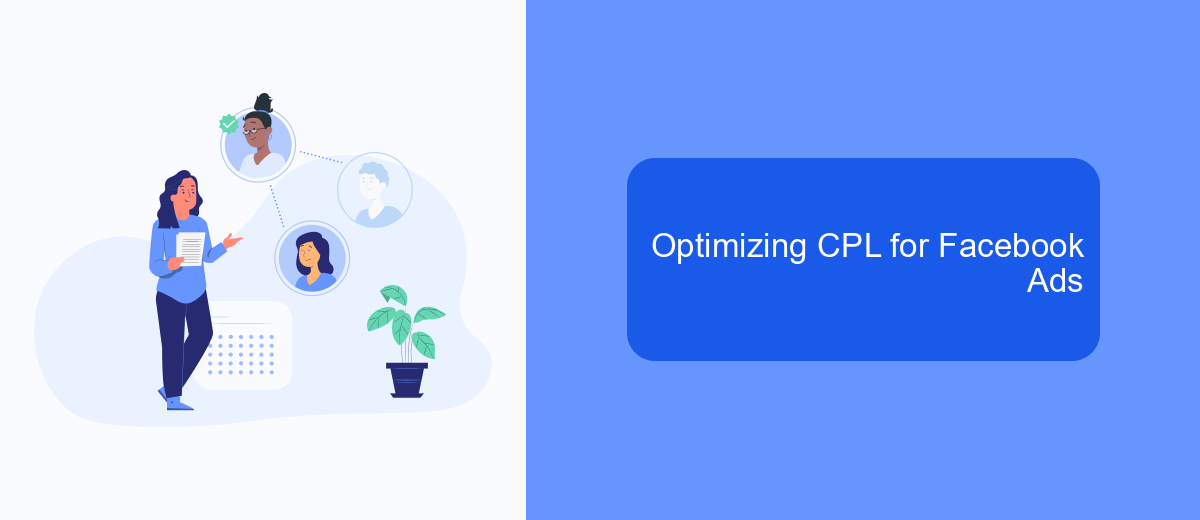
Optimizing your Cost Per Lead (CPL) for Facebook Ads is crucial for maximizing your return on investment. Start by analyzing your current campaigns to identify areas that need improvement. Focus on targeting precision, ad creatives, and landing page effectiveness.
One effective method is to continuously test and refine your ad elements. A/B testing different ad copies, images, and call-to-actions can help you determine what resonates best with your audience. Additionally, leveraging Facebook's Lookalike Audiences can enhance your targeting strategy.
- Use A/B testing to refine ad elements
- Leverage Lookalike Audiences for better targeting
- Optimize landing pages for higher conversion rates
- Utilize SaveMyLeads for seamless integration and automation
Integrating your Facebook Ads with tools like SaveMyLeads can streamline your lead management process. SaveMyLeads automates data transfer between Facebook and your CRM, ensuring that you capture and nurture leads efficiently. This not only saves time but also helps in maintaining a lower CPL by improving lead quality and follow-up speed.
Best Practices for Reducing CPL on Facebook Ads
To reduce your Cost Per Lead (CPL) on Facebook Ads, start by refining your target audience. Utilize Facebook's detailed targeting options to reach users who are most likely to convert. Leverage lookalike audiences based on your existing customer data to find similar potential leads. Additionally, continually monitor and adjust your ad placements and formats to identify which combinations yield the best results at the lowest cost.
Another effective strategy is to optimize your ad creatives and copy. High-quality visuals and compelling messages can significantly improve engagement rates. A/B testing different versions of your ads can help identify the most effective elements. Furthermore, integrating your Facebook Ads with CRM systems through services like SaveMyLeads can streamline lead management and ensure timely follow-ups, improving overall conversion rates and reducing CPL. By automating data transfers, SaveMyLeads helps maintain consistency and efficiency in your marketing efforts.
FAQ
What is a good cost per lead (CPL) on Facebook Ads?
How can I lower my cost per lead on Facebook Ads?
What factors influence the cost per lead on Facebook Ads?
How can I track the effectiveness of my Facebook Ads in generating leads?
Is it necessary to continuously monitor my Facebook Ads campaigns?
Don't waste another minute manually transferring leads from Facebook to other systems. SaveMyLeads is a simple and effective tool that will allow you to automate this process so that you don't have to spend time on the routine. Try SaveMyLeads features, make sure that this tool will relieve your employees and after 5 minutes of settings your business will start working faster.
