Determining the ideal audience size for Facebook Ads is crucial for maximizing campaign effectiveness and return on investment. Striking the right balance between too broad and too narrow can significantly impact your ad performance. In this article, we'll explore the factors that influence audience size, best practices for targeting, and how to optimize your Facebook Ads strategy for the best results.
Audience Size and Cost-Effectiveness
When determining the optimal audience size for Facebook ads, it's crucial to consider cost-effectiveness. A well-targeted audience can significantly impact your return on investment (ROI). Larger audiences may increase your reach, but they can also dilute the relevance of your ads. Conversely, smaller, highly-targeted audiences can lead to higher engagement rates and better cost efficiency.
- Large Audience: More reach, but potentially lower relevance.
- Small Audience: Higher relevance, but limited reach.
- Balanced Audience: Optimal mix of reach and relevance.
To maximize cost-effectiveness, consider using integration services like SaveMyLeads. This platform helps automate lead generation and synchronization between Facebook Ads and your CRM or email marketing tools. By streamlining these processes, SaveMyLeads ensures that you are targeting the right audience efficiently, thereby enhancing the overall performance and cost-effectiveness of your Facebook ad campaigns.
Balancing Reach and Targeting
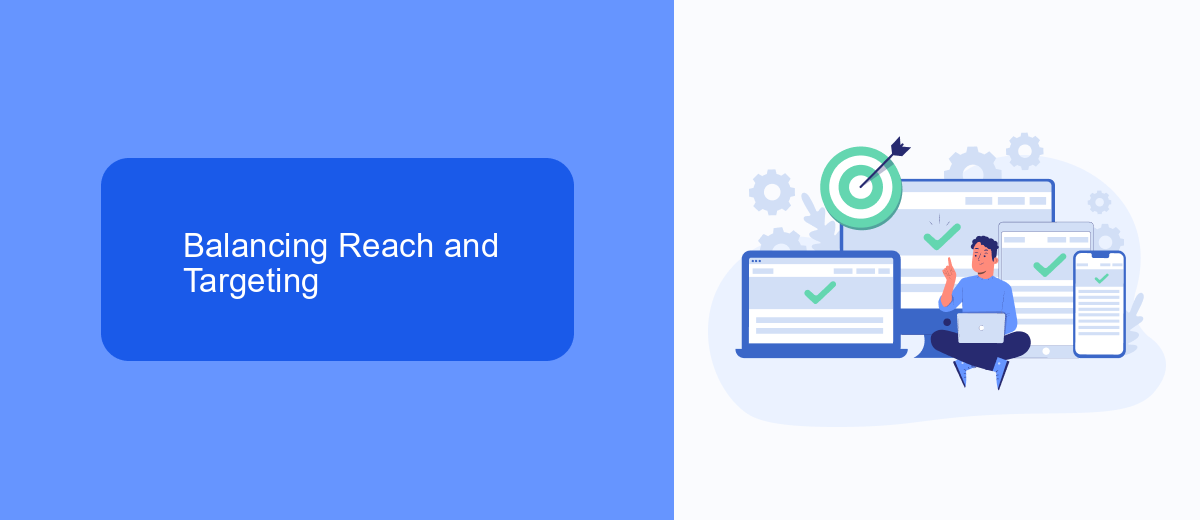
Finding the right balance between reach and targeting is crucial for the success of your Facebook Ads campaigns. A broad reach allows you to expose your ads to a larger audience, potentially increasing brand awareness and attracting a diverse set of potential customers. However, too broad an audience can lead to wasted ad spend on users who are unlikely to convert. On the other hand, highly targeted ads ensure that your message reaches individuals who are more likely to be interested in your product or service, but this can limit the overall reach of your campaign.
One effective way to balance reach and targeting is by utilizing tools and services that help optimize your ad delivery. SaveMyLeads, for instance, offers seamless integration with various platforms, allowing you to automate and fine-tune your targeting strategies. By leveraging such services, you can ensure that your ads are shown to the right people at the right time, maximizing both reach and relevance. This strategic approach helps in achieving a more efficient allocation of your advertising budget while driving better results.
Analyzing Audience Relevance

Understanding the relevance of your audience is crucial for the success of your Facebook Ads campaigns. Targeting the right audience not only boosts engagement but also ensures a higher return on investment. To analyze audience relevance, follow these steps:
- Define your target audience: Identify demographics, interests, and behaviors that align with your product or service.
- Utilize Facebook Audience Insights: Leverage this tool to gather data about your potential audience's preferences and online behavior.
- Test different audience segments: Run A/B tests to see which segments perform best and refine your targeting accordingly.
- Integrate CRM data: Use services like SaveMyLeads to sync your CRM with Facebook Ads, ensuring your audience data is always up-to-date.
By carefully analyzing and refining your audience, you can create more effective ad campaigns that resonate with your target market. Regularly revisiting and adjusting your audience parameters based on performance data will help maintain relevance and drive better results.
Considerations for Retargeting
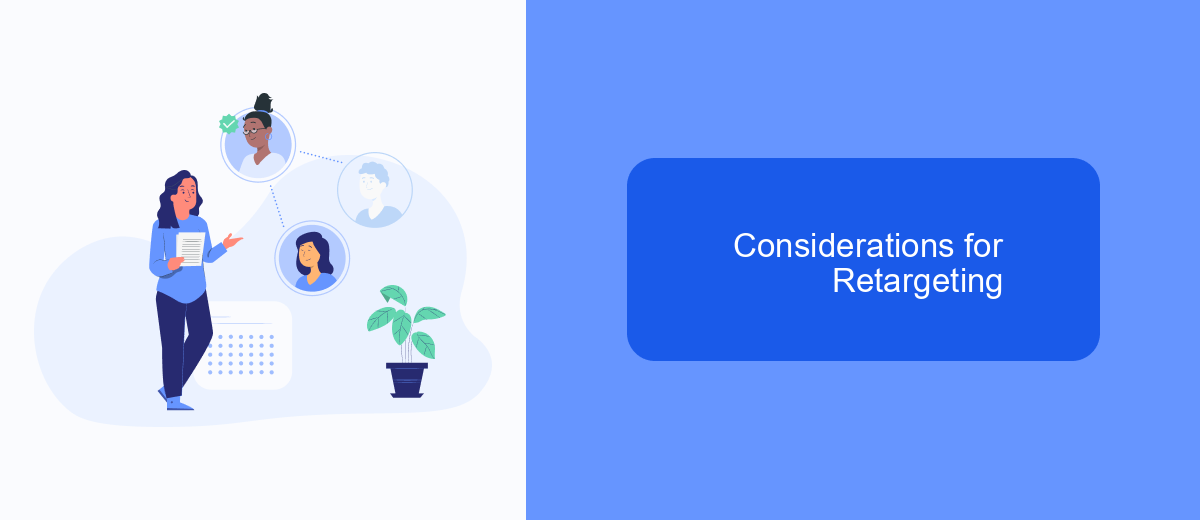
Retargeting can be a powerful strategy for maximizing the effectiveness of your Facebook ads. By targeting users who have already interacted with your brand, you can increase the chances of conversion and reduce advertising costs. However, there are several key considerations to keep in mind when setting up retargeting campaigns.
First, it's essential to define your audience segments carefully. Not all users who visit your website or engage with your content are equally valuable. Segmenting your audience based on specific actions, such as page visits, product views, or previous purchases, allows you to tailor your ads more effectively.
- Use tools like SaveMyLeads to integrate your CRM with Facebook Ads for seamless data synchronization.
- Set frequency caps to avoid ad fatigue and ensure a positive user experience.
- Utilize dynamic ads to automatically show relevant products to users based on their past interactions.
Additionally, continuously monitor and adjust your retargeting campaigns. Analyzing performance metrics such as click-through rates, conversion rates, and return on ad spend will help you refine your strategy and achieve better results over time. By leveraging these considerations, you can create more effective and efficient retargeting campaigns on Facebook.
Monitoring and Optimization Techniques
Monitoring and optimizing your Facebook ad campaigns is crucial to ensure you're reaching the right audience and maximizing your return on investment. Start by regularly reviewing key performance indicators (KPIs) such as click-through rates (CTR), conversion rates, and cost per acquisition (CPA). Use Facebook's Ads Manager to track these metrics and identify trends or areas that may need adjustment. It’s important to A/B test different ad creatives, headlines, and audience segments to see what performs best. Adjust your targeting parameters based on the data you collect to refine your audience size and improve engagement.
In addition to manual monitoring, leverage automation tools to streamline the optimization process. Services like SaveMyLeads can help integrate your Facebook Ads with other platforms, allowing for real-time data synchronization and automated workflows. This can save time and reduce the risk of human error. Use these integrations to set up automated alerts for significant changes in campaign performance, ensuring you can quickly respond to any issues. By combining regular manual reviews with automated monitoring, you can maintain an optimal audience size and achieve better ad performance.
FAQ
What is the ideal audience size for Facebook Ads?
How can I determine the right audience size for my campaign?
What happens if my audience size is too small?
Can I use automation to manage my Facebook Ads audience size?
How often should I review and adjust my audience size?
SaveMyLeads is a simple and effective service that will help you automate routine tasks and optimize business processes. Stop wasting time uploading leads from Facebook manually – you can do it automatically, saving a lot of time and money. Eliminate routine from workflows and achieve more with minimal investment of money, effort and human resources.
