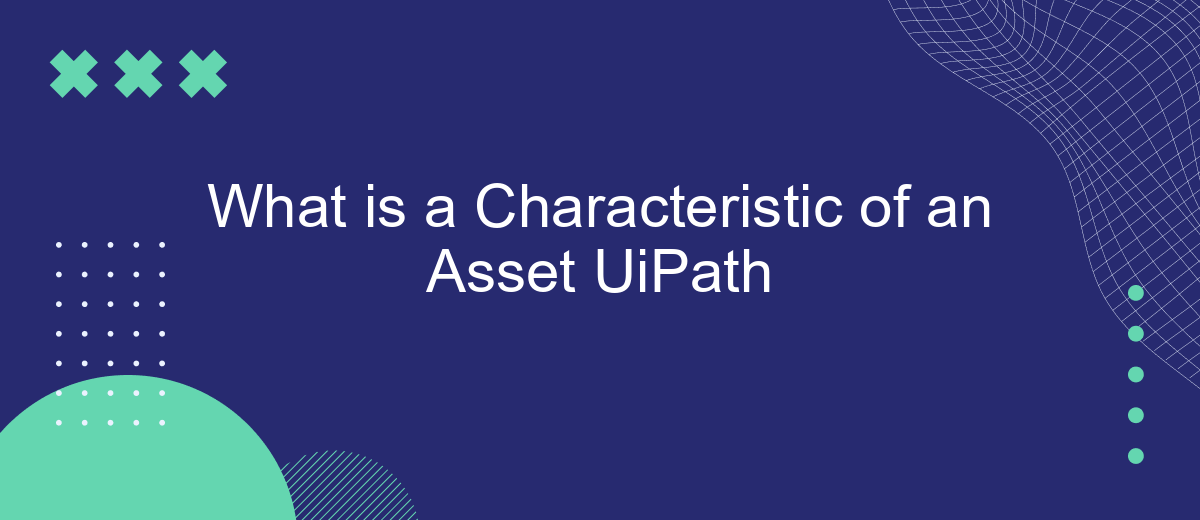In the realm of robotic process automation (RPA), understanding the characteristics of an asset in UiPath is crucial for optimizing workflows and ensuring efficient task execution. Assets in UiPath serve as key-value pairs that store information, making it easily accessible across different automation projects. This article delves into the defining features of these assets and their significance in streamlining automation processes.
Definition of an Asset
An asset in UiPath is a shared resource or piece of information that can be utilized by various automation processes within a project. It provides a centralized way to manage and store values, credentials, and configurations that multiple robots or workflows may need to access.
- Types of Assets: Text, Boolean, Integer, Credential
- Accessibility: Assets can be accessed by any robot or workflow in the environment
- Security: Credentials and sensitive information are securely stored and managed
- Scalability: Facilitates easier updates and maintenance of automation processes
Assets help streamline the automation process by providing a reliable and secure way to manage necessary resources. For example, SaveMyLeads can be integrated to automate the process of capturing and storing leads, which can then be accessed as assets by different workflows. This ensures that lead information is consistently available and up-to-date across all automation processes.
Types of Assets

Assets in UiPath can be categorized into several types based on their usage and characteristics. The primary types include text, integer, boolean, and credential. Text assets are used to store string values such as file paths, URLs, or any other textual information. Integer assets are used for numerical values, which can be useful for counting iterations or setting limits. Boolean assets store true/false values, making them ideal for toggling features or settings within your automation projects. Credential assets are used to securely store and retrieve usernames and passwords, ensuring that sensitive information is handled safely.
In addition to these basic types, UiPath also supports the integration of external services to enhance asset management. For instance, SaveMyLeads can be used to automate the transfer of lead data from various sources into UiPath assets. This service helps streamline workflows by ensuring that valuable information is readily available for automation processes. By leveraging such integrations, organizations can enhance their automation capabilities, reduce manual data entry, and improve overall efficiency.
Characteristics of Assets

Assets in UiPath are essential components that enable the automation of various tasks by storing and managing data securely. They offer a centralized location for data, which can be accessed and utilized by different bots within an automation process. Understanding the characteristics of these assets helps in optimizing their usage and ensuring seamless automation workflows.
- Security: UiPath assets provide robust security features, ensuring that sensitive data is encrypted and accessible only to authorized users.
- Scalability: Assets can be easily scaled to accommodate growing data needs, making them suitable for both small and large automation projects.
- Centralization: They offer a centralized repository for data, simplifying data management and retrieval across multiple bots and processes.
- Integration: Assets can be integrated with various third-party services, such as SaveMyLeads, to enhance automation capabilities by streamlining data flows and API interactions.
- Flexibility: UiPath assets support different types of data, including text, numbers, credentials, and JSON, providing flexibility in how data is stored and used.
By leveraging the characteristics of UiPath assets, organizations can significantly enhance their automation strategies. The ability to securely store, manage, and integrate data ensures that automation processes are efficient, reliable, and scalable. Services like SaveMyLeads further extend these capabilities by offering seamless integration options, allowing for even more sophisticated automation solutions.
Lifecycle of Assets
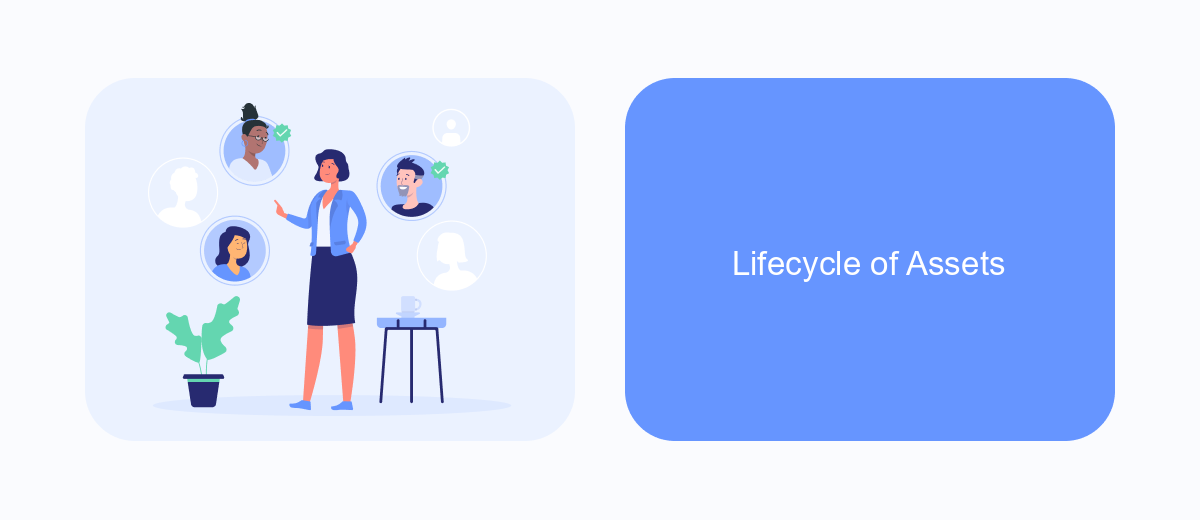
The lifecycle of assets in UiPath involves several stages, each critical for ensuring efficient automation processes. Initially, assets are created and configured in UiPath Orchestrator, where their properties and values are defined. This setup phase is crucial as it determines how the assets will be utilized in various automation workflows.
Once configured, assets are deployed and managed within the automation environment. During this phase, assets are accessed by different bots and workflows, enabling them to perform their tasks efficiently. Monitoring and updating assets are essential to ensure they remain relevant and accurate over time.
- Creation and configuration in UiPath Orchestrator
- Deployment and management within the automation environment
- Monitoring and updating to maintain accuracy
To streamline the integration of assets with other systems, services like SaveMyLeads can be utilized. SaveMyLeads facilitates the seamless transfer of data between UiPath and various third-party applications, enhancing the overall efficiency and effectiveness of the automation processes. By leveraging such services, organizations can ensure their assets are always up-to-date and synchronized across platforms.
Best Practices for Asset Management
Effective asset management in UiPath involves maintaining a structured and organized approach to ensure assets are easily accessible and up-to-date. One best practice is to categorize assets based on their function and usage frequency. This helps in quickly identifying and retrieving the required assets when needed. Regular audits and updates of assets ensure that outdated or redundant items are removed, maintaining the efficiency and relevance of the asset repository.
Another crucial practice is to leverage integration tools like SaveMyLeads to automate the synchronization of asset data across various platforms. This ensures that all stakeholders have access to the most current information, reducing the risk of errors and improving collaboration. Implementing strict access controls and version management further enhances the security and integrity of the assets, ensuring that only authorized personnel can make changes. Regular training and documentation also play a vital role in maintaining a high standard of asset management within UiPath.
- Automate the work with leads from the Facebook advertising account
- Empower with integrations and instant transfer of leads
- Don't spend money on developers or integrators
- Save time by automating routine tasks
FAQ
What is a Characteristic of an Asset in UiPath?
How do Assets enhance automation in UiPath?
Can Assets be updated dynamically during a process execution?
What types of Assets are available in UiPath?
How can integration services help in managing Assets for automation?
Don't waste another minute manually transferring leads from Facebook to other systems. SaveMyLeads is a simple and effective tool that will allow you to automate this process so that you don't have to spend time on the routine. Try SaveMyLeads features, make sure that this tool will relieve your employees and after 5 minutes of settings your business will start working faster.