"See Insights and Ads" on Facebook allows users to gain a deeper understanding of the advertisements they encounter on the platform. This feature provides transparency by revealing details about why specific ads are shown, including targeting criteria and advertiser information. Understanding these insights can help users navigate their online experience more effectively and make informed decisions about their interactions on the social media giant.
What See Insights and Ads Mean
On Facebook, the "See Insights and Ads" feature provides users with valuable information about a page's performance and the advertisements it is running. This tool is particularly useful for marketers, business owners, and anyone interested in understanding how a page engages with its audience. By clicking on this option, users can gain insights into various metrics and data points that reveal the effectiveness of a page's content and advertising strategies.
- Page Insights: Provides data on post reach, engagement, likes, and audience demographics.
- Ad Transparency: Shows active ads, their formats, and the target audience for each ad.
- Performance Metrics: Offers detailed statistics on how well posts and ads are performing over time.
Understanding these insights allows page administrators to make informed decisions about their content and advertising strategies. It helps in identifying what works and what doesn't, enabling them to optimize their efforts for better engagement and reach. This transparency also fosters trust among users, as they can see the types of ads being promoted and the page's overall activity.
Facebook Overview
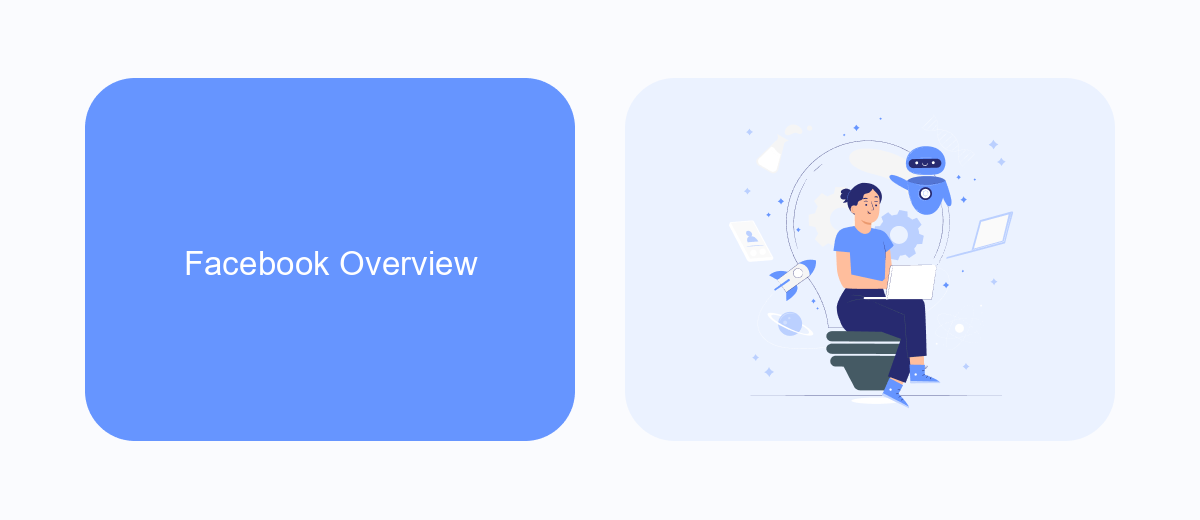
Facebook is a leading social media platform that connects billions of users worldwide. It allows individuals to share updates, photos, and videos, and engage with content through likes, comments, and shares. Businesses leverage Facebook to reach their target audience, promote products, and build brand awareness. Facebook's advertising tools enable companies to create targeted ad campaigns, track performance, and optimize their marketing strategies.
One of the key features for businesses on Facebook is the ability to gain insights into their audience and ad performance. Through Facebook Insights, page administrators can access detailed analytics on user engagement, demographics, and more. Additionally, services like SaveMyLeads can automate the integration of Facebook lead ads with other business tools, streamlining the process of capturing and managing leads. This integration ensures that businesses can efficiently follow up with potential customers and enhance their marketing efforts.
See Insights

On Facebook, the "See Insights" feature allows page administrators to access detailed analytics about their page's performance. This feature is invaluable for understanding how your content is resonating with your audience and for making data-driven decisions to improve your page’s reach and engagement. By utilizing the insights provided, you can tailor your content strategy to better meet the needs and preferences of your followers.
Here are some key metrics you can explore with "See Insights":
- Page Views: The number of times your page was viewed by users.
- Post Engagement: The total number of actions (likes, comments, shares) taken on your posts.
- Reach: The number of unique users who saw your posts.
- Page Likes: The number of new likes your page received.
- Demographics: Data about the age, gender, and location of your audience.
By regularly reviewing these metrics, you can identify trends, understand what types of content perform best, and make informed decisions about future posts. This continuous feedback loop helps in optimizing your social media strategy, ensuring that you are effectively engaging with your audience and growing your online presence.
Facebook Ads
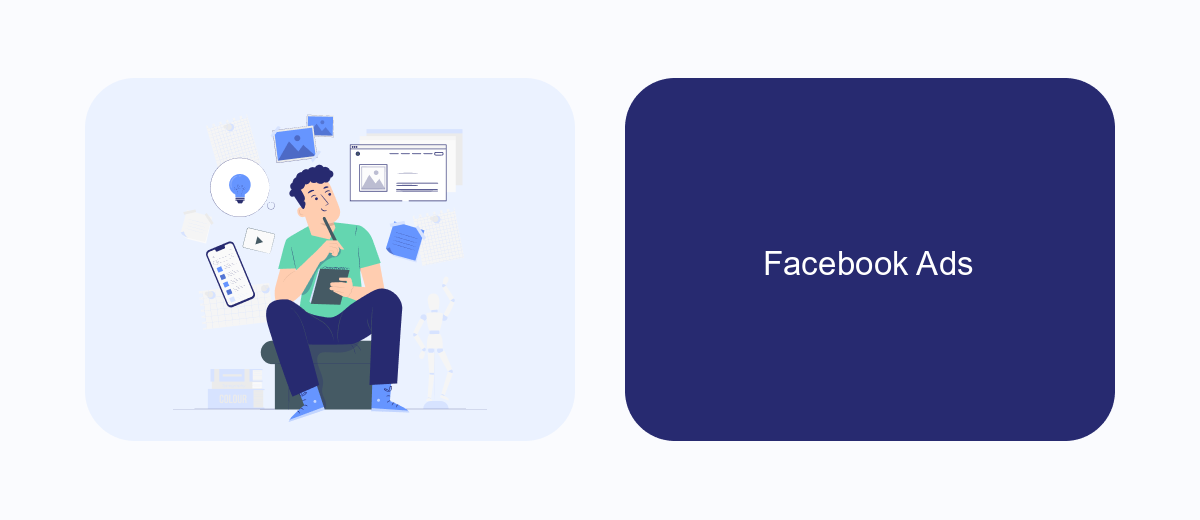
Facebook Ads is a powerful tool for businesses looking to reach a wider audience and promote their products or services. By using Facebook's advanced targeting options, advertisers can ensure their ads are seen by the most relevant users, increasing the chances of engagement and conversion.
One of the key features of Facebook Ads is the ability to create customized campaigns that align with specific business goals. Whether you're aiming to boost brand awareness, drive website traffic, or generate leads, Facebook provides a variety of ad formats and placements to help you achieve your objectives.
- Photo Ads: Visually appealing images to capture user attention.
- Video Ads: Engaging videos that tell your brand's story.
- Carousel Ads: Multiple images or videos in a single ad, allowing users to swipe through.
- Slideshow Ads: Lightweight video ads made from a series of still images.
- Collection Ads: Showcase multiple products that open into a full-screen experience.
By leveraging these diverse ad formats, businesses can create compelling advertising experiences that resonate with their target audience. Additionally, Facebook's robust analytics tools provide valuable insights into ad performance, enabling continuous optimization and improvement of your campaigns.
- Automate the work with leads from the Facebook advertising account
- Empower with integrations and instant transfer of leads
- Don't spend money on developers or integrators
- Save time by automating routine tasks
SaveMyLeads Integration
Integrating SaveMyLeads with Facebook can significantly streamline your marketing efforts by automating the data flow between your Facebook ads and other applications. SaveMyLeads allows you to capture lead information from your Facebook campaigns and automatically send it to your CRM, email marketing software, or any other tool you use. This seamless integration helps you respond to leads faster, reducing the time and effort required for manual data entry and ensuring that no potential customer is overlooked.
Setting up the integration is straightforward. With SaveMyLeads, you don't need any coding skills. Simply connect your Facebook account, select the destination where you want to send the leads, and map the fields accordingly. The platform offers a user-friendly interface and step-by-step guidance to help you configure the integration in minutes. By leveraging SaveMyLeads, you can enhance your lead management process, improve response times, and ultimately increase your conversion rates.
FAQ
What does "See Insights and Ads" mean on Facebook?
How can I access the "See Insights and Ads" feature on Facebook?
Why is Facebook providing this information?
Can I see the performance of all ads run by a Facebook page?
How can I automate the process of monitoring Facebook ads and insights?
You probably know that the speed of leads processing directly affects the conversion and customer loyalty. Do you want to receive real-time information about new orders from Facebook and Instagram in order to respond to them as quickly as possible? Use the SaveMyLeads online connector. Link your Facebook advertising account to the messenger so that employees receive notifications about new leads. Create an integration with the SMS service so that a welcome message is sent to each new customer. Adding leads to a CRM system, contacts to mailing lists, tasks to project management programs – all this and much more can be automated using SaveMyLeads. Set up integrations, get rid of routine operations and focus on the really important tasks.

