Resetting Ads Manager in Facebook can be a crucial step for advertisers facing technical issues, errors, or performance problems. This process involves clearing cached data and refreshing the interface, which can help resolve glitches and improve functionality. Understanding what resetting Ads Manager does and when to use it can optimize your advertising efforts and ensure smoother campaign management.
What is Reset Ads Manager
Reset Ads Manager is a feature in Facebook that allows advertisers to troubleshoot and resolve issues with their ad campaigns. By resetting the Ads Manager, users can clear out any potential glitches or errors that may be affecting their ad performance. This can be particularly useful when experiencing issues such as ads not delivering, budget problems, or reporting discrepancies.
- Clears out any temporary bugs or glitches
- Resets ad delivery settings
- Refreshes reporting metrics
- Helps in troubleshooting budget issues
For those looking to streamline their ad management process further, integrating with services like SaveMyLeads can be beneficial. SaveMyLeads offers automation tools that help in connecting Facebook Ads Manager with various CRMs and other platforms. This ensures that leads generated through your ads are automatically transferred to your preferred system, saving time and reducing the risk of manual errors.
How Reset Ads Manager Works
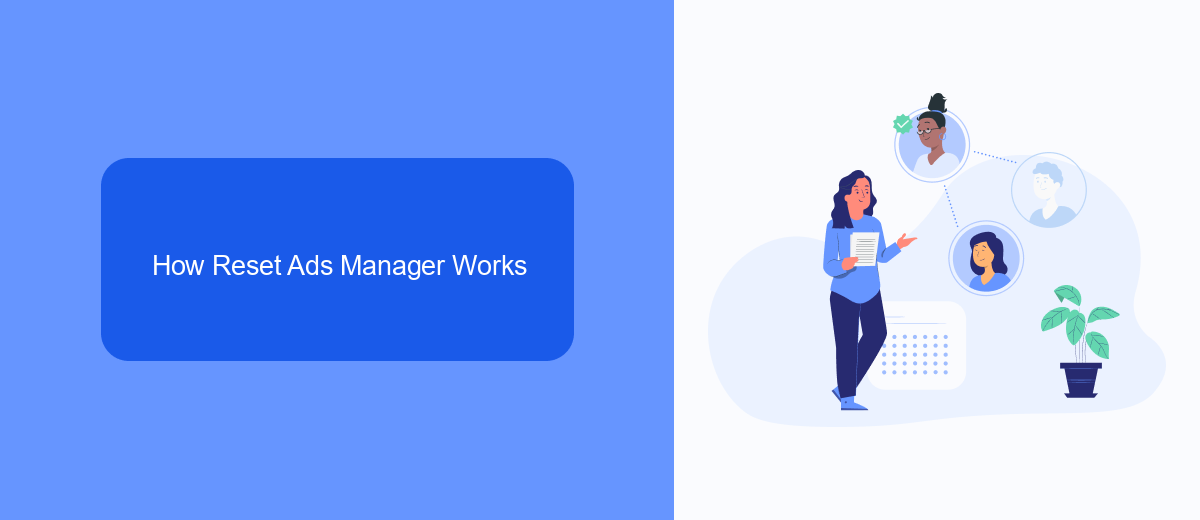
Resetting the Ads Manager in Facebook involves clearing all current settings, campaigns, and data to start afresh. This can be particularly useful if you are experiencing issues with your ad performance or if you want to restructure your advertising strategy. To reset, navigate to the Ads Manager, select the settings you wish to clear, and confirm the reset action. Be aware that this action is irreversible, so it is crucial to back up any important data before proceeding.
After resetting, you will need to reconfigure your settings and campaigns. This is where services like SaveMyLeads can be invaluable. SaveMyLeads facilitates the integration of various tools and platforms with Facebook Ads Manager, streamlining the setup process. By automating data transfer and synchronization, it ensures that your new campaigns are up and running smoothly and efficiently. Utilizing such services can save time and reduce the risk of errors, making the reset process more manageable.
Benefits of Using Reset Ads Manager

Resetting Ads Manager on Facebook can bring numerous advantages to your advertising campaigns. By starting fresh, you can address any issues that may have arisen from previous configurations and optimize your ad performance.
- Improved Performance: Resetting allows you to eliminate any errors or misconfigurations that might be hindering your ad campaigns, leading to better overall performance.
- Enhanced Tracking: A reset can help in reconfiguring tracking mechanisms to ensure accurate data collection and analysis.
- Streamlined Integrations: Using services like SaveMyLeads, you can easily set up new integrations that automate lead management and other tasks, ensuring a more efficient workflow.
- Fresh Start: Sometimes, starting from scratch can provide a new perspective and help you implement more effective strategies.
In conclusion, resetting Ads Manager can be a powerful tool for optimizing your Facebook advertising efforts. By leveraging services like SaveMyLeads, you can ensure that your integrations are seamless and your campaigns are running at their best. This proactive approach can lead to better results and a more efficient use of your advertising budget.
Limitations of Reset Ads Manager

Resetting the Ads Manager on Facebook can be a useful tool for troubleshooting and resolving issues, but it comes with certain limitations. Understanding these limitations can help you manage expectations and plan accordingly.
One of the primary limitations is the potential loss of data. When you reset your Ads Manager, you may lose important campaign settings, performance metrics, and customizations. This can be particularly problematic for businesses that rely on historical data to guide their advertising strategies.
- Loss of campaign settings and customizations
- Potential downtime during the reset process
- Disruption to ongoing ad campaigns
- Need for reconfiguration of integrations
Additionally, resetting the Ads Manager may require reconfiguring any integrations you have with third-party services. For example, if you use SaveMyLeads to automate lead generation and data transfer, you might need to set up these integrations again after the reset. Therefore, it is crucial to weigh the benefits and drawbacks before deciding to reset your Ads Manager.
Who Should Use Reset Ads Manager
Resetting the Ads Manager on Facebook can be a crucial step for businesses and marketers who are experiencing persistent issues with their ad campaigns. If you notice that your ads are not performing as expected, or if there are glitches and errors that you can't seem to resolve, using the reset function can help clear out any bugs and start fresh. This is especially useful for those who manage multiple ad accounts and need to ensure that each one is running smoothly without any technical hindrances.
Additionally, those who frequently integrate third-party tools and services with their Facebook Ads Manager, such as SaveMyLeads, might find the reset function particularly beneficial. SaveMyLeads helps automate the process of integrating various lead generation tools, and resetting the Ads Manager can help resolve any conflicts or issues that arise from these integrations. By resetting, you can ensure that your integrations are functioning correctly and that your marketing efforts are optimized for the best possible results.
- Automate the work with leads from the Facebook advertising account
- Empower with integrations and instant transfer of leads
- Don't spend money on developers or integrators
- Save time by automating routine tasks
FAQ
What does resetting Ads Manager do on Facebook?
Will I lose my ad data if I reset Ads Manager?
How do I reset Ads Manager on Facebook?
Can resetting Ads Manager fix issues with my ad campaigns?
Is there a way to automate and integrate Ads Manager settings after resetting?
If you use Facebook Lead Ads, then you should know what it means to regularly download CSV files and transfer data to various support services. How many times a day do you check for new leads in your ad account? How often do you transfer data to a CRM system, task manager, email service or Google Sheets? Try using the SaveMyLeads online connector. This is a no-code tool with which anyone can set up integrations for Facebook. Spend just a few minutes and you will receive real-time notifications in the messenger about new leads. Another 5-10 minutes of work in SML, and the data from the FB advertising account will be automatically transferred to the CRM system or Email service. The SaveMyLeads system will do the routine work for you, and you will surely like it.

