In the ever-evolving landscape of digital marketing, understanding the terminology used in platforms like Facebook Ads Manager is crucial. One such term that often confuses advertisers is "No Ads." This article delves into what "No Ads" means within the context of Facebook Ads Manager, clarifying its implications for your advertising strategy and campaign performance.
Meaning of 'No Ads' on Facebook Ads Manager
When you see 'No Ads' on your Facebook Ads Manager, it typically means that there are currently no active ads running in your account. This could happen for several reasons, such as campaigns being paused, completed, or not yet approved. Understanding this status is crucial for effective ad management and optimizing your marketing strategy.
- Paused Campaigns: Ads that have been manually paused by the user.
- Completed Campaigns: Ads that have reached their end date or budget limit.
- Pending Approval: Ads that are awaiting Facebook's review and approval.
- Draft Campaigns: Ads that have been created but not yet launched.
To ensure your ads are always running smoothly, consider using integration services like SaveMyLeads. This platform can automate the transfer of leads from Facebook to your CRM or other marketing tools, ensuring you never miss an opportunity to engage with potential customers. By streamlining your ad management processes, you can focus on creating effective campaigns and growing your business.
Common Reasons for 'No Ads' Status
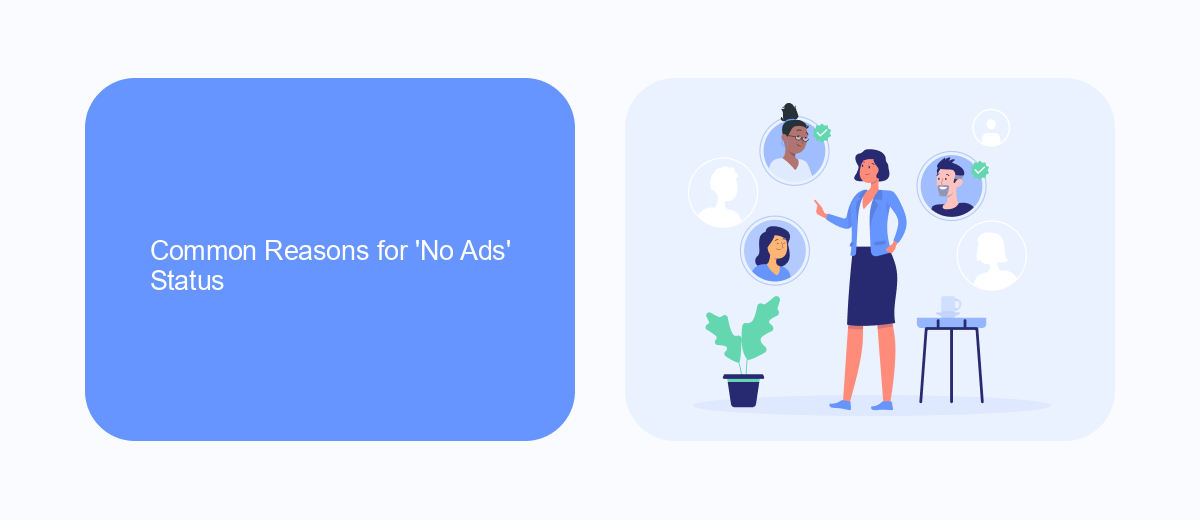
One common reason for the 'No Ads' status in Facebook Ads Manager is an issue with payment methods. If your payment method is declined or not updated, your ads will not run until the issue is resolved. Ensure that your payment details are correct and up-to-date to avoid any interruptions in your ad campaigns.
Another reason could be related to integration settings. If your ad campaigns rely on data from other platforms, it's crucial to have proper integrations set up. Services like SaveMyLeads can help automate and streamline these integrations, ensuring that your data flows seamlessly between platforms. By using such services, you can minimize the risk of disruptions and maintain the effectiveness of your ad campaigns.
Troubleshooting the 'No Ads' Issue
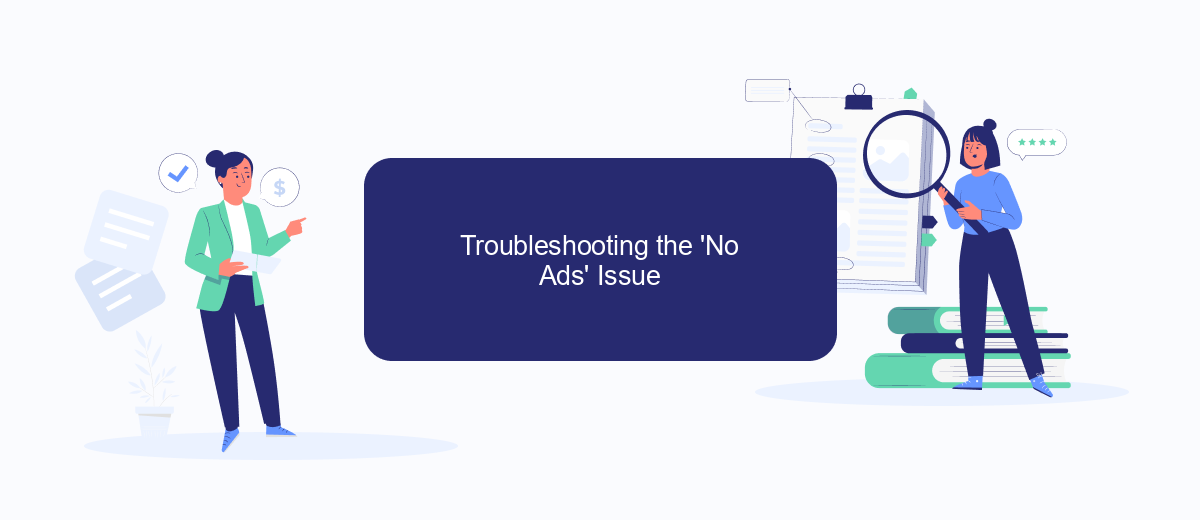
Encountering the 'No Ads' message in Facebook Ads Manager can be frustrating, but there are several steps you can take to troubleshoot and resolve the issue. First, ensure that your ad campaigns are properly set up and active.
- Double-check your campaign settings, including budget, audience, and ad placements.
- Verify that your payment method is up-to-date and has sufficient funds.
- Review Facebook's ad policies to ensure your ads comply with their guidelines.
- Use a service like SaveMyLeads to integrate your ad data with other platforms for better tracking and management.
- Clear your browser cache and cookies, or try accessing Ads Manager from a different browser or device.
If none of these steps resolve the issue, consider reaching out to Facebook support for further assistance. Additionally, utilizing integration services such as SaveMyLeads can streamline your ad management process, ensuring your campaigns run smoothly and efficiently.
Alternative Solutions for Running Ads
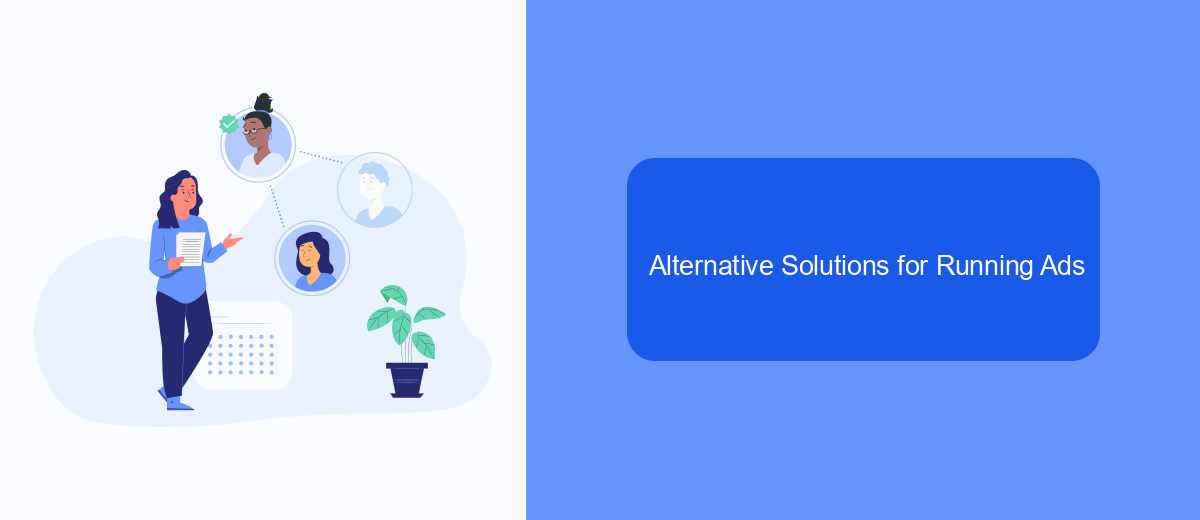
When Facebook Ads Manager doesn't allow you to run ads without interruptions, exploring alternative solutions can help you maintain your advertising momentum. One effective approach is to use third-party tools and services that offer seamless ad management and integration capabilities.
SaveMyLeads is one such service that can streamline your ad operations. It allows you to integrate various advertising platforms and automate lead processing, ensuring that your campaigns run smoothly. By leveraging these tools, you can bypass some of the limitations imposed by Facebook Ads Manager.
- Automate lead generation and management
- Integrate multiple ad platforms effortlessly
- Reduce manual intervention and errors
- Optimize ad performance with real-time data
Incorporating services like SaveMyLeads into your advertising strategy can provide a robust solution to the challenges posed by Facebook Ads Manager. By doing so, you not only enhance your ad management capabilities but also ensure a more efficient and effective advertising process.
Preventing 'No Ads' Occurrences
To prevent 'No Ads' occurrences in Facebook Ads Manager, it's crucial to ensure that your account is properly set up and all necessary permissions are granted. Double-check that your payment method is valid and up-to-date, as expired or invalid payment details can halt your ad campaigns. Additionally, make sure that your ads comply with Facebook's advertising policies to avoid disapproval and suspension of your ads.
Another effective strategy is to integrate automation tools like SaveMyLeads, which can streamline your ad management processes. SaveMyLeads allows you to connect Facebook Ads Manager with various CRM systems, email marketing tools, and other platforms, ensuring that your leads are automatically captured and followed up on. This not only prevents 'No Ads' issues but also optimizes your ad performance by maintaining a seamless workflow and reducing manual errors.
- Automate the work with leads from the Facebook advertising account
- Empower with integrations and instant transfer of leads
- Don't spend money on developers or integrators
- Save time by automating routine tasks
FAQ
What does "No Ads" mean on Facebook Ads Manager?
Why are my ads not showing up in Facebook Ads Manager?
How can I resolve the "No Ads" issue on Facebook Ads Manager?
Can automation tools help manage "No Ads" issues on Facebook Ads Manager?
Why do my ads get disapproved on Facebook?
Are you using Facebook Lead Ads? Then you will surely appreciate our service. The SaveMyLeads online connector is a simple and affordable tool that anyone can use to set up integrations for Facebook. Please note that you do not need to code or learn special technologies. Just register on our website and create the necessary integration through the web interface. Connect your advertising account with various services and applications. Integrations are configured in just 5-10 minutes, and in the long run they will save you an impressive amount of time.

