Understanding the metrics behind your Facebook Ads is crucial for optimizing performance and achieving your marketing goals. One key metric that often sparks curiosity is "Link Clicks." In this article, we’ll delve into what "Link Clicks" means, why it’s important, and how you can leverage this information to enhance your advertising strategy on Facebook.
What Link Clicks Mean on Facebook Ads
Link clicks on Facebook Ads refer to the number of times users click on the links within your advertisements. These clicks can lead to various destinations such as your website, a landing page, or any other URL you specify. Understanding link clicks is crucial for evaluating the performance of your ads and measuring user engagement.
- Measure the effectiveness of your ad copy and visuals.
- Gauge user interest in your product or service.
- Identify which ads drive the most traffic to your website.
- Optimize your ad campaigns based on user interactions.
For advanced tracking and integration of your Facebook Ads data, services like SaveMyLeads can be highly beneficial. SaveMyLeads allows you to automate the transfer of leads from Facebook Ads to your CRM or email marketing system, helping you streamline your workflow and ensure no lead is missed.
Tracking Link Clicks
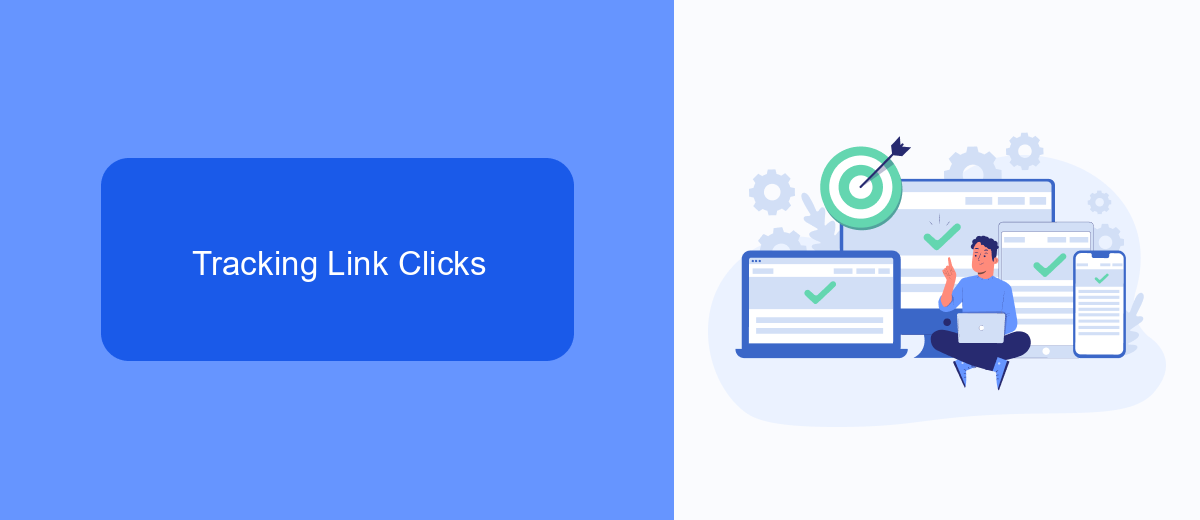
Tracking link clicks on Facebook Ads is crucial for understanding the performance and effectiveness of your campaigns. By monitoring these clicks, you can gain insights into how many users are interacting with your ad's call-to-action, which can help you refine your targeting, messaging, and overall strategy. Facebook Ads Manager provides detailed analytics on link clicks, allowing you to see metrics such as click-through rate (CTR), cost per click (CPC), and the number of unique clicks. This data is invaluable for optimizing your ad spend and maximizing your return on investment (ROI).
To streamline the process of tracking link clicks and integrating this data with other marketing tools, you can use services like SaveMyLeads. SaveMyLeads automates the transfer of leads and click data from Facebook Ads to various CRM systems, email marketing platforms, and other applications. This integration ensures that you have a centralized view of your ad performance and can act on the data in real-time. By leveraging SaveMyLeads, you can enhance your marketing automation, improve lead management, and ultimately drive better results from your Facebook Ads campaigns.
Importance of Link Clicks

Understanding the importance of link clicks in Facebook Ads is crucial for optimizing your advertising strategy. Link clicks provide valuable insights into how users interact with your content and can significantly impact your campaign's success. Here are some reasons why link clicks matter:
- Traffic Generation: Link clicks drive traffic to your website or landing page, increasing the chances of conversions and sales.
- User Engagement: High link click rates indicate that your audience finds your ad content engaging and relevant.
- Performance Metrics: Link clicks help measure the effectiveness of your ad campaigns, allowing you to make data-driven decisions for optimization.
- Cost Efficiency: By analyzing link clicks, you can identify which ads provide the best return on investment, helping you allocate your budget more effectively.
To maximize the benefits of link clicks, consider integrating tools like SaveMyLeads, which streamline the process of capturing and managing leads from Facebook Ads. This service can automate data transfer to your CRM, ensuring that you never miss an opportunity to engage with potential customers. By leveraging such integrations, you can enhance your ad performance and achieve better results.
Optimizing for Link Clicks
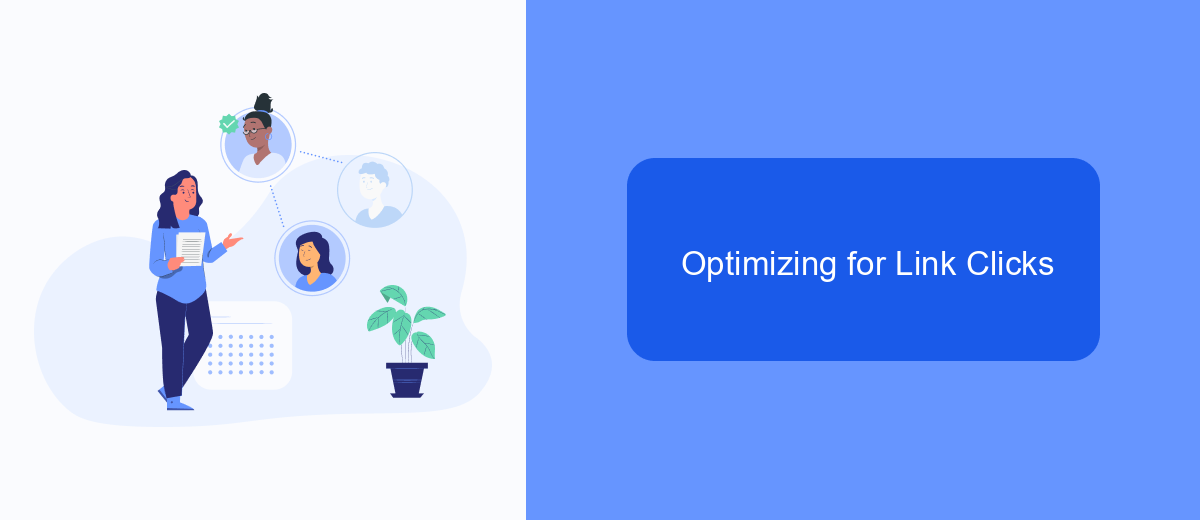
Optimizing for link clicks on Facebook Ads involves a strategic approach to ensure that your audience is engaged and driven to take action. Start by crafting compelling ad copy and visuals that resonate with your target audience. Your ad should clearly communicate the value proposition and have a strong call-to-action (CTA).
Next, it's essential to target the right audience. Utilize Facebook's advanced targeting options to reach users who are most likely to click on your links. This includes demographics, interests, behaviors, and custom audiences based on previous interactions with your brand.
- Use eye-catching images or videos to grab attention.
- Write clear and concise ad copy with a strong CTA.
- Test different ad formats and placements to see what works best.
- Monitor ad performance and adjust your strategy based on data.
Additionally, integrating services like SaveMyLeads can help automate the process of capturing and managing leads from your Facebook Ads. SaveMyLeads enables seamless integration with your CRM or email marketing platform, ensuring that you can quickly follow up with potential customers and optimize your ad performance over time.
Measuring Link Click Performance
Measuring the performance of link clicks on Facebook Ads is crucial for understanding the effectiveness of your campaigns. One of the primary metrics to monitor is the Click-Through Rate (CTR), which indicates the percentage of people who clicked on your ad after seeing it. A higher CTR generally means that your ad is compelling and relevant to your audience. Additionally, tracking the Cost Per Click (CPC) helps you evaluate the financial efficiency of your ads, ensuring you're not overspending for each interaction.
To gain deeper insights and streamline your data analysis, consider using integration services like SaveMyLeads. This platform allows you to automate the transfer of leads from Facebook Ads to your CRM or email marketing tools, making it easier to manage and analyze your ad performance. By leveraging such integrations, you can save time and ensure that your data is always up-to-date, enabling more informed decision-making and optimized ad strategies.
FAQ
What does "Link Clicks" mean on Facebook Ads?
How are "Link Clicks" different from "Landing Page Views"?
Why are "Link Clicks" important for my Facebook Ads campaign?
How can I track "Link Clicks" on my Facebook Ads?
Can I automate the process of tracking and analyzing "Link Clicks"?
If you use Facebook Lead Ads, then you should know what it means to regularly download CSV files and transfer data to various support services. How many times a day do you check for new leads in your ad account? How often do you transfer data to a CRM system, task manager, email service or Google Sheets? Try using the SaveMyLeads online connector. This is a no-code tool with which anyone can set up integrations for Facebook. Spend just a few minutes and you will receive real-time notifications in the messenger about new leads. Another 5-10 minutes of work in SML, and the data from the FB advertising account will be automatically transferred to the CRM system or Email service. The SaveMyLeads system will do the routine work for you, and you will surely like it.
