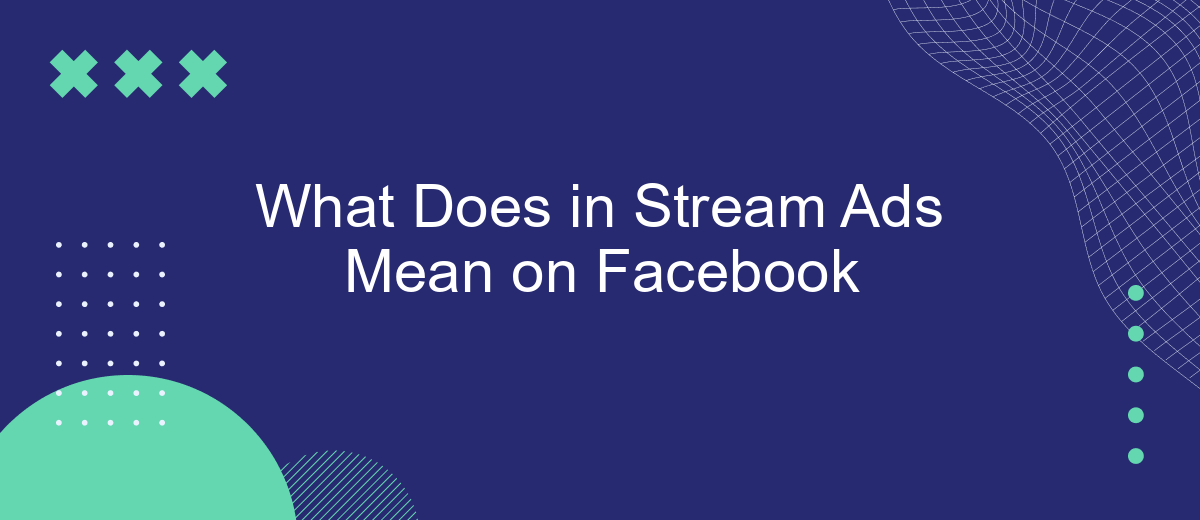In-stream ads on Facebook are short video advertisements that play during video content on the platform. These ads appear within the context of the video, providing a seamless viewing experience for users. Designed to capture attention and engage audiences, in-stream ads offer businesses a powerful tool to reach potential customers directly within the videos they are already watching.
What are In-Stream Ads on Facebook?
In-stream ads on Facebook are short video advertisements that play during videos on the platform. These ads are designed to capture the viewer's attention while they are already engaged with the content they are watching. Typically, in-stream ads are inserted at natural breaks in the video, such as during a transition or a pause, ensuring minimal disruption to the viewing experience.
- Mid-roll ads: These are ads that appear in the middle of a video, similar to traditional TV commercials.
- Pre-roll ads: These ads play before the main video content starts.
- Post-roll ads: These ads appear after the video has finished playing.
To maximize the effectiveness of in-stream ads, businesses can use services like SaveMyLeads to integrate their Facebook advertising with other marketing tools. SaveMyLeads allows for seamless automation and management of lead data, ensuring that ad campaigns are optimized and reach the right audience. By leveraging such integrations, advertisers can enhance their targeting and improve the overall performance of their in-stream ads on Facebook.
How Do In-Stream Ads Work on Facebook?

In-stream ads on Facebook are short video advertisements that appear during video content, similar to traditional TV commercials. These ads typically run for 5-15 seconds and can be inserted before, during, or after the main video content. They are designed to capture the viewer's attention without significantly disrupting their viewing experience. Advertisers can target these ads based on user demographics, interests, and behaviors, ensuring that the ads reach a relevant audience.
To set up in-stream ads on Facebook, businesses can use the Facebook Ads Manager to create and manage their ad campaigns. Additionally, services like SaveMyLeads can help streamline the integration process by automating data transfer between Facebook and other marketing tools. This ensures that businesses can efficiently manage their ad campaigns and track their performance. By leveraging these tools, advertisers can optimize their in-stream ads to achieve better engagement and conversion rates.
Benefits of Using In-Stream Ads on Facebook

Using in-stream ads on Facebook offers numerous advantages for businesses looking to enhance their digital marketing strategies. These ads, which appear within video content, provide a unique way to capture the attention of users and deliver your message effectively.
- High Engagement: In-stream ads are placed within engaging video content, increasing the likelihood that viewers will watch the ad and interact with it.
- Targeted Advertising: Facebook's advanced targeting options allow you to reach specific demographics, ensuring your ads are seen by the right audience.
- Cost-Effective: In-stream ads can be more affordable compared to traditional advertising methods, offering a high return on investment.
- Integration Capabilities: Services like SaveMyLeads can help streamline the integration of your ad campaigns, making it easier to manage leads and track performance.
Overall, leveraging in-stream ads on Facebook can significantly boost your brand's visibility and engagement. By utilizing tools such as SaveMyLeads, businesses can optimize their advertising efforts, ensuring a seamless and efficient marketing experience.
Best Practices for Creating Effective In-Stream Ads on Facebook
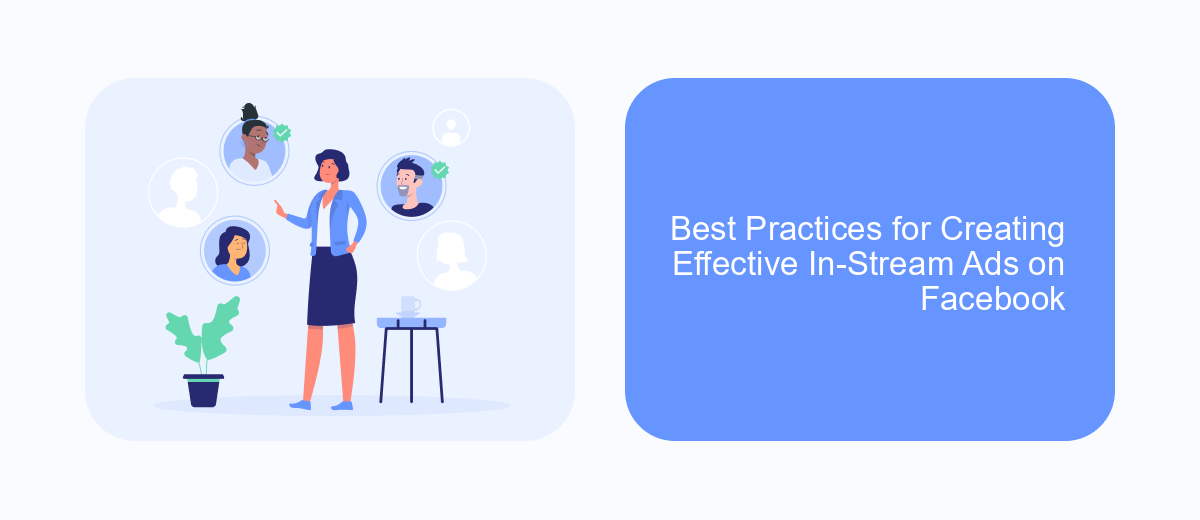
Creating effective in-stream ads on Facebook requires a strategic approach to capture the audience's attention and drive engagement. Start by understanding your target audience and crafting a message that resonates with them. High-quality visuals and concise messaging are crucial to stand out in the crowded social media landscape.
Ensure your ad content is relevant and provides value to the viewer. Incorporate a clear call-to-action (CTA) to guide users on the next steps, whether it's visiting your website, signing up for a newsletter, or making a purchase. Consistency in branding across your ads helps in building brand recognition and trust.
- Use high-quality visuals and engaging thumbnails.
- Keep your message concise and to the point.
- Include a clear and compelling CTA.
- Test different ad formats and placements.
- Leverage tools like SaveMyLeads for seamless integration and automation.
Regularly monitor the performance of your in-stream ads and make data-driven adjustments to optimize results. Experiment with different content types and formats to see what resonates best with your audience. By following these best practices, you can create effective in-stream ads that drive engagement and achieve your marketing goals.
Tips for Measuring the Success of In-Stream Ads on Facebook
To measure the success of your in-stream ads on Facebook, start by closely monitoring key performance indicators (KPIs) such as view-through rates, engagement rates, and click-through rates. These metrics will give you insights into how well your ads are capturing the audience's attention and driving interactions. Utilize Facebook Ads Manager to track these KPIs and adjust your ad strategies accordingly to optimize performance.
Another essential tip is to integrate your Facebook ad data with external analytics tools for a more comprehensive analysis. SaveMyLeads is an excellent service that can help you automate the integration process, allowing you to seamlessly transfer data to your preferred CRM or analytics platform. This will enable you to track conversions and ROI more effectively, ensuring that you have a complete picture of your ad campaign's success.
FAQ
What are in-stream ads on Facebook?
How long can in-stream ads on Facebook be?
Can I target specific audiences with in-stream ads on Facebook?
How can I measure the performance of my in-stream ads on Facebook?
Can I automate the process of creating and managing in-stream ads on Facebook?
Use the SaveMyLeads service to improve the speed and quality of your Facebook lead processing. You do not need to regularly check the advertising account and download the CSV file. Get leads quickly and in a convenient format. Using the SML online connector, you can set up automatic transfer of leads from Facebook to various services: CRM systems, instant messengers, task managers, email services, etc. Automate the data transfer process, save time and improve customer service.