In the realm of Facebook advertising, understanding the concept of "impressions" is crucial for evaluating campaign performance. An impression occurs each time your ad is displayed on a user's screen, regardless of whether they engage with it. This metric helps advertisers gauge the reach and visibility of their ads, playing a key role in optimizing strategies and maximizing ROI.
What is an Impression?
An impression on Facebook Ads refers to the number of times your ad is displayed on a user's screen. It is a crucial metric for advertisers as it helps gauge the reach and visibility of their campaigns. Unlike clicks, which measure user interaction, impressions simply count how often the ad appears, whether or not it is clicked.
- Each time your ad is shown, it counts as one impression.
- Impressions help measure the potential audience size.
- High impressions can indicate broad reach but not necessarily engagement.
Understanding impressions is essential for optimizing ad performance and budget allocation. By analyzing this metric, advertisers can make data-driven decisions to improve their campaigns. Tools like SaveMyLeads can assist in integrating and automating data collection from Facebook Ads, making it easier to track and analyze impressions alongside other critical metrics.
How are Impressions Measured?

Impressions on Facebook Ads are measured by the number of times your ads are displayed on users' screens. Each time your ad appears in a user's newsfeed, sidebar, or within Facebook's audience network, it counts as one impression. This metric helps advertisers understand the reach of their campaigns and gauge the visibility of their ads among their target audience. Facebook's ad delivery system ensures that impressions are tracked accurately, considering factors like ad placement, user engagement, and the overall performance of the ad campaign.
To optimize the measurement of impressions and streamline ad performance tracking, integrating third-party services such as SaveMyLeads can be highly beneficial. SaveMyLeads allows advertisers to automate the process of capturing and analyzing lead data from Facebook Ads, ensuring that all impressions and subsequent user interactions are efficiently recorded and managed. By leveraging such integrations, advertisers can gain deeper insights into their ad performance, enabling them to make data-driven decisions and enhance their marketing strategies effectively.
Factors that Affect Impressions

Several factors can influence the number of impressions your Facebook ads receive. Understanding these factors can help you optimize your campaigns for better performance.
- Ad Relevance: Facebook prioritizes ads that are relevant to the target audience. Higher relevance scores can lead to more impressions.
- Audience Targeting: The specificity of your audience targeting can affect impressions. Broad targeting might result in more impressions, while narrow targeting may limit them.
- Budget: A higher budget allows for more ad spend, which can increase the number of impressions your ads receive.
- Ad Placement: The placement of your ads (e.g., News Feed, Stories, etc.) can impact impressions. Some placements naturally garner more views than others.
- Ad Quality: High-quality ads that engage users are more likely to be shown frequently, thereby increasing impressions.
- Integration Tools: Using integration tools like SaveMyLeads can streamline your ad management, helping you to optimize settings for better impressions.
By paying attention to these factors, you can effectively manage and improve the performance of your Facebook ad campaigns. Regular monitoring and adjustments are key to maximizing your ad impressions.
How to Increase Impressions
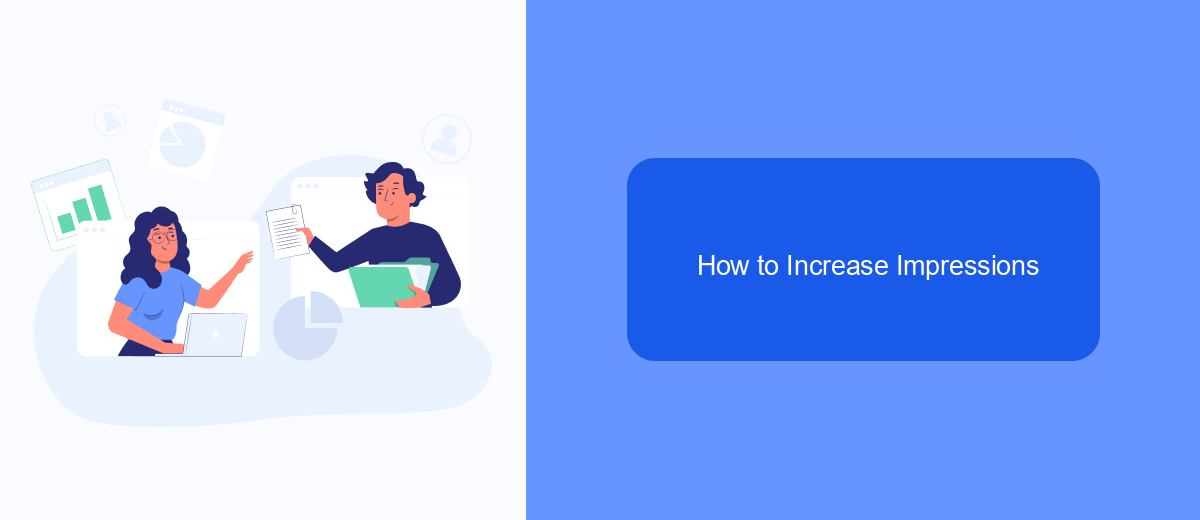
Increasing impressions on your Facebook Ads can significantly boost your campaign's visibility and effectiveness. To achieve this, it's essential to optimize various aspects of your ad strategy, including targeting, creative content, and budget allocation. By focusing on these areas, you can enhance your ad's reach and engagement.
One of the most effective ways to increase impressions is by expanding your audience targeting. Utilize Facebook's detailed targeting options to reach a broader yet relevant audience. Additionally, diversifying your ad placements across Facebook's network can help you tap into different segments of users who might be interested in your offerings.
- Optimize your ad creatives to make them more engaging and visually appealing.
- Use A/B testing to identify which ad variations perform best.
- Adjust your budget to allocate more funds towards high-performing ads.
- Leverage SaveMyLeads to integrate and automate your ad campaigns for better efficiency.
By implementing these strategies, you can significantly increase the number of impressions your Facebook Ads receive. Remember to continually monitor and adjust your campaigns based on performance data to ensure sustained success. Utilizing tools like SaveMyLeads can also streamline your efforts and provide valuable insights for ongoing optimization.
Tracking and Analysis of Impressions
Tracking impressions on Facebook Ads is crucial for understanding the reach and impact of your campaigns. Facebook provides built-in tools like Ads Manager to monitor the number of impressions your ads receive. By analyzing these metrics, you can gauge the effectiveness of your ad placements, optimize your budget, and refine your targeting strategies. Regularly reviewing your impression data helps you identify trends and make data-driven decisions to enhance your campaign performance.
For more advanced tracking and integration, services like SaveMyLeads can be invaluable. SaveMyLeads allows you to automate the collection and analysis of impression data by integrating Facebook Ads with various CRM systems and marketing tools. This seamless integration ensures that your impression metrics are consistently updated and easily accessible, enabling you to streamline your workflow and focus on optimizing your ad campaigns. By leveraging these tools, you gain deeper insights into your audience's behavior and improve the overall efficiency of your marketing efforts.


FAQ
What does "Impression" mean on Facebook Ads?
How are impressions different from reach on Facebook Ads?
Why are impressions important in Facebook Ads?
How can I track impressions on my Facebook Ads?
Can I automate the tracking and reporting of impressions on Facebook Ads?
Would you like your employees to receive real-time data on new Facebook leads, and automatically send a welcome email or SMS to users who have responded to your social media ad? All this and more can be implemented using the SaveMyLeads system. Connect the necessary services to your Facebook advertising account and automate data transfer and routine work. Let your employees focus on what really matters, rather than wasting time manually transferring data or sending out template emails.
