Facebook ads are a powerful tool for businesses to reach a wide audience, but what do they actually look like? This article will explore the various formats and styles of Facebook ads, from image and video ads to carousel and slideshow options. Understanding these formats can help you create more effective campaigns that capture attention and drive engagement.
Header Image
When creating Facebook ads, one of the most crucial elements is the header image. This image is the first thing users see and can significantly impact the effectiveness of your ad campaign. The header image should be eye-catching, relevant, and high-quality to ensure it grabs attention and conveys your message effectively.
- Use high-resolution images to maintain quality.
- Ensure the image is relevant to your ad content.
- Incorporate branding elements like logos or brand colors.
- Test different images to see which performs best.
- Keep text on the image minimal to avoid clutter.
If you're looking to streamline the process of integrating various services to enhance your ad campaigns, consider using SaveMyLeads. This platform allows you to automate data transfer between Facebook Ads and other tools, saving you time and ensuring your marketing efforts are as efficient as possible. With the right header image and the power of automation, your Facebook ads can achieve greater engagement and success.
Headline
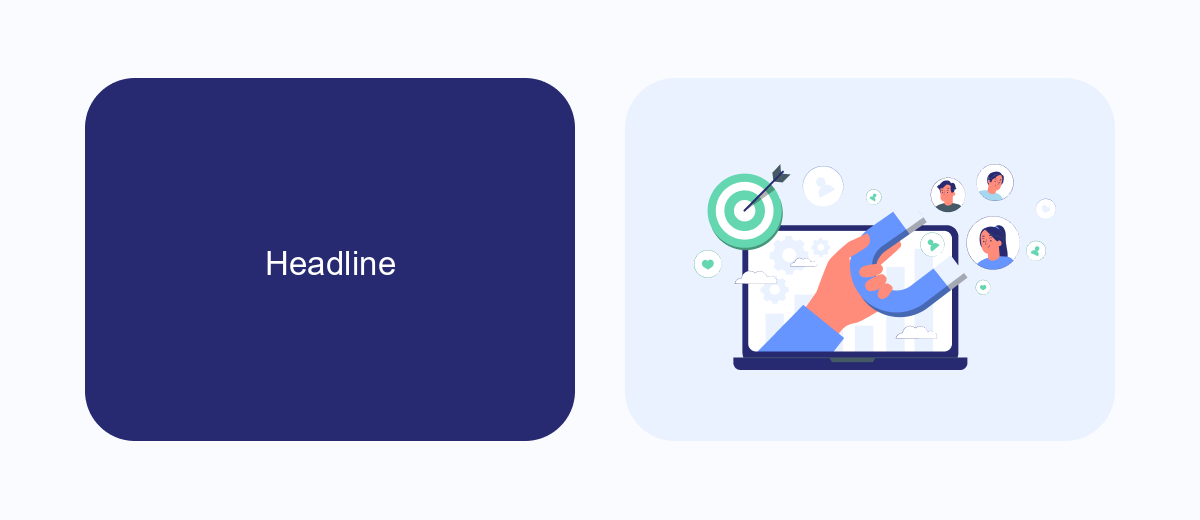
When it comes to crafting Facebook Ads, the headline is one of the most critical elements that can make or break your campaign. A compelling headline grabs the audience's attention, sparking curiosity and encouraging them to read further. It should be concise, clear, and relevant to the target audience. For instance, if you are promoting a new product, a headline like "Discover the Future of Home Automation" can pique interest and drive clicks.
In addition to being engaging, your headline should also be optimized for the platform. This means keeping it short enough to be fully visible on mobile devices and ensuring it aligns with Facebook's advertising guidelines. For businesses looking to streamline their ad creation process, services like SaveMyLeads can be invaluable. SaveMyLeads helps automate the integration of various marketing tools, allowing you to focus on crafting the perfect headline and other crucial ad elements, ultimately enhancing your campaign's effectiveness.
Body Text

Facebook ads come in various formats, each designed to engage users in different ways. These ads can appear in multiple locations on the platform, such as the news feed, stories, and the right-hand column on desktop. Understanding the different types of Facebook ads and their placements can help businesses create more effective advertising campaigns.
- Image Ads: These are simple ads that include a single image and a call-to-action.
- Video Ads: These ads feature video content and can appear in the news feed or stories.
- Carousel Ads: Allow users to swipe through a series of images or videos in a single ad.
- Slideshow Ads: These ads use a series of images to create a video-like experience.
- Collection Ads: Feature a cover image or video followed by several product images.
For businesses looking to streamline their ad campaigns and integrations, services like SaveMyLeads can be incredibly useful. SaveMyLeads automates the process of collecting and managing leads from Facebook ads, ensuring that businesses can respond to potential customers quickly and efficiently. By integrating SaveMyLeads, companies can save time and focus on optimizing their ad strategies for better results.
CTA Button

One of the most crucial elements of a Facebook ad is the CTA (Call to Action) button. This button serves as the bridge between your advertisement and the action you want your audience to take, whether it's visiting your website, signing up for a newsletter, or making a purchase. The right CTA can significantly boost your ad's effectiveness and conversion rates.
When creating a Facebook ad, you have a variety of CTA buttons to choose from. Each option is designed to align with different campaign objectives, such as driving traffic, generating leads, or increasing sales. Selecting the appropriate CTA button is essential for achieving your marketing goals.
- Shop Now: Ideal for e-commerce businesses aiming to drive sales.
- Learn More: Great for educational content or detailed product information.
- Sign Up: Perfect for growing your email list or registering users for an event.
- Download: Useful for promoting e-books, whitepapers, or app installations.
- Contact Us: Best for services that require direct communication with potential clients.
For businesses looking to streamline their marketing efforts, integrating with services like SaveMyLeads can be a game-changer. SaveMyLeads automates the process of capturing and managing leads from your Facebook ads, ensuring that you never miss an opportunity to convert a potential customer. By leveraging such tools, you can optimize your ad performance and focus on what matters most—growing your business.
Measuring Success
Measuring the success of your Facebook ads is crucial to understanding their impact and optimizing future campaigns. Key performance indicators (KPIs) such as click-through rates (CTR), conversion rates, and return on ad spend (ROAS) are essential metrics to monitor. Facebook Ads Manager provides detailed analytics and insights, allowing you to track these KPIs in real-time and adjust your strategies accordingly. Additionally, utilizing tools like SaveMyLeads can streamline the process by automating the transfer of lead data to your CRM, ensuring you capture every potential customer.
Integrating SaveMyLeads with your Facebook ads can significantly enhance your ability to measure success. This service allows you to seamlessly connect Facebook Lead Ads with over 400 different platforms, such as Google Sheets, Mailchimp, and Salesforce. By automating data collection and synchronization, SaveMyLeads helps you maintain accurate records and provides a comprehensive view of your ad performance. This integration not only saves time but also ensures that you have immediate access to critical data needed to evaluate and refine your advertising strategies.
- Automate the work with leads from the Facebook advertising account
- Empower with integrations and instant transfer of leads
- Don't spend money on developers or integrators
- Save time by automating routine tasks
FAQ
What do Facebook ads look like?
How can I create an effective Facebook ad?
How do I target the right audience for my Facebook ads?
Can I automate the management of my Facebook ads?
How can I measure the success of my Facebook ads?
What do you do with the data you get from Facebook lead forms? Do you send them to the manager, add them to mailing services, transfer them to the CRM system, use them to implement feedback? Automate all of these processes with the SaveMyLeads online connector. Create integrations so that new Facebook leads are automatically transferred to instant messengers, mailing services, task managers and other tools. Save yourself and your company's employees from routine work.

