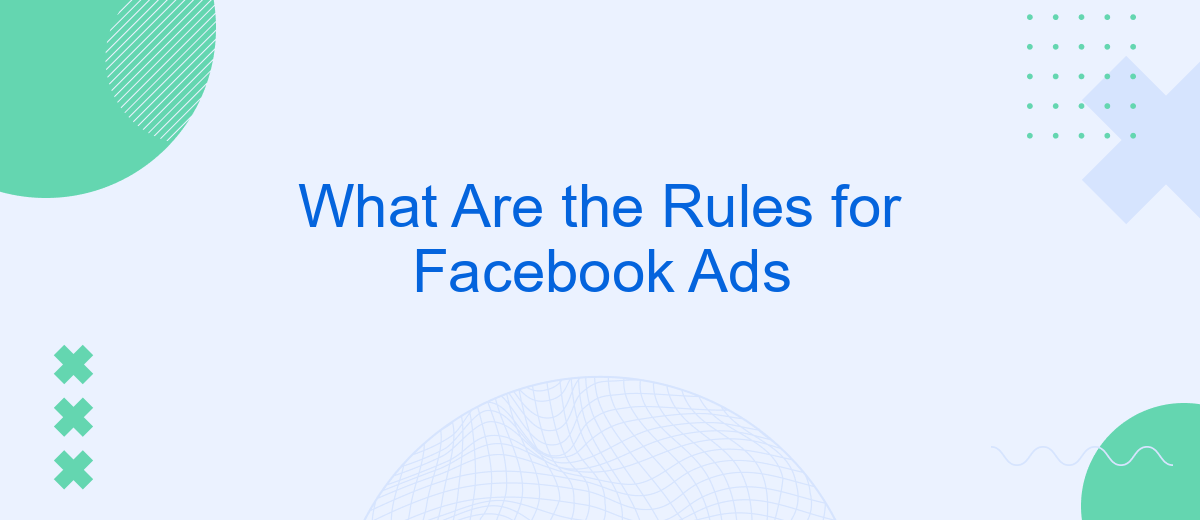Creating effective Facebook Ads requires understanding the platform's specific guidelines and rules. These rules are designed to ensure a positive user experience while maintaining fairness and transparency for advertisers. In this article, we will explore the essential regulations you need to follow to create compliant and successful Facebook Ads, helping you maximize your reach and engagement.
What Are Facebook Ads Rules
Facebook Ads rules are essential guidelines that advertisers must follow to maintain the integrity and effectiveness of the platform. These rules ensure that ads are appropriate, accurate, and respectful to the audience.
- Prohibited Content: Ads must not promote illegal products or services, discriminatory practices, or misleading claims.
- Community Standards: All ads must comply with Facebook's community standards, including restrictions on hate speech, violence, and adult content.
- Targeting Restrictions: Advertisers must not use targeting options to discriminate against or exploit vulnerable groups.
- Ad Format: Ads must not contain disruptive content, such as excessive text or low-quality images.
- Data Privacy: Advertisers must respect user privacy and comply with data protection laws.
By adhering to these rules, advertisers can create effective and compliant campaigns. For those looking to streamline their ad management and ensure compliance, services like SaveMyLeads can automate lead data transfers, making the process more efficient and error-free.
Creating Facebook Ads Rules
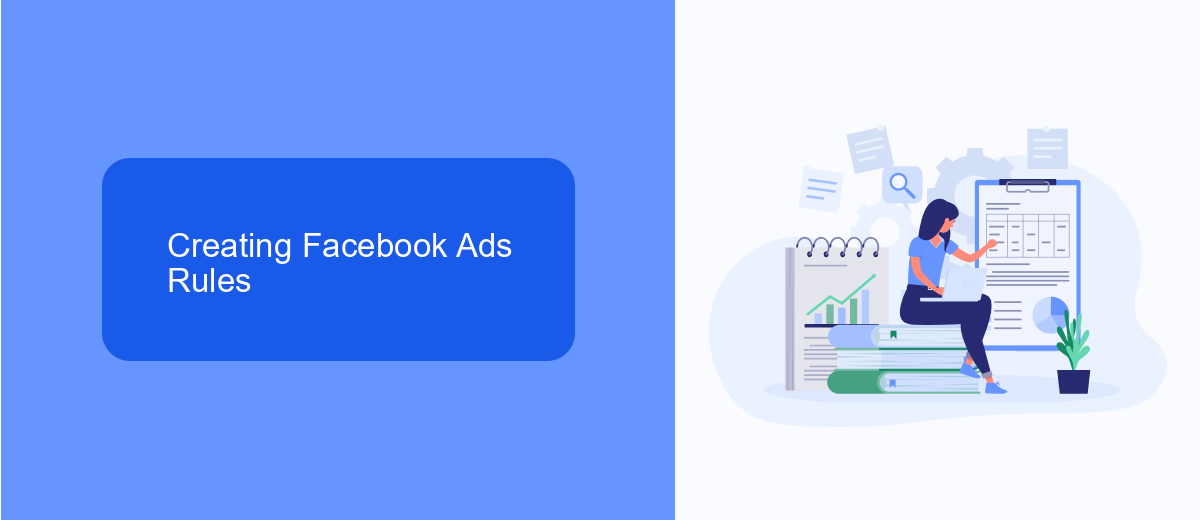
Creating effective Facebook Ads rules is essential for optimizing your campaigns and ensuring they run smoothly. Start by defining clear objectives for your ads, whether it's increasing brand awareness, driving traffic, or generating leads. Once your goals are set, use Facebook's Ads Manager to create automated rules that can adjust your campaigns based on performance metrics such as cost per click (CPC), click-through rate (CTR), and conversion rates. This helps you maintain control over your budget and ad performance without constant manual intervention.
For more advanced automation, consider integrating third-party services like SaveMyLeads. This platform can help you streamline your ad management by automatically transferring leads from Facebook to your CRM or email marketing tools. By setting up these integrations, you can ensure that your leads are promptly followed up, improving your overall campaign efficiency. Additionally, regularly review and adjust your rules to adapt to changing market conditions and campaign performance, ensuring your ads remain effective over time.
Editing Facebook Ads Rules
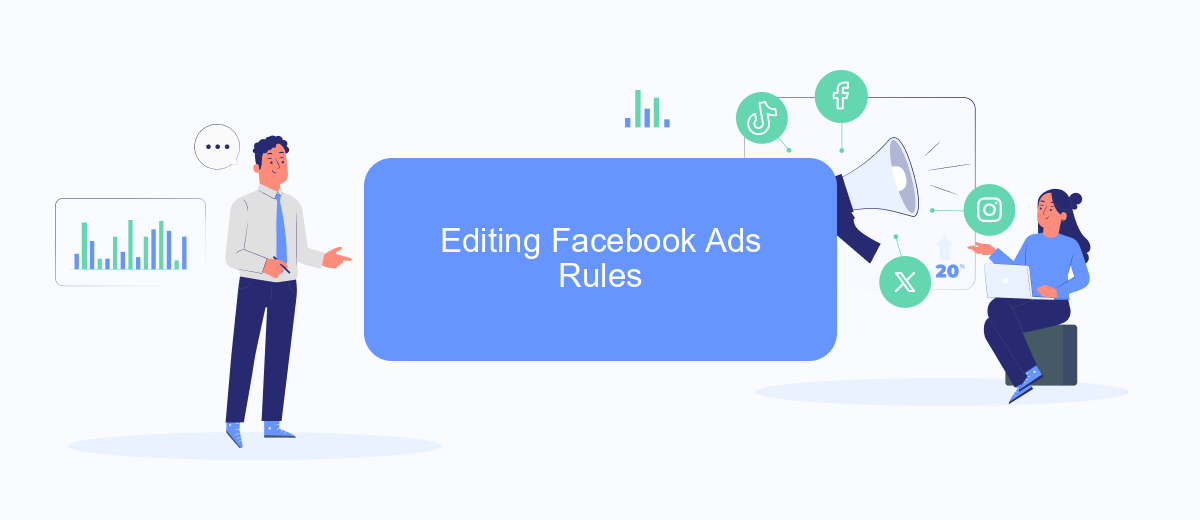
Editing Facebook Ads rules can significantly enhance the performance of your campaigns by allowing for more precise control over your ad delivery and budget. It's essential to understand how to make these adjustments effectively to maximize your return on investment.
- Navigate to the Facebook Ads Manager and select the campaign you wish to edit.
- Click on the "Rules" tab and choose the specific rule you want to modify.
- Adjust the conditions and actions according to your new strategy. For instance, you may want to change the budget limits, modify the audience targeting, or update the ad schedule.
- Save your changes and monitor the performance to ensure the new settings are yielding the desired results.
For those looking to automate and streamline the process, integrating third-party services like SaveMyLeads can be highly beneficial. SaveMyLeads allows you to set up automated workflows that can adjust your Facebook Ads rules based on real-time data, ensuring your campaigns are always optimized without requiring constant manual intervention.
Managing Facebook Ads Rules

Managing Facebook Ads rules effectively is crucial for optimizing your advertising campaigns and ensuring compliance with Facebook's policies. The first step involves understanding the specific guidelines and restrictions that Facebook places on ad content, targeting, and delivery. Familiarize yourself with these rules to avoid common pitfalls that could lead to ad disapproval or account suspension.
Once you have a solid grasp of Facebook's advertising policies, the next step is to implement a systematic approach to managing your ads. This includes setting up automated rules to streamline your ad management process. Automated rules can help you monitor ad performance, pause underperforming ads, and adjust budgets in real-time, ensuring that your campaigns remain efficient and effective.
- Set up automated rules to monitor ad performance.
- Pause underperforming ads to save budget.
- Adjust budgets in real-time based on performance metrics.
- Ensure compliance with Facebook's advertising policies.
To further enhance your ad management, consider integrating additional tools and services. For instance, SaveMyLeads can automate the process of capturing leads from your Facebook ads and sending them directly to your CRM or email marketing platform. This integration not only saves time but also ensures that you can quickly follow up with potential customers, maximizing the effectiveness of your ad campaigns.
- Automate the work with leads from the Facebook advertising account
- Empower with integrations and instant transfer of leads
- Don't spend money on developers or integrators
- Save time by automating routine tasks
Using SaveMyLeads to Create Facebook Ads Rules
Using SaveMyLeads to create Facebook Ads rules can significantly streamline your advertising process. SaveMyLeads allows you to automate the flow of leads from your Facebook Ads to various CRM systems, email marketing platforms, and other tools. By setting up automated workflows, you can ensure that every lead generated from your ads is promptly followed up, categorized, and nurtured without manual intervention. This not only saves time but also increases the efficiency and effectiveness of your marketing campaigns.
To get started, simply connect your Facebook Ads account to SaveMyLeads and customize the integration to fit your specific needs. You can set rules based on various criteria such as lead quality, ad performance, and user engagement. Once the rules are in place, SaveMyLeads will automatically route your leads to the appropriate channels, ensuring that your sales team can focus on closing deals rather than managing data. This seamless integration helps you maintain a consistent and organized approach to lead management, ultimately driving better results for your business.
FAQ
What types of content are prohibited in Facebook Ads?
How can I ensure my ad complies with Facebook's advertising policies?
What are the guidelines for using images and videos in Facebook Ads?
Can I use automated tools to manage my Facebook Ads?
What should I do if my ad gets disapproved?
What do you do with the data you get from Facebook lead forms? Do you send them to the manager, add them to mailing services, transfer them to the CRM system, use them to implement feedback? Automate all of these processes with the SaveMyLeads online connector. Create integrations so that new Facebook leads are automatically transferred to instant messengers, mailing services, task managers and other tools. Save yourself and your company's employees from routine work.