Pixels in Facebook Ads are a powerful tool for digital marketers, enabling precise tracking and optimization of advertising campaigns. By embedding a small piece of code on your website, you can monitor user interactions, gather valuable data, and improve ad targeting. This article delves into the functionality of Facebook Pixels, how they work, and their impact on maximizing advertising ROI.
What Are Facebook Pixels?
Facebook Pixels are small pieces of code that you place on your website to track visitor actions and measure the effectiveness of your Facebook advertising campaigns. They help you understand the behavior of users once they interact with your ads and visit your site, providing valuable insights to optimize your marketing strategies.
- Track conversions: Measure the actions users take on your website after interacting with your ads.
- Retargeting: Show targeted ads to people who have already visited your site.
- Audience insights: Gain valuable data on the demographics and behaviors of your audience.
- Optimization: Improve ad delivery to reach people who are more likely to take desired actions.
Setting up Facebook Pixels can be streamlined with integration services like SaveMyLeads. SaveMyLeads simplifies the process by automating the connection between your Facebook ads and various CRM systems, ensuring that you can easily track and manage your leads. This allows for more efficient data handling and better-informed decision-making in your advertising efforts.
How to Create a Facebook Pixel
Creating a Facebook Pixel is a straightforward process that can significantly enhance your ad targeting and conversion tracking. First, log in to your Facebook Ads Manager account and navigate to the Events Manager section. Click on the "Connect Data Sources" button and select "Web." Choose "Facebook Pixel" and click "Connect." Enter a name for your pixel and your website URL, then click "Continue." Follow the prompts to add the pixel code to your website. You can either manually add the code to your site's header or use a partner integration, depending on your website platform.
To streamline the integration process, consider using services like SaveMyLeads. SaveMyLeads allows you to automate the transfer of data between Facebook Pixel and various other platforms, ensuring that your pixel is always up-to-date and functioning correctly. By automating these tasks, you can focus more on optimizing your ads and less on technical setup. Once your pixel is set up and integrated, you can start tracking user interactions on your website and use this data to refine your Facebook ad campaigns for better performance.
Using Facebook Pixels to Track Conversions
Using Facebook Pixels to track conversions is an essential strategy for any digital marketer. By implementing Facebook Pixels, you can monitor how users interact with your website after clicking on your ads. This allows you to measure the effectiveness of your advertising campaigns and optimize them for better performance.
- Install the Facebook Pixel on your website by adding the provided code snippet to your site's header.
- Set up conversion events within the Facebook Ads Manager to track specific actions such as purchases, sign-ups, or page views.
- Use a service like SaveMyLeads to automate the integration process, ensuring that your Facebook Pixel is correctly configured without the need for complex coding.
- Analyze the data collected by the Facebook Pixel in the Ads Manager to gain insights into user behavior and campaign performance.
- Make data-driven adjustments to your ad strategies based on the conversion data to improve your return on investment (ROI).
By leveraging Facebook Pixels, you can gain a deeper understanding of your audience's actions and fine-tune your marketing efforts for maximum impact. Utilizing tools like SaveMyLeads can simplify the integration process, allowing you to focus on optimizing your campaigns and driving conversions.
Benefits of Using Facebook Pixels
Facebook Pixels are essential tools for any marketer aiming to optimize their advertising efforts. By implementing these small pieces of code on your website, you can track user interactions and gather valuable data to fine-tune your campaigns.
One of the primary advantages of using Facebook Pixels is the ability to measure the effectiveness of your ads. This data helps you understand which campaigns are driving conversions and which ones need improvement. Additionally, Facebook Pixels allow for better audience targeting, ensuring your ads reach the right people at the right time.
- Enhanced ad targeting
- Accurate conversion tracking
- Optimized ad spend
- Improved ROI
Integrating Facebook Pixels can be simplified with tools like SaveMyLeads. This service automates the process, making it easier to connect your Facebook Ads with various platforms and gather actionable insights. By using SaveMyLeads, you can focus more on strategy and less on technical setup, ultimately leading to more effective advertising campaigns.
How to Use Facebook Pixels to Retarget Audiences
Facebook Pixels are essential tools for retargeting audiences who have previously interacted with your website. To start using Facebook Pixels for retargeting, first, create a Pixel in your Facebook Ads Manager. Install the Pixel code on your website by adding it to the header section of your site's HTML. This code will track visitor actions and gather data, allowing you to create custom audiences based on specific behaviors, such as page views, purchases, or form submissions.
To streamline the integration process, consider using services like SaveMyLeads. SaveMyLeads simplifies the connection between Facebook Pixels and your website, automating data transfer and ensuring accurate tracking. Once integrated, you can set up retargeting campaigns in Facebook Ads Manager by selecting your custom audiences. Tailor your ads to these audiences to remind them of your products or services, increasing the likelihood of conversions. By leveraging Facebook Pixels and SaveMyLeads, you can efficiently retarget and re-engage potential customers, maximizing your advertising efforts.

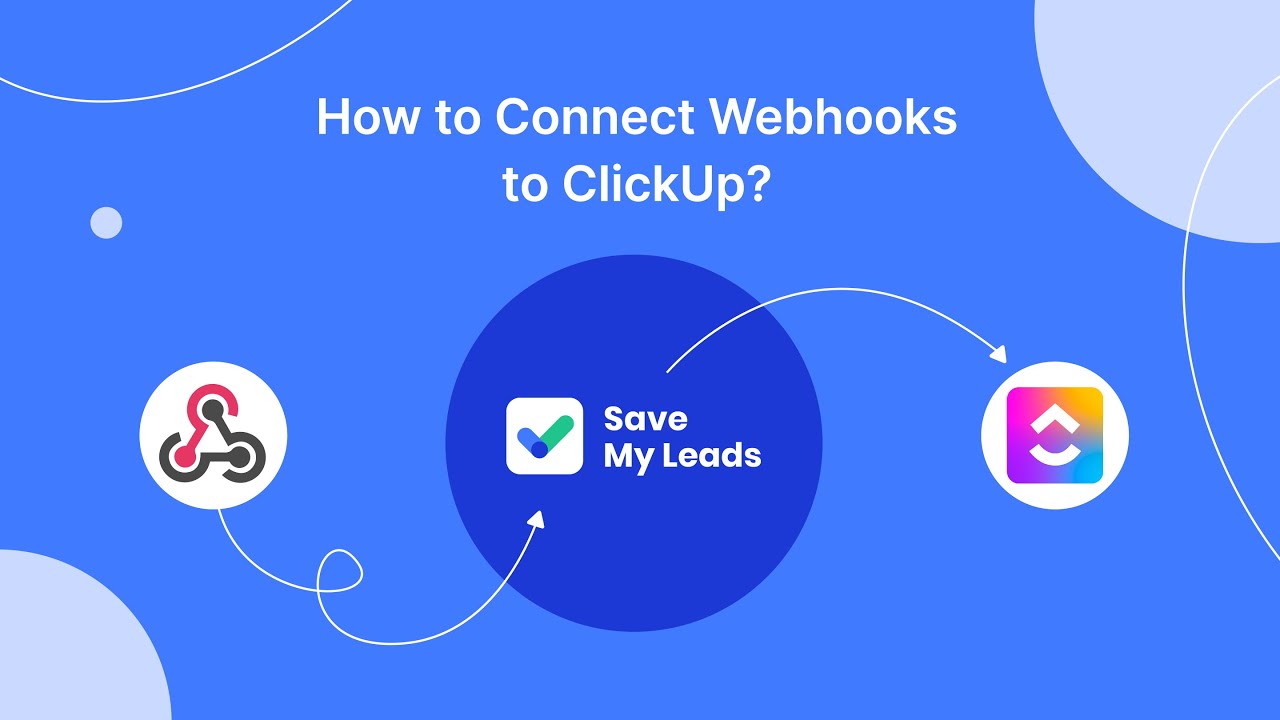
FAQ
What is a Facebook Pixel?
How do I install a Facebook Pixel on my website?
What kind of data does a Facebook Pixel collect?
Can I use a Facebook Pixel for retargeting?
How can I ensure my Facebook Pixel is working correctly?
Are you using Facebook Lead Ads? Then you will surely appreciate our service. The SaveMyLeads online connector is a simple and affordable tool that anyone can use to set up integrations for Facebook. Please note that you do not need to code or learn special technologies. Just register on our website and create the necessary integration through the web interface. Connect your advertising account with various services and applications. Integrations are configured in just 5-10 minutes, and in the long run they will save you an impressive amount of time.