In-Stream Ads on Facebook are a powerful tool for businesses to reach their target audience directly within video content. These ads appear during video playback, ensuring higher engagement and visibility. By leveraging in-stream ads, brands can deliver their message seamlessly to viewers, enhancing both brand awareness and conversion rates. Discover how to effectively utilize this feature to boost your marketing strategy.
What are In-Stream Ads
In-Stream Ads on Facebook are short video advertisements that play during video content on the platform. These ads are strategically placed to capture the viewer's attention without interrupting their viewing experience. They typically appear in the middle of videos, ensuring that the audience is already engaged with the content.
- Duration: Usually 5-15 seconds long.
- Placement: Mid-roll, during video content.
- Targeting: Utilizes Facebook's advanced targeting options.
- Engagement: Aims to keep viewers engaged without skipping.
To maximize the effectiveness of In-Stream Ads, businesses can use integration services like SaveMyLeads. This service helps automate the process of collecting and managing leads generated from ads, ensuring that businesses can quickly and efficiently follow up with potential customers. By leveraging SaveMyLeads, companies can streamline their advertising efforts and improve their return on investment.
Types of In-Stream Ads
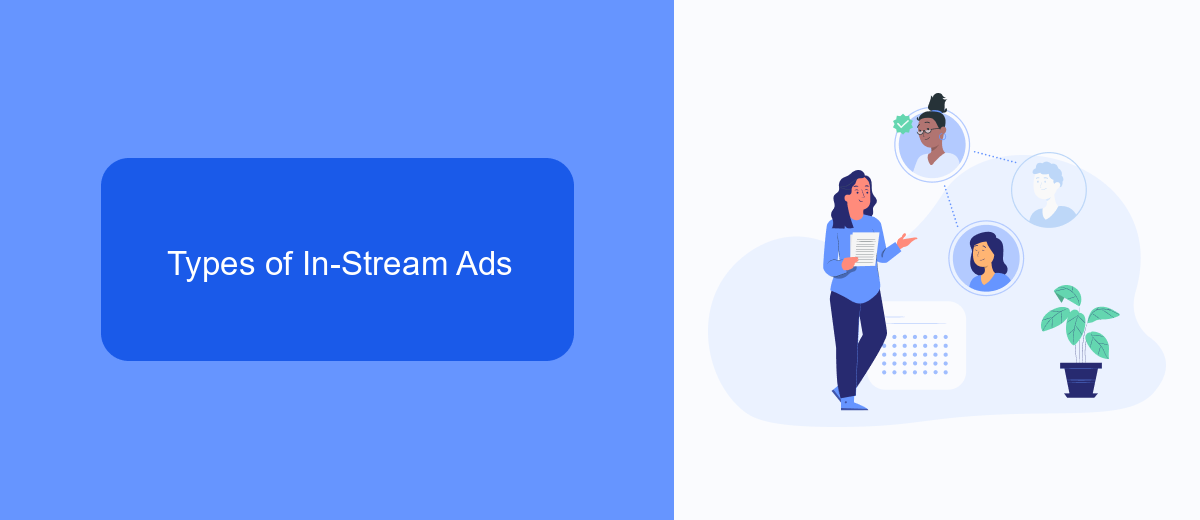
In-stream ads on Facebook come in various types, designed to engage viewers and maximize advertiser reach. The most common type is pre-roll ads, which appear before the main video content starts. These ads are typically short, around 5-15 seconds, and are non-skippable, ensuring that the viewer sees the ad before accessing the desired content. Mid-roll ads, on the other hand, are inserted during the video, often at natural breaks or pauses, making them less intrusive while maintaining viewer engagement. These ads can be either skippable or non-skippable, depending on the advertiser’s preference.
Another type is post-roll ads, which are shown after the video content has ended. While these ads might not have as high a view rate as pre-roll or mid-roll ads, they can still be effective for brand reinforcement. To streamline the integration and management of these in-stream ads, services like SaveMyLeads offer automated solutions. SaveMyLeads helps businesses connect their Facebook ad accounts with various CRM systems and marketing tools, ensuring that leads generated from in-stream ads are efficiently captured and nurtured. This automation not only saves time but also enhances the overall effectiveness of advertising campaigns.
Benefits of In-Stream Ads
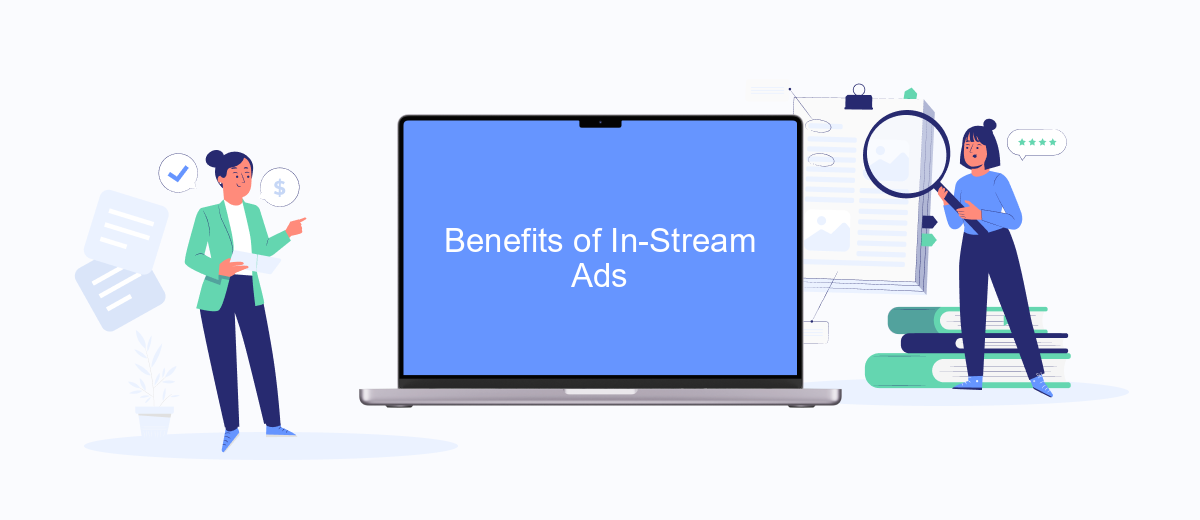
In-stream ads on Facebook offer a unique opportunity for businesses to engage with their target audience in a seamless and non-intrusive manner. These ads appear within video content, ensuring that viewers are already engaged and more likely to pay attention to the advertisement.
- Increased Engagement: Since in-stream ads are placed within video content, they capture the viewer's attention more effectively compared to traditional ads.
- Better Targeting: Facebook's advanced algorithms allow for precise targeting, ensuring that your ads reach the most relevant audience.
- Cost-Effective: In-stream ads often provide a better return on investment as they tend to have higher completion rates and engagement metrics.
- Integration with Services: Tools like SaveMyLeads can help streamline the integration process, making it easier to manage and optimize your ad campaigns.
Utilizing in-stream ads on Facebook can significantly boost your brand's visibility and engagement. By leveraging advanced targeting options and integration tools like SaveMyLeads, businesses can maximize their advertising efforts and achieve better results.
How to Create In-Stream Ads
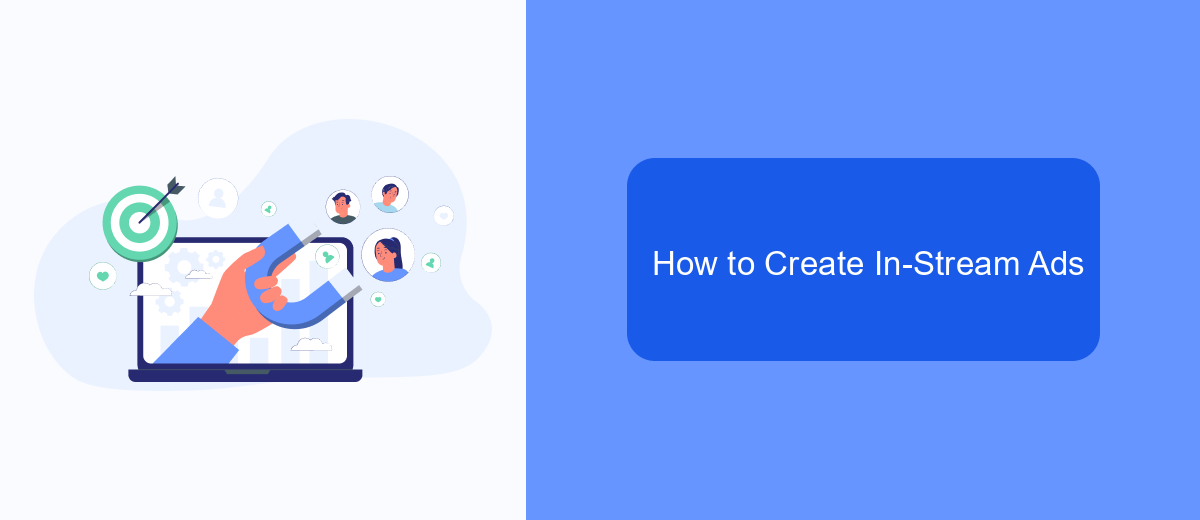
Creating in-stream ads on Facebook is a powerful way to engage your audience with video content. The process is straightforward, but it requires attention to detail to ensure your ads are effective and reach the right audience. First, you need to have a clear objective for your campaign, whether it's brand awareness, lead generation, or driving traffic to your website.
Once you have your objective, you can start setting up your in-stream ads through Facebook Ads Manager. This tool allows you to define your target audience, set your budget, and choose where your ads will appear. To enhance the efficiency of your ad campaigns, consider using integration services like SaveMyLeads, which can automate data transfer and streamline your marketing efforts.
- Log in to Facebook Ads Manager and select "Create" to start a new campaign.
- Choose your campaign objective and set up your ad set with targeting, budget, and schedule.
- Select "Video" as your ad format and upload your video content.
- Use SaveMyLeads to integrate your ad data with your CRM or email marketing tools for better lead management.
After setting up your ad, review all the details carefully before launching. Monitor the performance of your in-stream ads regularly and make adjustments as needed to optimize results. With the right strategy and tools, your in-stream ads can significantly boost your marketing efforts on Facebook.
How to Track In-Stream Ads
Tracking in-stream ads on Facebook is essential for measuring the effectiveness of your advertising campaigns. To begin, navigate to Facebook Ads Manager and select the campaign you wish to track. Here, you can monitor key performance indicators (KPIs) such as impressions, clicks, and engagement rates. Utilize the breakdown feature to analyze performance by demographics, placement, and device, which provides insights into the audience interactions with your ads.
For more advanced tracking and integration, consider using services like SaveMyLeads. This platform allows for seamless integration with various CRM systems and marketing tools, enabling automated data collection and analysis. By connecting Facebook Ads to SaveMyLeads, you can streamline your reporting process and gain deeper insights into your ad performance. This integration helps in automating lead management and ensures that you have real-time data to make informed decisions, enhancing the overall efficiency of your advertising efforts.
FAQ
What are In-Stream Ads on Facebook?
How long are In-Stream Ads on Facebook?
How can I create In-Stream Ads on Facebook?
What are the benefits of using In-Stream Ads on Facebook?
Can I automate the process of managing my Facebook In-Stream Ads?
Use the SaveMyLeads service to improve the speed and quality of your Facebook lead processing. You do not need to regularly check the advertising account and download the CSV file. Get leads quickly and in a convenient format. Using the SML online connector, you can set up automatic transfer of leads from Facebook to various services: CRM systems, instant messengers, task managers, email services, etc. Automate the data transfer process, save time and improve customer service.
