Facebook Lead Ads are a powerful tool for businesses to capture potential customers' information directly on the platform, without the need for a separate landing page. By simplifying the process with pre-filled forms and a seamless user experience, these ads help increase conversion rates and streamline lead generation efforts, making it easier for businesses to connect with their target audience.
What Are Facebook Lead Ads
Facebook Lead Ads are a powerful tool designed to help businesses collect information from potential customers directly through Facebook. Instead of directing users to an external landing page, Facebook Lead Ads allow users to submit their information while staying on the platform, making the process seamless and user-friendly.
- Easy to set up and customize
- Mobile-friendly and optimized for all devices
- Integrates with CRM systems and email marketing tools
- Offers a variety of call-to-action buttons
- Provides detailed analytics and insights
One of the key benefits of Facebook Lead Ads is their ability to integrate with various CRM systems and marketing tools. Services like SaveMyLeads make this process even easier by automating the transfer of leads from Facebook to your preferred CRM or email marketing service. This ensures that your leads are promptly and accurately captured, allowing you to focus on converting them into customers.
How Facebook Lead Ads Work

Facebook Lead Ads simplify the process of collecting potential customer information by allowing users to fill out forms directly within the Facebook platform. When a user clicks on a lead ad, a form pre-populated with their Facebook contact information appears, making it easy for them to submit their details without leaving the app. This seamless experience increases the likelihood of users completing the form, thus generating more leads for businesses.
To maximize the effectiveness of Facebook Lead Ads, businesses can integrate their lead data with various CRM systems and email marketing tools. Services like SaveMyLeads facilitate this integration by automatically transferring collected leads into the desired platforms. This automation not only saves time but also ensures that leads are promptly followed up, enhancing the chances of converting them into customers. SaveMyLeads supports a wide range of integrations, making it a versatile solution for businesses looking to streamline their lead management processes.
Benefits of Using Facebook Lead Ads

Facebook Lead Ads offer a streamlined way for businesses to collect valuable customer information directly through Facebook. This ad format simplifies the process, making it easier for users to submit their details without leaving the platform.
- Ease of Use: Users can sign up for offers, newsletters, or quotes without navigating away from Facebook, reducing friction and increasing conversion rates.
- Customizable Forms: Businesses can tailor forms to gather specific information, ensuring they capture the data most relevant to their needs.
- Integration Capabilities: With tools like SaveMyLeads, businesses can automate the transfer of lead data to their CRM or email marketing platforms, streamlining follow-up processes.
- Cost-Effective: Facebook Lead Ads often have a lower cost per lead compared to traditional ads, making them an economical choice for businesses of all sizes.
By leveraging Facebook Lead Ads, businesses can efficiently capture and manage leads, ultimately driving higher engagement and conversions. The integration capabilities provided by services like SaveMyLeads further enhance the utility of this powerful advertising tool.
How to Create Facebook Lead Ads
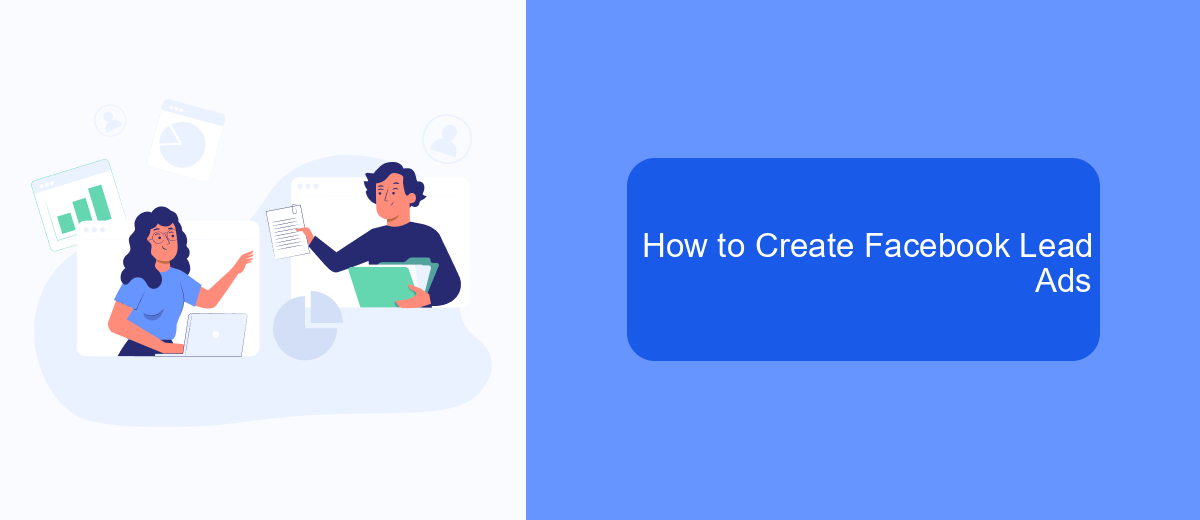
Creating Facebook Lead Ads is a straightforward process that can significantly boost your lead generation efforts. First, you need to have a Facebook Business Page and an Ad Account. Once you have these, you can start creating your lead ad campaign.
Begin by going to Facebook Ads Manager and clicking on the "Create" button. Choose the "Lead Generation" objective and select the page you want the ad to be associated with. Then, configure your target audience, budget, and schedule.
- Design your ad by choosing the format, images, and text that will attract your audience.
- Create a lead form by clicking on "New Form" and adding custom questions to gather the information you need.
- Enable the privacy policy and add a link to your policy to ensure compliance.
- Set up integrations with CRM tools like SaveMyLeads to automatically sync your leads.
After completing these steps, review your settings and click "Publish" to launch your ad. Regularly monitor the performance of your lead ads and make adjustments as needed to optimize results.
Integrations with Facebook Lead Ads
Integrating Facebook Lead Ads with various tools and platforms can significantly enhance your marketing efforts by automating lead management and nurturing processes. One of the most efficient ways to achieve this is through SaveMyLeads, a service designed to streamline the integration of Facebook Lead Ads with your CRM, email marketing software, or other business applications. By using SaveMyLeads, you can automatically transfer the data collected from your lead ads to your preferred platforms, ensuring that no potential customer falls through the cracks.
SaveMyLeads offers a user-friendly interface that simplifies the setup process, even for those with minimal technical expertise. With just a few clicks, you can connect your Facebook Lead Ads to a variety of services, such as HubSpot, Mailchimp, and Google Sheets. This seamless integration allows you to focus on engaging with your leads and converting them into customers, rather than manually handling data transfers. Additionally, SaveMyLeads provides real-time data synchronization, ensuring that your lead information is always up-to-date and accurate.
FAQ
What are Facebook Lead Ads?
How do Facebook Lead Ads work?
What are the benefits of using Facebook Lead Ads?
How can I integrate Facebook Lead Ads with my CRM?
Are Facebook Lead Ads mobile-friendly?
If you use Facebook Lead Ads, then you should know what it means to regularly download CSV files and transfer data to various support services. How many times a day do you check for new leads in your ad account? How often do you transfer data to a CRM system, task manager, email service or Google Sheets? Try using the SaveMyLeads online connector. This is a no-code tool with which anyone can set up integrations for Facebook. Spend just a few minutes and you will receive real-time notifications in the messenger about new leads. Another 5-10 minutes of work in SML, and the data from the FB advertising account will be automatically transferred to the CRM system or Email service. The SaveMyLeads system will do the routine work for you, and you will surely like it.
