In the digital age, generating quality website leads has become crucial for businesses aiming to expand their online presence and drive sales. "Website Leads Meta" delves into the strategies, tools, and best practices essential for capturing and converting potential customers. This article provides a comprehensive guide to optimizing lead generation efforts, ensuring your business stays ahead in the competitive online marketplace.
Website Leads Meta: What It Is and Why It's Important
Website Leads Meta refers to the metadata associated with potential customer interactions on a website. This metadata is crucial for understanding visitor behavior and improving conversion rates. By analyzing this data, businesses can gain insights into which aspects of their website are most effective at generating leads and which areas need improvement.
- Identifying high-traffic pages that generate the most leads.
- Analyzing visitor behavior to understand their journey.
- Optimizing call-to-action buttons for better engagement.
- Tracking the effectiveness of marketing campaigns.
- Improving overall user experience based on data insights.
Understanding Website Leads Meta is essential for any business looking to enhance its online presence and increase conversions. By leveraging this data, companies can make informed decisions, tailor their marketing strategies, and ultimately drive more leads and sales. In a competitive digital landscape, the ability to effectively analyze and act on this metadata can be a significant differentiator.
How to Generate Website Leads Meta
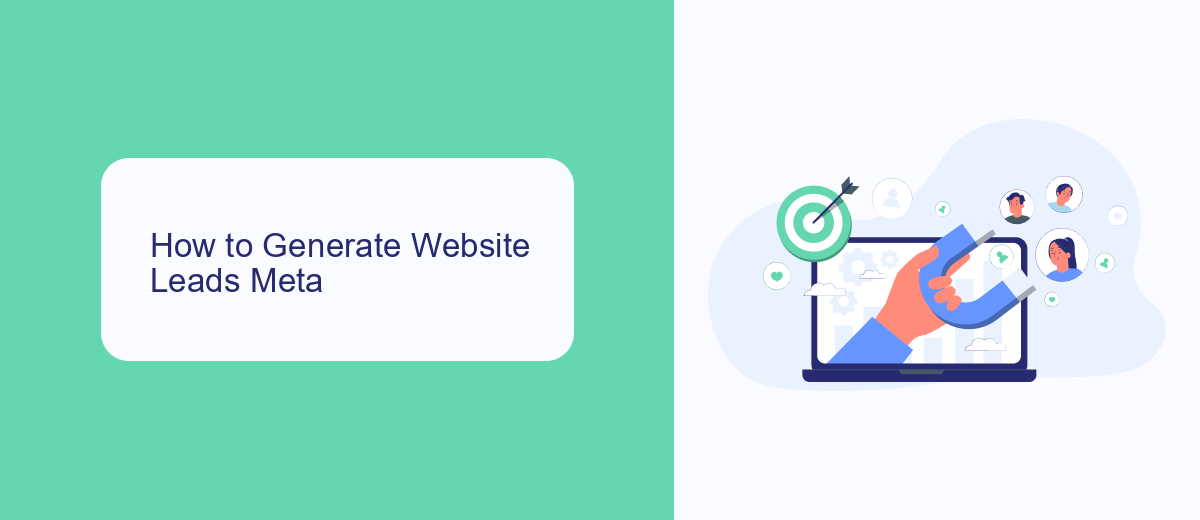
Generating website leads effectively requires a strategic approach that combines engaging content, user-friendly design, and robust data collection methods. Start by optimizing your website for search engines to attract organic traffic. Use compelling headlines, clear calls-to-action (CTAs), and lead magnets such as eBooks, webinars, or free trials to capture visitor interest. Ensure that your forms are simple and easy to fill out, asking only for essential information to minimize friction.
Integrating your website with automation tools can streamline the lead generation process. Services like SaveMyLeads can automatically capture and route leads from various sources directly into your CRM, ensuring no potential customer is missed. Additionally, utilize analytics to track user behavior and optimize your strategies continuously. By combining these elements, you can create a seamless and efficient lead generation system that maximizes your website's potential to convert visitors into qualified leads.
Best Practices for Website Leads Meta
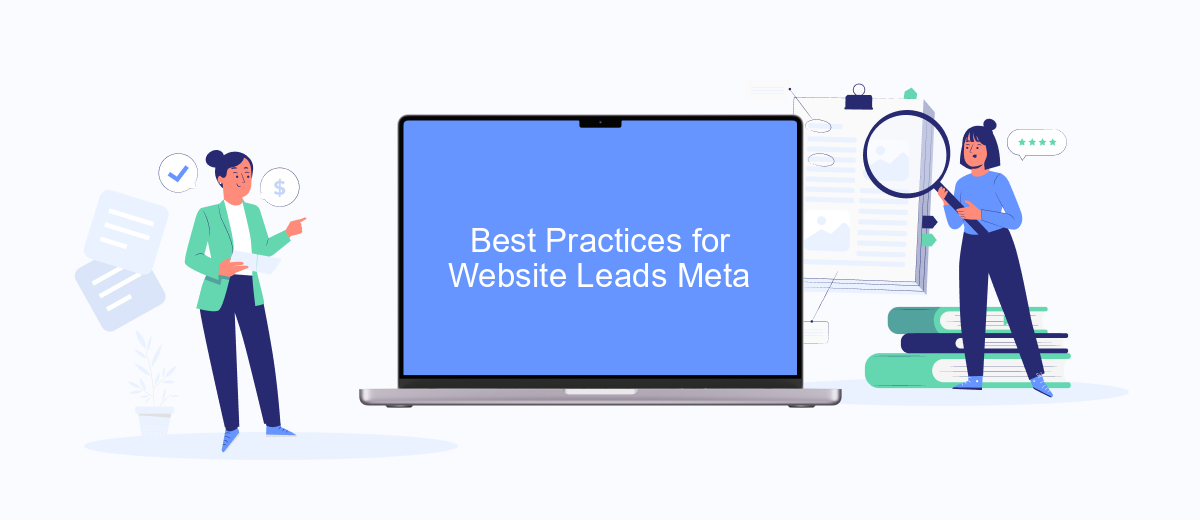
Optimizing your website leads meta is crucial for improving your lead generation and conversion rates. By following best practices, you can ensure that your website is effectively capturing and nurturing leads. Here are some key strategies to consider:
- Clear and Compelling Headlines: Use headlines that clearly communicate the value proposition and attract visitor attention.
- Relevant Keywords: Incorporate relevant keywords to improve search engine visibility and attract the right audience.
- Engaging Meta Descriptions: Write meta descriptions that are informative and encourage clicks.
- Call-to-Action (CTA): Include strong CTAs that guide visitors towards taking the desired action.
- Consistent Branding: Ensure that your meta elements reflect your brand’s voice and messaging.
By implementing these best practices, you can enhance your website's ability to generate quality leads and improve overall user experience. Regularly review and update your meta elements to stay aligned with evolving SEO trends and user behavior.
Managing and Tracking Website Leads Meta

Effective management and tracking of website leads are crucial for optimizing conversion rates and enhancing customer engagement. By implementing a structured approach, businesses can ensure that no potential lead is overlooked and that follow-ups are timely and relevant.
Firstly, it is essential to have a robust CRM system in place. This system should integrate seamlessly with your website to capture lead information automatically. Additionally, setting up automated responses can help in acknowledging inquiries instantly, thereby improving the initial interaction.
- Utilize analytics tools to monitor lead behavior on your website.
- Segment leads based on their interaction and engagement levels.
- Regularly update and clean your lead database to maintain accuracy.
- Implement lead scoring to prioritize high-potential leads.
By adopting these practices, businesses can streamline their lead management processes, ensuring that each lead is nurtured effectively. This not only enhances the chances of conversion but also builds a stronger relationship with potential customers, ultimately driving growth and success.
Integrating Website Leads Meta with SaveMyLeads
Integrating Website Leads Meta with SaveMyLeads is a straightforward process that can significantly boost your lead management efficiency. SaveMyLeads is a powerful tool designed to automate the transfer of leads from various sources, including your website, directly into your CRM or other marketing platforms. By leveraging this service, you can ensure that all your website leads are captured in real-time, reducing the risk of lost opportunities and enhancing your ability to respond promptly to potential customers.
The integration process involves a few simple steps. First, sign up for an account on SaveMyLeads and connect it to your Website Leads Meta. Next, configure the data mapping to ensure that the information from your website leads is accurately transferred to the desired fields in your CRM. Finally, activate the integration to start the automated lead transfer process. This seamless integration allows you to focus more on engaging with your leads and less on manual data entry, ultimately driving better business outcomes.
FAQ
What are website leads?
How can I generate more leads from my website?
What information should I collect from website leads?
How can I automate the process of managing website leads?
Why is it important to follow up with website leads quickly?
Don't waste another minute manually transferring leads from Facebook to other systems. SaveMyLeads is a simple and effective tool that will allow you to automate this process so that you don't have to spend time on the routine. Try SaveMyLeads features, make sure that this tool will relieve your employees and after 5 minutes of settings your business will start working faster.
