When creating Meta ads, understanding the optimal video size is crucial for maximizing engagement and performance. An appropriately sized video ensures your content is visually appealing and accessible across various devices. This article delves into the recommended video dimensions, file sizes, and aspect ratios to help you craft compelling ads that capture your audience's attention and drive conversions.
Video Size Requirements for Meta Ads
When creating video ads for Meta platforms, it's crucial to adhere to specific size requirements to ensure optimal performance and user experience. Properly formatted videos can significantly enhance engagement and conversion rates.
- Resolution: Minimum 1080 x 1080 pixels
- Aspect Ratio: 1:1 for square videos, 4:5 for vertical videos, and 16:9 for horizontal videos
- File Size: Up to 4GB
- Duration: Up to 240 minutes, but shorter videos (15 seconds or less) are recommended for better engagement
- File Formats: MP4 and MOV are preferred
Adhering to these guidelines ensures your video ads are displayed correctly across all Meta platforms, including Facebook and Instagram. For seamless integration of your ad campaigns and to automate your marketing workflows, consider using services like SaveMyLeads. This platform helps streamline the process, making it easier to manage and optimize your video ads.
Optimal Video Aspect Ratios

When creating video ads for Meta platforms, selecting the optimal aspect ratio is crucial for ensuring your content looks great and performs well. The recommended aspect ratios for Meta ads are 1:1 (square) and 4:5 (vertical) for feed placements, as they take up more screen space and are more engaging for users. For Stories and Reels, a 9:16 (full portrait) ratio is ideal as it fits the entire screen, providing an immersive experience.
Using the correct aspect ratio not only enhances the visual appeal but also ensures that your ads are displayed correctly across different devices and placements. Tools like SaveMyLeads can help streamline the process of integrating your video content with Meta Ads by automating data transfers and ensuring your videos are correctly formatted. This allows you to focus on creating high-quality content while SaveMyLeads handles the technical details, optimizing your campaign performance.
File Size and Length Limitations
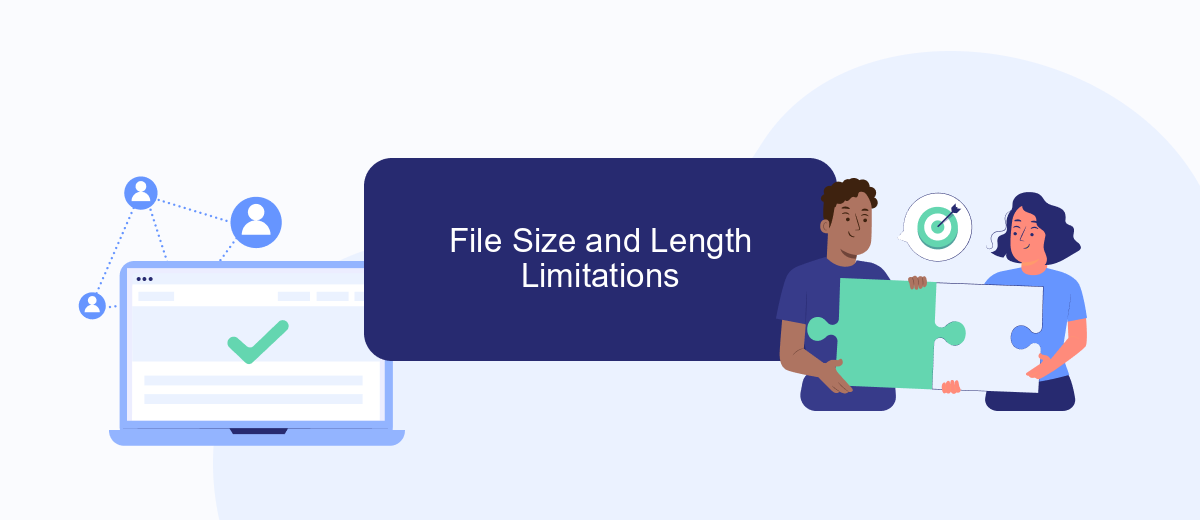
When creating video ads for Meta platforms, it's crucial to adhere to specific file size and length limitations to ensure optimal performance and user experience. These restrictions help maintain quality and prevent issues during upload and playback.
- File Size: The maximum file size for video uploads is 4GB. Ensure your video is compressed without losing quality to meet this requirement.
- Video Length: The maximum length for video ads varies by placement. For example, in-feed videos can be up to 240 minutes long, while Stories and Reels are limited to 60 seconds.
- Resolution and Aspect Ratio: Recommended resolutions are 1080 x 1080 pixels for square videos and 1080 x 1920 pixels for vertical videos. Maintain an aspect ratio of 9:16 for vertical and 1:1 for square formats.
Adhering to these guidelines ensures your video ads run smoothly across Meta's platforms. For seamless integration and automation of your ad campaigns, consider using services like SaveMyLeads, which can connect your Meta Ads account with various tools to streamline your marketing efforts.
Native Video vs. In-Feed Video Size
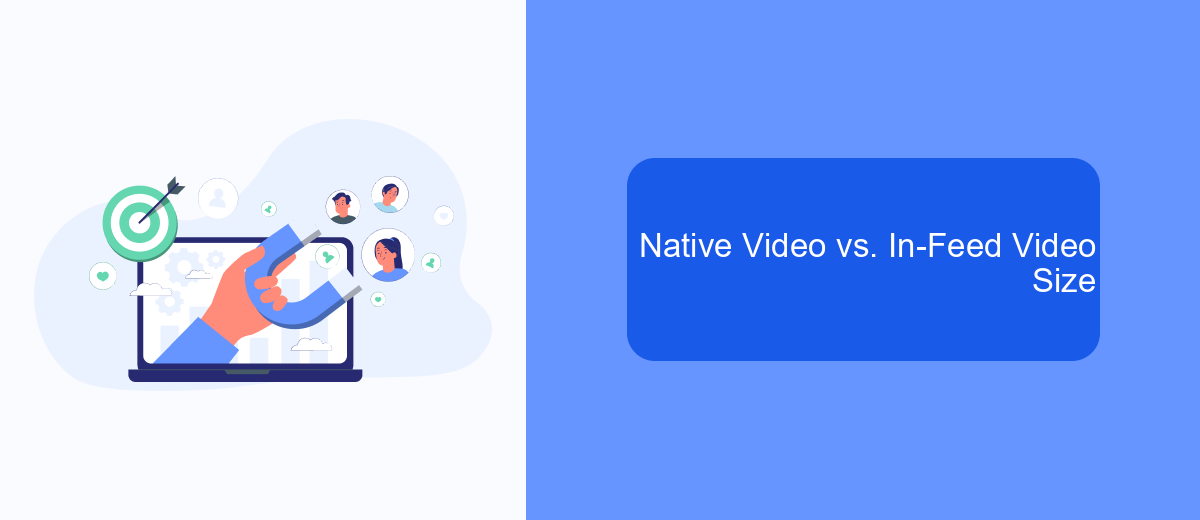
When it comes to Meta Ads, understanding the difference between native video and in-feed video sizes is crucial for optimizing your ad performance. Native videos are designed to blend seamlessly with the platform's content, providing a more organic viewing experience. In contrast, in-feed videos appear directly within the user's feed, often interrupting their browsing experience.
Native videos typically have a more flexible aspect ratio, allowing them to adapt to various screen sizes and orientations. This adaptability can lead to higher engagement rates as the content feels more integrated into the user's experience. On the other hand, in-feed videos usually adhere to specific aspect ratios, such as 1:1 or 4:5, which can sometimes limit their visual appeal.
- Native Video: Flexible aspect ratios, higher engagement
- In-Feed Video: Specific aspect ratios, potentially intrusive
- Native Video: Blends with platform content
- In-Feed Video: Appears within user feed
Choosing the right video size for your Meta Ads depends on your campaign goals and target audience. Tools like SaveMyLeads can help streamline the process by integrating your ad campaigns with other marketing platforms, ensuring that your videos are optimized for the best performance. By leveraging such tools, you can focus on creating compelling content while automating the technical aspects of your ad strategy.
Best Practices for Video Size
When creating video ads for Meta platforms, it's crucial to adhere to recommended video sizes to ensure optimal performance and user experience. For Facebook and Instagram, the ideal video dimensions are 1080 x 1080 pixels for square videos and 1080 x 1920 pixels for vertical videos. These dimensions help maintain high quality and prevent cropping or distortion. Additionally, keep your video file size under 4GB to ensure smooth uploading and playback. Using the MP4 or MOV file format is recommended for compatibility across Meta's ad platforms.
Moreover, consider the duration of your videos. For in-feed ads, aim for 15 to 60 seconds to capture attention without overwhelming viewers. For Stories, shorter videos of up to 15 seconds are ideal. To streamline your video ad campaigns and integrate with various marketing tools, consider using services like SaveMyLeads. This platform can automate the process of syncing your ad data with other applications, ensuring a seamless workflow and better management of your advertising efforts.
- Automate the work with leads from the Facebook advertising account
- Empower with integrations and instant transfer of leads
- Don't spend money on developers or integrators
- Save time by automating routine tasks
FAQ
What is the recommended video size for Meta (Facebook) ads?
What is the ideal video length for Meta ads?
Which video formats are supported by Meta ads?
How can I ensure my video ad meets Meta's technical requirements?
Can I automate the process of uploading and managing video ads on Meta?
You probably know that the speed of leads processing directly affects the conversion and customer loyalty. Do you want to receive real-time information about new orders from Facebook and Instagram in order to respond to them as quickly as possible? Use the SaveMyLeads online connector. Link your Facebook advertising account to the messenger so that employees receive notifications about new leads. Create an integration with the SMS service so that a welcome message is sent to each new customer. Adding leads to a CRM system, contacts to mailing lists, tasks to project management programs – all this and much more can be automated using SaveMyLeads. Set up integrations, get rid of routine operations and focus on the really important tasks.

