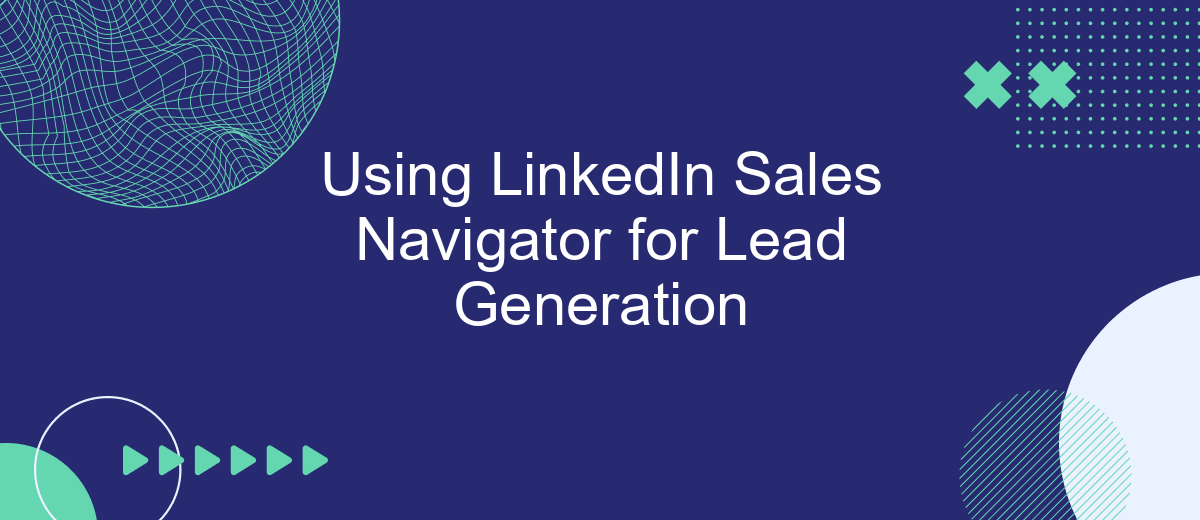In today's competitive business landscape, generating high-quality leads is crucial for success. LinkedIn Sales Navigator offers a powerful solution for sales professionals seeking to connect with potential clients. This advanced tool enhances your ability to identify and engage with prospects, streamlining the lead generation process. Discover how LinkedIn Sales Navigator can transform your sales strategy and drive growth for your business.
Intro to LinkedIn Sales Navigator
LinkedIn Sales Navigator is a powerful tool designed to help sales professionals find and build relationships with prospects and customers. This premium feature of LinkedIn offers advanced search capabilities, lead recommendations, and real-time insights to enhance your lead generation efforts. By leveraging the vast network of professionals on LinkedIn, Sales Navigator enables you to identify and connect with the right decision-makers in your target market.
- Advanced Lead and Company Search: Use filters to find leads and companies that match your ideal customer profile.
- Lead Recommendations: Get personalized lead suggestions based on your preferences and interactions.
- Real-Time Insights: Stay updated with real-time information on your leads and accounts.
- Integration with CRM: Seamlessly integrate with your CRM to manage and track your leads efficiently.
To further streamline your lead generation process, consider using services like SaveMyLeads. This platform automates the integration between LinkedIn Sales Navigator and various CRMs, ensuring a smooth and efficient workflow. With SaveMyLeads, you can automatically transfer lead data from Sales Navigator to your CRM, saving time and reducing manual data entry.
Finding Targeted Leads

Finding targeted leads on LinkedIn Sales Navigator begins with utilizing the advanced search filters available within the platform. These filters allow you to narrow down your search based on criteria such as industry, company size, job title, and geographic location. By specifying these parameters, you can ensure that the leads you identify are highly relevant to your business and have a higher potential for conversion.
Another effective strategy is to leverage LinkedIn's recommendations and lead suggestions. Sales Navigator provides personalized lead recommendations based on your saved searches and interaction history. Additionally, integrating LinkedIn Sales Navigator with services like SaveMyLeads can further streamline your lead generation process. SaveMyLeads automates the transfer of lead data from LinkedIn to your CRM or email marketing platform, ensuring that you never miss an opportunity to follow up with potential clients. This integration can save time and enhance the efficiency of your lead management efforts.
Saving and Organizing Leads
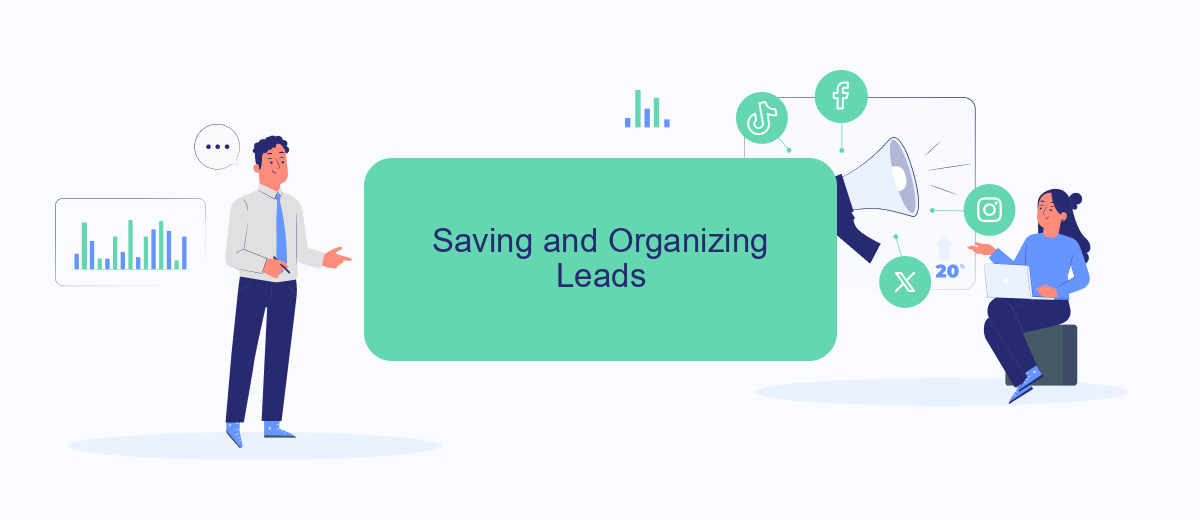
Once you've identified potential leads using LinkedIn Sales Navigator, it's crucial to save and organize them effectively. Proper organization ensures that you can follow up promptly and nurture these leads through your sales funnel.
- Save Leads: Use the "Save as Lead" feature to bookmark profiles of interest. This allows you to track their activity and receive updates.
- Create Lead Lists: Organize your saved leads into specific lists based on criteria like industry, location, or deal stage. This segmentation makes it easier to manage and prioritize your outreach.
- Use Tags: Apply tags to your leads for additional categorization. Tags can help you remember key details about the lead, such as their interests or pain points.
- Integrate with CRM: Utilize integration services like SaveMyLeads to automatically sync your LinkedIn leads with your CRM system. This ensures your lead data is always up-to-date and accessible.
By systematically saving and organizing your leads, you enhance your ability to engage with them effectively. Leveraging tools like LinkedIn Sales Navigator and integration services streamlines your lead management process, ultimately driving better sales outcomes.
Building Relationships with Leads
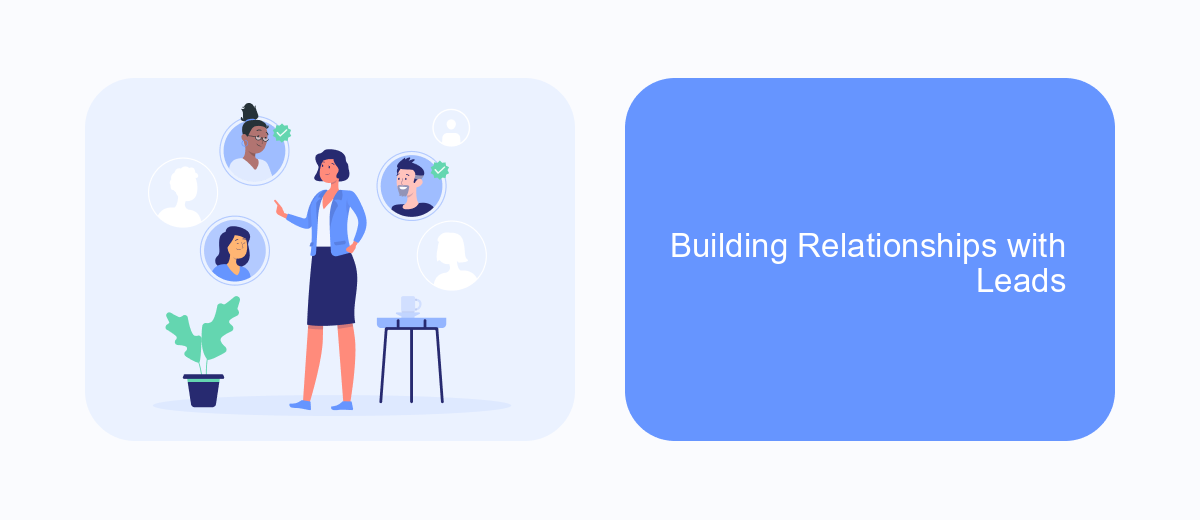
Building relationships with leads on LinkedIn Sales Navigator involves more than just sending connection requests. It's about nurturing these connections through meaningful interactions and personalized communication. Start by researching your leads thoroughly to understand their interests, pain points, and professional background.
Once you have gathered enough information, engage with their content by liking, commenting, and sharing their posts. This not only shows your interest but also positions you as a valuable connection. Personalize your messages to address specific needs or interests, making your outreach more relevant and effective.
- Research leads to understand their needs and interests.
- Engage with their content to build rapport.
- Send personalized messages to initiate meaningful conversations.
- Use tools like SaveMyLeads to automate and streamline your outreach.
Consistency is key in building and maintaining relationships with your leads. Regularly check in with them, offer valuable insights, and be responsive to their queries. By demonstrating genuine interest and providing value, you can turn these leads into long-term business relationships.
Tracking and Measuring Results
Tracking and measuring the results of your lead generation efforts on LinkedIn Sales Navigator is crucial for optimizing your strategy. Begin by setting clear KPIs such as the number of leads generated, conversion rates, and engagement levels. Use LinkedIn's built-in analytics tools to monitor these metrics regularly. Additionally, integrating third-party tools like Google Analytics can provide a more comprehensive view of your performance by tracking traffic and conversions originating from LinkedIn.
To streamline your data collection and analysis process, consider using integration services like SaveMyLeads. This platform allows you to automatically transfer leads from LinkedIn Sales Navigator to your CRM or other marketing tools, ensuring that your data is always up-to-date and actionable. By automating these workflows, you can focus more on refining your lead generation tactics and less on manual data entry. Regularly review your analytics to identify trends, adjust your approach, and ultimately improve your results.
FAQ
What is LinkedIn Sales Navigator and how does it help with lead generation?
How do I find the right leads using LinkedIn Sales Navigator?
Can I integrate LinkedIn Sales Navigator with other tools?
How do I track the effectiveness of my lead generation efforts on LinkedIn Sales Navigator?
Is LinkedIn Sales Navigator suitable for small businesses?
SaveMyLeads is a simple and effective service that will help you automate routine tasks and optimize business processes. Stop wasting time uploading leads from Facebook manually – you can do it automatically, saving a lot of time and money. Eliminate routine from workflows and achieve more with minimal investment of money, effort and human resources.