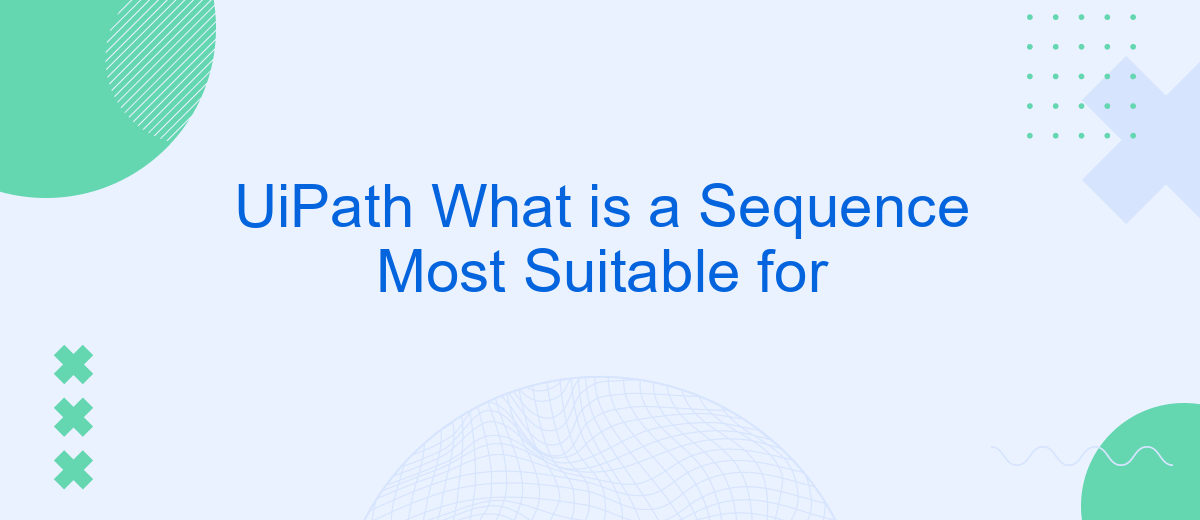A sequence in UiPath is a fundamental building block designed for linear processes. It is most suitable for straightforward, step-by-step tasks where activities need to be executed in a specific order. Ideal for simple automation scenarios, sequences ensure a clear and logical flow, making them perfect for beginners and essential for routine process automation.
What is a Sequence?
A Sequence in UiPath is a simple workflow design model that allows you to organize your automation processes in a linear, step-by-step manner. It is particularly useful for automating tasks that follow a specific order and require a clear, sequential flow of actions.
- Easy to understand and maintain
- Ideal for linear processes
- Supports nested activities
- Facilitates error handling
- Allows integration with external services
Sequences are most suitable for straightforward automation scenarios where each step logically follows the previous one. They are excellent for tasks such as data entry, repetitive calculations, and simple decision-making processes. For more complex workflows that require branching or parallel activities, other UiPath models like Flowcharts or State Machines may be more appropriate. To enhance your automation capabilities, consider integrating with services like SaveMyLeads, which can streamline data collection and improve the efficiency of your workflows.
When to Use a Sequence
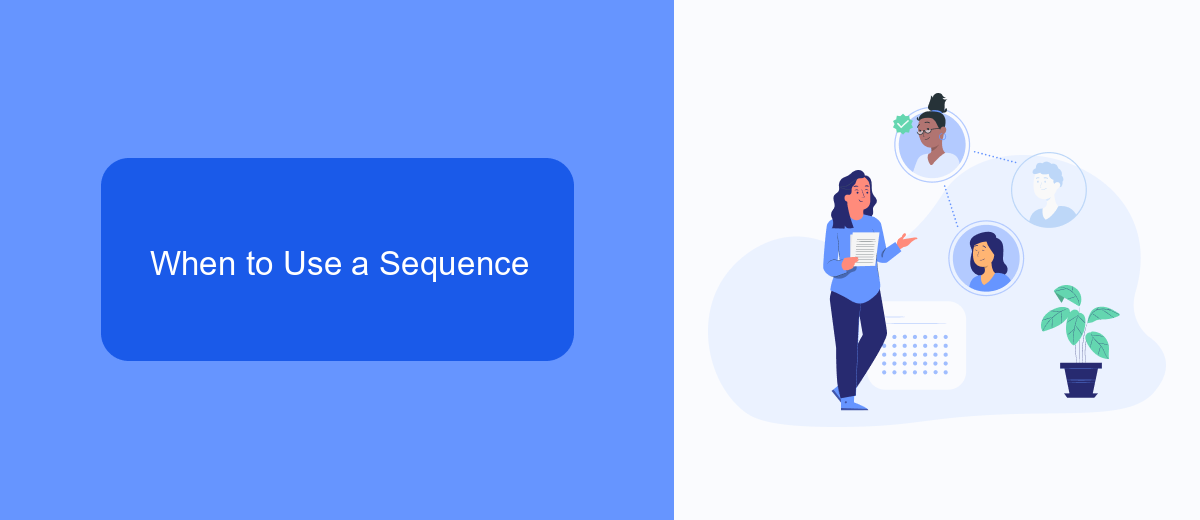
Sequences in UiPath are ideal for linear processes where activities need to be executed in a specific order. They are particularly useful for straightforward automation tasks that do not require complex branching or decision-making. For example, if you are automating a data entry process where information is consistently read from one source and input into another, a sequence ensures that each step is followed precisely, maintaining data integrity and reducing errors.
Additionally, sequences are beneficial when integrating various services and applications. For instance, using a service like SaveMyLeads can streamline the integration of lead data from multiple sources into your CRM. By setting up a sequence in UiPath, you can automate the process of capturing, processing, and inputting lead information, ensuring that no step is missed. This not only enhances efficiency but also allows for real-time updates and consistent data flow across platforms.
Benefits of Using a Sequence

Using a Sequence in UiPath offers numerous benefits that enhance the efficiency and clarity of your automation workflows. Sequences are designed to handle linear processes, making them ideal for straightforward tasks that follow a specific order.
- Simplicity: Sequences are easy to design and understand, making them accessible even for beginners.
- Readability: The linear structure of a Sequence ensures that each step is clearly defined, improving the readability of your workflow.
- Debugging: With a clear, step-by-step layout, identifying and fixing errors becomes more straightforward.
- Reusability: Sequences can be reused across different projects, saving time and effort in workflow design.
- Integration: Tools like SaveMyLeads can be seamlessly integrated into Sequences to automate data transfer between various services, enhancing overall functionality.
Incorporating Sequences into your UiPath projects not only streamlines the automation process but also ensures that your workflows are maintainable and scalable. Whether you are dealing with simple tasks or integrating complex services, Sequences provide a robust framework to achieve your automation goals efficiently.
Tips for Using a Sequence
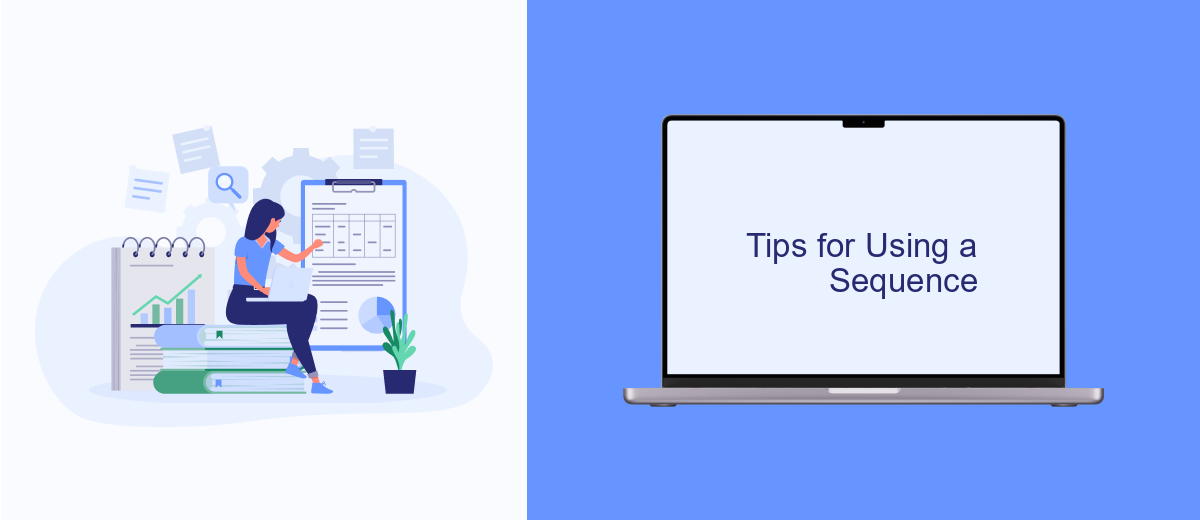
When utilizing sequences in UiPath, it's essential to understand their purpose and how to maximize their efficiency. Sequences are best suited for linear processes where activities are executed in a step-by-step manner. They are ideal for simple workflows that require a straightforward approach.
To get the most out of sequences, consider breaking down complex tasks into simpler, smaller sequences. This not only makes your workflow easier to manage but also enhances readability and maintainability. Additionally, always ensure that each sequence is well-documented to provide clarity on its purpose and functionality.
- Keep sequences short and focused on a single task.
- Use descriptive names for sequences to improve readability.
- Document each sequence with comments to explain its function.
- Test individual sequences thoroughly before integrating them into larger workflows.
For workflows that require integration with external services, consider using SaveMyLeads. This platform simplifies the process of connecting various applications and automating data transfers, ensuring that your sequences can seamlessly interact with other tools and services.
Best Practices for Using a Sequence
When using a Sequence in UiPath, it is crucial to maintain clarity and simplicity. Ensure that each step within the Sequence is well-documented with meaningful names and annotations. This not only aids in understanding the workflow but also makes it easier for others to follow and maintain the automation. Avoid overcomplicating the Sequence with unnecessary activities; instead, break down complex tasks into smaller, manageable sub-sequences or workflows.
Another best practice is to leverage integration services like SaveMyLeads to streamline data flow between different applications. By using SaveMyLeads, you can automate the process of capturing and transferring lead information, reducing manual effort and minimizing errors. This integration can be seamlessly incorporated into your Sequence, ensuring that data is consistently and accurately processed. Regularly review and test your Sequence to ensure it remains efficient and effective, making adjustments as necessary to adapt to any changes in your business processes or requirements.
FAQ
What is a Sequence in UiPath?
When should I use a Sequence in UiPath?
Can I nest Sequences within other workflows in UiPath?
How do Sequences handle errors in UiPath?
What tools can help integrate Sequences with other applications?
What do you do with the data you get from Facebook lead forms? Do you send them to the manager, add them to mailing services, transfer them to the CRM system, use them to implement feedback? Automate all of these processes with the SaveMyLeads online connector. Create integrations so that new Facebook leads are automatically transferred to instant messengers, mailing services, task managers and other tools. Save yourself and your company's employees from routine work.