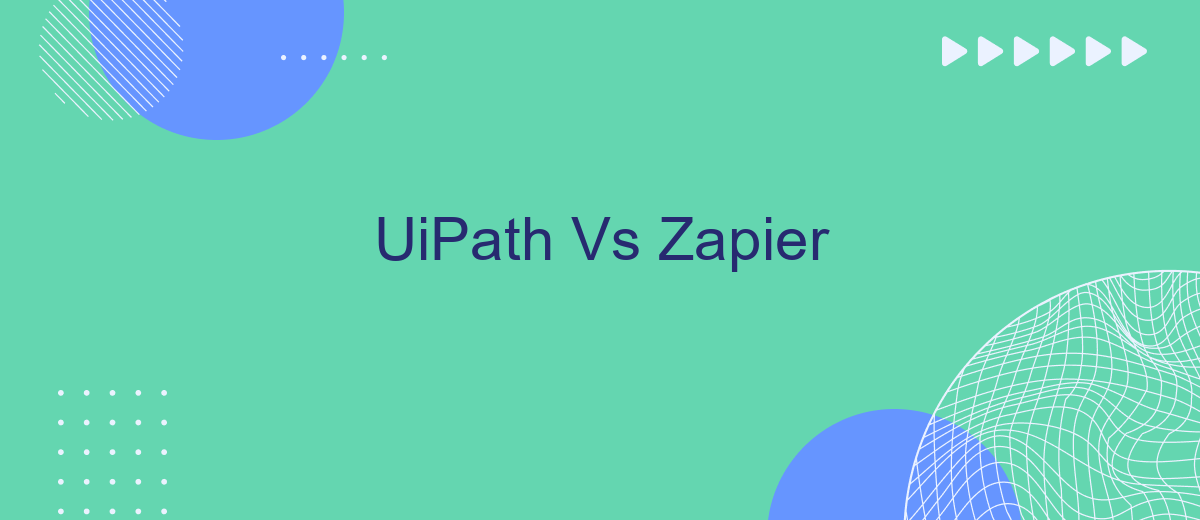In the rapidly evolving landscape of automation, UiPath and Zapier stand out as two prominent tools designed to streamline workflows and enhance productivity. While UiPath excels in complex, enterprise-level robotic process automation (RPA), Zapier simplifies task automation for small to medium-sized businesses. This article delves into the key differences, strengths, and use cases of both platforms to help you make an informed choice.
Introduction
In today's rapidly evolving digital landscape, businesses are constantly seeking ways to streamline their operations and improve efficiency. Automation tools like UiPath and Zapier have become essential for integrating various applications and automating repetitive tasks. While both platforms offer powerful solutions, they cater to different needs and use cases.
- UiPath: Primarily focused on robotic process automation (RPA) for complex, enterprise-level workflows.
- Zapier: Designed for simple, user-friendly automation between web applications, ideal for small to medium-sized businesses.
Understanding the differences between UiPath and Zapier can help organizations choose the right tool for their specific requirements. Additionally, services like SaveMyLeads offer valuable support in setting up integrations, ensuring that businesses can seamlessly connect their various applications and optimize their workflows. This article will delve into the key features, benefits, and use cases of both UiPath and Zapier to help you make an informed decision.
UiPath Overview
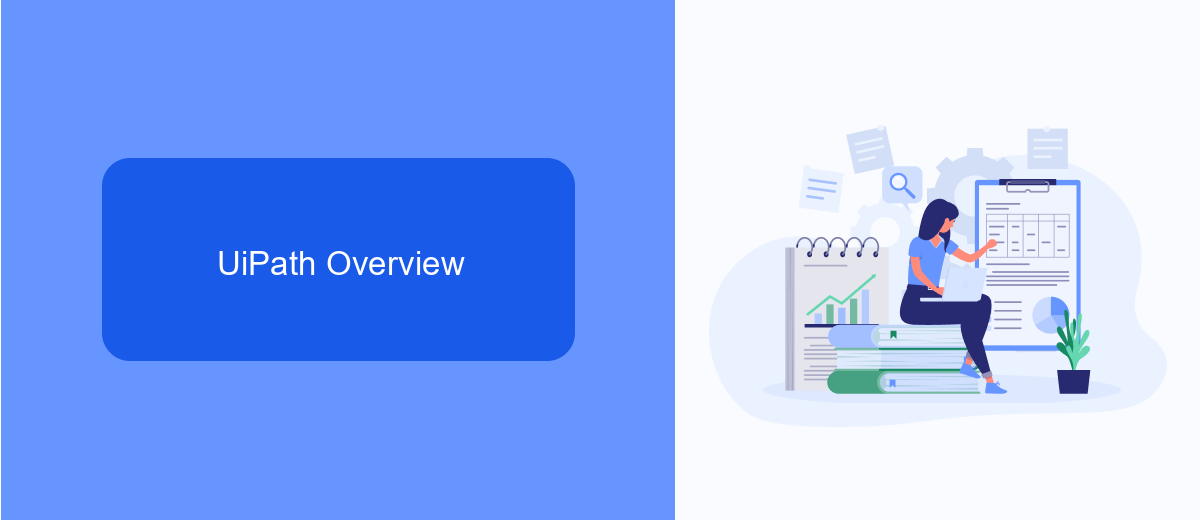
UiPath is a leading Robotic Process Automation (RPA) platform designed to help businesses automate repetitive tasks and streamline their operations. With its user-friendly interface and powerful automation capabilities, UiPath enables organizations to create, deploy, and manage software robots that emulate human actions. This not only increases efficiency but also reduces the potential for human error, allowing employees to focus on more strategic tasks.
One of the standout features of UiPath is its ability to integrate with a wide range of applications and systems, making it a versatile tool for various industries. Through its robust set of APIs and connectors, UiPath can seamlessly connect with other software solutions, such as SaveMyLeads, which helps businesses automate lead management and data integration processes. By leveraging these integrations, companies can achieve a higher level of automation and improve their overall productivity.
Zapier Overview
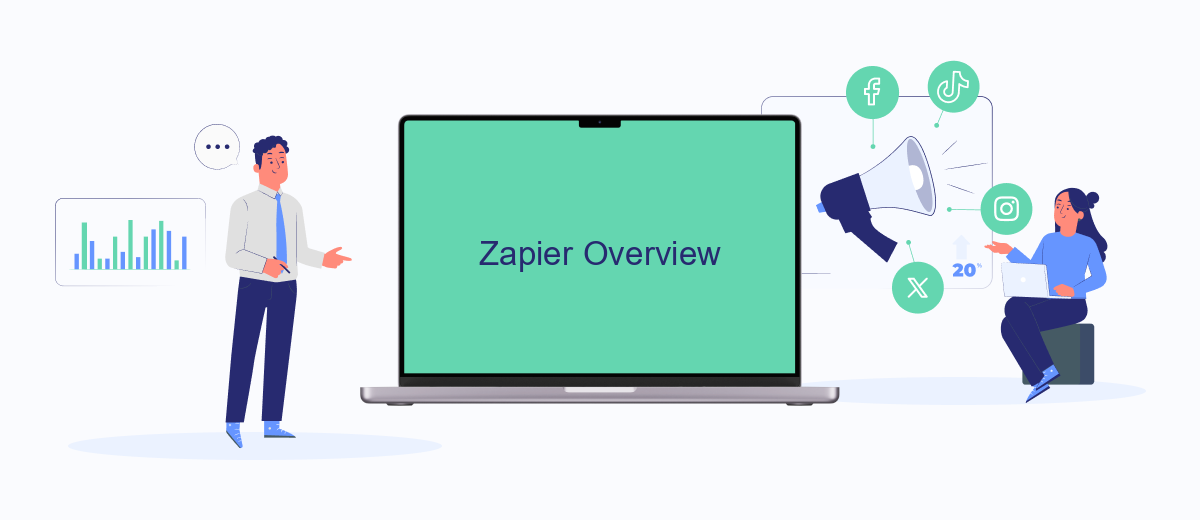
Zapier is a powerful automation tool that allows users to connect different web applications and automate workflows without requiring any coding knowledge. It is designed to simplify repetitive tasks by creating "Zaps," which are automated workflows that link multiple apps together. This enables businesses and individuals to save time and increase productivity by automating tasks such as data entry, notifications, and file transfers.
- Easy to use: Zapier provides a user-friendly interface that makes it simple to set up and manage automated workflows.
- Wide range of integrations: Zapier supports thousands of apps, including popular ones like Google Sheets, Slack, and Mailchimp.
- Customizable workflows: Users can create complex workflows with multiple steps and conditions to match their specific needs.
- Real-time automation: Zapier ensures that tasks are automated in real-time, allowing for seamless integration between apps.
- SaveMyLeads integration: With services like SaveMyLeads, users can further enhance their automation capabilities by integrating with CRM systems and other tools.
Overall, Zapier is an essential tool for anyone looking to streamline their processes and reduce manual work. Its extensive integration options and ease of use make it a valuable asset for businesses of all sizes. Whether you need to automate marketing tasks, manage customer data, or synchronize files, Zapier provides a flexible and efficient solution.
Comparison
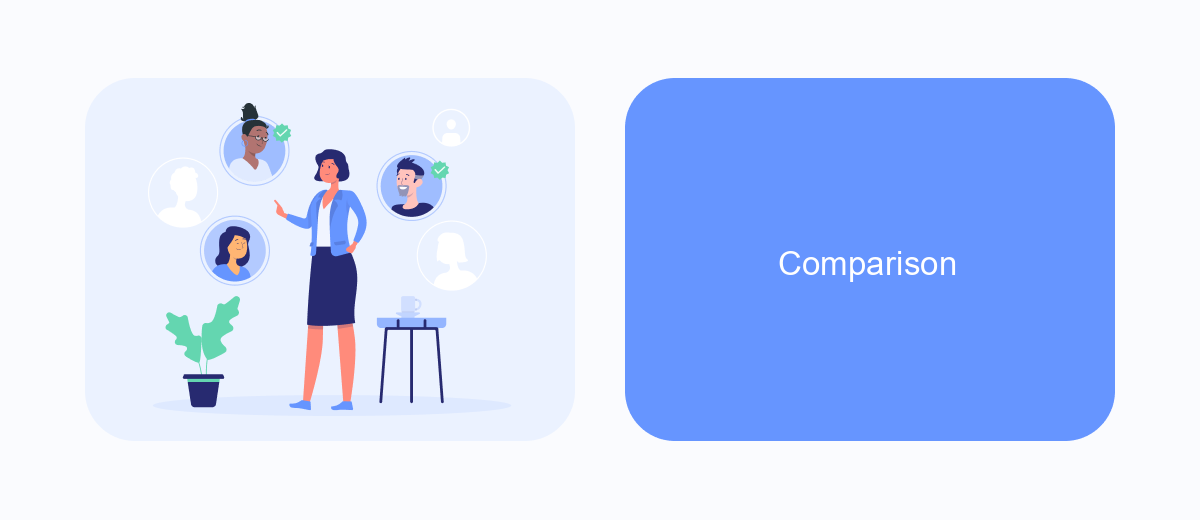
When comparing UiPath and Zapier, it's essential to understand that both platforms serve different purposes within the automation landscape. UiPath is a robust Robotic Process Automation (RPA) tool designed for complex enterprise-level automation, while Zapier focuses on simplifying workflows by connecting various web applications.
UiPath offers extensive capabilities for automating repetitive tasks, including data extraction, form filling, and complex decision-making processes. Zapier, on the other hand, excels at integrating multiple apps to automate simple tasks like sending notifications, updating spreadsheets, and managing email campaigns.
- Complexity: UiPath is suitable for intricate automation needs; Zapier is user-friendly for basic integrations.
- Scalability: UiPath supports larger enterprises; Zapier is ideal for small to medium-sized businesses.
- Integration: UiPath integrates with enterprise systems; Zapier connects popular web apps.
- Use Case: UiPath for internal processes; Zapier for cross-app workflows.
For those looking to streamline their integrations further, services like SaveMyLeads can be invaluable. SaveMyLeads automates the lead generation process by connecting various marketing tools, making it a complementary solution for businesses using platforms like Zapier.
Conclusion
In conclusion, both UiPath and Zapier offer unique strengths tailored to different automation needs. UiPath excels in complex, enterprise-level automation, providing robust tools for intricate workflows and detailed process management. Its capabilities make it ideal for businesses seeking deep integration and comprehensive automation solutions.
On the other hand, Zapier shines with its user-friendly interface and ease of use, making it perfect for small to medium-sized businesses looking to streamline operations quickly. Additionally, services like SaveMyLeads can further enhance automation by simplifying the integration process. Ultimately, the choice between UiPath and Zapier depends on the specific requirements and scale of your business, ensuring that you select the tool that best aligns with your automation goals.
FAQ
What are the main differences between UiPath and Zapier?
Which tool is better for non-technical users?
Can both tools integrate with popular applications like Google Sheets and Slack?
Which platform offers better scalability for enterprise-level automation?
Are there alternatives to UiPath and Zapier for automation and integrations?
Personalized responses to new clients from Facebook/Instagram. Receiving data on new orders in real time. Prompt delivery of information to all employees who are involved in lead processing. All this can be done automatically. With the SaveMyLeads service, you will be able to easily create integrations for Facebook Lead Ads and implement automation. Set up the integration once and let it do the chores every day.