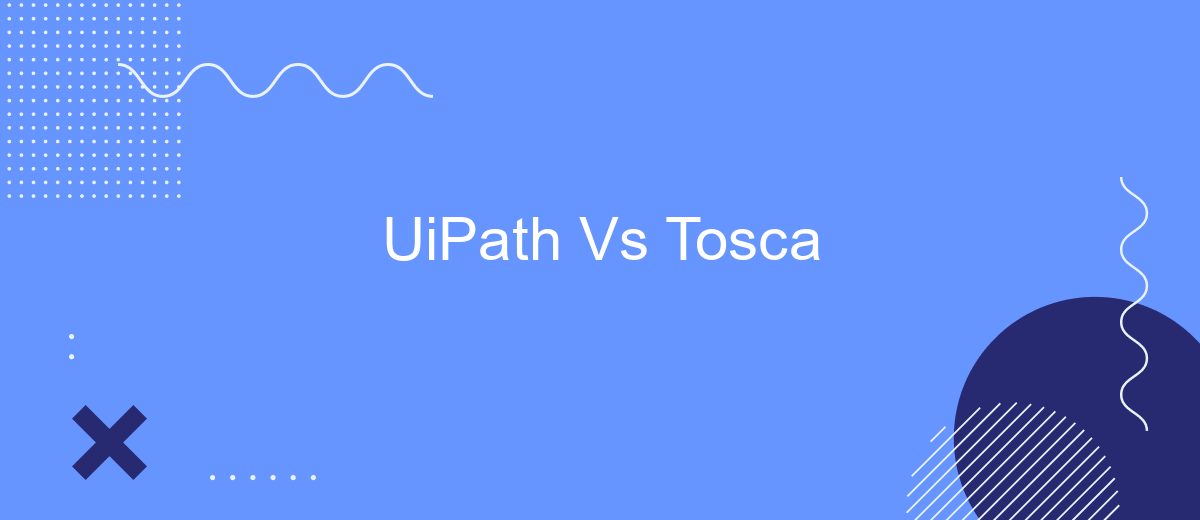When it comes to automating repetitive tasks and enhancing software testing, UiPath and Tosca are two leading tools that stand out. This article delves into a comparative analysis of UiPath and Tosca, exploring their unique features, strengths, and ideal use cases. Whether you're an automation enthusiast or a QA professional, understanding these tools can significantly impact your workflow efficiency.
Introduction
In the rapidly evolving world of automation, selecting the right tool for your business can be a daunting task. UiPath and Tosca are two leading automation platforms, each offering unique features and benefits. Understanding their differences and strengths is crucial for making an informed decision that aligns with your organization's needs.
- UiPath: Known for its user-friendly interface and extensive community support, making it ideal for beginners and experts alike.
- Tosca: Renowned for its model-based testing approach, providing robust solutions for complex testing scenarios.
- Integration Capabilities: Both platforms offer various integrations with other tools and services, enhancing their functionality and versatility.
Choosing between UiPath and Tosca depends on several factors, including the specific requirements of your projects, the expertise of your team, and your long-term automation goals. Services like SaveMyLeads can simplify the integration process, ensuring seamless connectivity between your automation tools and other business applications. By carefully evaluating each platform's offerings, you can select the one that best meets your automation needs.
Core Functionality
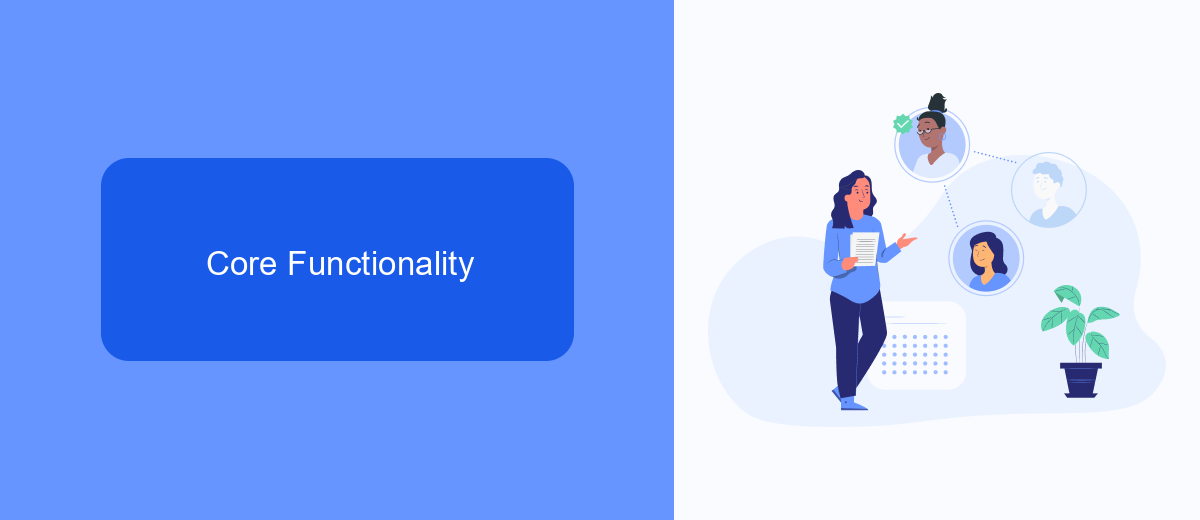
UiPath and Tosca are both powerful tools in the realm of automation, each offering unique core functionalities tailored to different use cases. UiPath is renowned for its robust Robotic Process Automation (RPA) capabilities, enabling users to automate repetitive tasks across various applications and systems. It provides an intuitive drag-and-drop interface, extensive library of pre-built activities, and strong community support. UiPath excels in integrating with multiple platforms, making it a versatile choice for organizations aiming to streamline their workflows and enhance productivity.
On the other hand, Tosca focuses primarily on test automation, offering comprehensive solutions for end-to-end testing. It supports a wide range of technologies and applications, ensuring high test coverage and reliability. Tosca's model-based approach simplifies test case creation and maintenance, reducing the time and effort required for testing. Additionally, for businesses looking to integrate various services seamlessly, tools like SaveMyLeads can be invaluable. SaveMyLeads facilitates the automation of lead data transfers between different platforms, ensuring smooth and efficient data flow, which complements the automation capabilities of both UiPath and Tosca.
Pricing and Licensing

When comparing UiPath and Tosca in terms of pricing and licensing, it is essential to consider the different models and options available for each platform. Both tools offer flexible pricing structures, but they cater to different needs and budgets.
- UiPath: UiPath offers a subscription-based pricing model with several tiers, including Community, Studio, and Enterprise editions. The Community edition is free for individual developers and small teams, while the Studio and Enterprise editions come with additional features and support, priced based on the number of robots and users.
- Tosca: Tosca uses a more traditional licensing model, which includes perpetual licenses and annual maintenance fees. The cost varies depending on the number of users and the specific modules required, such as API testing or mobile testing. Tosca also offers a cloud-based option with subscription pricing.
Both UiPath and Tosca provide robust automation capabilities, but their pricing and licensing models may influence your choice depending on your organization's size and specific needs. For those looking to integrate these tools with other services, platforms like SaveMyLeads can facilitate seamless integration, ensuring smooth workflows and data synchronization across various applications.
Pros and Cons
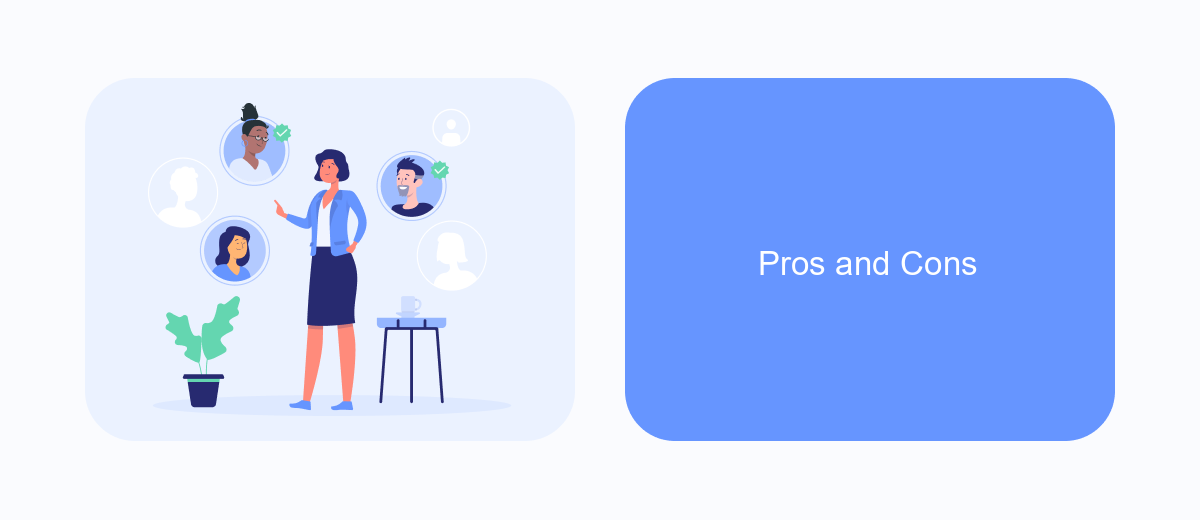
When comparing UiPath and Tosca, it's essential to consider the strengths and weaknesses of each tool. Both platforms offer robust solutions for automation, but they cater to slightly different needs and use cases.
UiPath is renowned for its user-friendly interface and extensive community support, making it an excellent choice for organizations looking to quickly onboard new users. Tosca, on the other hand, is highly regarded for its model-based testing approach, which simplifies the automation of complex test cases.
- UiPath Pros: Intuitive interface, strong community support, wide range of integrations, and powerful workflow automation capabilities.
- UiPath Cons: Can be resource-intensive, licensing costs can be high for large teams.
- Tosca Pros: Model-based testing, comprehensive test management features, and strong support for various testing types.
- Tosca Cons: Steeper learning curve, higher initial setup complexity, and higher cost for small to medium-sized enterprises.
For businesses looking to streamline their integration processes, services like SaveMyLeads can be invaluable. SaveMyLeads offers seamless integration solutions that can help automate lead management and improve overall efficiency, complementing the capabilities of both UiPath and Tosca.
Conclusion
In conclusion, both UiPath and Tosca offer robust solutions for automation, each with its unique strengths and capabilities. UiPath excels in its user-friendly interface and extensive integration options, making it a strong choice for businesses seeking a versatile automation tool. On the other hand, Tosca stands out for its model-based testing approach and comprehensive test management features, which are particularly beneficial for complex testing scenarios.
Ultimately, the choice between UiPath and Tosca will depend on your specific needs and objectives. For organizations looking to streamline integration processes, tools like SaveMyLeads can be invaluable, providing seamless connectivity between various platforms and enhancing the overall efficiency of your automation workflows. By carefully evaluating the features and benefits of each tool, you can select the solution that best aligns with your business goals and maximizes your automation potential.
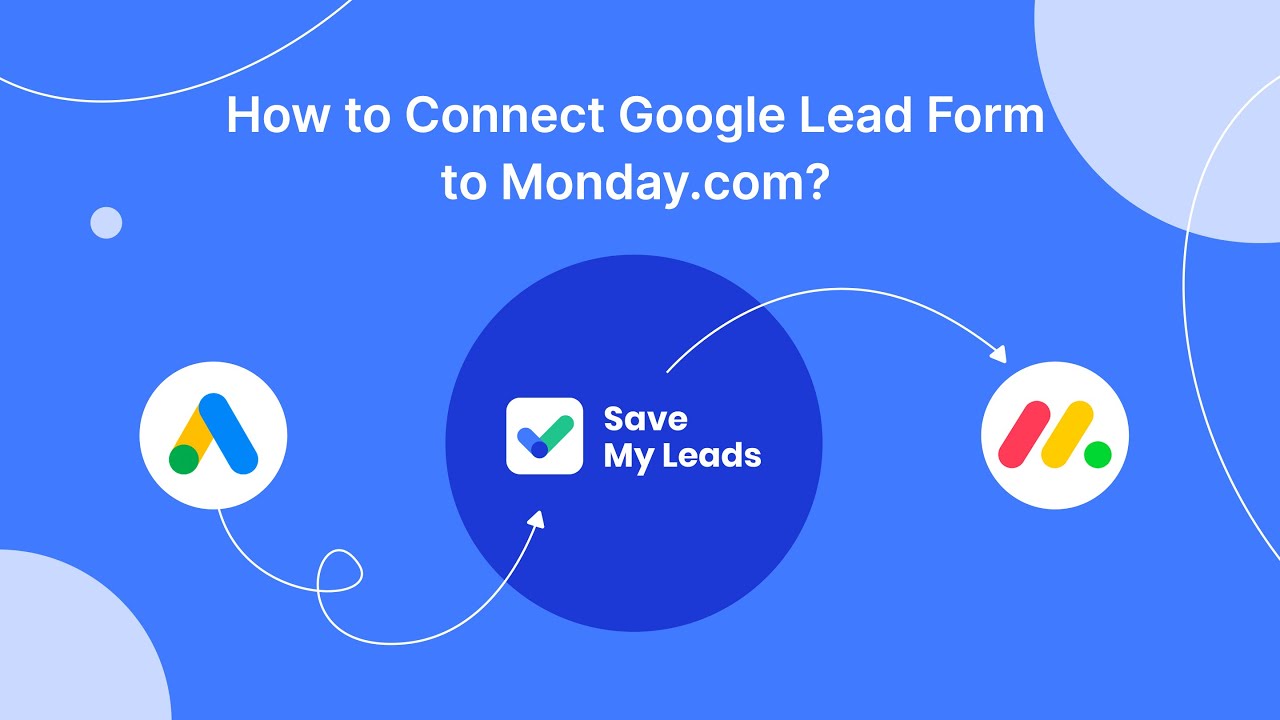

FAQ
What are the primary differences between UiPath and Tosca?
Which tool is better for large-scale enterprise automation?
Can UiPath and Tosca be integrated with other software systems?
What kind of support and community resources are available for UiPath and Tosca users?
Are there services available to help implement and integrate these automation tools?
Personalized responses to new clients from Facebook/Instagram. Receiving data on new orders in real time. Prompt delivery of information to all employees who are involved in lead processing. All this can be done automatically. With the SaveMyLeads service, you will be able to easily create integrations for Facebook Lead Ads and implement automation. Set up the integration once and let it do the chores every day.