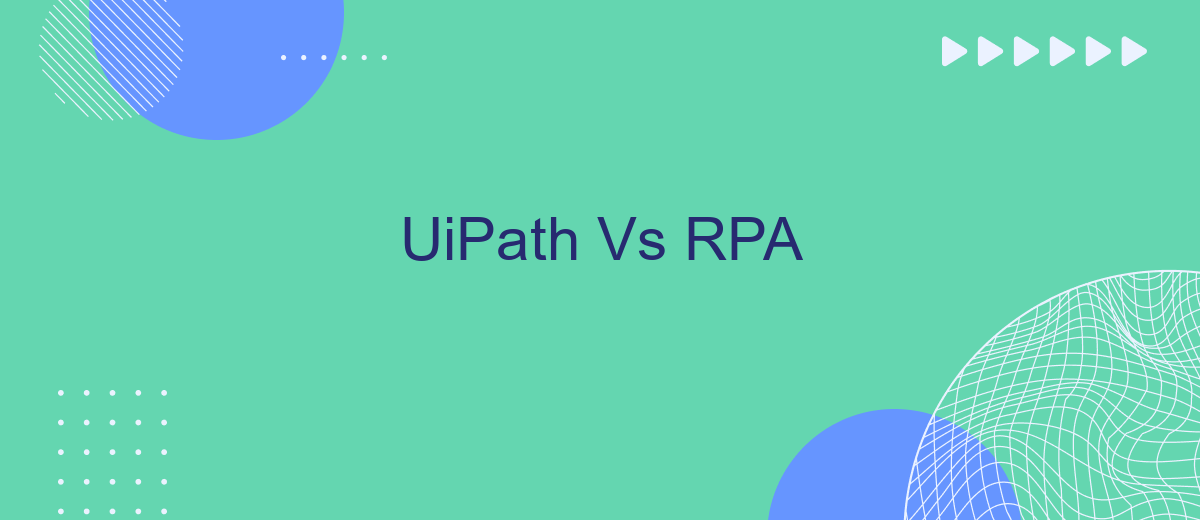In the rapidly evolving world of automation, UiPath has emerged as a leading player in the Robotic Process Automation (RPA) landscape. This article delves into a comparative analysis of UiPath against other RPA tools, exploring their features, capabilities, and overall effectiveness. By understanding these differences, businesses can make informed decisions on which platform best suits their automation needs.
Introduction
Robotic Process Automation (RPA) has revolutionized the way businesses handle repetitive tasks, making processes more efficient and reducing human error. Among the numerous RPA tools available, UiPath stands out as a leading platform, offering robust features and ease of use. In this article, we will compare UiPath with other RPA solutions to help you make an informed decision for your automation needs.
- Key features and capabilities of UiPath
- Comparison with other RPA tools
- Integration capabilities with services like SaveMyLeads
- Cost-effectiveness and ROI
Choosing the right RPA tool can significantly impact your organization's efficiency and productivity. UiPath's extensive range of features, coupled with its ability to integrate seamlessly with services like SaveMyLeads, makes it a strong contender in the RPA market. This comparison will provide insights into how UiPath measures up against other popular RPA solutions, helping you select the best tool for your business needs.
UiPath Overview
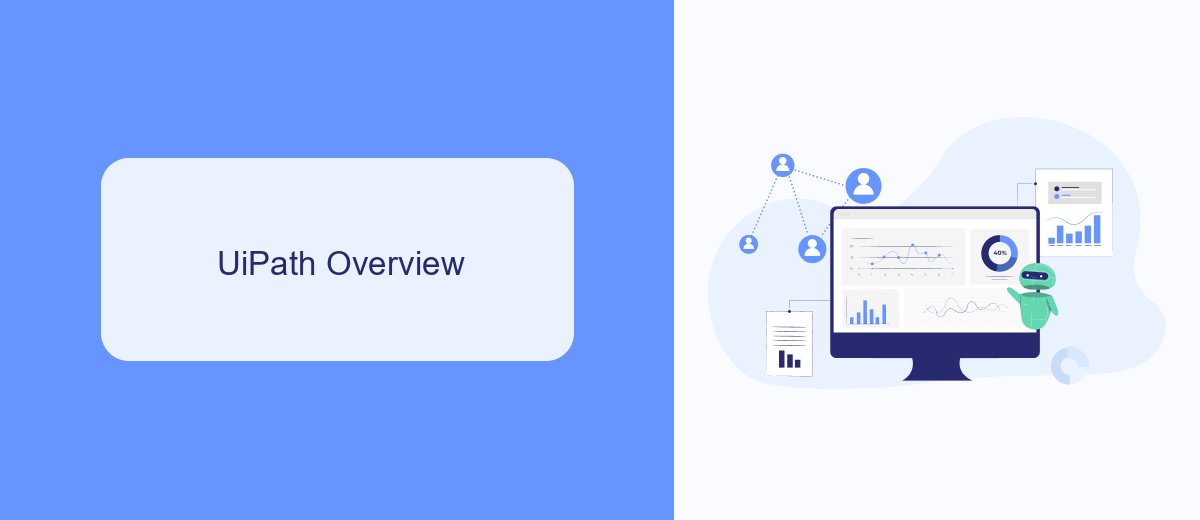
UiPath is a leading Robotic Process Automation (RPA) platform that enables organizations to automate repetitive tasks and streamline business processes. With its user-friendly interface and powerful automation capabilities, UiPath allows both technical and non-technical users to design, deploy, and manage bots with ease. The platform supports a wide range of applications and systems, making it versatile for various industries and use cases. Its drag-and-drop functionality and extensive library of pre-built activities simplify the automation process, enabling rapid deployment and scalability.
One of the standout features of UiPath is its robust integration capabilities. The platform seamlessly integrates with numerous third-party applications and services, enhancing its functionality and adaptability. For instance, services like SaveMyLeads can be utilized to automate the process of capturing and transferring leads from various sources into CRM systems. This not only saves time but also ensures data accuracy and consistency. UiPath's comprehensive suite of tools, including AI and machine learning integrations, further empowers organizations to achieve higher efficiency and productivity through automation.
RPA Overview

Robotic Process Automation (RPA) is a technology that allows businesses to automate repetitive and mundane tasks, freeing up human employees to focus on more strategic activities. By using software robots, RPA can mimic human actions such as data entry, data extraction, and interacting with different digital systems. This technology is particularly useful for processes that are rule-based and involve high volumes of transactions.
- Automates repetitive tasks
- Reduces human error
- Improves efficiency and productivity
- Scales easily with business growth
- Enhances compliance and auditability
One of the key advantages of RPA is its ability to integrate seamlessly with existing systems without the need for extensive coding or changes to the underlying infrastructure. Services like SaveMyLeads facilitate these integrations by connecting various applications and automating the data flow between them. This not only simplifies the process but also ensures that information is consistently accurate across different platforms. As a result, businesses can achieve higher efficiency and better data management.
UiPath vs RPA: A Comparative Analysis

UiPath is a leading RPA tool that offers a comprehensive suite for automating repetitive tasks. It provides an intuitive interface, making it accessible for users with varying levels of technical expertise. On the other hand, RPA (Robotic Process Automation) is a broader term that encompasses various tools and technologies designed to automate business processes.
While UiPath is a specific platform, RPA can refer to multiple vendors and solutions, each with its unique features and capabilities. This makes the comparison between UiPath and RPA not just a comparison between tools but also a look at how a specialized solution fares against a broader category.
- Usability: UiPath offers a user-friendly interface, while RPA tools vary in complexity.
- Integration: UiPath supports multiple integrations, including SaveMyLeads for seamless data flow.
- Customization: UiPath allows for high customization, whereas RPA tools may have limitations depending on the vendor.
In conclusion, choosing between UiPath and a general RPA solution depends on your specific needs. If you require a robust, user-friendly platform with extensive integration capabilities, UiPath is a strong contender. However, exploring various RPA tools might offer solutions better tailored to niche requirements.
Conclusion
In conclusion, both UiPath and other RPA solutions offer robust tools for automating business processes, each with its own set of strengths and weaknesses. UiPath stands out for its user-friendly interface and extensive library of pre-built activities, making it an excellent choice for organizations looking to quickly implement automation without a steep learning curve. On the other hand, other RPA platforms might offer more specialized features or integrations that could better suit specific business needs.
When considering which RPA solution to adopt, it's crucial to evaluate your organization's specific requirements, including the need for seamless integrations. Services like SaveMyLeads can simplify the process of connecting various platforms, ensuring that your automation efforts are both efficient and effective. Ultimately, the right choice will depend on your unique business objectives, available resources, and the level of support required for successful implementation.
- Automate the work with leads from the Facebook advertising account
- Empower with integrations and instant transfer of leads
- Don't spend money on developers or integrators
- Save time by automating routine tasks
FAQ
What is the main difference between UiPath and other RPA tools?
Can UiPath integrate with other software and services?
Is UiPath suitable for small businesses or only large enterprises?
How does UiPath handle data security and compliance?
Can I use UiPath to automate tasks in cloud-based applications?
Don't waste another minute manually transferring leads from Facebook to other systems. SaveMyLeads is a simple and effective tool that will allow you to automate this process so that you don't have to spend time on the routine. Try SaveMyLeads features, make sure that this tool will relieve your employees and after 5 minutes of settings your business will start working faster.