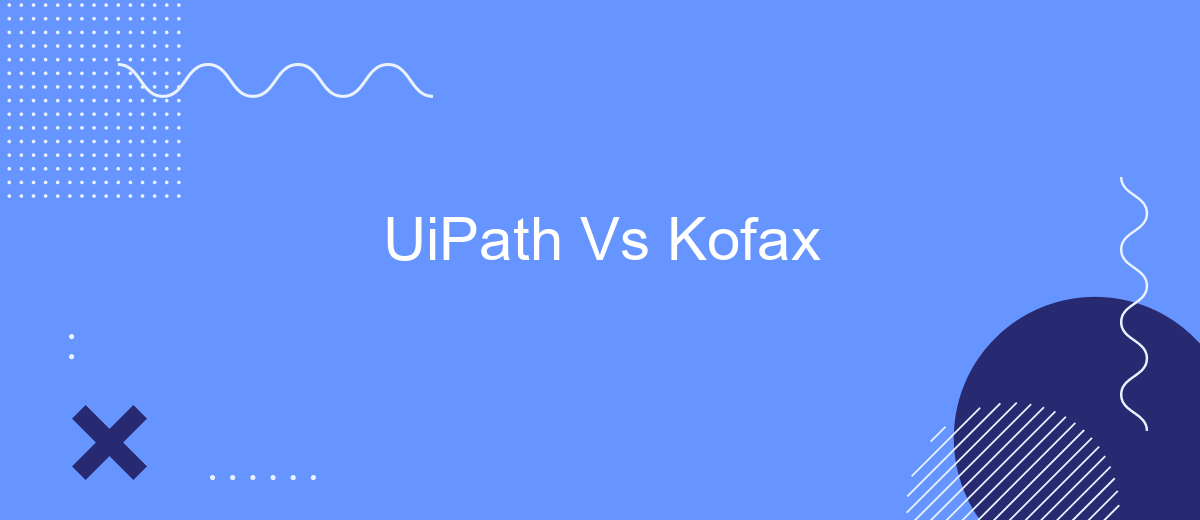When it comes to robotic process automation (RPA), UiPath and Kofax are two leading contenders in the market. Both platforms offer powerful tools to streamline business processes, reduce manual tasks, and enhance productivity. In this article, we will compare UiPath and Kofax, examining their features, benefits, and suitability for various business needs to help you make an informed decision.
Overview
UiPath and Kofax are two leading platforms in the realm of robotic process automation (RPA). Both offer robust solutions for automating repetitive tasks, enhancing productivity, and reducing human error. While they share common goals, they have distinct features and capabilities that cater to different business needs.
- UiPath: Known for its user-friendly interface and comprehensive suite of tools, UiPath is ideal for businesses looking to implement RPA quickly and efficiently.
- Kofax: Offers a broader range of intelligent automation solutions, including document capture and processing, making it suitable for enterprises with complex document workflows.
Choosing between UiPath and Kofax depends on your specific requirements. For seamless integration of various applications and services, tools like SaveMyLeads can be invaluable. SaveMyLeads simplifies the process of connecting different platforms, ensuring smooth data flow and enhancing overall automation efforts. By understanding the strengths of each platform, businesses can make an informed decision that aligns with their operational goals.
Features
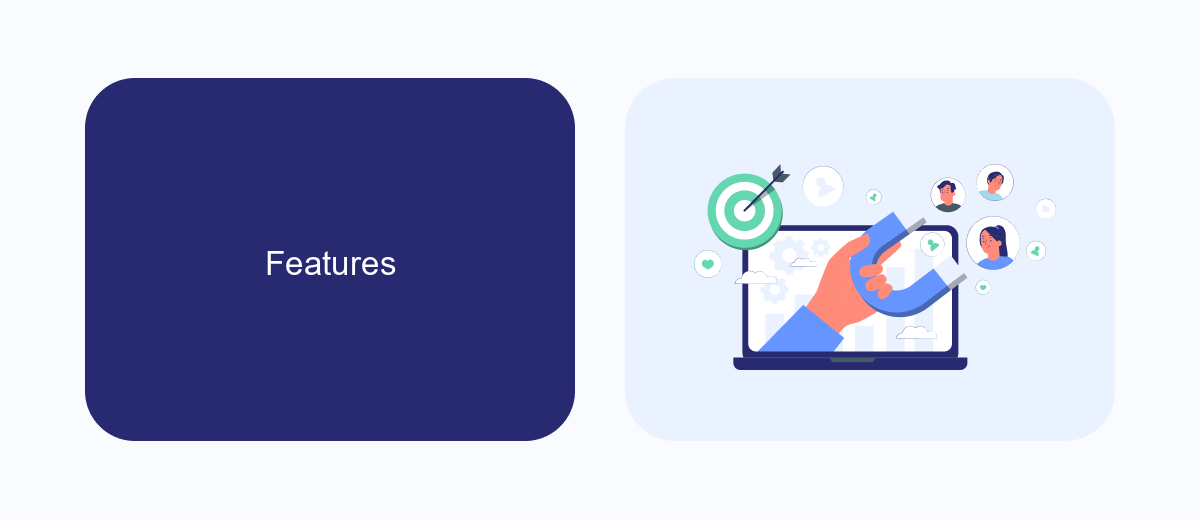
UiPath and Kofax are both leading platforms in the realm of robotic process automation (RPA), but they offer distinct features that cater to different business needs. UiPath is renowned for its user-friendly interface and extensive library of pre-built automation components, which make it easier for users to design and deploy automation workflows. Additionally, UiPath provides robust analytics and reporting tools, allowing businesses to monitor and optimize their processes effectively. The platform also supports a wide range of integrations with other software, enhancing its versatility and applicability across various industries.
On the other hand, Kofax excels in document and data capture capabilities, making it a preferred choice for organizations that require advanced document processing solutions. Kofax's intelligent automation suite includes features like optical character recognition (OCR) and machine learning, which help in extracting and processing data from complex documents. For businesses looking to streamline their integration processes, services like SaveMyLeads can be beneficial. SaveMyLeads simplifies the integration of various applications and automates data transfers, ensuring seamless connectivity and improved efficiency. Both UiPath and Kofax offer unique strengths, and the choice between them should be based on the specific requirements of the business.
Pricing
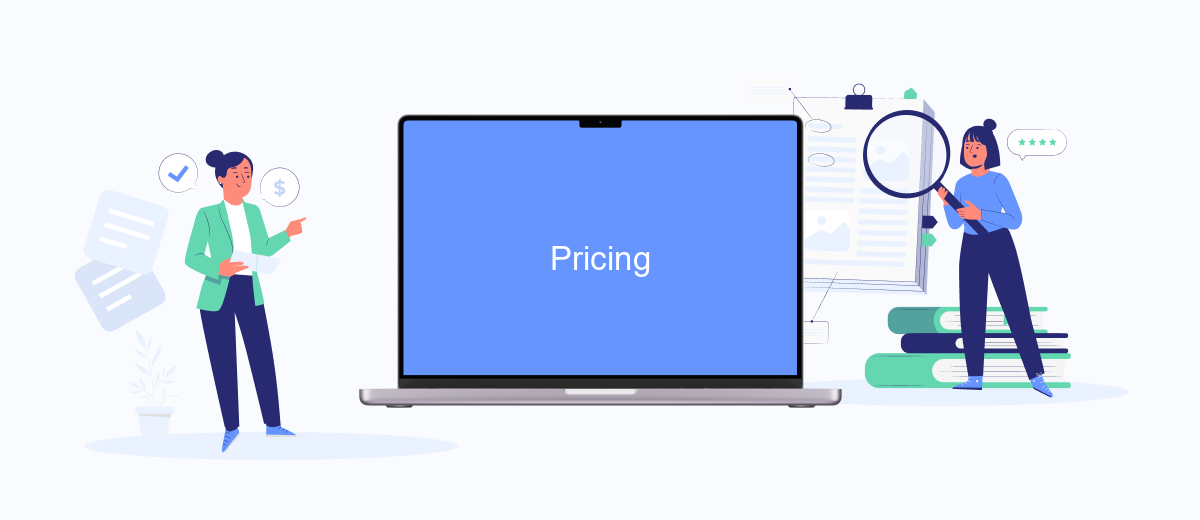
When comparing the pricing of UiPath and Kofax, it's important to consider the specific needs and scale of your organization. Both platforms offer different pricing models that cater to various business sizes and automation requirements.
- UiPath: UiPath provides a flexible subscription model with options for community, enterprise, and cloud-based services. Pricing is typically based on the number of robots, users, and orchestrator instances.
- Kofax: Kofax offers a more traditional licensing approach, which may include perpetual licenses and annual maintenance fees. The cost structure can vary based on the modules and features selected.
Both UiPath and Kofax offer robust automation capabilities, but the choice between them should be guided by your budget and specific requirements. For seamless integration and automation, consider using services like SaveMyLeads, which can help streamline the process and ensure your systems work harmoniously together.
Use Cases
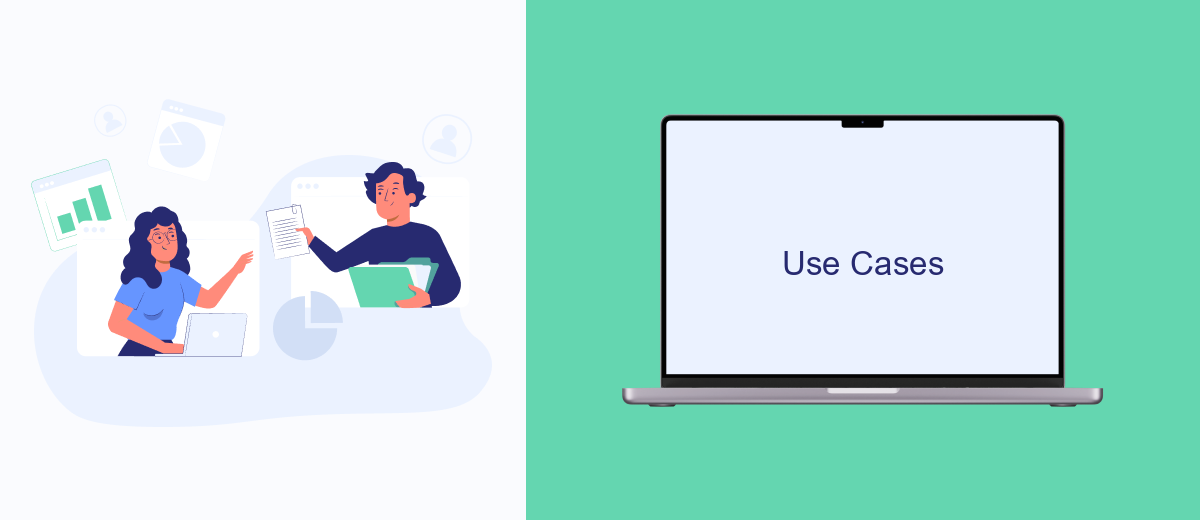
When comparing UiPath and Kofax, it's essential to consider their use cases to determine which solution best fits specific business needs. Both platforms offer robust capabilities for automating repetitive tasks, but they excel in different areas.
UiPath is renowned for its versatility and extensive integration options. It is widely used in industries like finance, healthcare, and manufacturing for automating complex workflows and improving operational efficiency. Kofax, on the other hand, is highly effective in document-intensive environments, such as legal and insurance sectors, where document capture and processing are critical.
- UiPath: Ideal for large-scale automation projects, including data extraction, process mining, and robotic process automation (RPA).
- Kofax: Best suited for document management, intelligent data capture, and streamlining document-centric processes.
- SaveMyLeads: Useful for integrating various services and automating lead management tasks across platforms.
Ultimately, the choice between UiPath and Kofax will depend on the specific requirements of your business processes. Companies looking for a versatile automation tool might prefer UiPath, while those needing advanced document processing capabilities may find Kofax more suitable.
Conclusion
In conclusion, both UiPath and Kofax offer robust solutions for automating business processes, each with its unique strengths. UiPath excels in its user-friendly interface and extensive community support, making it an excellent choice for organizations looking for a scalable and easily implementable RPA solution. On the other hand, Kofax stands out with its strong capabilities in document management and data extraction, making it ideal for businesses that require advanced document processing features.
When it comes to integration, tools like SaveMyLeads can significantly streamline the process, allowing for seamless connectivity between various platforms and applications. This can enhance the efficiency of both UiPath and Kofax implementations, ensuring that businesses can fully leverage their automation capabilities. Ultimately, the choice between UiPath and Kofax will depend on your specific business needs, existing infrastructure, and long-term automation goals.
- Automate the work with leads from the Facebook advertising account
- Empower with integrations and instant transfer of leads
- Don't spend money on developers or integrators
- Save time by automating routine tasks
FAQ
What are the main differences between UiPath and Kofax?
Which platform is more suitable for large-scale enterprise automation?
Can UiPath and Kofax integrate with existing systems?
How do I choose between UiPath and Kofax for my business?
What support options are available for implementing and integrating these platforms?
You probably know that the speed of leads processing directly affects the conversion and customer loyalty. Do you want to receive real-time information about new orders from Facebook and Instagram in order to respond to them as quickly as possible? Use the SaveMyLeads online connector. Link your Facebook advertising account to the messenger so that employees receive notifications about new leads. Create an integration with the SMS service so that a welcome message is sent to each new customer. Adding leads to a CRM system, contacts to mailing lists, tasks to project management programs – all this and much more can be automated using SaveMyLeads. Set up integrations, get rid of routine operations and focus on the really important tasks.