When choosing between UiPath Studio Web and Desktop, understanding the key differences can significantly impact your automation strategy. Both platforms offer unique features tailored to different needs, but which one is right for you? This article explores the strengths and limitations of each, helping you make an informed decision for your business automation projects.
Introduction
UiPath Studio is a powerful tool for automating repetitive tasks, and it comes in two primary versions: Web and Desktop. Each version has its own unique features and advantages, catering to different user needs and preferences. Understanding the differences between UiPath Studio Web and Desktop can help you make an informed decision about which version is best suited for your automation projects.
- Accessibility: Web version is accessible from any device with an internet connection, while the Desktop version requires installation on a specific machine.
- Features: The Desktop version offers more advanced features and customization options compared to the Web version.
- Performance: Desktop version generally provides better performance and faster execution times.
- Integration: Both versions support integration with various services, including SaveMyLeads, which simplifies the process of connecting UiPath with other platforms.
Choosing between UiPath Studio Web and Desktop depends on your specific needs, such as the complexity of your automation tasks, the level of customization required, and your preferred working environment. By evaluating the strengths and limitations of each version, you can select the one that will maximize your productivity and efficiency in automating business processes.
UiPath Studio Web
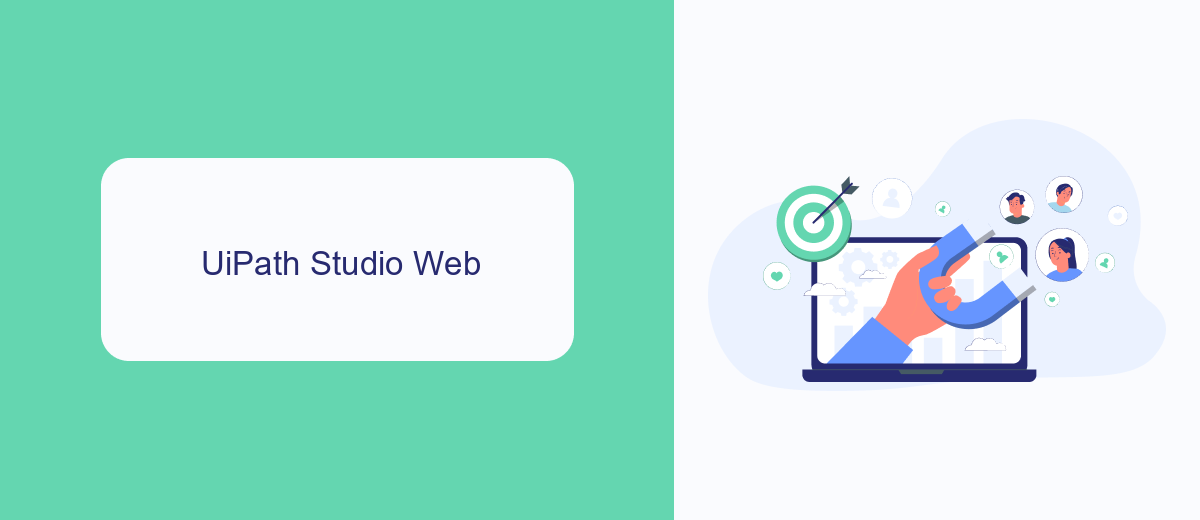
UiPath Studio Web is a cloud-based platform designed to provide users with the flexibility and convenience of automating processes directly from their web browsers. This web-based version of UiPath Studio allows users to create, edit, and manage automation workflows without the need for any local installations, making it accessible from virtually any device with an internet connection. The intuitive interface and drag-and-drop functionality ensure that even users with minimal technical expertise can effectively build automation solutions.
One of the standout features of UiPath Studio Web is its seamless integration capabilities. Users can easily connect to various third-party applications and services to enhance their automation workflows. For instance, with the integration of services like SaveMyLeads, users can automate the process of capturing and transferring leads from multiple platforms into their CRM systems, ensuring that no potential customer is missed. This integration simplifies the workflow and significantly reduces manual data entry, allowing businesses to focus on more strategic tasks.
UiPath Studio Desktop

UiPath Studio Desktop is a comprehensive automation platform designed for professional developers and business users alike. It offers a wide range of functionalities that allow users to automate complex tasks and processes with ease. The desktop version provides a more robust environment compared to its web counterpart, enabling more advanced customizations and integrations.
- Extensive library of pre-built activities and templates.
- Advanced debugging and error-handling capabilities.
- Seamless integration with various third-party applications and services like SaveMyLeads for streamlined workflow automation.
- Enhanced security features and compliance options.
- Offline access to projects and resources.
With UiPath Studio Desktop, users can take advantage of powerful tools and features to create sophisticated automation solutions. The platform's integration capabilities, including services like SaveMyLeads, enable users to connect different applications effortlessly, ensuring smooth data flow and operational efficiency. This makes UiPath Studio Desktop an ideal choice for businesses looking to scale their automation initiatives.
Comparison of UiPath Studio Web and Desktop

When comparing UiPath Studio Web and Desktop, it's important to consider their unique features and use cases. Both versions aim to streamline automation processes, but they offer different benefits depending on the user's needs and environment.
UiPath Studio Web provides the convenience of accessing automation tools directly from a browser, making it ideal for remote work and collaborative projects. On the other hand, UiPath Studio Desktop offers a more robust set of features and integrations, catering to advanced users who require comprehensive automation capabilities.
- Accessibility: Web version is accessible from any device with an internet connection, while Desktop requires installation on a local machine.
- Collaboration: Web version supports real-time collaboration, whereas Desktop is more suited for individual use.
- Features: Desktop version includes advanced features and integrations, such as SaveMyLeads for seamless data synchronization.
Ultimately, the choice between UiPath Studio Web and Desktop depends on the specific needs of the user. For those prioritizing accessibility and collaboration, the web version is a great choice. However, for users needing advanced features and integrations, the desktop version is more suitable.
Conclusion
In conclusion, both UiPath Studio Web and Desktop offer powerful tools for automating tasks, but they cater to different user needs and environments. The web version provides the flexibility of accessing automation projects from any device with an internet connection, making it ideal for teams that require collaboration and remote work capabilities. On the other hand, the desktop version offers a more robust set of features and deeper integration with local resources, which can be crucial for complex automation tasks.
Choosing between UiPath Studio Web and Desktop ultimately depends on your specific requirements and workflow. For those who need seamless integration with various services and platforms, tools like SaveMyLeads can facilitate the connection between UiPath and other applications, enhancing the overall automation experience. By evaluating the strengths and limitations of both versions, organizations can make an informed decision that best aligns with their operational goals and technical needs.
- Automate the work with leads from the Facebook advertising account
- Empower with integrations and instant transfer of leads
- Don't spend money on developers or integrators
- Save time by automating routine tasks
FAQ
What is the main difference between UiPath Studio Web and UiPath Studio Desktop?
Can I use both UiPath Studio Web and Desktop interchangeably?
Do I need to install any software to use UiPath Studio Web?
How do I integrate external services with UiPath Studio Web?
Which version is better for large-scale automation projects, Web or Desktop?
Are you using Facebook Lead Ads? Then you will surely appreciate our service. The SaveMyLeads online connector is a simple and affordable tool that anyone can use to set up integrations for Facebook. Please note that you do not need to code or learn special technologies. Just register on our website and create the necessary integration through the web interface. Connect your advertising account with various services and applications. Integrations are configured in just 5-10 minutes, and in the long run they will save you an impressive amount of time.

