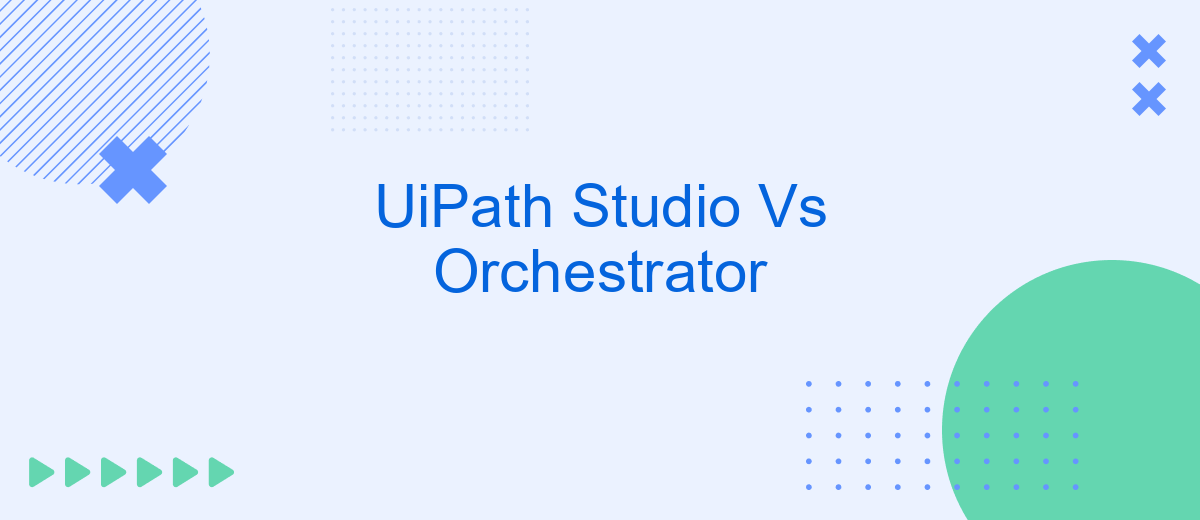In the realm of Robotic Process Automation (RPA), UiPath Studio and Orchestrator are two pivotal components that streamline business processes. While UiPath Studio serves as an advanced platform for designing and developing automation workflows, Orchestrator acts as the control center, managing, deploying, and monitoring these workflows. This article delves into the distinct roles and features of each, highlighting their synergy in optimizing RPA.
Introduction
UiPath Studio and UiPath Orchestrator are two essential components in the realm of Robotic Process Automation (RPA). While both tools belong to the UiPath ecosystem, they serve distinct purposes and are designed to work in tandem to enhance automation capabilities. Understanding the differences and complementary features of these tools is crucial for optimizing automation workflows.
- UiPath Studio: A powerful, user-friendly platform for designing and developing automation workflows.
- UiPath Orchestrator: A web-based application that manages, monitors, and controls automated processes across multiple machines.
Choosing the right tool for your automation needs can significantly impact efficiency and scalability. UiPath Studio allows for the creation of complex automation scripts with ease, while UiPath Orchestrator ensures seamless deployment and management of these scripts. For those looking to integrate various services and streamline workflows, tools like SaveMyLeads can be invaluable, offering automated data transfers and integrations between different platforms, further enhancing the capabilities of UiPath solutions.
UiPath Studio Overview

UiPath Studio is a powerful, user-friendly automation tool designed to enable both technical and non-technical users to automate repetitive tasks and workflows. With its intuitive drag-and-drop interface, users can create complex automation processes without needing extensive programming knowledge. UiPath Studio supports a wide range of activities and integrations, making it versatile enough to handle various business processes across different industries.
One of the standout features of UiPath Studio is its extensive library of pre-built activities and templates, which significantly accelerates the development process. Additionally, UiPath Studio offers robust debugging and error-handling capabilities, ensuring that automation workflows run smoothly and efficiently. For those looking to integrate UiPath Studio with other applications and services, tools like SaveMyLeads can be incredibly useful. SaveMyLeads simplifies the integration process by allowing users to connect UiPath Studio with various CRM systems, marketing platforms, and other essential business tools, further enhancing the automation capabilities of UiPath Studio.
UiPath Orchestrator Overview

UiPath Orchestrator is a centralized platform designed to manage and monitor UiPath robots in enterprise environments. It provides a robust interface for scheduling, deploying, and tracking the performance of automation workflows, ensuring seamless execution and scalability of robotic process automation (RPA) initiatives.
- Deployment: Orchestrator allows for the deployment of automation processes across multiple robots, ensuring efficient resource utilization.
- Scheduling: Users can schedule tasks to run at specific times or intervals, optimizing workflow execution and minimizing downtime.
- Monitoring: Real-time monitoring and analytics provide insights into robot performance, helping to identify and resolve issues promptly.
- Integration: Orchestrator supports integration with various third-party services, such as SaveMyLeads, to streamline data flow and enhance automation capabilities.
- Security: Advanced security features ensure that data and processes are protected, maintaining compliance with industry standards.
With UiPath Orchestrator, organizations can achieve greater control and visibility over their automation processes. By integrating tools like SaveMyLeads, businesses can further enhance their automation workflows, ensuring that data is seamlessly transferred between systems and reducing manual intervention.
Comparison of Features

UiPath Studio and Orchestrator are integral parts of the UiPath ecosystem, each serving distinct roles in the automation lifecycle. While UiPath Studio focuses on the design and development of automation workflows, Orchestrator is dedicated to managing, deploying, and monitoring these workflows across various environments.
UiPath Studio offers a rich set of features for creating sophisticated automation processes, including a drag-and-drop interface, extensive activity libraries, and integration capabilities with third-party services like SaveMyLeads. This integration allows for seamless data transfer and automation of various business processes, enhancing overall efficiency.
- Drag-and-drop workflow design in UiPath Studio
- Extensive activity libraries for diverse automation needs
- Integration with third-party services such as SaveMyLeads
- Centralized management and monitoring in Orchestrator
- Scheduling and triggering of automation tasks in Orchestrator
Orchestrator, on the other hand, excels in providing centralized control over automation processes. It enables scheduling, monitoring, and managing robots, ensuring that automation workflows run smoothly and efficiently. Together, UiPath Studio and Orchestrator offer a comprehensive solution for end-to-end automation management.
Conclusion
In conclusion, both UiPath Studio and Orchestrator play crucial roles in the automation ecosystem, each serving distinct but complementary purposes. UiPath Studio empowers developers and business users to design and implement robust workflows through a user-friendly interface, making automation accessible and efficient. On the other hand, Orchestrator provides a centralized platform for managing, monitoring, and scaling these automation processes, ensuring that they run smoothly and effectively across the organization.
When integrated with services like SaveMyLeads, the capabilities of UiPath Studio and Orchestrator can be further enhanced. SaveMyLeads facilitates seamless integration with various applications, streamlining data flow and reducing manual intervention. This not only improves efficiency but also ensures that automation solutions are more robust and responsive to changing business needs. By leveraging the strengths of both UiPath tools and integration services, organizations can achieve a higher level of automation maturity, driving productivity and innovation.
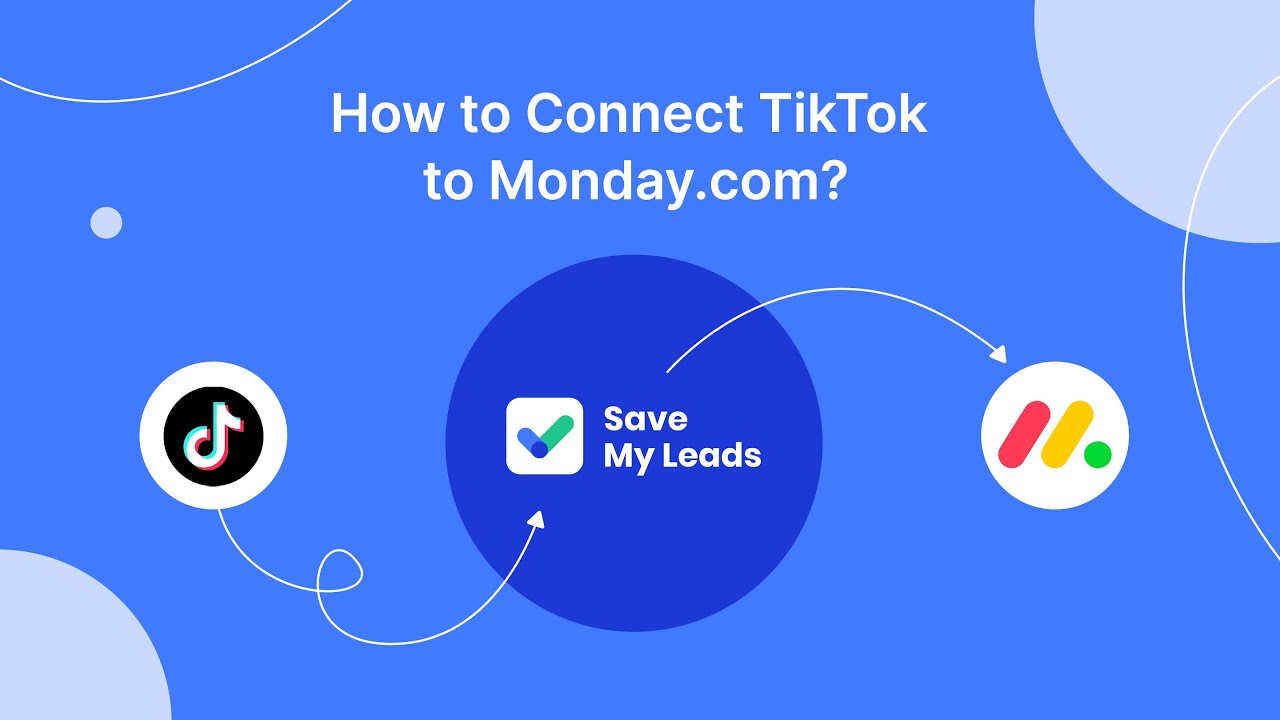

FAQ
What is the primary difference between UiPath Studio and UiPath Orchestrator?
Can I use UiPath Studio without UiPath Orchestrator?
How does UiPath Orchestrator help in scaling automation?
Is it possible to integrate UiPath with other tools and services?
Do I need coding skills to use UiPath Studio?
Would you like your employees to receive real-time data on new Facebook leads, and automatically send a welcome email or SMS to users who have responded to your social media ad? All this and more can be implemented using the SaveMyLeads system. Connect the necessary services to your Facebook advertising account and automate data transfer and routine work. Let your employees focus on what really matters, rather than wasting time manually transferring data or sending out template emails.