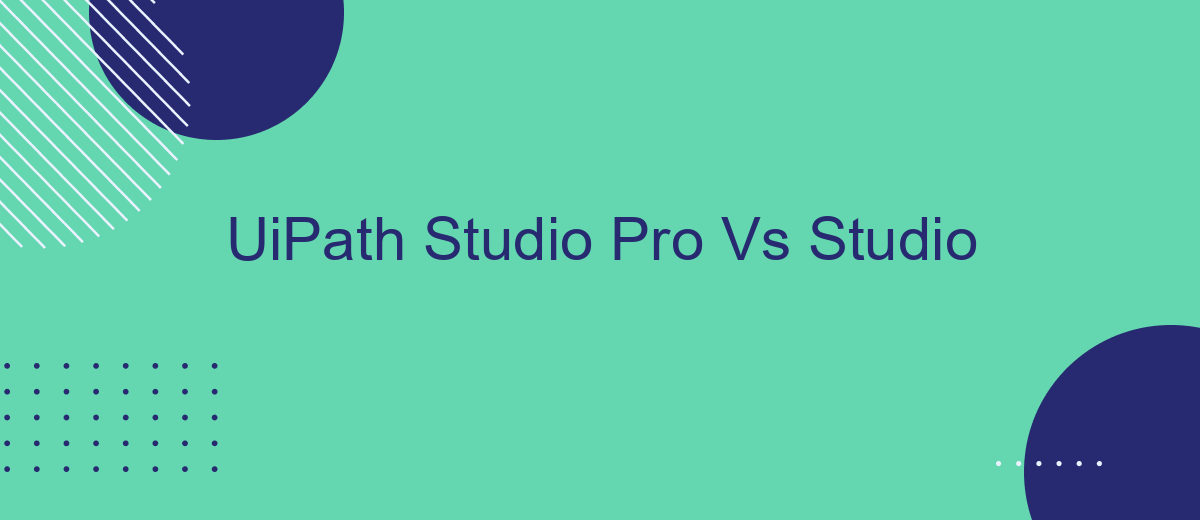In the rapidly evolving world of Robotic Process Automation (RPA), choosing the right development environment is crucial. UiPath offers two powerful options: Studio and Studio Pro. While both platforms aim to streamline automation workflows, they cater to different user needs and expertise levels. This article delves into the key differences and advantages of UiPath Studio Pro versus Studio, helping you make an informed decision.
Introduction
UiPath Studio and UiPath Studio Pro are two powerful tools designed to streamline and enhance the process of robotic process automation (RPA). While both offer a range of features to automate tasks and workflows, they cater to different user needs and skill levels. Understanding the key differences between the two can help organizations choose the right tool for their specific requirements.
- UiPath Studio: Ideal for beginners and intermediate users, offering a user-friendly interface and essential automation features.
- UiPath Studio Pro: Geared towards advanced users and developers, providing enhanced capabilities such as advanced debugging, testing tools, and code management features.
Choosing between UiPath Studio and UiPath Studio Pro depends on your team's expertise and the complexity of the automation tasks you aim to achieve. For businesses looking to integrate various services and streamline workflows, tools like SaveMyLeads can further enhance the automation process by simplifying integrations with other platforms, ensuring seamless data flow and efficient operations.
Key Differences between UiPath Studio Pro and Studio
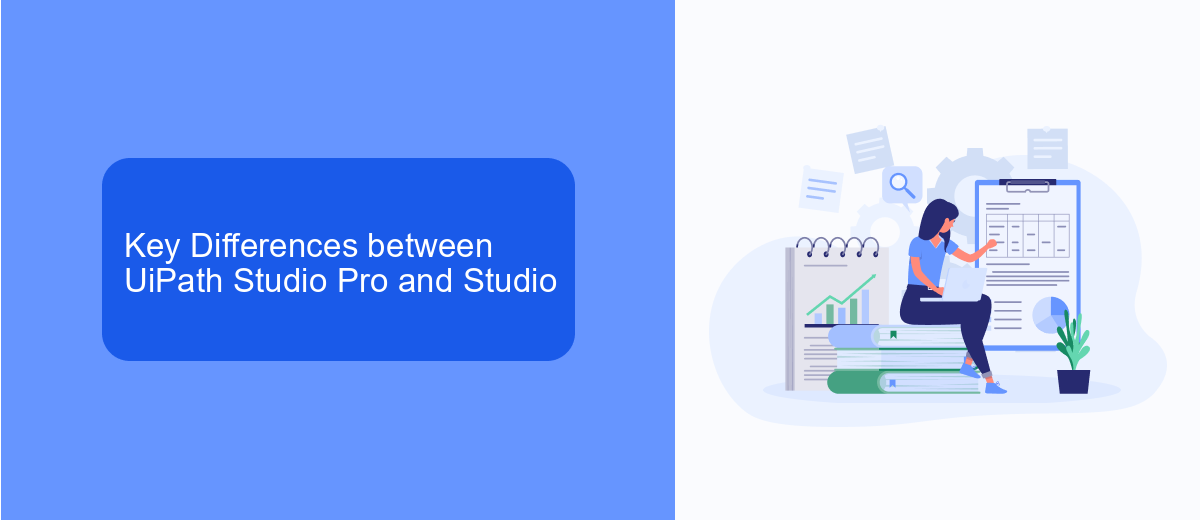
UiPath Studio Pro and UiPath Studio are both powerful tools for automating tasks, but they cater to different needs and skill levels. UiPath Studio Pro is designed with advanced features for professional developers, including robust testing capabilities, advanced debugging tools, and enhanced performance analytics. It supports complex workflows and provides an environment for rigorous testing, making it ideal for large-scale enterprise solutions. On the other hand, UiPath Studio is more user-friendly and accessible for beginners, offering a simpler interface and basic automation capabilities suitable for smaller projects and less complex tasks.
Another key difference lies in their integration capabilities. UiPath Studio Pro offers more extensive options for integrating with third-party services and applications, which is crucial for businesses with diverse software ecosystems. For instance, using services like SaveMyLeads, users can seamlessly automate the process of transferring leads from various platforms into their CRM systems, thereby enhancing productivity. UiPath Studio, while still capable of integrations, may not support the same level of complexity and customization as Studio Pro, making it more suitable for straightforward automation needs.
Pricing and Licensing

When considering UiPath Studio Pro and Studio, understanding the pricing and licensing options is crucial. Both versions offer different features and capabilities, which are reflected in their respective pricing models.
- UiPath Studio: This version is generally more affordable and is designed for individuals or smaller teams. It provides essential automation tools and is suitable for most standard automation tasks.
- UiPath Studio Pro: Studio Pro is more expensive but includes advanced features such as testing capabilities, enhanced debugging tools, and more robust integration options. This version is ideal for larger organizations or teams that require a higher level of automation sophistication.
It's important to evaluate your specific needs before choosing a version. For teams that require extensive integration capabilities, tools like SaveMyLeads can be beneficial. SaveMyLeads simplifies the process of connecting various applications and services, ensuring seamless data flow and automation efficiency. This can be especially useful when paired with the advanced features of UiPath Studio Pro.
Use Cases and Applications
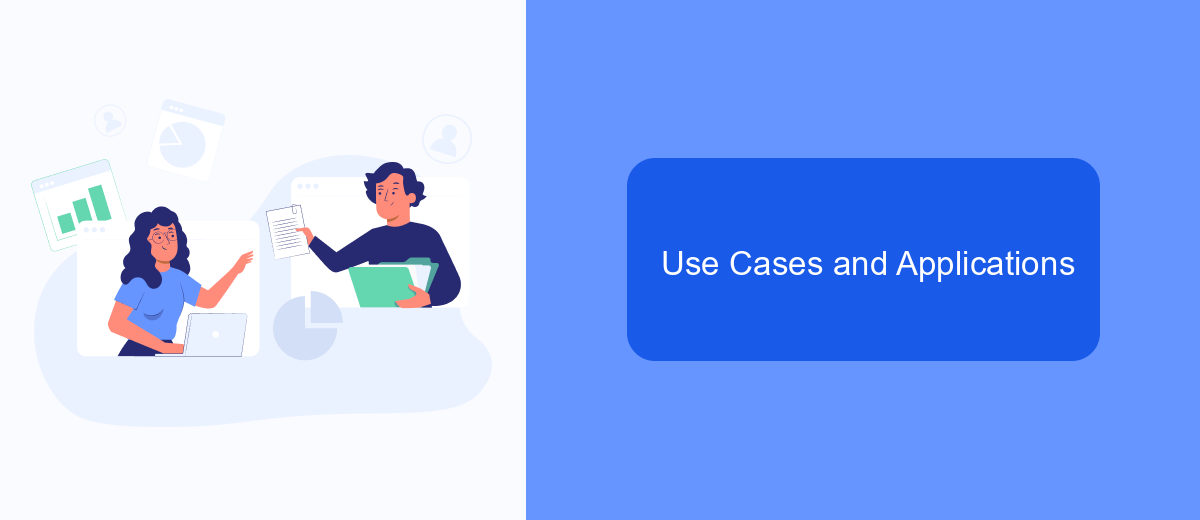
UiPath Studio and Studio Pro are designed to cater to different automation needs and skill levels, making them versatile tools in the realm of RPA (Robotic Process Automation). While both platforms share core functionalities, their use cases diverge based on the complexity and requirements of automation projects.
UiPath Studio is ideal for beginners and intermediate users who need to automate repetitive tasks and processes. It supports a wide range of activities and provides an intuitive drag-and-drop interface, making it accessible for users with limited programming knowledge. On the other hand, Studio Pro is tailored for advanced users and developers who require sophisticated automation solutions and testing capabilities.
- Studio: Automating data entry and extraction tasks, generating reports, and integrating with basic applications.
- Studio Pro: Developing complex workflows, performing detailed testing, and integrating with advanced systems.
Both versions can be integrated with various external services to enhance automation capabilities. For instance, SaveMyLeads can be utilized to streamline data integration processes by automatically transferring leads from various platforms into your CRM, making it a valuable addition to your automation toolkit.
Conclusion
In conclusion, both UiPath Studio Pro and Studio offer robust solutions for automating business processes, but they cater to different user needs. UiPath Studio Pro is designed for advanced users who require sophisticated features such as advanced debugging, testing capabilities, and enhanced performance analytics. It is ideal for complex automation tasks that demand high precision and reliability.
On the other hand, UiPath Studio is more suited for users who are just starting with automation or those who need to handle straightforward processes. It provides a user-friendly interface with essential features that are sufficient for most basic automation needs. For businesses looking to integrate various services seamlessly, tools like SaveMyLeads can be a valuable addition, enabling easier and more efficient integration with other platforms. Ultimately, the choice between UiPath Studio Pro and Studio depends on the specific requirements and expertise of the user. Both platforms are powerful in their own right and can significantly enhance productivity and efficiency.
FAQ
What are the key differences between UiPath Studio Pro and UiPath Studio?
Can I use UiPath Studio Pro for both development and testing?
Is it possible to integrate third-party services with UiPath Studio Pro?
Do I need separate licenses for UiPath Studio and UiPath Studio Pro?
How can I migrate my projects from UiPath Studio to UiPath Studio Pro?
Personalized responses to new clients from Facebook/Instagram. Receiving data on new orders in real time. Prompt delivery of information to all employees who are involved in lead processing. All this can be done automatically. With the SaveMyLeads service, you will be able to easily create integrations for Facebook Lead Ads and implement automation. Set up the integration once and let it do the chores every day.