When automating tasks, choosing the right approach can significantly impact efficiency and performance. In the realm of UiPath, two commonly used activities are "Start Process" and "Open Application." This article delves into the differences between these two methods, exploring their unique functionalities, use cases, and how to decide which one best suits your automation needs.
Introduction
UiPath is a leading platform for robotic process automation (RPA) that helps businesses streamline their operations by automating repetitive tasks. Two commonly used activities in UiPath are "Start Process" and "Open Application." While both aim to initiate applications, they serve different purposes and are used in various scenarios.
- Start Process: This activity is used to start an external process or application by specifying its executable file path. It's ideal for launching applications that do not require specific user interaction at the start.
- Open Application: This activity is designed to open an application and bring it to the foreground. It is often used when the automation workflow needs to interact with the application's user interface immediately after launching.
Understanding the differences between these two activities is crucial for optimizing your automation workflows. For businesses looking to integrate various applications seamlessly, tools like SaveMyLeads can be invaluable. SaveMyLeads offers an easy way to set up integrations without coding, ensuring that your automated processes run smoothly and efficiently.
Functionality
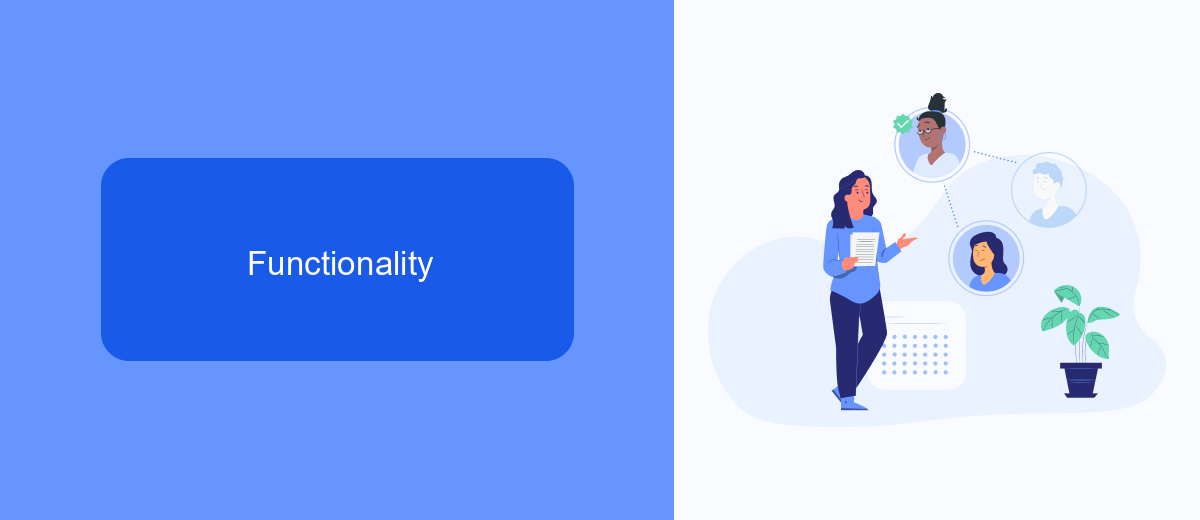
UiPath's "Start Process" activity allows users to initiate external applications or processes directly from their automation workflows. This activity is particularly useful for launching software applications, scripts, or batch files, making it a versatile tool for automating a wide range of tasks. It provides options to specify arguments, working directories, and even set the window style (e.g., hidden, minimized), offering a high degree of control over how the process is executed.
On the other hand, the "Open Application" activity is designed to open specific applications and attach UiPath to their windows for further interaction. This activity is ideal for automating tasks within a particular application, such as data entry or navigation. It allows users to specify the application path and arguments, and it can also detect if the application is already running. For those looking to integrate UiPath with various online services, tools like SaveMyLeads can be invaluable. SaveMyLeads simplifies the process of connecting different applications and automating data flows, enhancing the capabilities of UiPath's automation activities.
Key Differences

When comparing UiPath's Start Process and Open Application activities, several key differences arise that are crucial for developers to understand. These differences can significantly impact how automation tasks are designed and executed within UiPath.
- Purpose: Start Process is used to initiate an external application or process by specifying the executable file path. In contrast, Open Application is specifically designed for launching and interacting with desktop applications within the automation workflow.
- Flexibility: Start Process offers more flexibility as it can launch any type of executable, including scripts and batch files. Open Application, however, is more tailored for UI automation, providing built-in features for window management and interaction.
- Integration: Start Process can be integrated with various external services and tools, such as SaveMyLeads, to automate data transfer and process initiation. Open Application is more focused on direct interaction with the application's user interface.
Understanding these differences helps in choosing the right activity for your automation needs. For instance, if your task requires launching a web service or an external script, Start Process is the better choice. Conversely, for tasks involving direct UI manipulation, Open Application would be more appropriate.
Use Cases
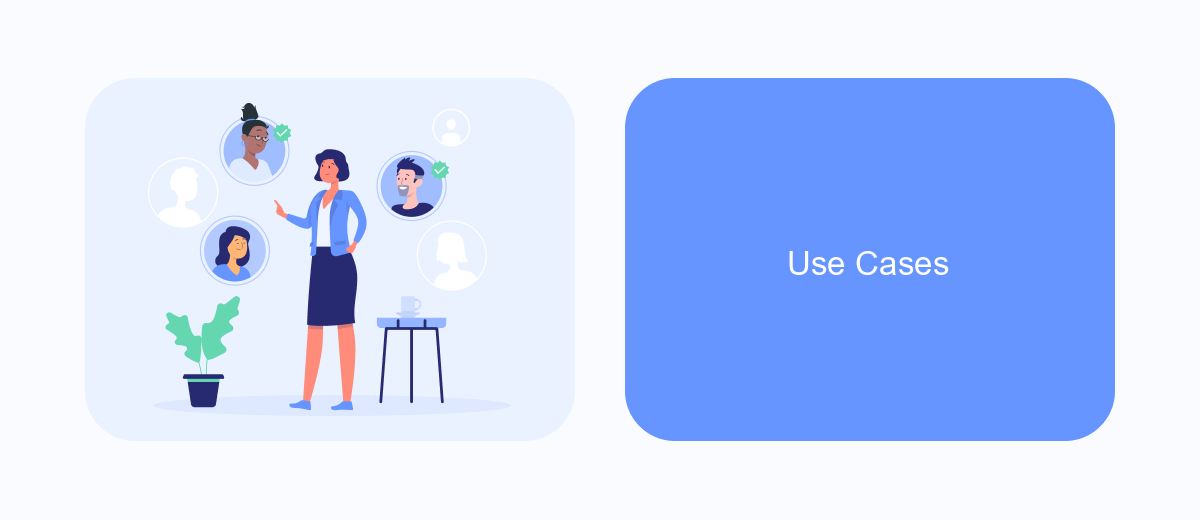
When deciding between UiPath's Start Process and Open Application activities, it's essential to understand the specific use cases for each. Start Process is ideal for scenarios where you need to initiate an external application or process that is not directly integrated within the UiPath environment.
On the other hand, Open Application is best suited for situations where you need to automate interactions within a specific application window. It allows for more precise control over the application’s user interface, making it easier to perform tasks like data entry, form filling, and navigation.
- Launching a third-party application that does not have native UiPath integration
- Automating repetitive tasks within a specific application window
- Integrating with external services such as SaveMyLeads to streamline data workflows
- Handling multi-step processes that require interaction with multiple applications
Understanding the nuances between these two activities can greatly enhance the efficiency and accuracy of your automation projects. By leveraging the appropriate activity for your specific needs, you can ensure smoother workflows and better integration with external services.
Conclusion
In conclusion, both UiPath's Start Process and Open Application activities offer unique advantages depending on the specific requirements of your automation project. Start Process is ideal for scenarios where you need to run executable files or scripts with specific parameters, providing flexibility and control over the execution environment. On the other hand, Open Application is more suited for launching and interacting with desktop applications, offering built-in features for UI automation and window management.
Choosing between these two activities ultimately depends on the nature of the task at hand and the level of interaction required with the application. Integrating tools like SaveMyLeads can further enhance your automation workflows by seamlessly connecting various applications and services, ensuring a smooth and efficient data flow. By leveraging the strengths of both Start Process and Open Application, alongside powerful integration services, you can build robust and versatile automation solutions that meet your business needs.
- Automate the work with leads from the Facebook advertising account
- Empower with integrations and instant transfer of leads
- Don't spend money on developers or integrators
- Save time by automating routine tasks
FAQ
What is the main difference between the "Start Process" and "Open Application" activities in UiPath?
Can both "Start Process" and "Open Application" be used to open the same application?
When should I use "Start Process" over "Open Application"?
Is there a way to automate the integration of different applications without manually setting up each one in UiPath?
Can "Open Application" handle applications that require specific user credentials to open?
Don't waste another minute manually transferring leads from Facebook to other systems. SaveMyLeads is a simple and effective tool that will allow you to automate this process so that you don't have to spend time on the routine. Try SaveMyLeads features, make sure that this tool will relieve your employees and after 5 minutes of settings your business will start working faster.

