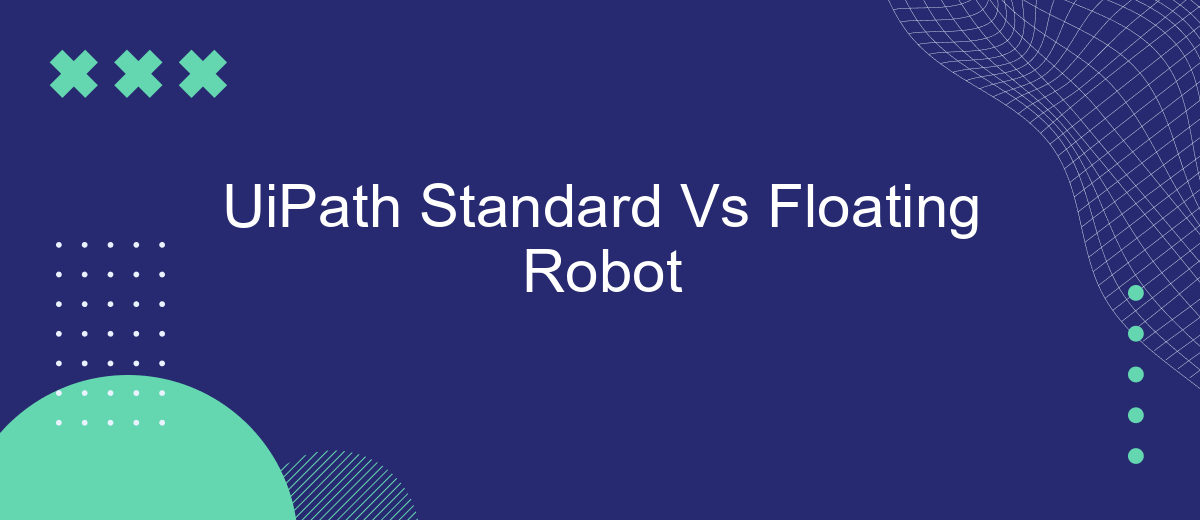In the rapidly evolving world of robotic process automation (RPA), choosing the right type of robot is crucial for optimizing efficiency and scalability. This article delves into the differences between UiPath Standard and Floating Robots, examining their unique features, benefits, and use cases. By understanding these distinctions, businesses can make informed decisions to better align their RPA strategies with organizational goals.
UiPath Standard Robot
UiPath Standard Robot is a dedicated robot assigned to a specific machine. This type of robot is ideal for scenarios where tasks need to be performed consistently on the same machine, ensuring reliability and stability. Standard Robots are typically used in environments where the infrastructure is static and predictable.
- Assigned to a specific machine
- Ideal for consistent task execution
- Ensures reliability and stability
- Suitable for static environments
By using a Standard Robot, organizations can achieve a high level of control over their automation processes. This setup is particularly useful when integrating with other systems and services, such as SaveMyLeads, which helps automate lead management tasks. With SaveMyLeads, businesses can streamline their workflows by connecting UiPath with various CRM and marketing platforms, enhancing overall efficiency and productivity.
UiPath Floating Robot
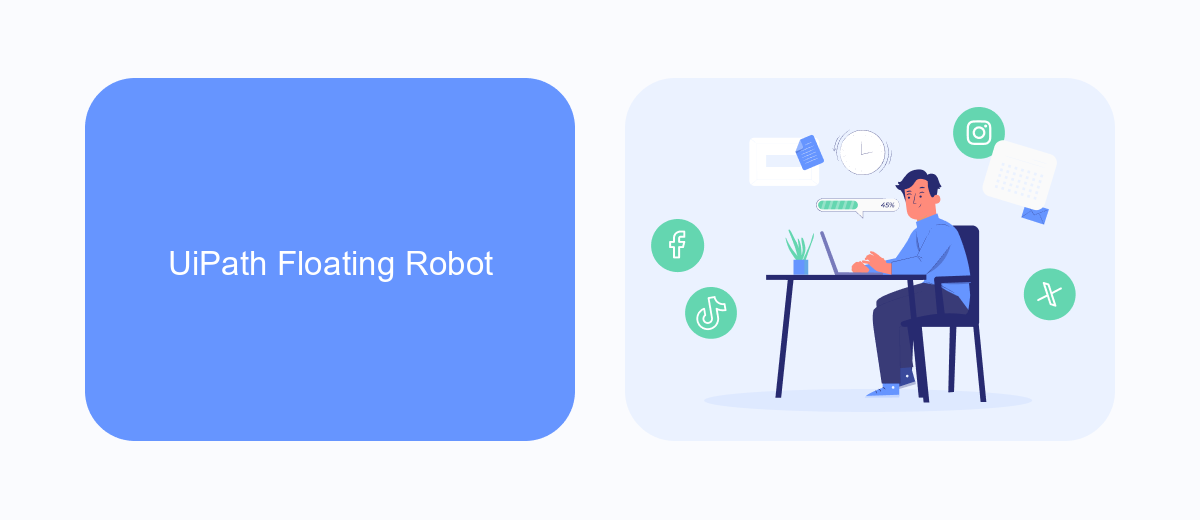
UiPath Floating Robots offer a flexible and dynamic way to manage your robotic process automation (RPA) resources. Unlike standard robots that are tied to a specific machine, floating robots can be assigned to any available machine within a defined pool. This allows for more efficient utilization of resources, as the robots can be dynamically allocated based on workload demands. This flexibility ensures that your automation processes can scale seamlessly without the need for manual intervention to reassign robots to different machines.
Another advantage of floating robots is their ease of integration with various services and platforms. For instance, using integration services like SaveMyLeads, you can automate the flow of data between UiPath and other business applications. SaveMyLeads simplifies the process of setting up integrations by providing a user-friendly interface and pre-built connectors, allowing you to connect UiPath with CRM systems, email marketing platforms, and more. This enhances the overall efficiency of your automation ecosystem by ensuring that data is consistently synchronized across all platforms.
Similarities between Standard and Floating Robots
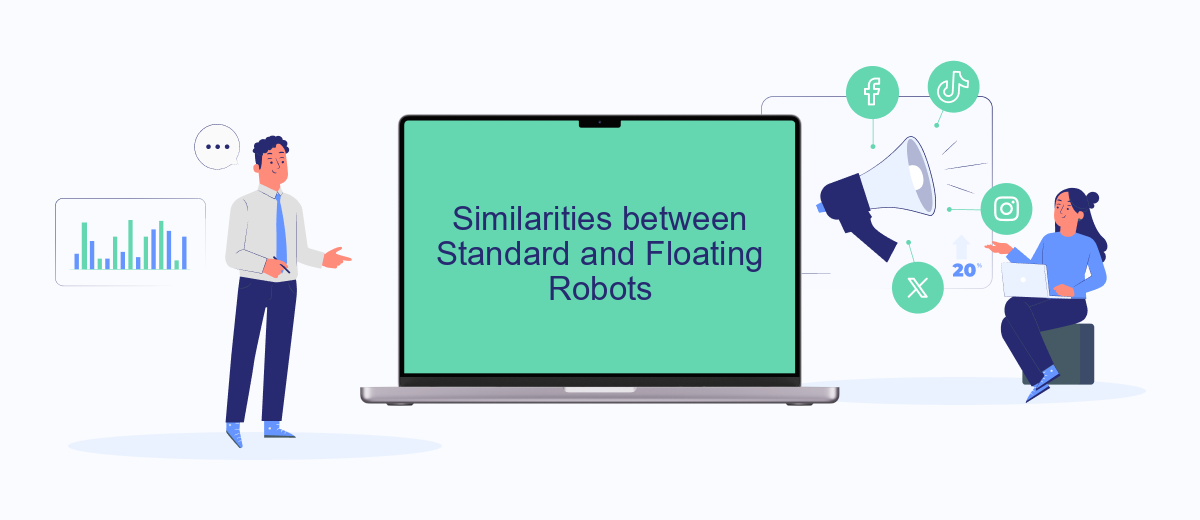
When comparing Standard and Floating Robots in UiPath, it is essential to understand that both types share several fundamental similarities. These similarities ensure that regardless of the type of robot you choose, you can expect a consistent and reliable automation experience.
- Both Standard and Floating Robots are designed to execute automation processes created in UiPath Studio, ensuring seamless integration with your workflows.
- They both support the same range of activities and packages available in UiPath, providing identical capabilities in terms of automation tasks.
- Both types of robots can be managed and monitored through UiPath Orchestrator, allowing for centralized control and scheduling of automation processes.
- Integration with third-party services, such as SaveMyLeads, is equally possible with both robot types, enabling smooth data transfer and automation of lead management tasks.
Overall, the core functionalities and integration capabilities of Standard and Floating Robots in UiPath remain consistent, ensuring that you can leverage the full potential of UiPath's automation tools regardless of the robot type you deploy. This makes it easier to focus on optimizing your automation processes without worrying about compatibility issues.
Differences between Standard and Floating Robots
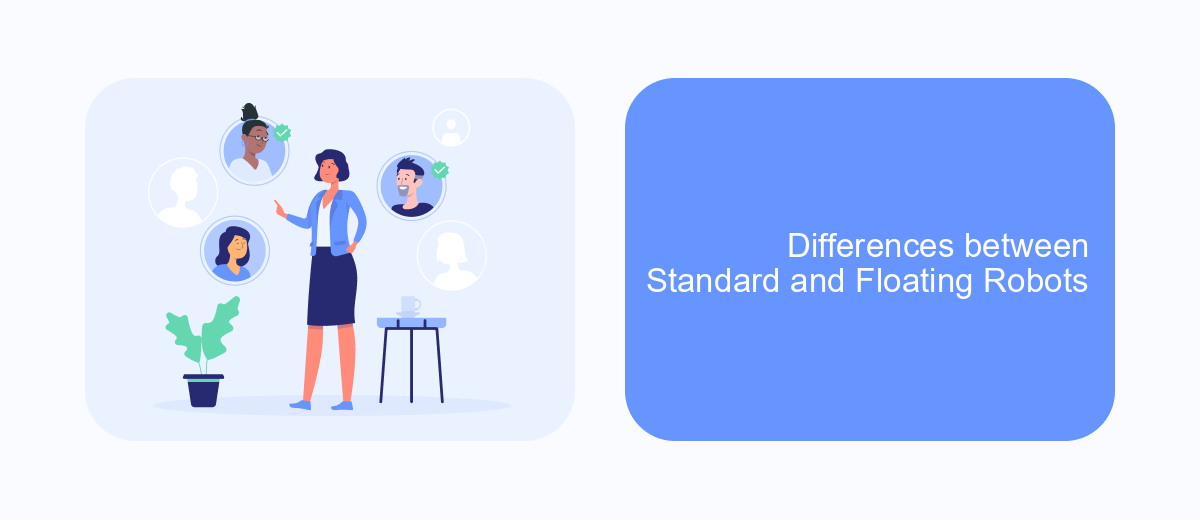
Standard Robots in UiPath are tied to a specific machine and user. They are ideal for environments where tasks need to be executed on a dedicated workstation. These robots are configured with a fixed machine name and cannot be easily moved between different machines.
On the other hand, Floating Robots provide more flexibility. They are not tied to a specific machine. Instead, they can operate on any machine within a defined environment, making them suitable for dynamic workloads and remote desktop environments.
- Machine Dependency: Standard Robots are machine-specific, while Floating Robots can operate on any machine.
- Flexibility: Floating Robots offer greater flexibility in resource management compared to Standard Robots.
- Configuration: Standard Robots require a fixed machine name, whereas Floating Robots are configured with a floating license.
Choosing between Standard and Floating Robots depends on your specific needs. For static, predictable environments, Standard Robots are more appropriate. For dynamic, scalable environments, Floating Robots provide better flexibility and efficiency. Services like SaveMyLeads can further enhance automation by integrating various platforms seamlessly, ensuring smooth data flow and task execution.
Factors to Consider When Choosing a Robot Type
When choosing between a Standard and Floating Robot in UiPath, one of the primary factors to consider is the deployment environment. Standard Robots are tied to a specific machine, making them ideal for environments where tasks are consistently run on the same hardware. Floating Robots, on the other hand, offer more flexibility as they can be assigned to any available machine within a defined pool, making them suitable for dynamic environments where tasks need to be executed across multiple machines.
Another critical factor is the ease of integration with other systems. If your automation processes require frequent interaction with various third-party applications, tools like SaveMyLeads can simplify these integrations. SaveMyLeads allows for seamless data transfer between different platforms, ensuring that your robots can operate efficiently without manual intervention. Additionally, consider the cost implications and licensing requirements, as Floating Robots may offer cost benefits in scenarios with fluctuating workloads.


FAQ
What is the main difference between a Standard Robot and a Floating Robot in UiPath?
Can Floating Robots be used for attended automation?
How do I switch a Standard Robot to a Floating Robot in UiPath?
Are there any limitations to using Floating Robots?
Can I use third-party services to help manage my UiPath robots?
Are you using Facebook Lead Ads? Then you will surely appreciate our service. The SaveMyLeads online connector is a simple and affordable tool that anyone can use to set up integrations for Facebook. Please note that you do not need to code or learn special technologies. Just register on our website and create the necessary integration through the web interface. Connect your advertising account with various services and applications. Integrations are configured in just 5-10 minutes, and in the long run they will save you an impressive amount of time.