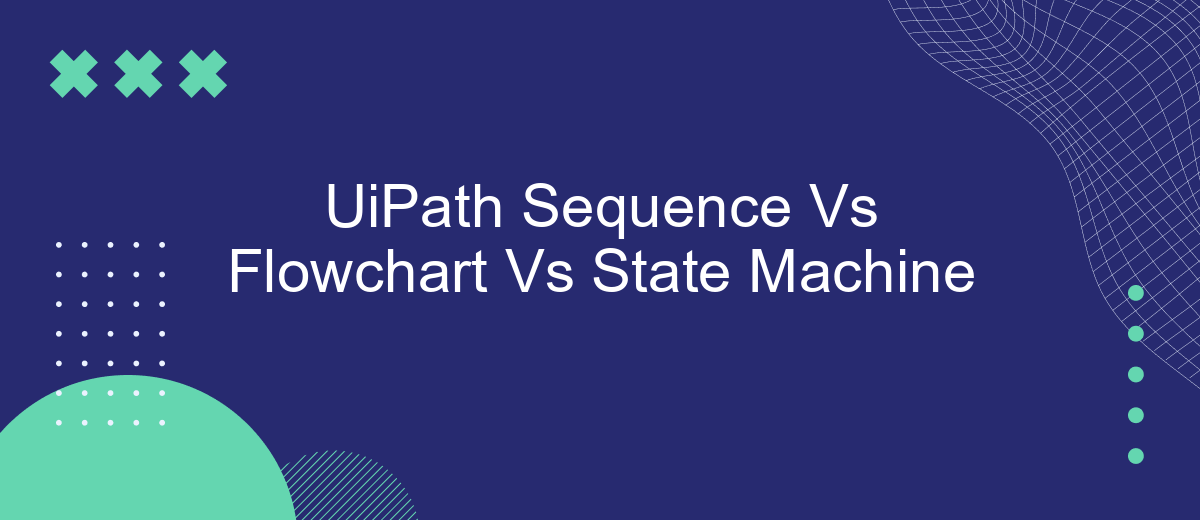When it comes to automating business processes using UiPath, choosing the right workflow design is crucial. UiPath offers three primary types of workflows: Sequence, Flowchart, and State Machine. Each has its unique strengths and ideal use cases. This article delves into the differences between these workflows, helping you make an informed decision for your automation projects.
UiPath Sequence
UiPath Sequence is a fundamental component in the UiPath Studio that allows users to create linear processes. It is designed for straightforward, step-by-step automation tasks where activities are executed in a predefined order. This makes it particularly useful for processes that follow a single path without the need for complex branching or decision-making.
- Easy to use for simple, linear workflows
- Ideal for straightforward data manipulation tasks
- Quick to set up and execute
Sequences are perfect for automating repetitive tasks such as data entry, file manipulation, or sending emails. They are also useful for integrating with external services like SaveMyLeads, which can automate the process of capturing and transferring leads from various platforms into your CRM system. By using Sequences, you can streamline these processes, ensuring they are both efficient and error-free.
Flowchart
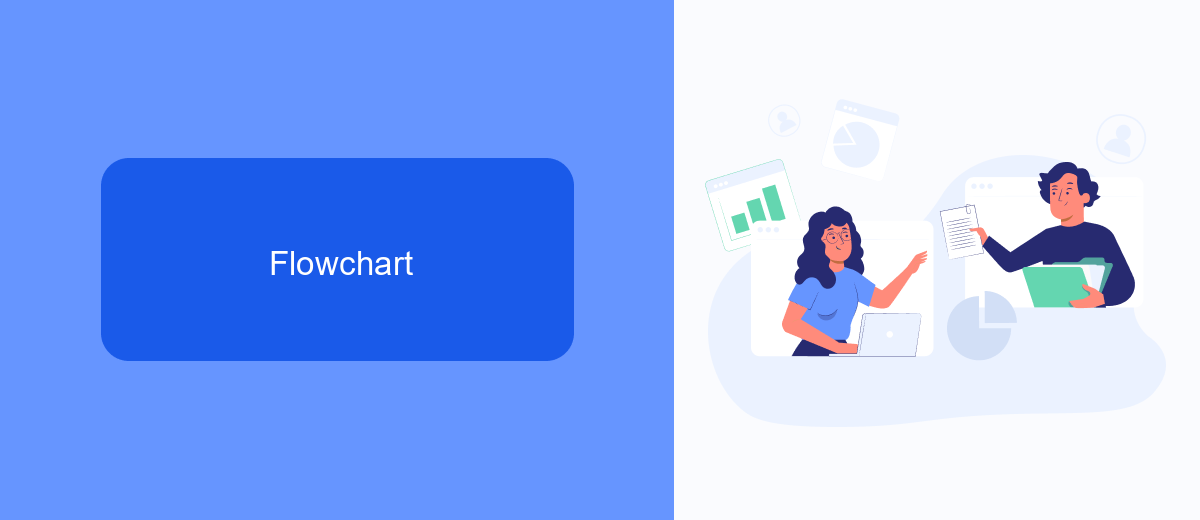
Flowchart is a versatile and intuitive way to design automation processes in UiPath. It allows users to create complex workflows that can include branching, decision-making, and parallel execution. Each step in the process is represented as a node, and the connections between nodes illustrate the flow of execution. This visual representation makes it easier to understand, debug, and maintain the automation process. Flowcharts are particularly useful for processes that require multiple decision points or have various potential outcomes.
One of the key advantages of using flowcharts in UiPath is their ability to seamlessly integrate with other services and applications. For instance, by leveraging tools like SaveMyLeads, you can automate the process of capturing leads from various platforms and funnel them into your CRM system. This integration can be effortlessly incorporated into a flowchart, allowing for real-time data synchronization and improved workflow efficiency. Whether you're handling simple tasks or complex processes, flowcharts provide the flexibility needed to create robust automation solutions.
State Machine
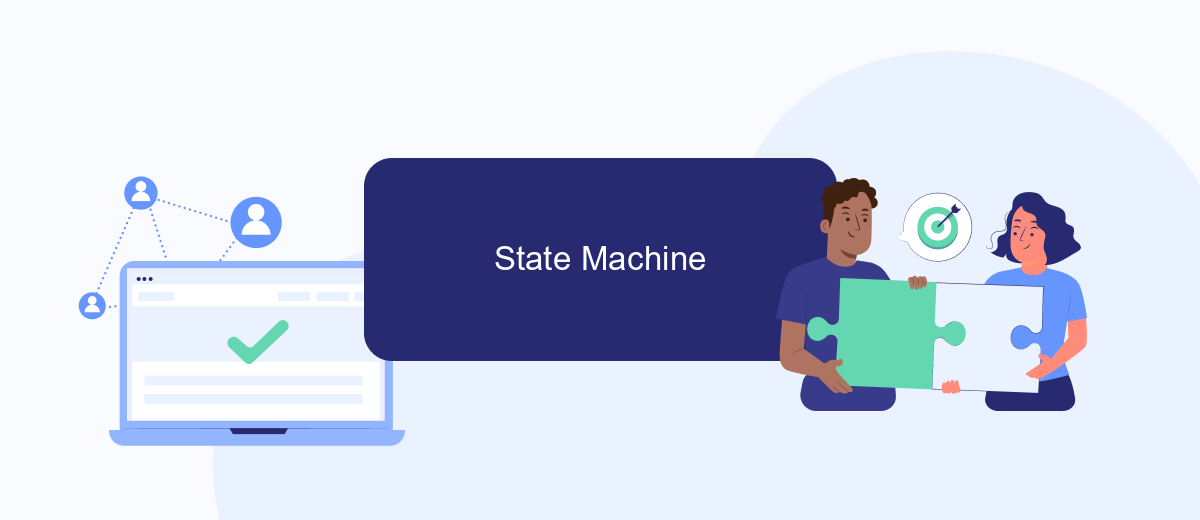
State Machines in UiPath are a powerful way to model complex workflows that require multiple states and transitions. Unlike linear sequences and flowcharts, State Machines are ideal for scenarios where the process can move back and forth between different states based on various conditions.
- States: Represent different stages in the workflow. Each state can have entry and exit actions.
- Transitions: Define the conditions under which the workflow moves from one state to another.
- Triggers: Events or conditions that initiate transitions between states.
- Final State: The state where the workflow ends.
State Machines are particularly useful in scenarios like order processing, customer service workflows, and intricate approval processes. They provide a high level of control and flexibility, making it easier to handle exceptions and complex logic. For instance, integrating a service like SaveMyLeads can streamline the automation of lead management, ensuring that transitions between states are triggered efficiently based on real-time data.
Comparison
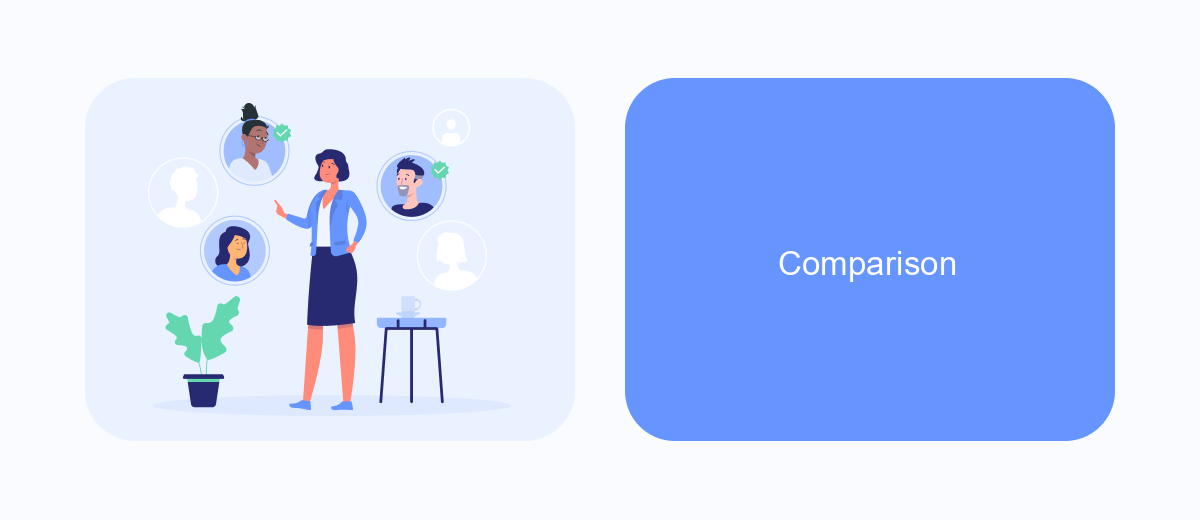
When comparing UiPath's Sequence, Flowchart, and State Machine, it's important to understand their unique strengths and use cases. Each of these workflow types offers distinct advantages depending on the complexity and requirements of the automation project.
Sequences are linear and straightforward, making them ideal for simple processes that follow a clear, step-by-step path. Flowcharts, on the other hand, provide a more flexible structure, allowing for multiple branching paths and decision points, which is useful for more complex workflows. State Machines are best suited for processes that require a high level of control and state management, offering robust handling of different states and transitions.
- Sequence: Best for simple, linear processes.
- Flowchart: Ideal for complex workflows with multiple branches.
- State Machine: Suitable for intricate processes needing state management.
Choosing the right workflow type can significantly impact the efficiency and maintainability of your automation project. For instance, integrating services like SaveMyLeads can further streamline your processes by automating data transfers and reducing manual input, enhancing the overall automation experience.
Conclusion
In conclusion, choosing between UiPath Sequence, Flowchart, and State Machine depends on the complexity and requirements of your automation project. Sequences are ideal for straightforward, linear processes, offering simplicity and ease of use. Flowcharts, with their ability to handle complex branching and decision-making, are suitable for more intricate workflows. State Machines excel in scenarios where processes need to transition between various states, providing a robust framework for managing state-dependent workflows.
Understanding the strengths and limitations of each approach allows you to select the most appropriate one for your specific needs. Additionally, integrating automation workflows with services like SaveMyLeads can further enhance efficiency by streamlining data transfers and reducing manual intervention. By leveraging these tools effectively, you can optimize your automation processes, improve accuracy, and save valuable time.
FAQ
What is the main difference between a Sequence and a Flowchart in UiPath?
When should I use a State Machine in UiPath?
Can I integrate third-party services with UiPath workflows?
Which UiPath component is more suitable for handling exceptions and retries?
How do I decide which UiPath component to use for my project?
If you use Facebook Lead Ads, then you should know what it means to regularly download CSV files and transfer data to various support services. How many times a day do you check for new leads in your ad account? How often do you transfer data to a CRM system, task manager, email service or Google Sheets? Try using the SaveMyLeads online connector. This is a no-code tool with which anyone can set up integrations for Facebook. Spend just a few minutes and you will receive real-time notifications in the messenger about new leads. Another 5-10 minutes of work in SML, and the data from the FB advertising account will be automatically transferred to the CRM system or Email service. The SaveMyLeads system will do the routine work for you, and you will surely like it.