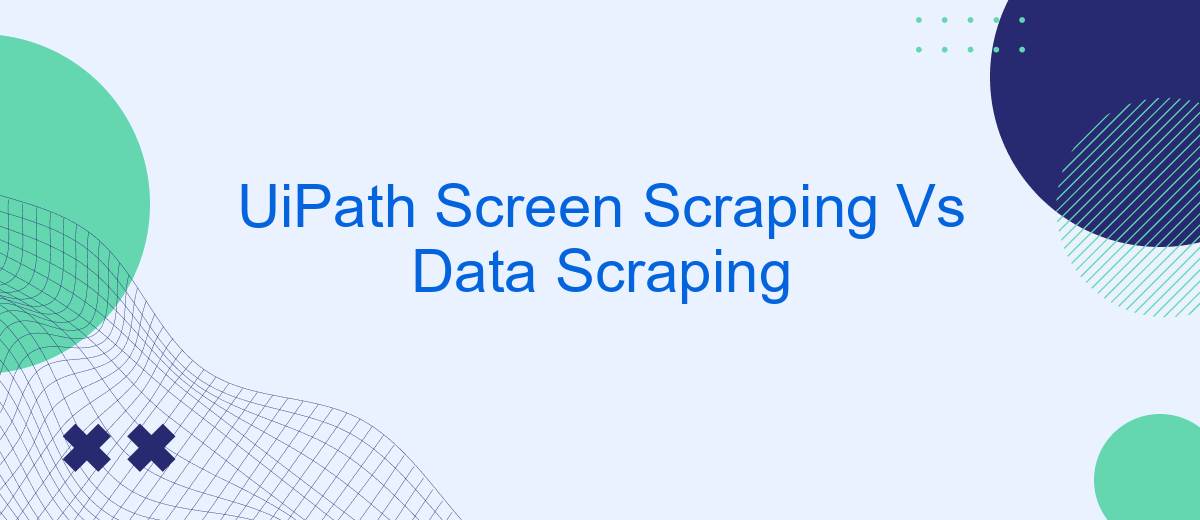In the realm of robotic process automation (RPA), UiPath stands out as a powerful tool for efficiency and accuracy. This article explores two key techniques: screen scraping and data scraping. While both methods are essential for extracting information, they serve different purposes and use cases. Understanding their distinctions can significantly enhance your automation strategies.
Introduction
In the realm of robotic process automation (RPA), UiPath stands out as a leading platform offering various tools to streamline business processes. Among its most notable features are screen scraping and data scraping, both of which play crucial roles in extracting information from different sources. Understanding the differences between these two methods is essential for optimizing their use in automation projects.
- Screen Scraping: This technique involves capturing data displayed on the screen, often used for legacy systems where direct data access is not available.
- Data Scraping: This method extracts structured data from web pages or documents, making it ideal for web-based applications and data analysis.
Choosing the right scraping method can significantly impact the efficiency and accuracy of your automation tasks. For instance, integrating these scraping techniques with services like SaveMyLeads can further enhance data management and lead generation processes. By leveraging the strengths of each method, businesses can achieve more reliable and streamlined operations.
Understanding UiPath Screen Scraping

UiPath Screen Scraping is a powerful feature that allows users to extract text, images, and other data from various applications displayed on the screen. This technique is particularly useful when dealing with legacy systems or applications that do not provide APIs for data retrieval. Screen scraping in UiPath can handle both structured and unstructured data, making it versatile for different automation scenarios. The process involves capturing the visual elements on the screen and converting them into usable data for further processing within your automation workflows.
One of the key advantages of UiPath Screen Scraping is its ability to work with a wide range of applications, including desktop software, web applications, and even virtual environments. This flexibility ensures that businesses can automate processes across different platforms without needing extensive custom development. Additionally, UiPath offers various scraping methods, such as Full Text, Native, and OCR, to accommodate different types of content and accuracy requirements. By leveraging screen scraping, organizations can streamline their operations and improve efficiency, even when faced with challenging data extraction tasks.
Understanding Data Scraping
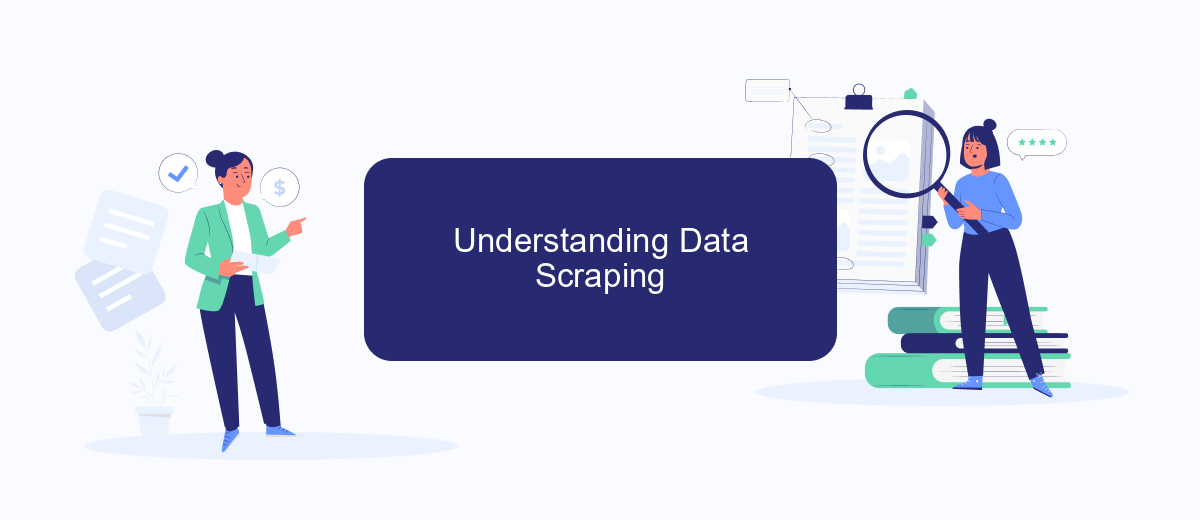
Data scraping is a technique used to extract large amounts of data from websites quickly and efficiently. This process involves automating the extraction of data, which can then be used for various purposes such as analysis, reporting, or integration with other systems. Unlike screen scraping, which captures the visual representation of data, data scraping focuses on retrieving the underlying structured data.
- Identify the target website and the specific data you need.
- Use a data scraping tool or software to automate the extraction process.
- Store the extracted data in a structured format, such as CSV or JSON.
- Integrate the scraped data with other systems or applications for further analysis or reporting.
Tools like UiPath offer robust data scraping capabilities, allowing users to automate the extraction process with ease. Additionally, services like SaveMyLeads can be utilized to streamline the integration of scraped data with various CRM systems, ensuring seamless data flow and enhanced productivity. Understanding the nuances of data scraping can significantly improve the efficiency and effectiveness of your data-driven projects.
Similarities and Differences
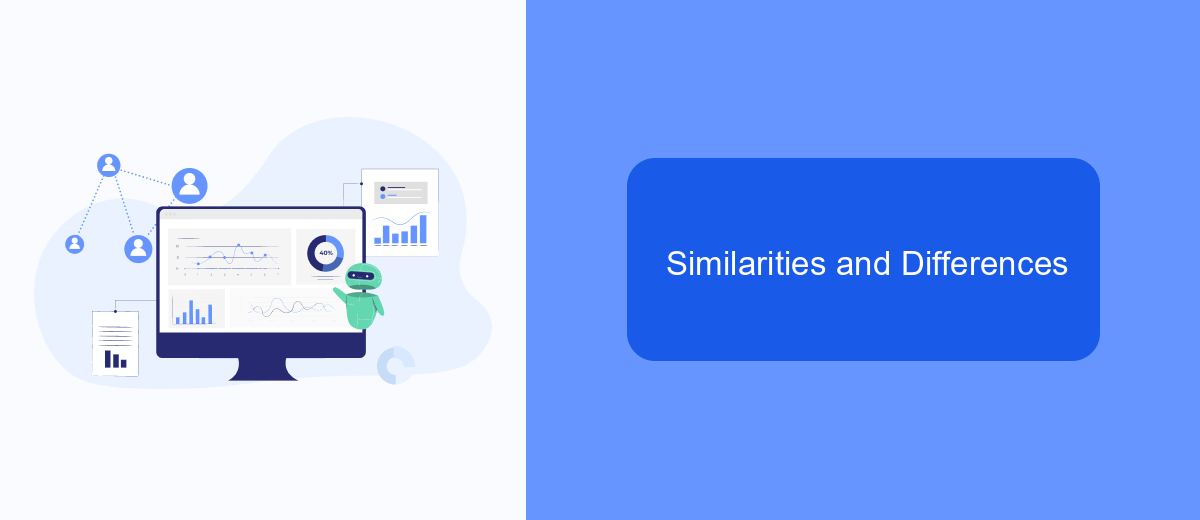
UiPath Screen Scraping and Data Scraping are two essential techniques used in automation to extract information from various sources. Both methods serve the purpose of gathering data, but they do so in different ways and are suitable for distinct scenarios.
Screen Scraping focuses on capturing visual data from the screen, making it ideal for situations where structured data is not readily available. On the other hand, Data Scraping is used to extract structured data from web pages, databases, or other data sources, making it more efficient for processing large volumes of information.
- Screen Scraping captures visual elements from the screen.
- Data Scraping extracts structured data from web sources.
- Screen Scraping is useful for unstructured data.
- Data Scraping is efficient for large datasets.
Both techniques can be integrated with automation tools like SaveMyLeads to streamline data processing and improve efficiency. While Screen Scraping is more flexible in handling various types of data, Data Scraping offers precision and speed for structured data extraction. Understanding their differences helps in choosing the right approach for specific automation tasks.
Conclusion
In conclusion, both UiPath Screen Scraping and Data Scraping offer robust solutions for extracting information from various sources, yet they serve distinct purposes. Screen Scraping is ideal for capturing data from applications where traditional methods fall short, especially when dealing with legacy systems or dynamic web content. On the other hand, Data Scraping excels in structured data extraction from web pages, making it highly effective for tasks like web data aggregation and analysis.
Choosing between these two methods depends on the specific requirements of your project. While Screen Scraping provides flexibility and broad compatibility, Data Scraping ensures precision and efficiency in handling structured data. For businesses looking to streamline their data integration processes, services like SaveMyLeads can further enhance these capabilities by automating the transfer of scraped data into various applications and systems, ensuring seamless and efficient workflows.
FAQ
What is the main difference between UiPath Screen Scraping and Data Scraping?
When should I use Screen Scraping instead of Data Scraping?
Can UiPath handle both Screen Scraping and Data Scraping efficiently?
What are the limitations of Screen Scraping in UiPath?
How can I automate data integration from multiple sources after scraping?
Would you like your employees to receive real-time data on new Facebook leads, and automatically send a welcome email or SMS to users who have responded to your social media ad? All this and more can be implemented using the SaveMyLeads system. Connect the necessary services to your Facebook advertising account and automate data transfer and routine work. Let your employees focus on what really matters, rather than wasting time manually transferring data or sending out template emails.