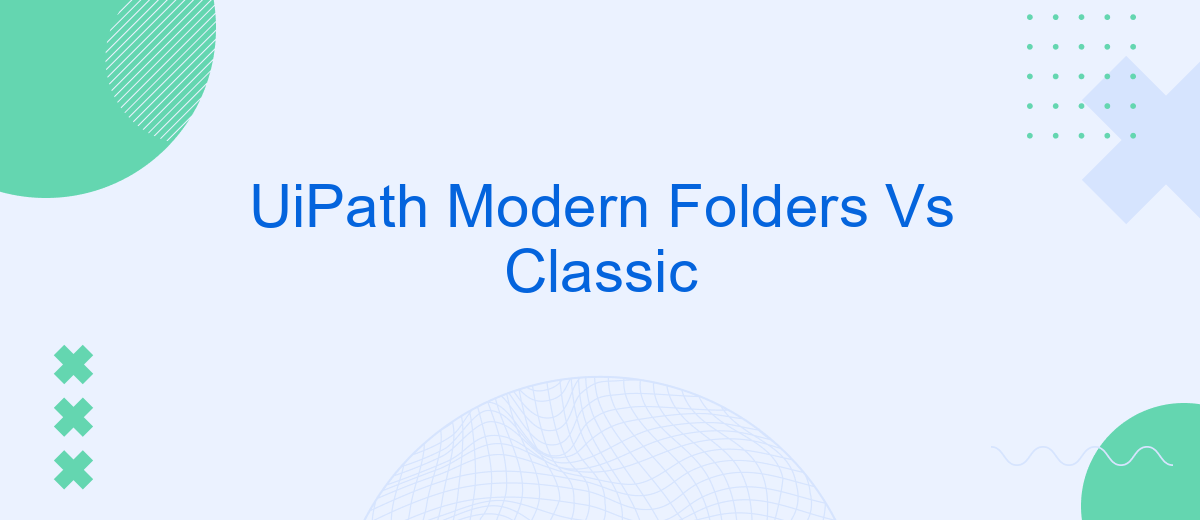In the rapidly evolving landscape of Robotic Process Automation (RPA), UiPath offers two distinct folder structures: Modern Folders and Classic Folders. Understanding the differences between these two can significantly impact how organizations manage, deploy, and scale their automation initiatives. This article delves into the key features, benefits, and use cases of Modern Folders versus Classic Folders in UiPath.
Introduction
In the world of robotic process automation (RPA), UiPath has emerged as a leading platform, offering a range of features to streamline operations. Among these features, Modern Folders and Classic Folders play a crucial role in organizing and managing automation projects. Understanding the differences between these two folder types is essential for maximizing efficiency and productivity.
- Classic Folders: Traditional approach with a hierarchical structure.
- Modern Folders: Advanced features like role-based access and improved security.
- Integration: Seamless integration with services like SaveMyLeads for enhanced automation.
Choosing between Modern and Classic Folders depends on your organization's specific needs and the complexity of your automation projects. Modern Folders provide a more flexible and scalable solution, especially for larger teams and enterprises. On the other hand, Classic Folders might be suitable for simpler, more straightforward setups. By leveraging tools like SaveMyLeads, you can further enhance your automation workflows, ensuring seamless data integration and improved operational efficiency.
Modern Folders

Modern Folders in UiPath bring a dynamic and flexible approach to managing automation projects. Unlike Classic Folders, Modern Folders allow for a more scalable and organized structure, making it easier to manage complex environments and large teams. They support multi-tenancy, enabling organizations to segregate data and processes efficiently. This is particularly useful for enterprises that need to maintain strict data governance and compliance standards. Modern Folders also offer enhanced role-based access control, providing granular permissions to users and groups, which ensures better security and management of resources.
Another key advantage of Modern Folders is their ability to integrate seamlessly with other tools and services. For instance, using a service like SaveMyLeads, organizations can automate data transfers between UiPath and various CRM systems, marketing platforms, and other business applications. This integration capability helps streamline workflows and reduces the need for manual data entry, thereby increasing productivity and accuracy. Additionally, Modern Folders support advanced analytics and reporting, allowing teams to gain deeper insights into their automation performance and make informed decisions.
Classic Folders
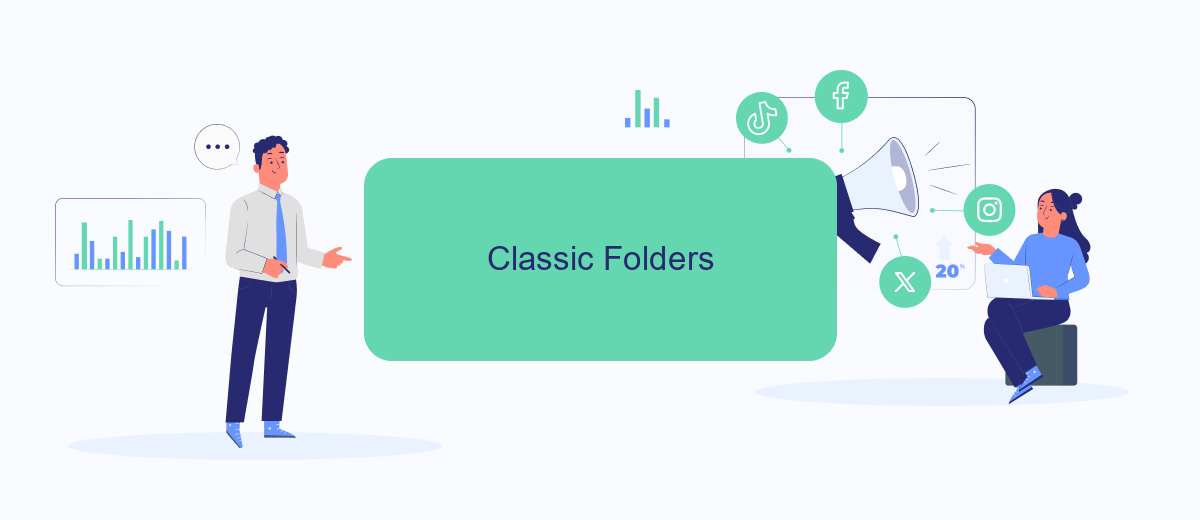
Classic Folders in UiPath are the traditional way of organizing and managing resources such as processes, assets, and queues. They are designed to provide a straightforward structure, making it easy for users to navigate and manage their automation projects. Classic Folders offer a simple and intuitive way to segregate and control access to different automation components.
- Single-Level Hierarchy: Classic Folders operate on a single-level hierarchy, where all resources are contained within one folder without subfolders.
- Role-Based Access Control: Access to resources within Classic Folders is managed through role-based permissions, ensuring that only authorized users can access or modify specific resources.
- Centralized Management: All resources within a Classic Folder are centrally managed, making it easier to oversee and maintain automation assets.
Despite their simplicity, Classic Folders might not be the best choice for large-scale or complex automation projects that require more granular control and organization. For such needs, Modern Folders offer advanced features and flexibility. However, Classic Folders remain a reliable option for smaller teams or projects with straightforward requirements. To further enhance integration capabilities, services like SaveMyLeads can be utilized to automate lead data transfers, simplifying the workflow and reducing manual efforts.
Comparison
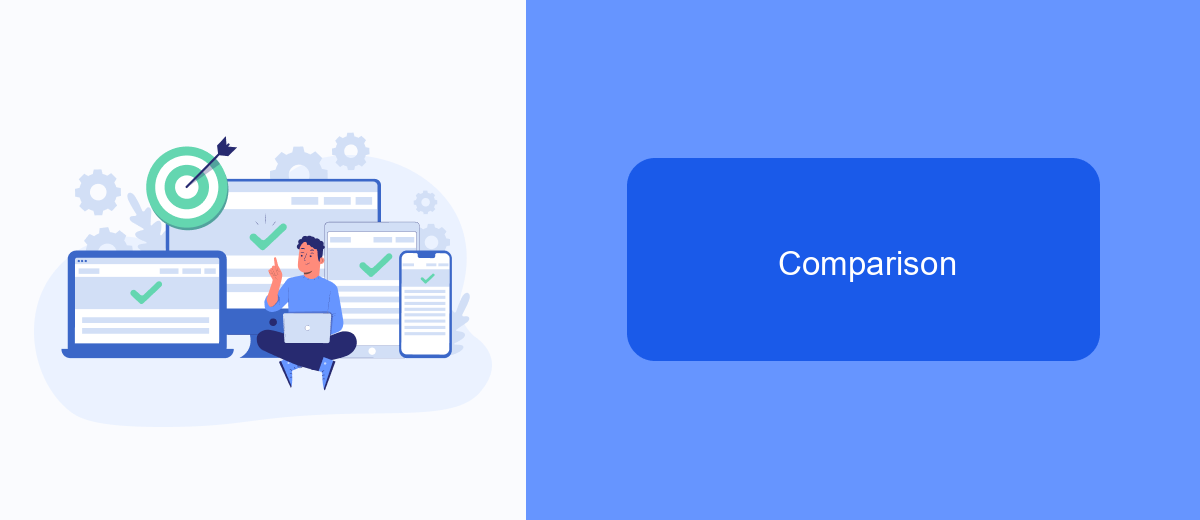
When comparing UiPath Modern Folders to Classic Folders, it is essential to understand the key differences and benefits each brings to automation management. Modern Folders offer a more flexible and scalable approach, allowing for better organization and security. Classic Folders, on the other hand, are more straightforward and might be easier for smaller teams or simpler projects.
Modern Folders support more advanced features such as role-based access control, which enhances security by allowing administrators to assign specific permissions to users and groups. This makes it easier to manage large teams and complex projects. Classic Folders, while less flexible, are still effective for smaller-scale operations and provide a simpler user experience.
- Modern Folders: Enhanced security with role-based access control.
- Classic Folders: Simpler setup and management for smaller teams.
- Modern Folders: Better scalability for growing organizations.
- Classic Folders: Easier for basic automation needs.
In conclusion, the choice between Modern and Classic Folders in UiPath depends on the specific needs of your organization. For larger teams and more complex projects, Modern Folders offer advanced features and scalability. For simpler, smaller-scale operations, Classic Folders may be more appropriate. Tools like SaveMyLeads can further enhance integration and automation processes, providing seamless data flow between various platforms.
Conclusion
In conclusion, the choice between UiPath Modern Folders and Classic Folders largely depends on the specific needs and scale of your automation projects. Modern Folders offer enhanced flexibility, scalability, and advanced features such as role-based access control and streamlined user management, making them ideal for larger organizations with complex workflows. On the other hand, Classic Folders provide a simpler, more straightforward approach that may be more suitable for smaller teams or projects with less intricate requirements.
Additionally, integrating automation solutions with external services can further enhance their capabilities. For instance, using a service like SaveMyLeads can simplify the process of setting up integrations, allowing for seamless data transfer and improved workflow automation. By leveraging such tools, businesses can ensure that their automation strategies are both efficient and effective, regardless of whether they opt for Modern or Classic Folders in UiPath.


FAQ
What are the main differences between Modern Folders and Classic Folders in UiPath?
How does user management differ between Modern and Classic Folders?
Can I migrate from Classic Folders to Modern Folders in UiPath?
How do Modern Folders improve security in UiPath?
Are there any tools or services that can help with the integration and automation setup for UiPath?
You probably know that the speed of leads processing directly affects the conversion and customer loyalty. Do you want to receive real-time information about new orders from Facebook and Instagram in order to respond to them as quickly as possible? Use the SaveMyLeads online connector. Link your Facebook advertising account to the messenger so that employees receive notifications about new leads. Create an integration with the SMS service so that a welcome message is sent to each new customer. Adding leads to a CRM system, contacts to mailing lists, tasks to project management programs – all this and much more can be automated using SaveMyLeads. Set up integrations, get rid of routine operations and focus on the really important tasks.