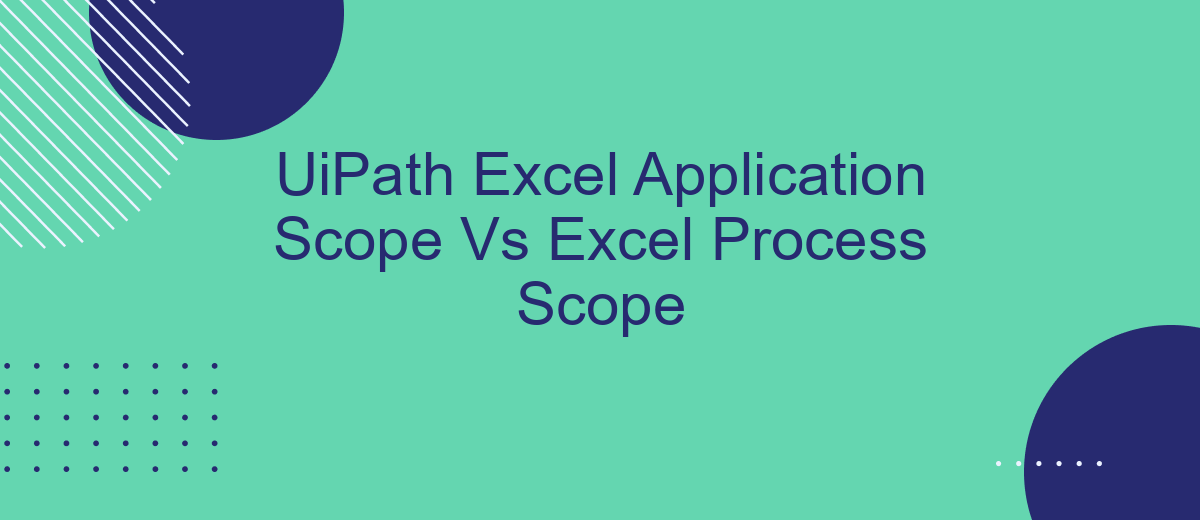When automating Excel tasks with UiPath, choosing between Excel Application Scope and Excel Process Scope can significantly impact your workflow efficiency. This article delves into the key differences, advantages, and use cases of each approach, helping you make an informed decision. Whether you're looking to streamline simple tasks or manage complex data operations, understanding these scopes is essential for optimal automation.
Introduction
In the realm of robotic process automation (RPA), UiPath provides powerful tools for handling Excel operations. Among these tools, the Excel Application Scope and the Excel Process Scope are frequently used to automate Excel-related tasks. Understanding the differences between these two scopes is crucial for optimizing workflows and ensuring seamless automation processes.
- Excel Application Scope: Utilizes the installed Excel application on the user's machine.
- Excel Process Scope: Operates independently of the Excel application, using only UiPath's built-in capabilities.
Each scope has its unique advantages and use cases. The Excel Application Scope is ideal for complex operations requiring Excel's native functionalities, while the Excel Process Scope is better suited for environments where Excel is not installed or when simplicity and speed are paramount. By carefully selecting the appropriate scope, businesses can streamline their automation efforts and enhance productivity.
UiPath Excel Application Scope
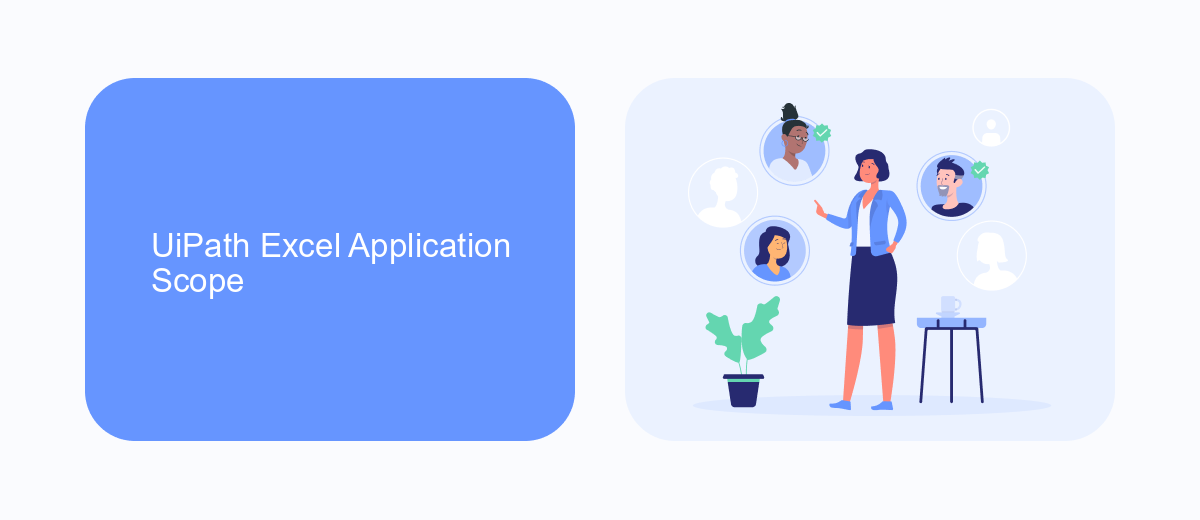
UiPath Excel Application Scope is a powerful activity designed for automating tasks within Excel workbooks. This activity enables seamless interaction with Excel files, allowing users to read, write, and manipulate data effectively. One of the key advantages of using Excel Application Scope is its ability to handle large datasets and complex operations without compromising performance. By leveraging this tool, users can automate repetitive tasks, such as data entry, report generation, and data analysis, thereby increasing productivity and reducing human error.
Additionally, UiPath Excel Application Scope supports advanced features like macros, charts, and pivot tables, making it suitable for a wide range of business processes. For those looking to integrate their Excel automation with other applications or services, tools like SaveMyLeads can be invaluable. SaveMyLeads offers a straightforward way to set up integrations, enabling seamless data transfer between Excel and various CRM systems, marketing platforms, and other business tools. This ensures that your automated workflows are not only efficient but also well-connected to your broader business ecosystem.
UiPath Excel Process Scope

The UiPath Excel Process Scope activity is designed to interact with Excel files without the need to install the Excel application on the machine. This activity is particularly useful for automations that need to be deployed on environments where Excel is not available or for scenarios where you want to avoid the overhead of launching the Excel application.
- File Handling: The Excel Process Scope allows you to create, read, update, and delete Excel files seamlessly.
- Data Manipulation: You can perform various data manipulations, such as filtering, sorting, and formatting data within the Excel files.
- Integration: This activity supports integration with other UiPath activities and workflows, enhancing the automation capabilities.
For those looking to further streamline their automation processes, integrating UiPath with services like SaveMyLeads can be beneficial. SaveMyLeads automates the transfer of data between various applications, ensuring that your Excel data is always up-to-date and synchronized with other platforms. This integration can save time and reduce errors in data handling, making your automation workflows more efficient.
Comparison of UiPath Excel Application Scope and Excel Process Scope

When working with Excel in UiPath, two primary activities are commonly used: Excel Application Scope and Excel Process Scope. Both have their unique functionalities and use cases, making it essential to understand their differences.
Excel Application Scope is typically used when you need to interact with Excel files directly through the Excel application. This activity provides more advanced features and better performance for large datasets but requires Excel to be installed on the machine running the automation. On the other hand, Excel Process Scope is a more lightweight option that interacts with Excel files without needing the Excel application, making it suitable for environments where Excel is not installed.
- Excel Application Scope: Requires Excel installation, supports advanced features, better for large datasets.
- Excel Process Scope: No need for Excel installation, lightweight, suitable for environments without Excel.
Choosing between these two depends on the specific requirements of your automation project. For advanced data manipulation and performance, Excel Application Scope is preferable. However, for simpler tasks or environments lacking Excel, Excel Process Scope is the ideal choice. Integrating tools like SaveMyLeads can further streamline your workflows by automating data transfers between Excel and other applications.
Conclusion
In conclusion, both UiPath's Excel Application Scope and Excel Process Scope offer unique advantages for automating Excel tasks. The Excel Application Scope is ideal for scenarios requiring extensive interaction with Excel's features, providing robust functionality and reliability. On the other hand, the Excel Process Scope is more suited for lightweight automation tasks that do not necessitate launching the full Excel application, thereby saving system resources and improving efficiency.
Choosing the right scope depends largely on the specific requirements of your automation project. While the Excel Application Scope excels in comprehensive task handling, the Excel Process Scope is perfect for quick, resource-efficient operations. For those looking to streamline their automation workflows further, integrating services like SaveMyLeads can be highly beneficial. SaveMyLeads simplifies the process of connecting various applications, ensuring seamless data transfer and reducing manual intervention. By understanding the strengths of each scope and leveraging integration tools, you can optimize your automation efforts effectively.
FAQ
What is the main difference between UiPath Excel Application Scope and Excel Process Scope?
When should I use Excel Application Scope?
When is Excel Process Scope more appropriate to use?
Can I use both Excel Application Scope and Excel Process Scope in the same automation project?
How can I integrate UiPath automation with external services for better workflow management?
What do you do with the data you get from Facebook lead forms? Do you send them to the manager, add them to mailing services, transfer them to the CRM system, use them to implement feedback? Automate all of these processes with the SaveMyLeads online connector. Create integrations so that new Facebook leads are automatically transferred to instant messengers, mailing services, task managers and other tools. Save yourself and your company's employees from routine work.