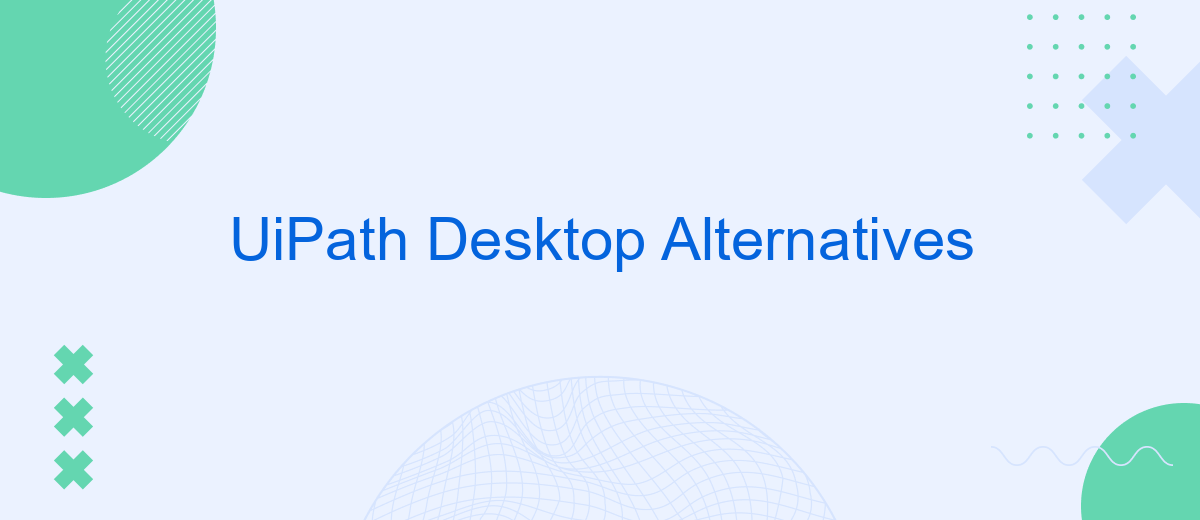Choosing the right desktop automation tool is crucial for optimizing productivity and streamlining workflows. While UiPath is a popular choice for many, there are several other robust alternatives that cater to diverse needs and preferences. This article explores some of the top UiPath desktop alternatives, highlighting their unique features, benefits, and potential use cases to help you make an informed decision.
Benefits of Using UI Automation Tools
Using UI automation tools can significantly enhance productivity and efficiency in various business processes. These tools enable the automation of repetitive tasks, allowing employees to focus on more strategic activities and reducing the risk of human error.
- Increased efficiency and productivity
- Reduction in human error
- Cost savings through automation
- Improved accuracy and consistency
- Easy integration with other systems and tools
Furthermore, UI automation tools simplify the integration of various applications and services. For instance, SaveMyLeads allows businesses to automate the process of connecting different platforms, ensuring seamless data flow and enhancing overall operational efficiency. By leveraging these tools, organizations can streamline their workflows, improve data accuracy, and ultimately drive better business outcomes.
UiPath Desktop: An Introduction
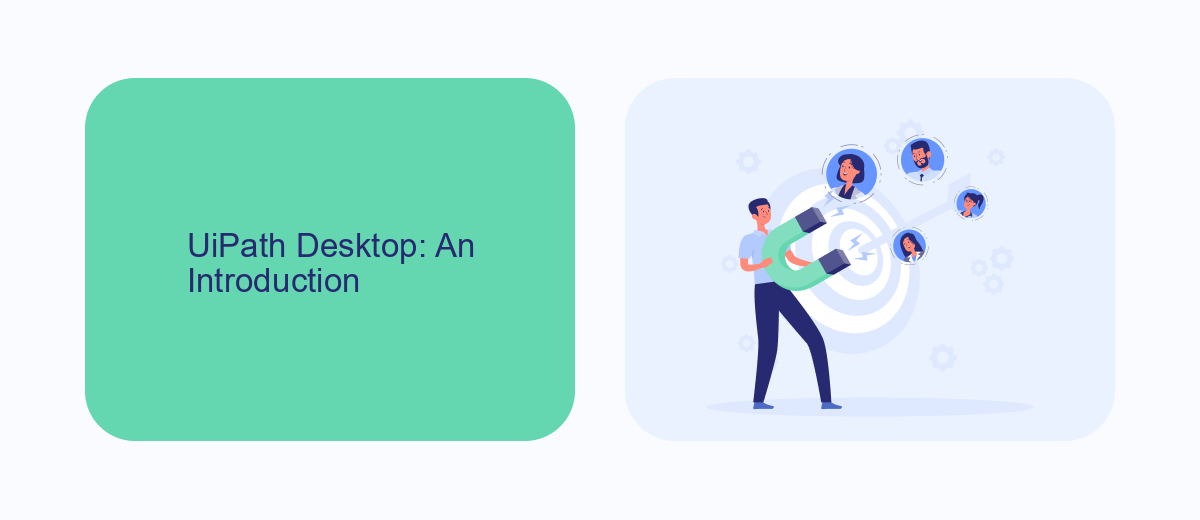
UiPath Desktop is a powerful automation tool designed to streamline and optimize various desktop-based tasks. It provides a robust platform for automating repetitive processes, enhancing productivity, and reducing human error. With its intuitive drag-and-drop interface, users can easily create, test, and deploy automation workflows without the need for extensive programming knowledge. UiPath Desktop supports a wide range of applications and systems, making it versatile for different business needs.
One of the key features of UiPath Desktop is its ability to integrate with various third-party services and applications. This integration capability extends the functionality of UiPath, allowing users to connect and automate workflows across multiple platforms seamlessly. For instance, services like SaveMyLeads can be utilized to automate lead management and data synchronization tasks, ensuring that information flows smoothly between different systems. This integration not only saves time but also ensures data accuracy and consistency across the organization.
Exploring UiPath Desktop Alternatives

When it comes to finding alternatives to UiPath Desktop, it's essential to consider various options that can meet your automation needs. While UiPath is a powerful tool, exploring other platforms may offer unique features or better suit specific requirements.
- Automation Anywhere: Known for its user-friendly interface and robust capabilities, Automation Anywhere is a strong contender in the RPA market.
- Blue Prism: This platform is renowned for its scalability and security, making it ideal for large enterprises.
- SaveMyLeads: If your focus is on seamless integrations, SaveMyLeads offers a straightforward way to automate data transfer between various services without requiring complex coding.
- Microsoft Power Automate: Integrated with the Microsoft ecosystem, this tool is perfect for businesses already utilizing Microsoft products.
- Kofax RPA: Known for its advanced data extraction capabilities, Kofax RPA is excellent for document-intensive processes.
Each of these alternatives brings something unique to the table, whether it's ease of use, integration capabilities, or scalability. Evaluating these options based on your specific needs will help you make an informed decision and optimize your automation strategy.
Choosing the Right Tool for Your Needs
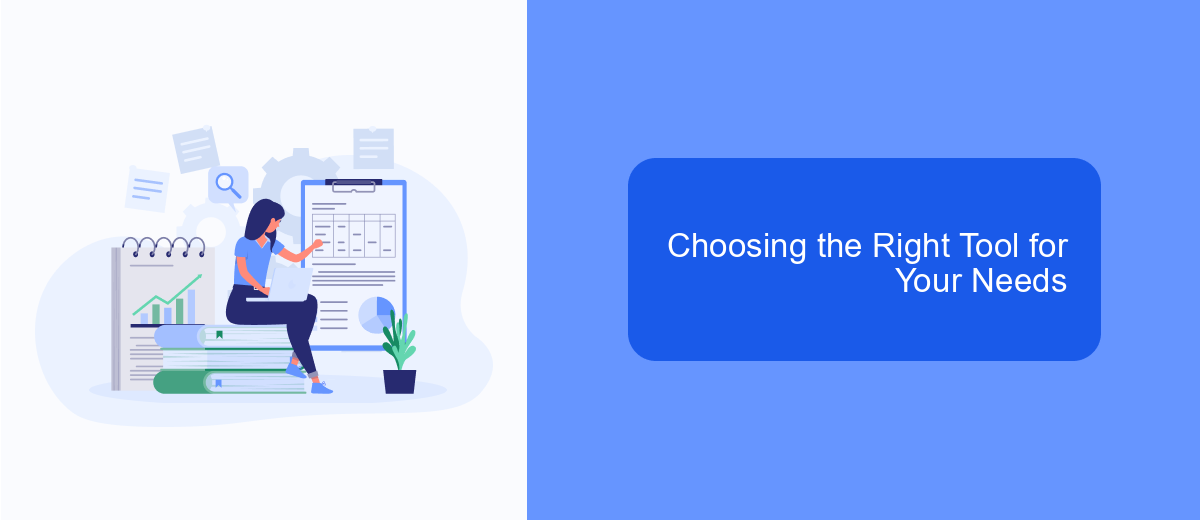
Choosing the right tool for your automation needs can be challenging, given the vast array of options available. It's important to evaluate your specific requirements and match them with the capabilities of the tools you're considering.
First, identify the core functionalities you need. Are you looking for a tool that excels in data extraction, workflow automation, or integration with other software? Understanding your primary objectives will help narrow down your choices.
- Ease of Use: Ensure the tool has an intuitive interface and requires minimal training.
- Integration Capabilities: Look for tools that seamlessly integrate with your existing systems. Services like SaveMyLeads can simplify this process by automating integrations.
- Scalability: Choose a tool that can grow with your business and handle increasing workloads.
- Cost: Evaluate the pricing plans and ensure they align with your budget.
Finally, consider user reviews and case studies to understand how others have benefited from the tool. Taking the time to thoroughly research and assess your options will ensure you select a solution that best meets your needs and drives efficiency.
Next Steps for Exploring UiPath Alternatives
When considering alternatives to UiPath for your desktop automation needs, it is essential to start by identifying your specific requirements and goals. Evaluate the features and capabilities of each alternative, such as ease of use, scalability, and integration options. Make a list of potential tools and conduct a thorough comparison to understand which one aligns best with your business needs. Additionally, consider the learning curve associated with each tool and the availability of resources and support to ensure a smooth transition.
Once you have shortlisted a few alternatives, take advantage of free trials or demo versions to get hands-on experience. This will help you understand the user interface and functionality of each tool in a real-world scenario. For integration needs, services like SaveMyLeads can be invaluable, as they offer seamless integration solutions without requiring extensive coding knowledge. This can significantly streamline the process of connecting your new automation tool with existing systems. Finally, gather feedback from your team and stakeholders before making a final decision to ensure the chosen tool meets everyone's expectations and requirements.
FAQ
What are some popular alternatives to UiPath for desktop automation?
How do I choose the best desktop automation tool for my business?
Can I integrate desktop automation tools with other software applications?
What are the benefits of using desktop automation tools?
How can I get started with implementing desktop automation in my business?
What do you do with the data you get from Facebook lead forms? Do you send them to the manager, add them to mailing services, transfer them to the CRM system, use them to implement feedback? Automate all of these processes with the SaveMyLeads online connector. Create integrations so that new Facebook leads are automatically transferred to instant messengers, mailing services, task managers and other tools. Save yourself and your company's employees from routine work.