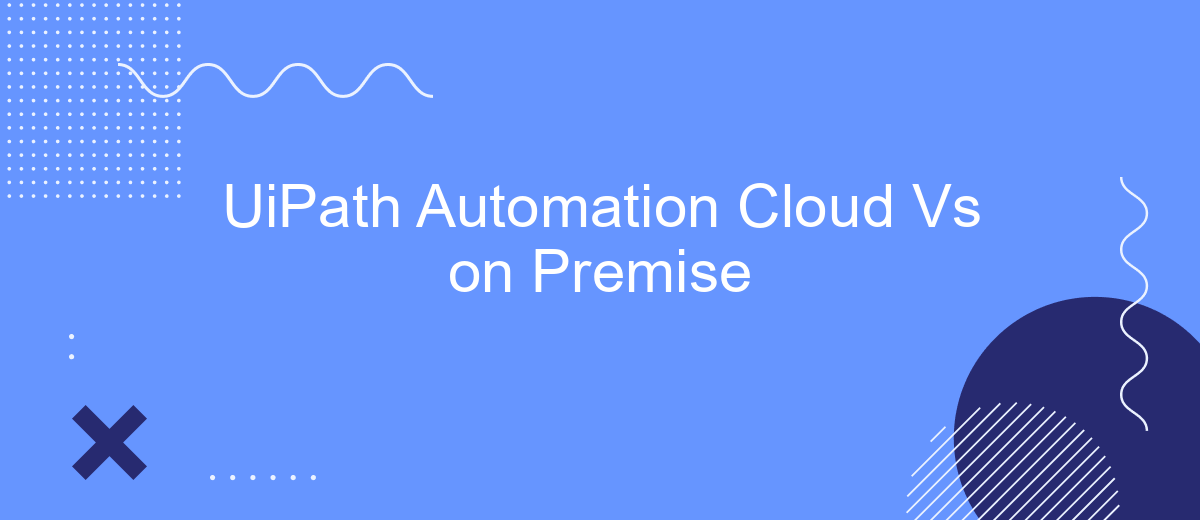In today's rapidly evolving technological landscape, businesses are increasingly leveraging automation to streamline operations and boost productivity. UiPath, a leader in robotic process automation (RPA), offers two primary deployment options: Automation Cloud and On-Premise. This article explores the key differences, advantages, and considerations of each deployment model to help organizations make informed decisions tailored to their unique needs.
Introduction
In the rapidly evolving world of automation, businesses are constantly seeking the most efficient and cost-effective ways to streamline their processes. UiPath offers two primary deployment options: Automation Cloud and On-Premise. Each option has its own set of advantages and considerations, making it crucial for organizations to evaluate which one aligns best with their needs.
- Automation Cloud: This option provides a scalable, flexible, and maintenance-free environment. It is ideal for businesses looking to minimize IT overhead and leverage the latest updates and features without delay.
- On-Premise: This deployment offers greater control and customization, catering to organizations with stringent security requirements or specific compliance mandates.
Choosing between UiPath Automation Cloud and On-Premise involves assessing factors such as cost, scalability, security, and integration capabilities. Tools like SaveMyLeads can facilitate seamless integrations, ensuring that your automation workflows are connected and efficient. By understanding the strengths and limitations of each deployment method, businesses can make informed decisions that drive productivity and innovation.
Cloud vs. On-Premise: A Comparative Overview
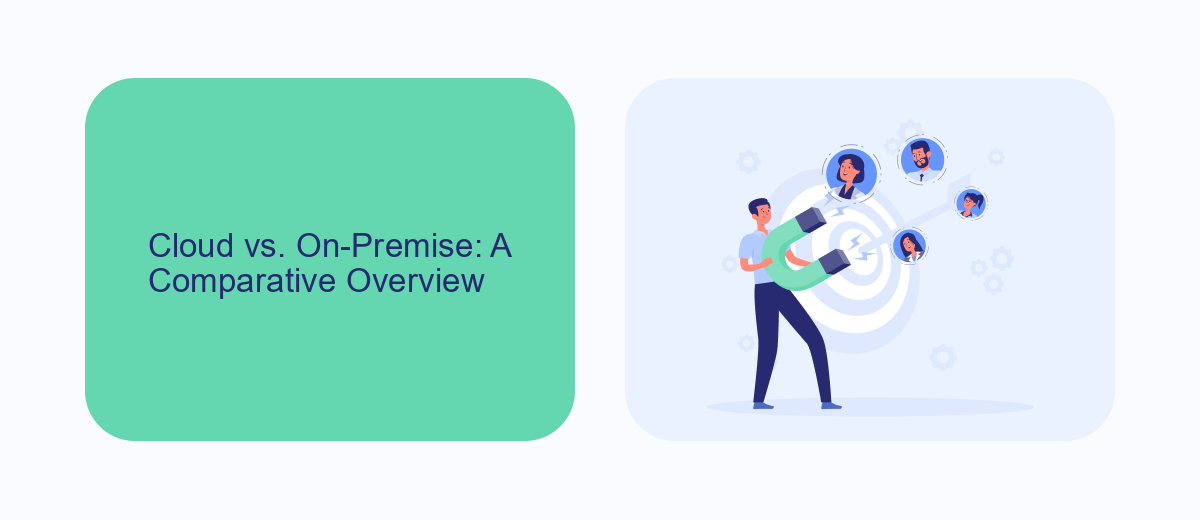
When comparing UiPath Automation Cloud and on-premise solutions, several key differences emerge. The cloud-based option offers the advantage of scalability, allowing businesses to easily adjust resources according to their needs without significant upfront investments. Additionally, cloud solutions provide automatic updates, ensuring that users always have access to the latest features and security patches. This is particularly beneficial for organizations looking to stay ahead in the rapidly evolving tech landscape. On the other hand, on-premise solutions offer greater control over data and infrastructure, which can be crucial for industries with strict compliance requirements. They also allow for more customized configurations tailored to specific business needs.
Another critical aspect to consider is integration capabilities. Cloud-based platforms like UiPath Automation Cloud can seamlessly integrate with various third-party services, such as SaveMyLeads, to streamline workflows and enhance productivity. SaveMyLeads, for instance, automates the process of capturing and transferring lead data between different systems, reducing manual effort and minimizing errors. In contrast, on-premise solutions may require more complex and time-consuming integration setups, often necessitating specialized IT support. Ultimately, the choice between cloud and on-premise depends on an organization's specific needs, priorities, and resources.
Benefits and Drawbacks of Cloud vs. On-Premise
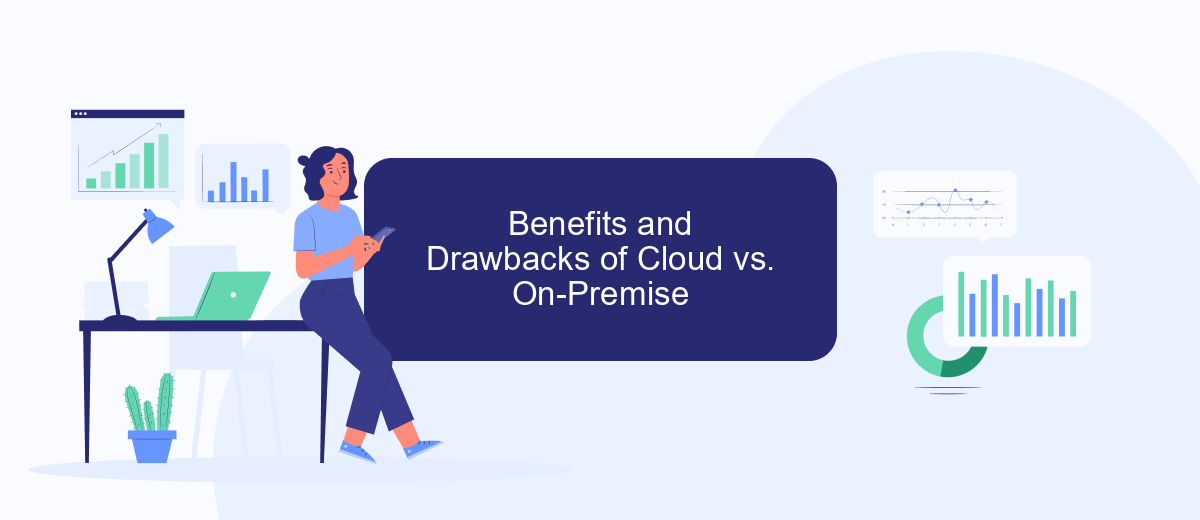
When considering UiPath Automation Cloud versus On-Premise, it's essential to weigh the benefits and drawbacks of each deployment model. Both options offer unique advantages and challenges, depending on the specific needs and infrastructure of your organization.
- Scalability: Cloud solutions offer superior scalability, allowing businesses to easily adjust resources based on demand. On-premise systems may require significant hardware investments to scale.
- Cost: Cloud deployments typically operate on a subscription model, reducing upfront costs. On-premise solutions often involve higher initial expenses for hardware and maintenance.
- Maintenance: Cloud providers manage updates and maintenance, reducing the burden on internal IT teams. On-premise systems require ongoing maintenance and updates by the organization.
- Security: On-premise solutions offer greater control over data security. However, reputable cloud providers implement robust security measures to protect data.
- Integration: Cloud solutions offer seamless integration with various services, such as SaveMyLeads, which simplifies the automation of lead management processes. On-premise systems may require more complex integration efforts.
Ultimately, the choice between UiPath Automation Cloud and On-Premise depends on your organization's specific requirements, budget, and IT capabilities. Carefully evaluating these factors will help determine the best fit for your automation needs.
Key Considerations for Choosing Cloud or On-Premise
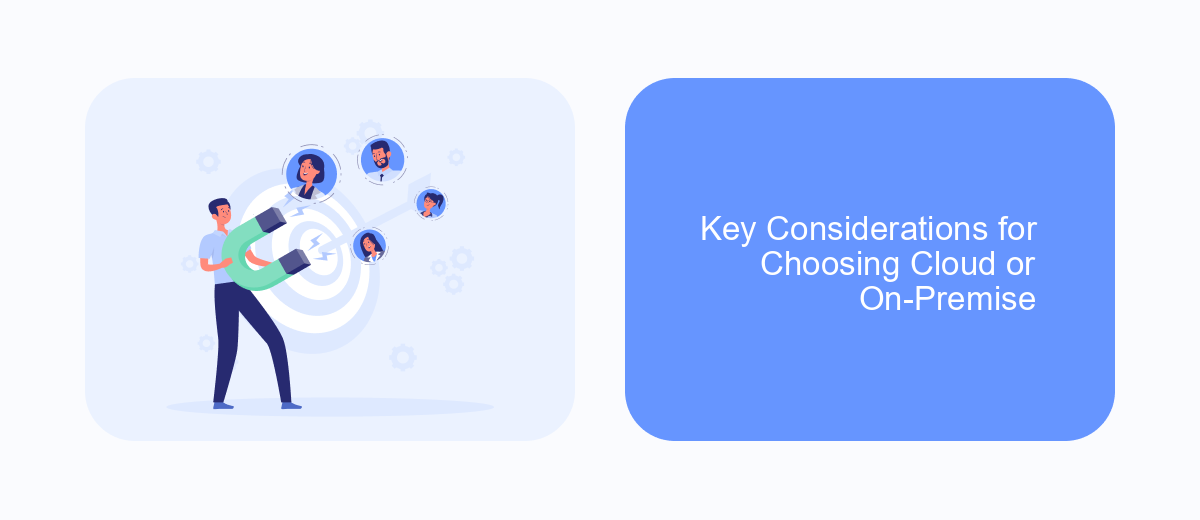
When deciding between UiPath Automation Cloud and on-premise solutions, it's essential to consider several key factors. The choice can significantly impact your organization's efficiency, cost, and scalability.
One of the primary considerations is the total cost of ownership. Cloud solutions often have lower upfront costs and predictable subscription fees, whereas on-premise setups may require significant initial investments in hardware and ongoing maintenance expenses.
- Scalability: Cloud solutions offer flexible scaling options, allowing you to easily adjust resources based on demand.
- Security: On-premise solutions provide greater control over data security, which is crucial for industries with stringent compliance requirements.
- Integration: Cloud platforms like UiPath Automation Cloud can seamlessly integrate with various services, such as SaveMyLeads, to streamline workflows and data management.
- Accessibility: Cloud solutions enable remote access, which is beneficial for organizations with distributed teams.
Ultimately, the decision should align with your organization's specific needs and strategic goals. Evaluating these factors will help you make an informed choice that maximizes the benefits of automation for your business.
Conclusion
In conclusion, choosing between UiPath Automation Cloud and an on-premise solution depends on your organization's specific needs and resources. UiPath Automation Cloud offers scalability, ease of access, and reduced maintenance costs, making it an ideal choice for businesses looking to leverage the power of automation without the overhead of managing infrastructure. On the other hand, on-premise solutions provide greater control, security, and customization, which are crucial for organizations with stringent compliance requirements or unique operational needs.
Ultimately, the decision should be guided by your organization's priorities, whether they are cost-efficiency, control, or flexibility. Additionally, integrating automation tools can significantly enhance your workflow. Services like SaveMyLeads can streamline the process by enabling seamless integrations, ensuring that your automation efforts are both effective and efficient. By carefully evaluating your requirements and leveraging the right tools, you can maximize the benefits of UiPath, whether in the cloud or on-premise.


FAQ
What are the key differences between UiPath Automation Cloud and On-Premise deployment?
Which option is more cost-effective for small to medium-sized businesses?
How does data security compare between UiPath Automation Cloud and On-Premise?
Can I integrate third-party services with UiPath Automation Cloud and On-Premise?
Which deployment option offers better scalability?
What do you do with the data you get from Facebook lead forms? Do you send them to the manager, add them to mailing services, transfer them to the CRM system, use them to implement feedback? Automate all of these processes with the SaveMyLeads online connector. Create integrations so that new Facebook leads are automatically transferred to instant messengers, mailing services, task managers and other tools. Save yourself and your company's employees from routine work.